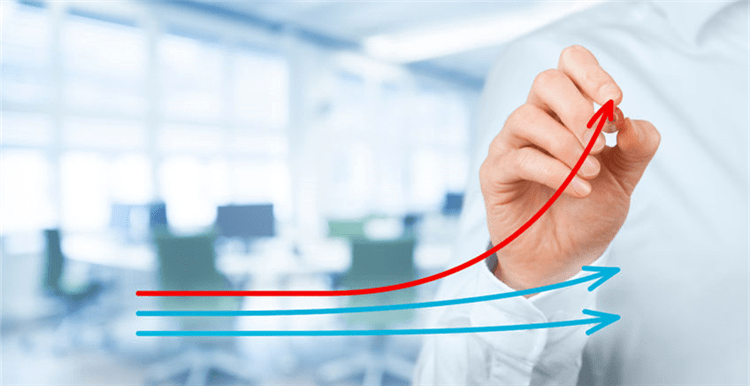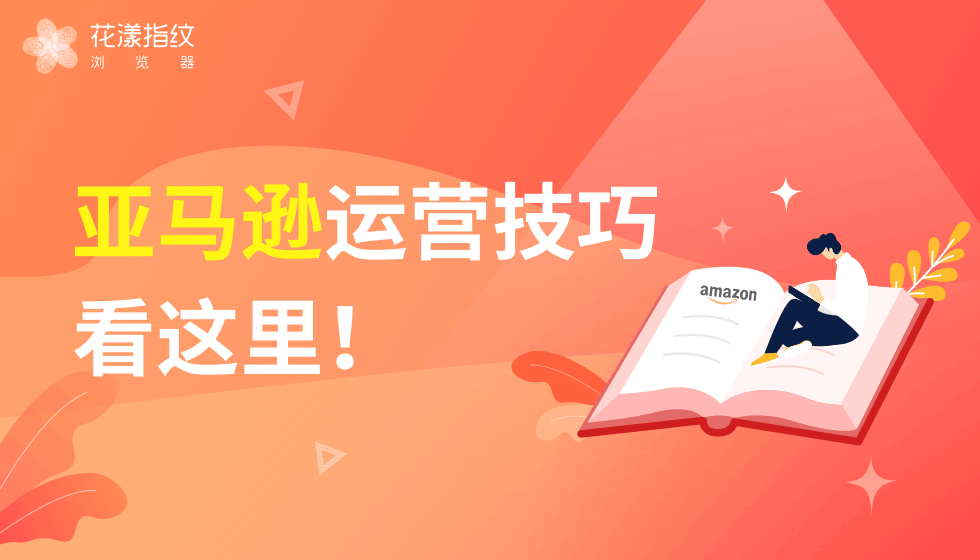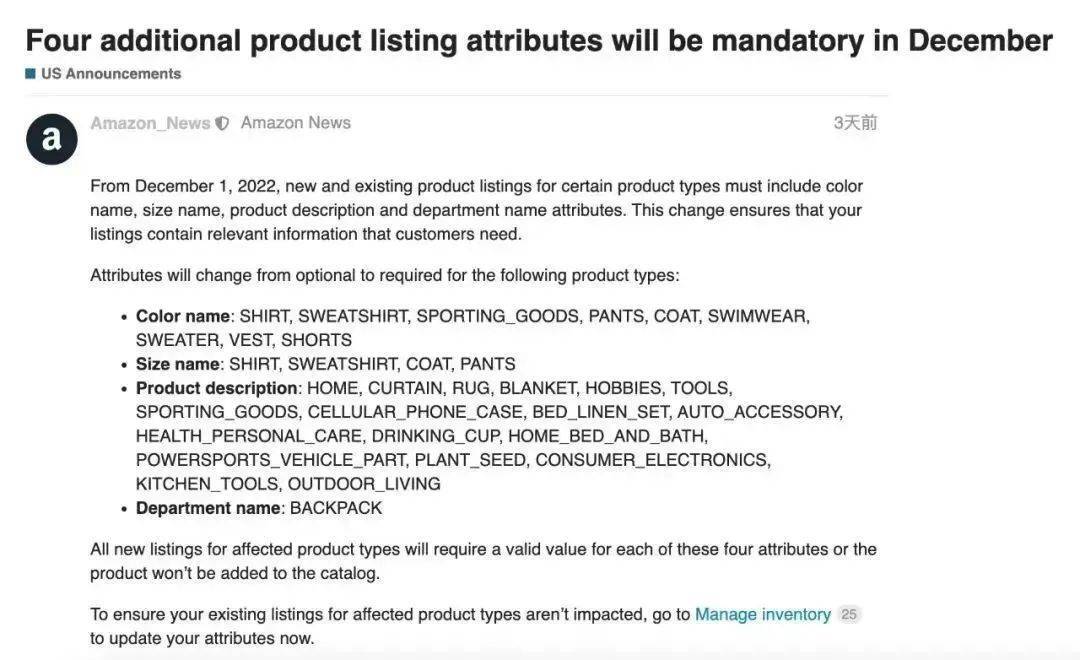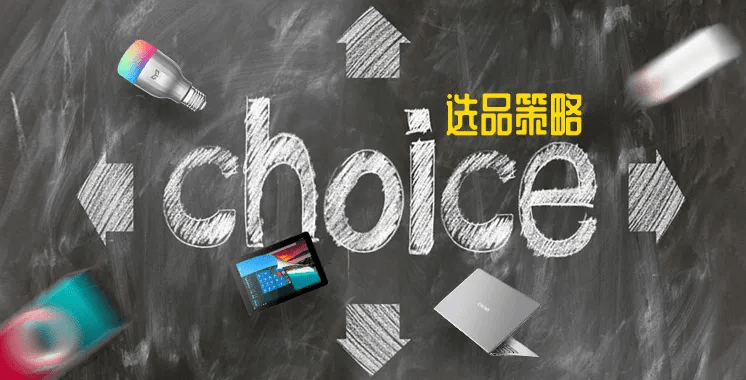使用google Voice 给美国和加拿大打电话发短信是免费的,拥有一个美国手机号码能促进与客户的交流。Google Voice 还能用来验证某些网站如Instagram,Amazon,Paypal 和 Facebook 。
一. 购买 Google Voice
经过一番搜索,找到两个便宜点支持Paypal付款的网站,建议最少买两个,因为可以用来互发短信保号。
Paypal 购买两个Google Voice 号码(3美元一个):
https://smmservicesbuy.com/product/buy-google-voice-account/
Paypal 批量购买 (2美元一个) :
https://www.bulkpvaservices.com/buy-google-voice-accounts-numbers/
这上面两个网站我都没试过,我用的下面这个网站:
(不支持Paypal,1.5美元一个):
https://highqualitypvas.com/buy-google-voice-numbers/
注意: 购买的Google Voice是带Gmail邮箱一起发送给你的,务必更改Gmail密码,备份邮箱和绑定手机号,因为这些无良商家会重复卖。
二. Google Voice 号码转移
做外贸肯定经常用Gmail邮箱联系客户,将Google Voice转移到自己常用的Gmail会方便很多。
用带有GV号码的邮箱登录 Google Voice ,如果正常的话,可以在右上角看到你的Google Voice 号码。
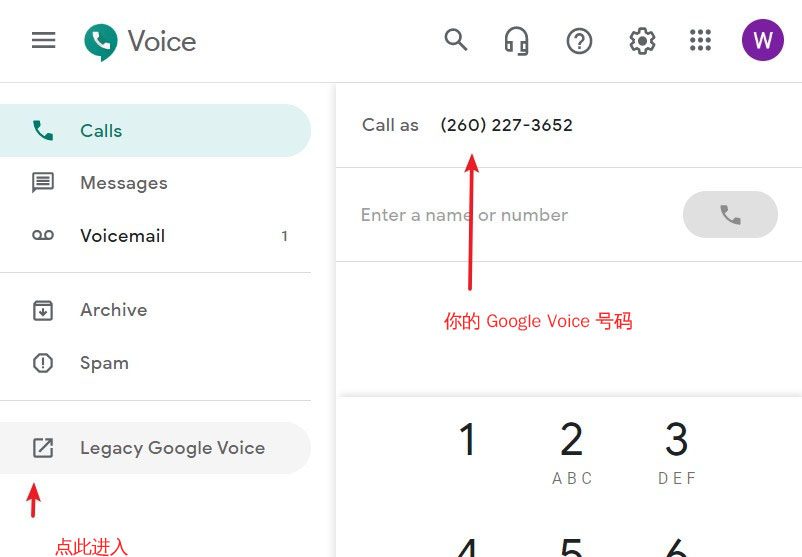
然后再登录下目标接收账户,点击右上角头像弹出账户列表- add another account 。
会新增一个窗口来登录账户,登录成功后会出现一个”Continue“,意思是让你同意 Google Voice的用户协议。点击Continue之后下面就不用管了,关闭这个窗口。(如果不做这一步,就没办法将GV号码转入)

然后切回原来窗口,点击左侧栏的”Legacy Google Voice” 进入GV信息管理界面。
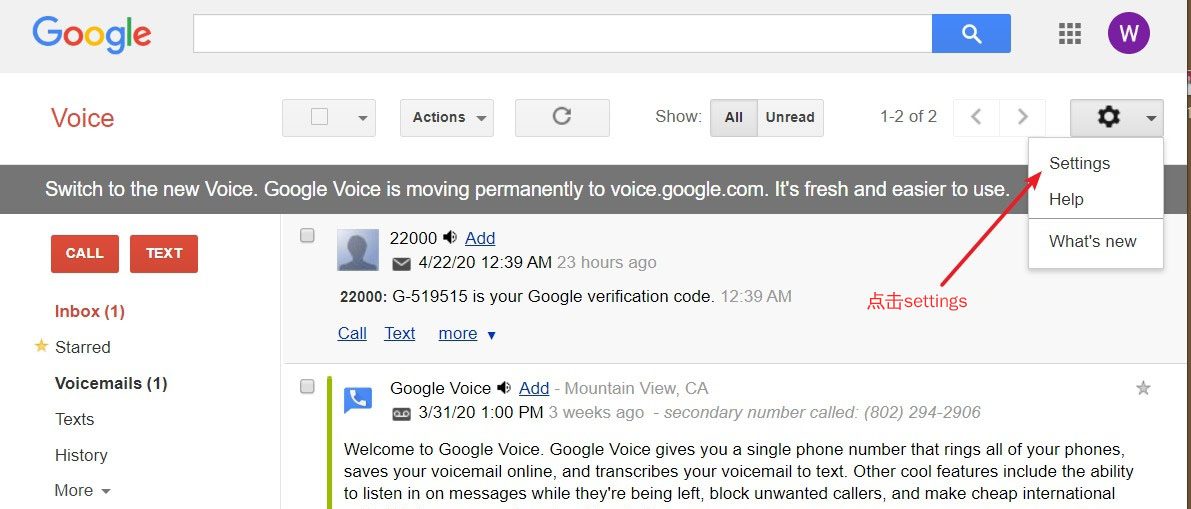
点击上图中右上角Settings,来到转移设置入口,点击”transfer”链接即可进行转移。
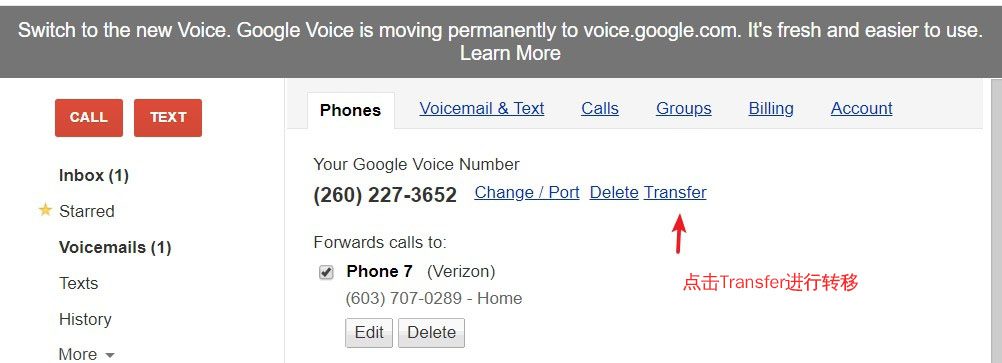
弹出转移窗口,选中目标接收账户。
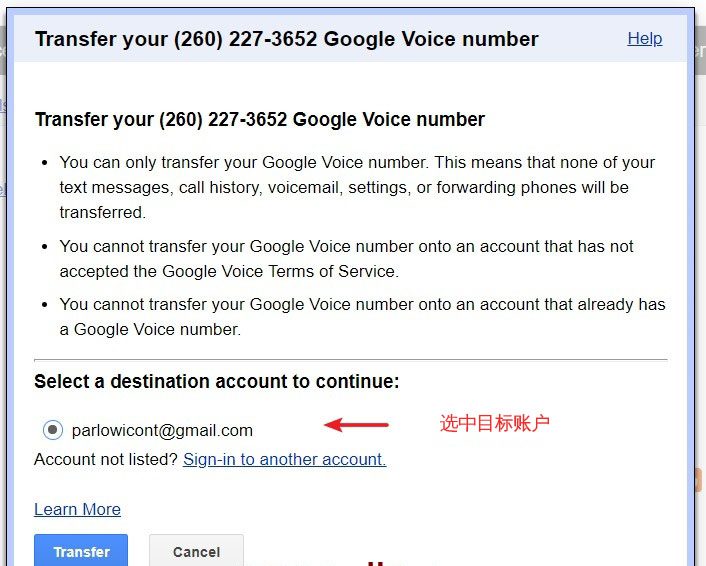
点击”Transfer”按钮转移,弹出警告’You almost finished’ ,这个警告可以忽略。

点击链接”Here”进入你的目标账户,发现号码已经转移过来了,点击右上角设置按钮,来看一个对比。
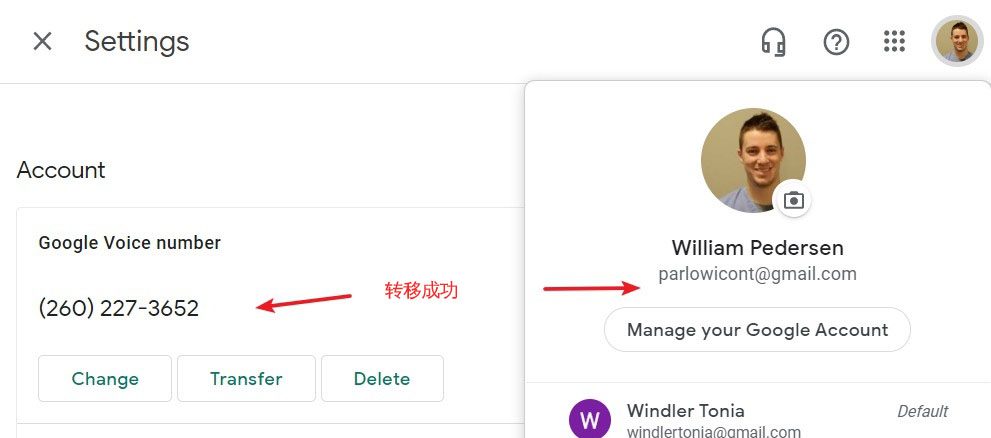
我的GV设置如下,自己参考下:

三. Google Voice 保号
GV默认六个月没有使用就要被回收,所以要想办法活跃一下。

最简单的保号方法是买两个GV号码,互发短信打电话。
或者骚扰美国公司客服,打电话免费。
在手机上使用需要安装 Google Voice App,环聊hangouts到2021年初会关闭。现在强制绑定本机号码,不绑定就打不了电话,只能发短信。
四. 购买一个永久Google Voice号码
主要思路就是在已有一个GV号码得情况下,付款10美元购买一个新得GV号码,然后再支付20美元将旧的GV号码设置为永久号码。可用虚拟卡和Paypal付款,虚拟卡看这篇 如何获取美国虚拟信用卡(预付卡) 。
必须先在Google Pay设置你的账单地址 ,账单地址需要与虚拟信用卡地址相同。
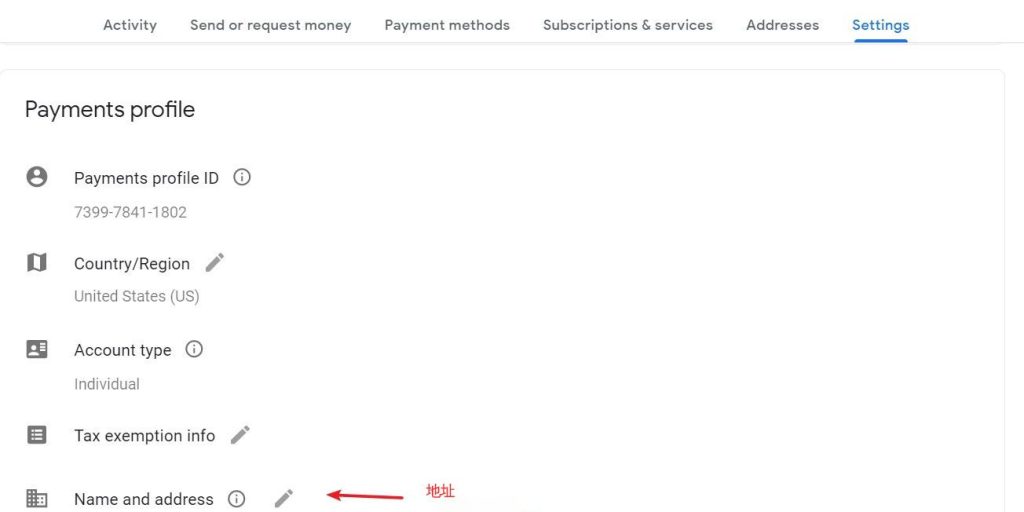
然后点击Payment methods 来添加付款方式。
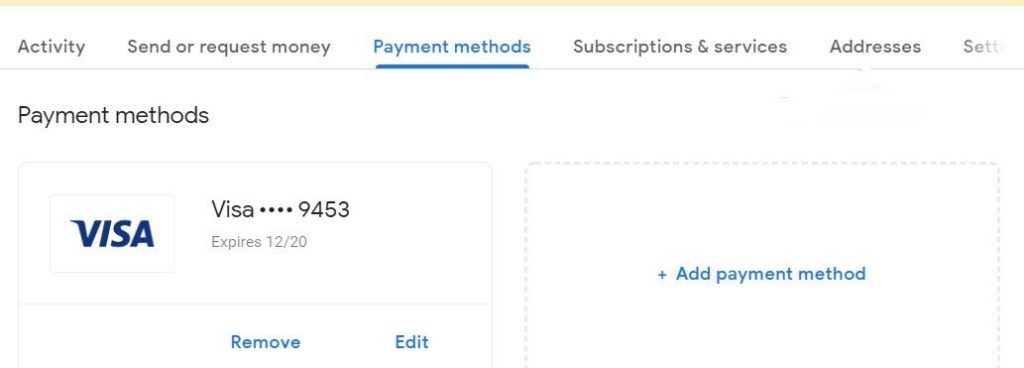
准备工作完毕,下面开始购买号码:
在GV语音信箱界面点击你的号码,再点击Change/Port 来更换号码
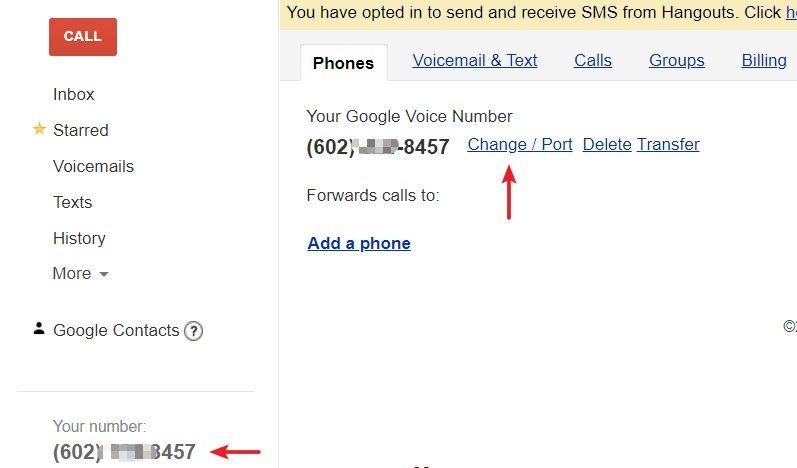
弹出对话框,点击”I want a new number”
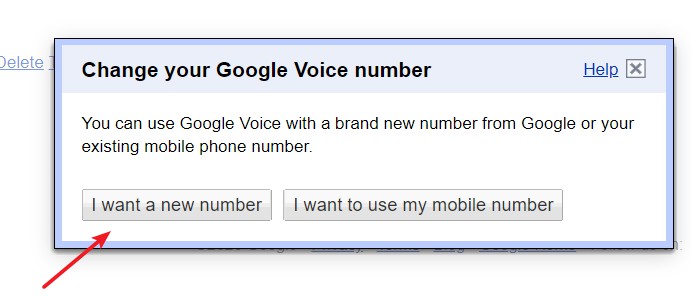
提示你购买新号码需要支付 10美元,点击Continue继续

再让你选择号码,先搜索再选择。
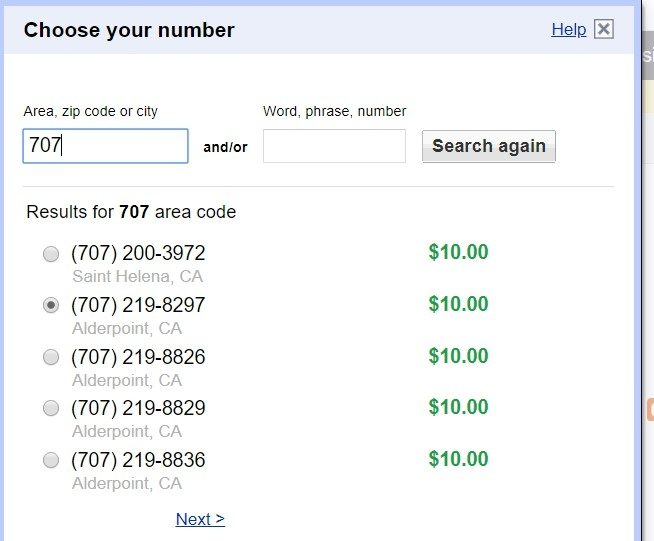
点击Purchase number 继续
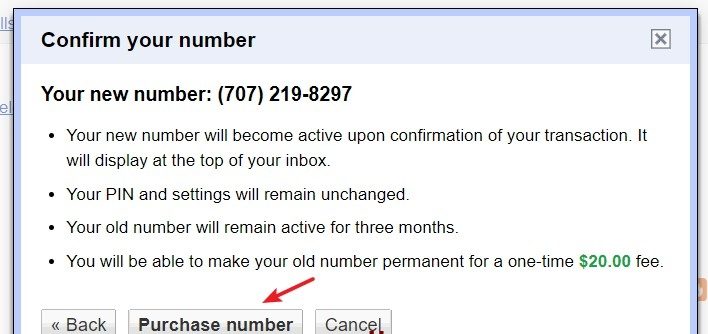
来到付款页面
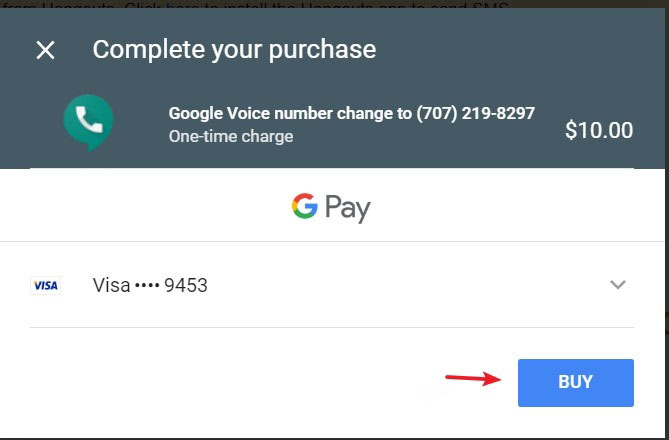
付款成功后,可看到已经有两个GV号码了,提示你旧号码将于3个月后过期,点击旁边的”Make permanent”让这个旧号码变永久号码。
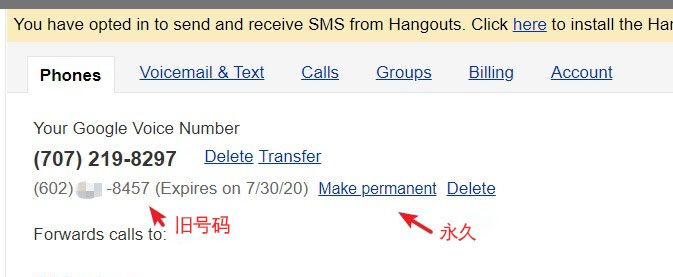
提示你需要支付20美元,点击Proceed 继续。

然后付款
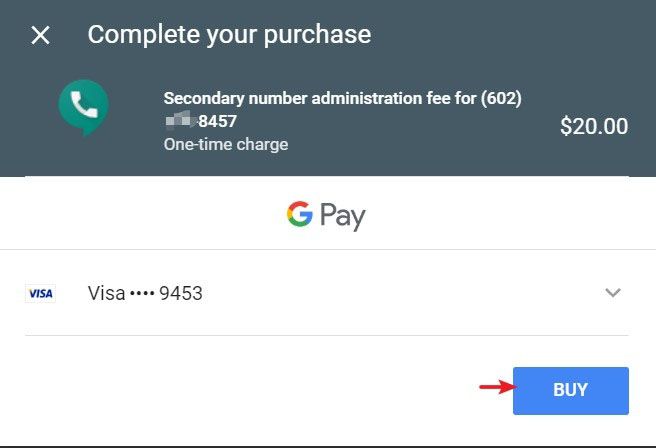
这样旧号码就没有过期提示了,点击旁边按钮Make Primary ,将旧号码设置为主号码。