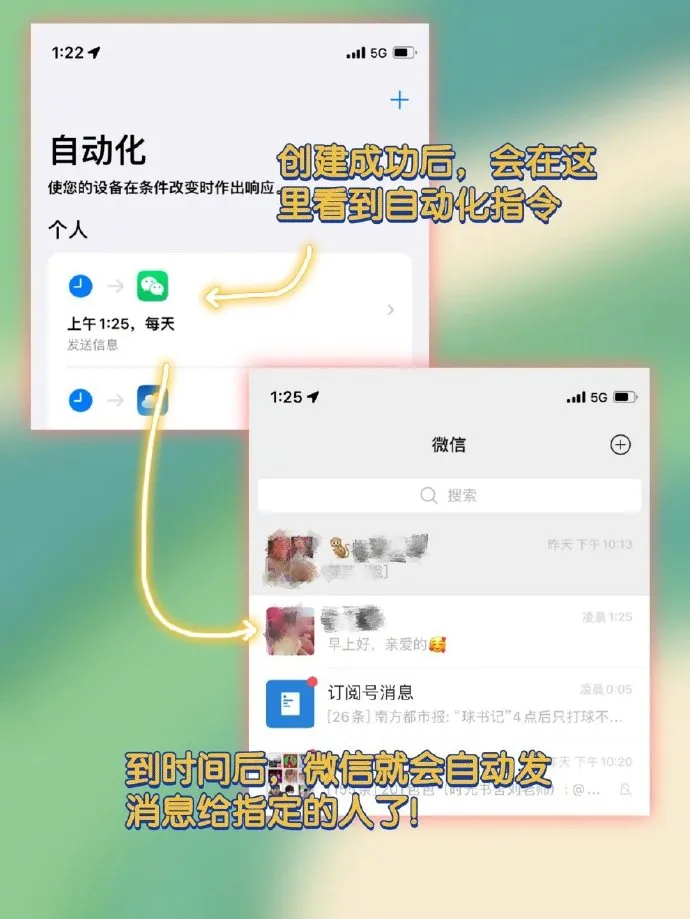想要每天贴心地给亲爱的她说句早上好,但又怕忘记了怎么办?
小智教你用IOS快捷方式,每天定时给女朋友发送暖心问候!

step1:打开“快捷指令”App,进入自动化界面
step2:点击右上角加号,创建新的自动化指令
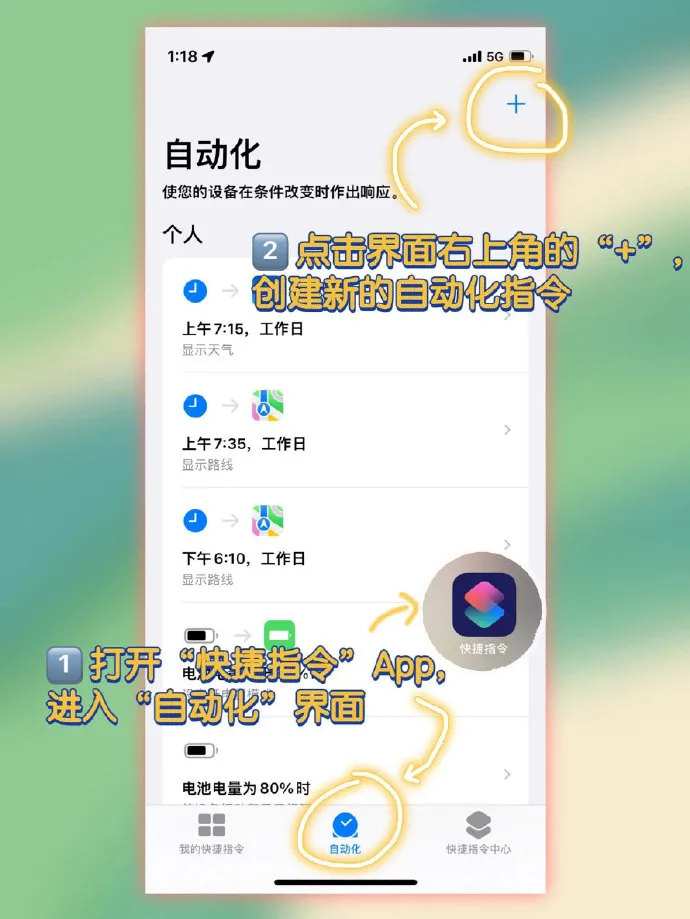
step3:点击“创建个人自动化”
step4:选择“特定时间”

step5:根据实际需要设定时间
step6:可以设置是否重复日期
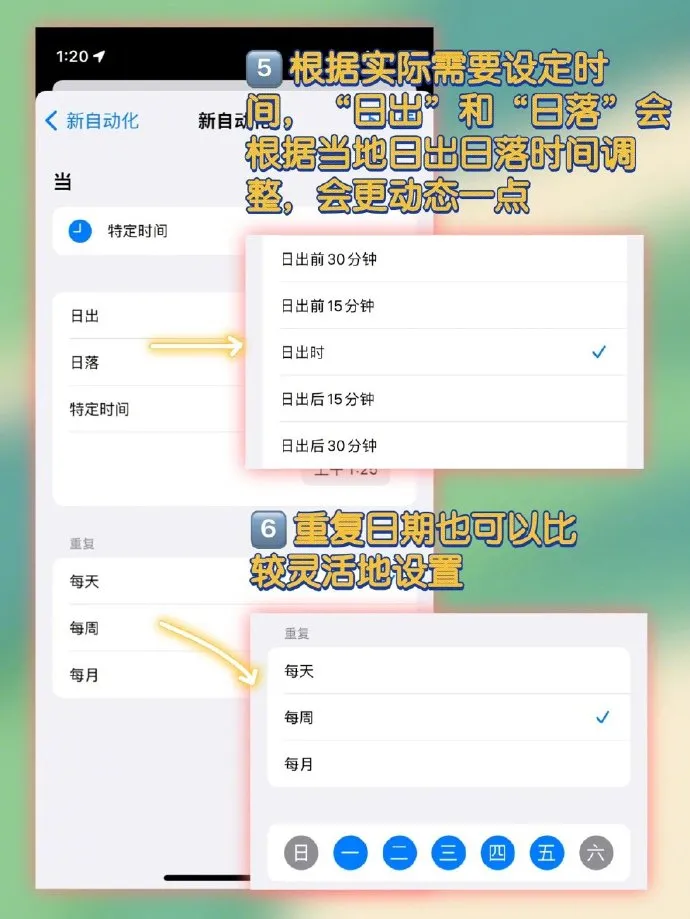
step7:点击“添加操作”
step8:在app里,选择微信,关闭“运行前询问”
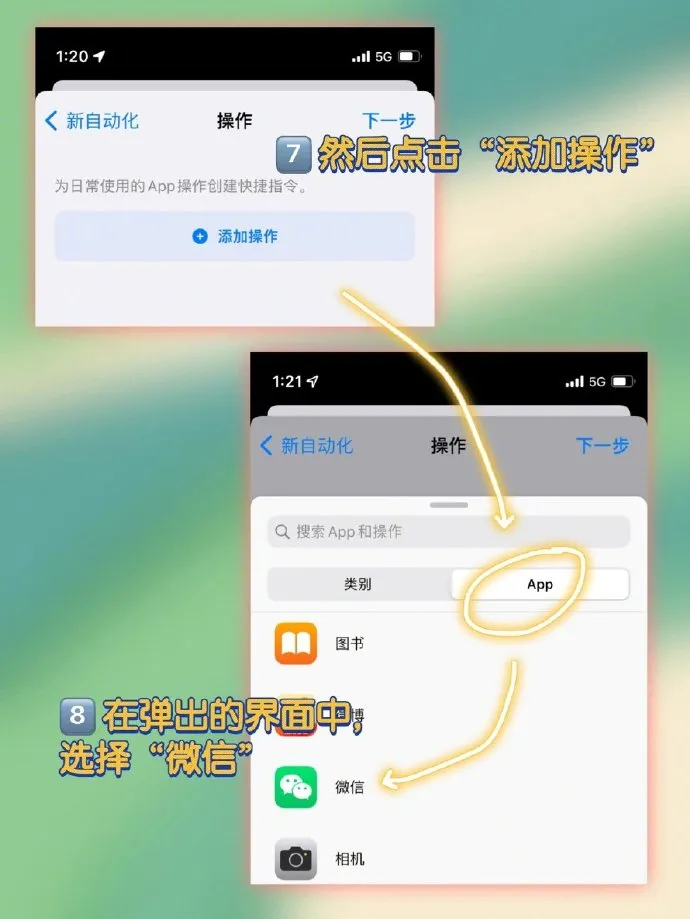
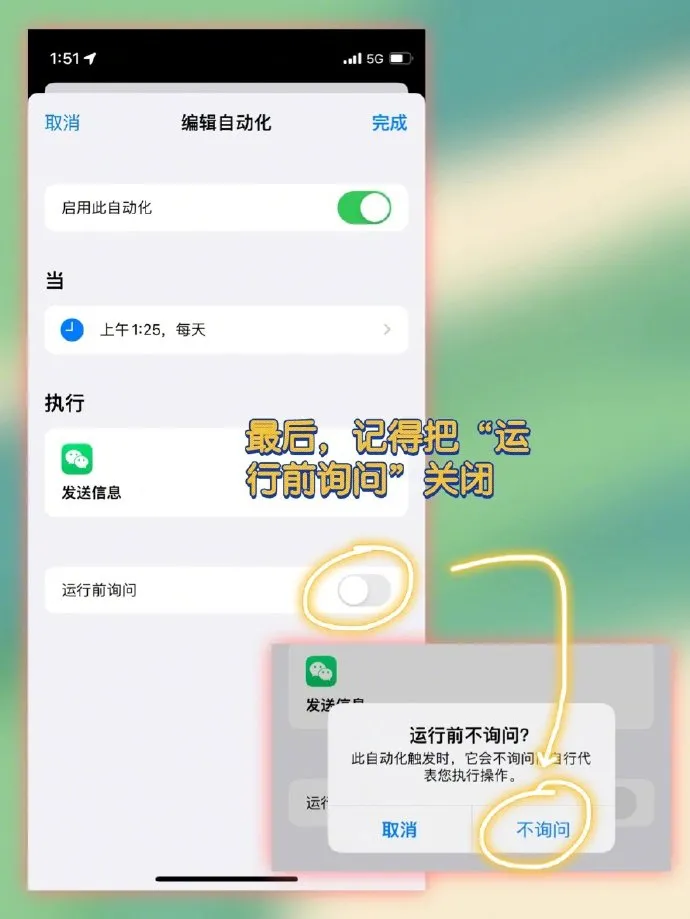
step9:在“信息”中填入想要发送的问候
step10:在“收件人”中填入想要发送的对象,填好后点下一步
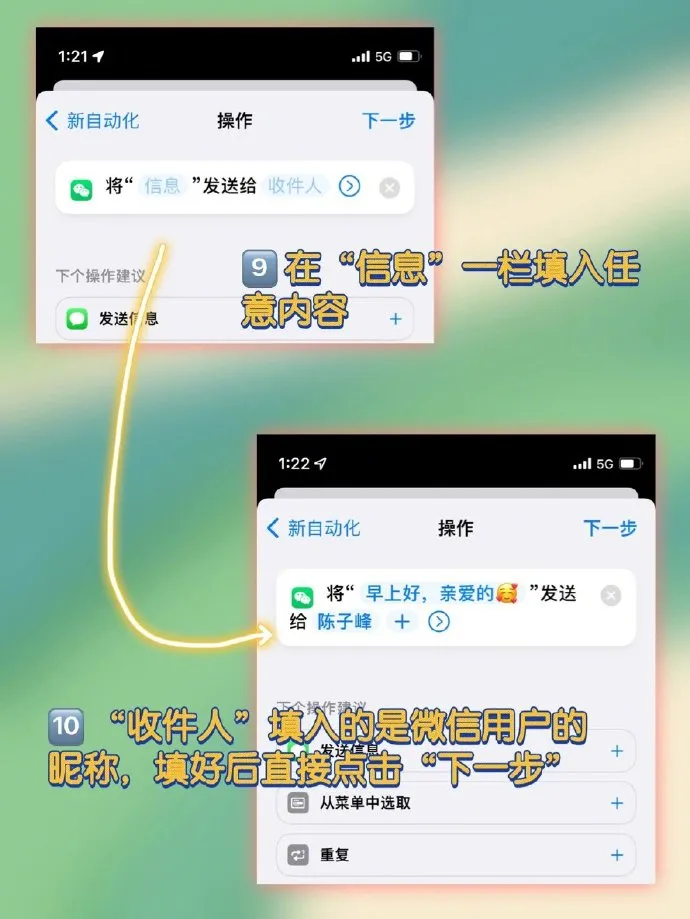
到这里就创建成功自动化指令了,无需后续操作,大家在自动化页面可以看到此指令。