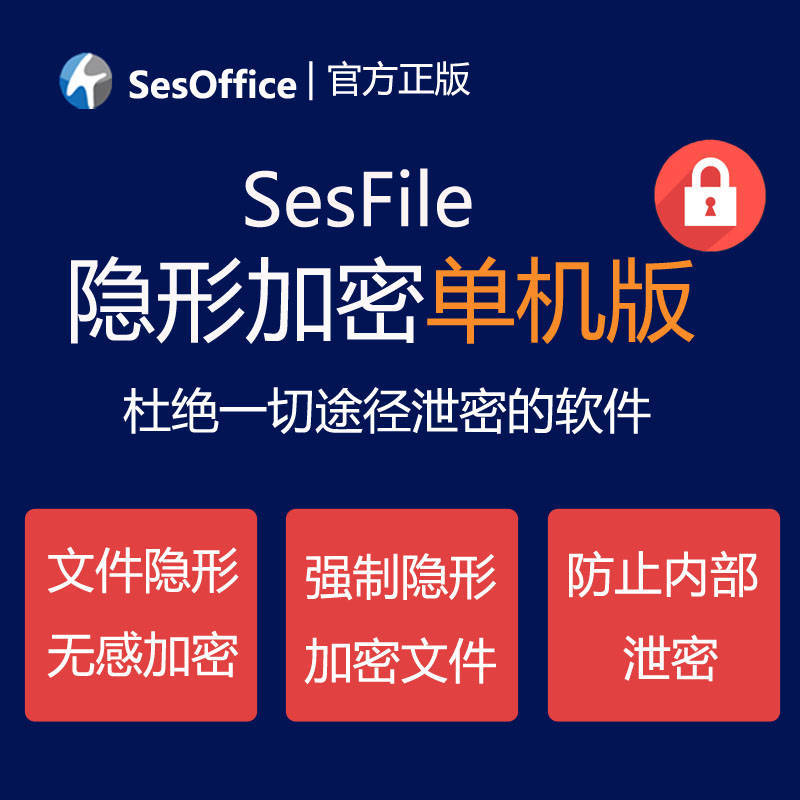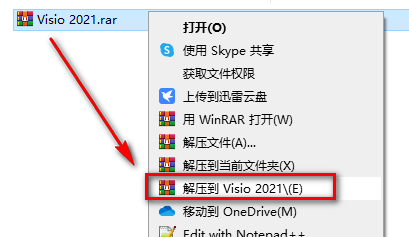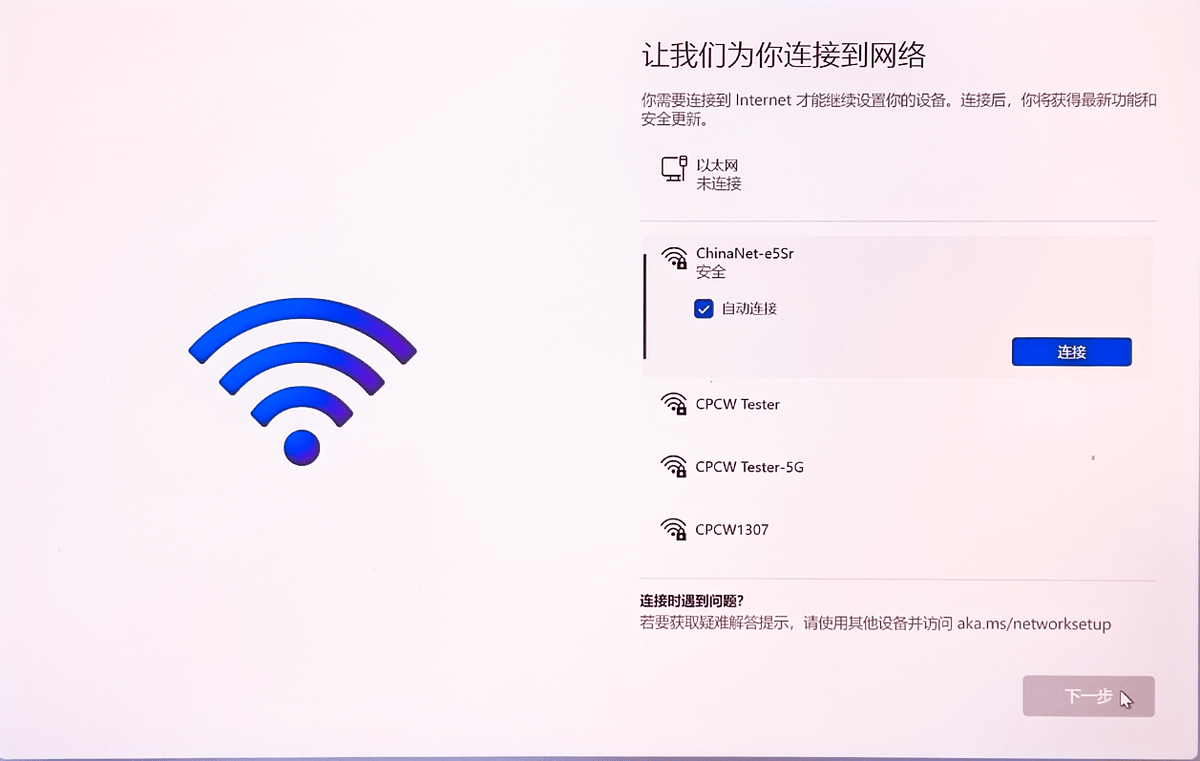前面我们评估了不同大小基因组构建索引所需的计算资源和时间资源和不同大小数据集比对所需的计算资源和时间资源。
下面我们进一步看下不同线程数的影响。
测试电脑配置
- 这是一个10核、20线程的处理器,主频2.8 G HZ,可超频到5.2 GhZ。
- 在windows系统上安装了Ubuntu子系统进行的测试。
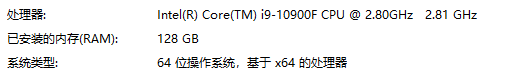
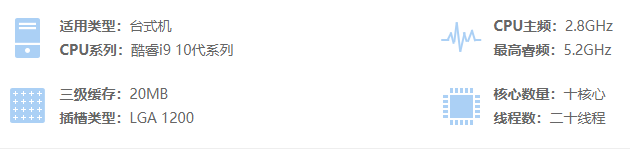
测试指定不同线程数对速度提升的影响
因为测试电脑是最多20线程,这里指定1-25共25个测试线程,程序如下:
# 10核心 20 线程
for thread in `seq 1 25`; do
i=SRR1039517
mkdir -p ${i}
/usr/bin/time -v -o star.${i}.thread${thread}.log STAR --runMode alignReads
--runThreadN ${thread}
--readFilesIn ${i}_1.fastq.gz ${i}_2.fastq.gz
--readFilesCommand zcat --genomeDir star_GRCh38
--outFileNamePrefix ${i}/${i}. --outFilterType BySJout --outSAMattributes NH HI AS NM MD
--outFilterMultimapNmax 20 --alignSJoverhangMin 8 --alignSJDBoverhangMin 1
--alignIntronMin 20 --alignIntronMax 1000000
--alignMatesGapMax 1000000
--outFilterMatchNminOverLread 0.66 --outFilterScoreMinOverLread 0.66
--winAnchorMultimapNmax 70 --seedSearchStartLmax 45
--outSAMattrIHstart 0 --outSAMstrandField intronMotif
--genomeLoad LoadAndKeep
--outTmpDir /tmp/${i}/
--outSAMtype BAM Unsorted --quantMode GeneCounts
du -s ${i} | awk 'BEGIN{OFS="t"}{print "Output_size: "$1/10^6}' >>star.${i}.thread${thread}.log
done
运行完成后,整理所需的计算资源和时间资源数据。
/bin/rm -f GRCh38_39517_star_reads_map_thread.summary
i=SRR1039517
for thread in `seq 1 25`; do
echo ${thread} |
awk 'BEGIN{OFS="t"}{print "nThreads"; print $1}' |
awk -v outputHeader=${thread} -f ./timeIntegrate2.awk - star.${i}.thread${thread}.log
>>GRCh38_39517_star_reads_map_thread.summary
done
汇总后的数据如下:
Time_cost Memory_cost nCPU Output_size nThreads
25.962 28.9048 0.98 5.58423 1
13.98 29.311 1.97 5.58424 2
9.95217 29.5176 2.93 5.58425 3
7.77033 29.7221 3.85 5.58426 4
6.356 29.9266 4.78 5.58428 5
5.1585 30.1311 5.61 5.58422 6
4.69233 30.3356 6.37 5.58426 7
4.51 30.5401 6.69 5.58429 8
4.39683 30.7445 6.94 5.58423 9
4.38017 30.949 6.99 5.58426 10
4.41233 31.1535 6.99 5.58424 11
4.45333 31.358 6.94 5.58424 12
4.41033 31.5624 6.95 5.58429 13
4.44267 31.7669 6.88 5.58428 14
4.4595 31.9714 6.87 5.58426 15
4.50567 32.0859 6.85 5.58424 16
4.458 32.2639 6.92 5.58429 17
4.46417 32.4802 6.86 5.58428 18
4.497 32.6487 6.91 5.58425 19
4.4425 32.8489 6.95 5.58426 20
4.46817 32.9927 6.92 5.5843 21
4.4555 33.1738 6.97 5.58426 22
4.45483 33.3675 6.94 5.58426 23
4.46133 33.5499 6.99 5.58428 24
4.42733 33.7143 6.99 5.58426 25
STAR比对的时间随指定的线程数的变化
- 在给定的线程数少于10个时,随着线程数增加时间逐渐减少,尤其是在线程数从1-6的过程中,下降幅度更明显。
- 线程也不是越多越好,给定多于10个进程对速度提升基本没有贡献。
- (因为测试电脑只有10个核心,不知道这里的节点10是否是受此影响;
- 还需要后续在服务器更多测试来判断;
- 如果是这样,对我们的指导是设定的线程数不应该超过CPU的核心数。
- )

library(ImageGP) 、sp_scatterplot(“GRCh38_39517_star_reads_map_thread.summary”, melted = T, xvariable = “nThreads”, yvariable = “Time_cost”, smooth_method = “auto”, x_label =”Number of specified threads”, y_label = “Running time (minutes)”) + scale_x_continuous(breaks=seq(1,25, by=1)) + scale_y_continuous(breaks=seq(1,25, by=1))
STAR比对所需内存随指定的线程数的变化
- 线程数越多,内存需求越大;
- 但整体相差不大。
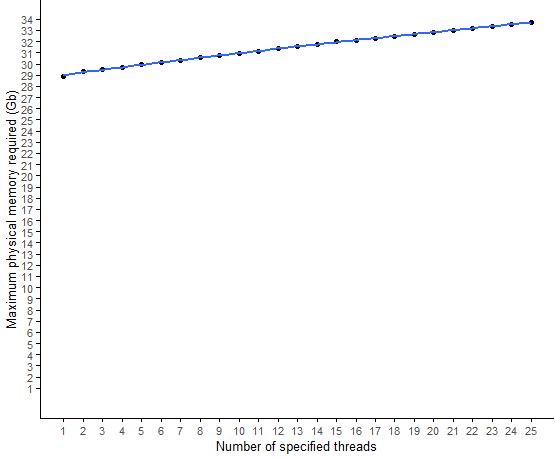
# 这时绘图要注意,是否加limits=c(0,34)图给人的第一印象不同。
sp_scatterplot("GRCh38_39517_star_reads_map_thread.summary", melted = T, xvariable = "nThreads",
yvariable = "Memory_cost", smooth_method = "auto",
x_label ="Number of specified threads", y_label = "Maximum physical memory required (Gb)") +
scale_x_continuous(breaks=seq(1,25, by=1)) +
scale_y_continuous(breaks=seq(1,34, by=1),limits=c(0,34))
不加limits=c(0,34)的效果。是不是感觉内存变化很大???
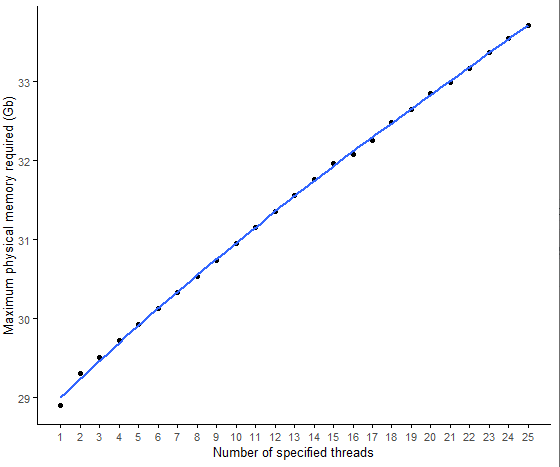
STAR比对过程中CPU利用率随指定的线程数的变化
多线程的效率一般很难达到100%。如下图,在指定线程数小于10时,给定的线程越多,利用起来的线程也越多,但整体利用率是越来越低的。
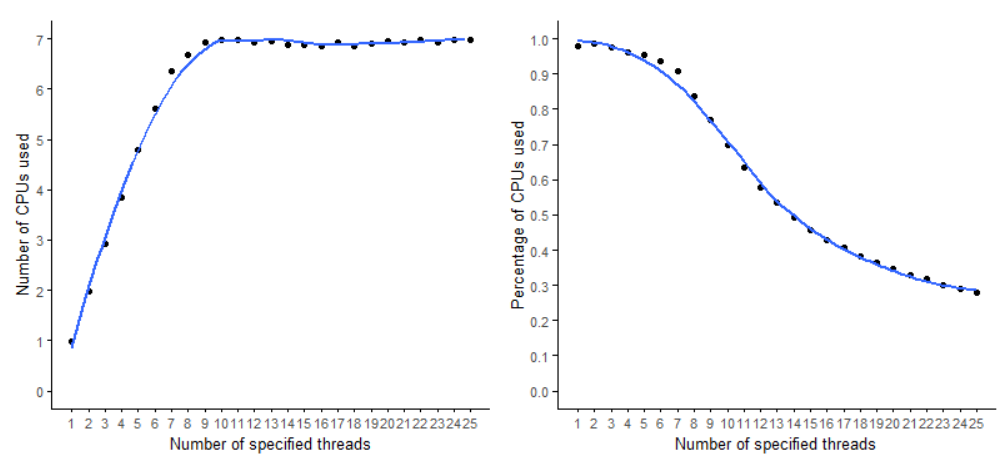
不同线程是不影响程序输出的
这个统计没什么意义。

sp_scatterplot("GRCh38_39517_star_reads_map_thread.summary", melted = T, xvariable = "nThreads",
yvariable = "Output_size", smooth_method = "auto",
x_label ="Number of specified threads", y_label = "Disk space usages (Gb)") +
scale_x_continuous(breaks=seq(1,25, by=1)) +
scale_y_continuous(breaks=seq(0,6, by=1),limits=c(0,6))