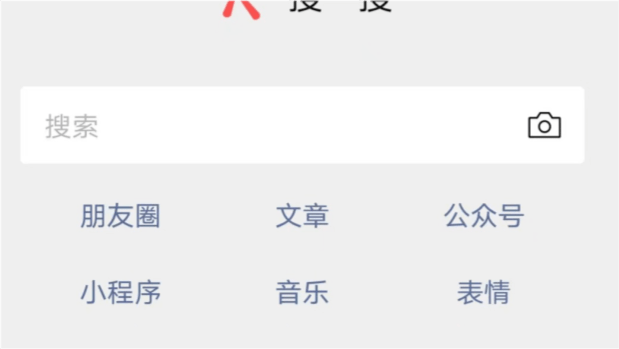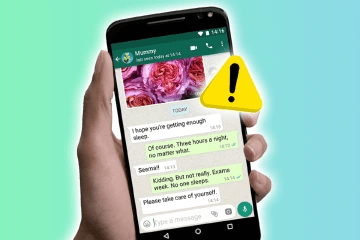在最近,淘宝进行云闪付灰度测试后,我们可通过淘宝提交订单时,直接使用云闪付完成支付,那具体怎么在淘宝使用云闪付支付呢,下面就和小编一起来看看吧!
1、打开手机淘宝,找到自己需要购买的商品,通过加购或者直接购买进入提交订单页面;

2、在确认订单页面,在右下角点击【提交订单】按钮;

3、然后会唤出付款窗口,选择【付款方式】;

4、在所有付款方式中,选择【云闪付】支付,如果不显示,说明当前正在灰度测试中;
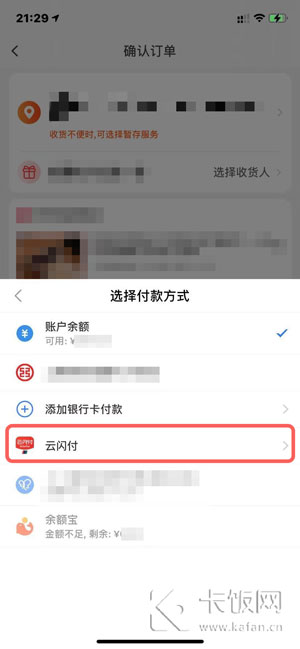
5、选择之后将使用云闪付支付,完成支付即可。

以上就是淘宝怎么用云闪付支付的全部内容了,希望以上内容对您有所帮助!