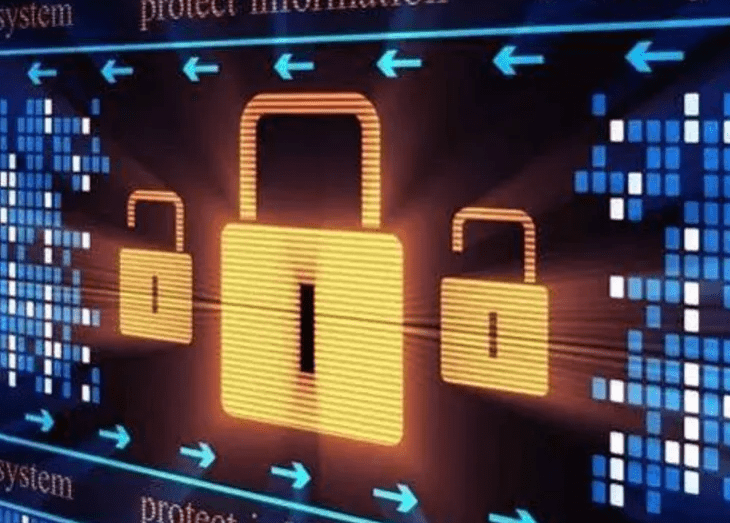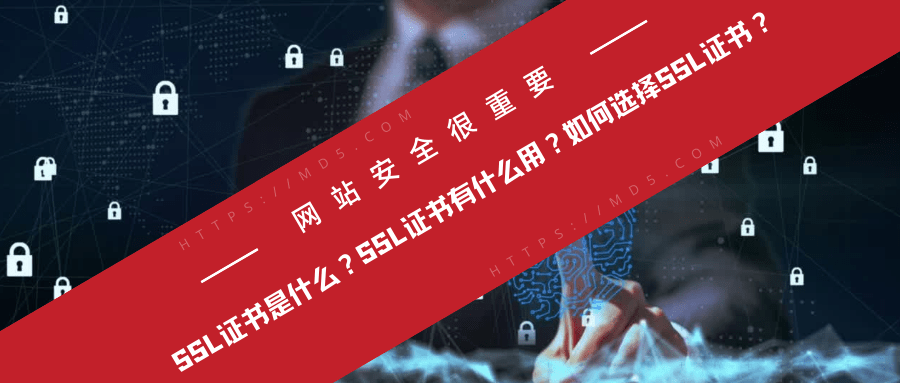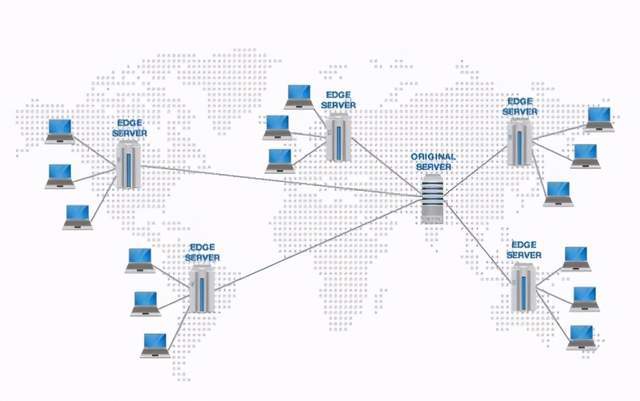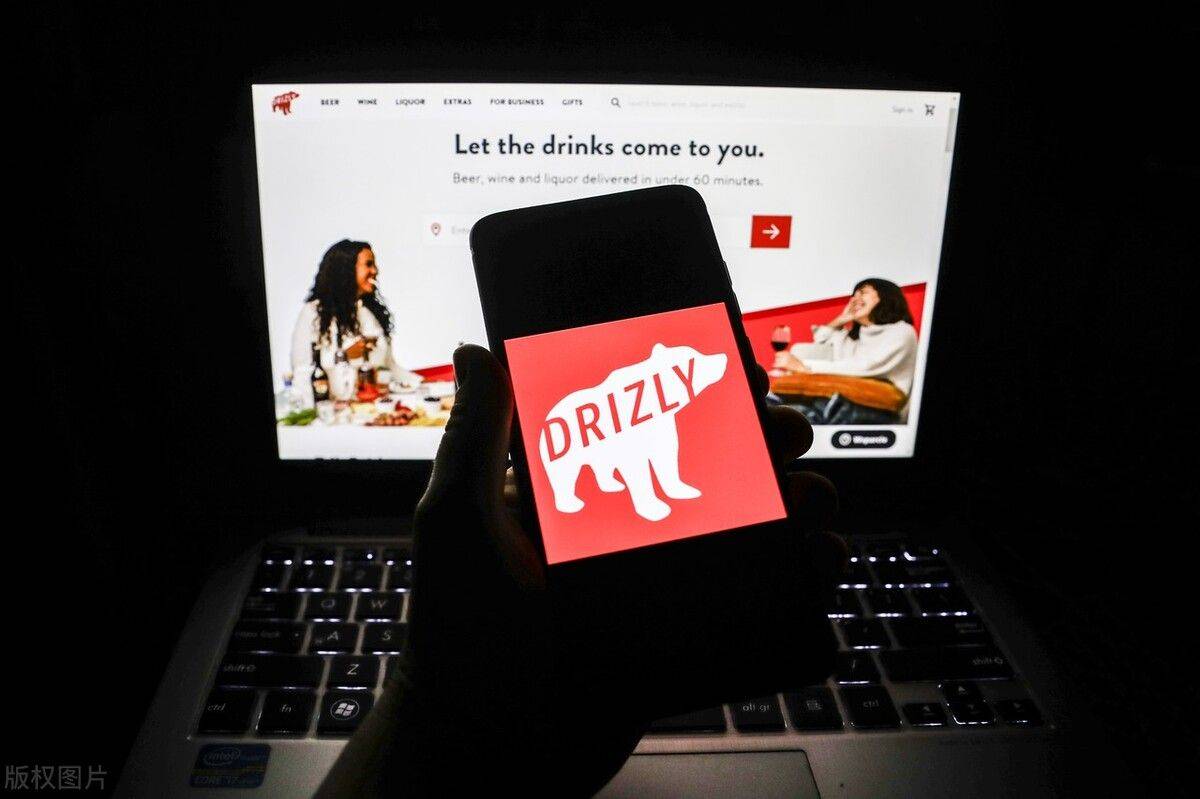如何为你的网站部署SSL证书
为了推动更安全的HTTPS加密协议普及全网,谷歌Chrome从2017年开始逐步对HTTP网站标记“不安全”警告,并提示“你与此网站之间建立的连接不安全”。在Chrome 68版本中,对所有HTTP网站标记“不安全”,帮助用户了解与网站之间的连接何时不安全,同时激励网站所有者提高其网站的安全性。

此外,某些版本的chrome还结合一组互补字符串使用,让用户更容易理解安全标识的含义。
- 对于有效HTTPS:显示“secure” 和“https”,配合绿色安全锁
- 对于HTTP:显示“http”和“site not secure”,配合黑色圆圈
- 对于无效HTTPS:显示“not secure”and “site not secure”,配合红色三角警告

对于一些个人博客来说,虽然不存在注册、交易等可能泄露个人隐私信息的情况,但是也建议为网站申请和部署SSL证书(免费的即可),毕竟即使是不安全提示也会吓退一部分用户。
本文记录一下如何在阿里云服务器上部署SSL证书,希望对您有所帮助。
首先访问阿里云SSL证书-免费证书(证书申请请参考:如何申请阿里云SSL证书?),根据你的web服务器类型,下载对应的证书。我选择的是Apache服务器,这里需要根据实际情况进行选择。

证书由3个文件组成,分别为:
- 证书文件:以xxx_public.crt为后缀或文件类型。
- 证书链文件:以xxx_chain.crt为后缀或文件类型。
- 密钥文件:以xxx.key为后缀或文件类型。
证书下载完成之后,就可以开始部署SSL证书了。
开放端口443
由于HTTPS使用443端口,因此首先需要配置一下阿里云安全组的访问规则,放开443端口。
配置入口:https://ecs.console.aliyun.com/#/server/i-j6cagiqhn4rzss2r6jjj/group/group?regionId=cn-hongkong
最简单的方法就是复制一下80端口的规则,然后将端口号改为443即可。

安装mod_ssl
对于centos 7请使用YUM命令安装mod_ssl模块,如果系统为CentOS 8/Rockylinux 8/AlmaLinux8等,可以使用dnf命令。
# 安装mod_ssl模块yum -y install mod_ssl# 为了使能mod_ssl,需要重新启动Apachesystemctl restart httpd# 使用httpd或者apachectl检查是否使能了mod_ssl,如果输出ssl_module(shared),那么配置成功。httpd -M | grep sslapachectl -M | grep sslssl_module (shared)
输入httpd -S 可以看到Apache当前的配置信息(当前仅显示虚拟主机设置)
其中 *:443 localhost (/etc/httpd/conf.d/ssl.conf:40) 表示当前已经在localhost监听443端口。
# httpd -SVirtualHost configuration:*:80 is a NameVirtualHostdefault Server domain1.com (/etc/httpd/conf.d/domain1.com.conf:1)port 80 namevhost domain1.com (/etc/httpd/conf.d/domain1.com.conf:1)alias www.domain1.comport 80 namevhost domain2.com (/etc/httpd/conf.d/domain1.com.conf:17)alias www.domain2.com*:443 localhost (/etc/httpd/conf.d/ssl.conf:40)Serverroot: "/etc/httpd"Main DocumentRoot: "/var/www/html"Main ErrorLog: "/etc/httpd/logs/error_log"Mutex lua-ivm-shm: using_defaultsMutex ssl-stapling: using_defaultsMutex proxy: using_defaultsMutex authn-socache: using_defaultsMutex ssl-cache: using_defaultsMutex default: dir="/etc/httpd/run/" mechanism=defaultMutex cache-socache: using_defaultsMutex authdigest-opaque: using_defaultsMutex watchdog-callback: using_defaultsMutex proxy-balancer-shm: using_defaultsMutex rewrite-map: using_defaultsMutex ssl-stapling-refresh: using_defaultsMutex authdigest-client: using_defaultsPidFile: "/etc/httpd/run/httpd.pid"Define: DUMP_VHOSTSDefine: DUMP_RUN_CFGUser: name="apache" id=48Group: name="apache" id=48
mod_ssl配置文件位于下面两个文件中:
/etc/httpd/conf.d/ssl.conf/etc/httpd/conf.modules.d/00-ssl.conf
其中 00-ssl.conf 的内容只有一行,表示加载mod_ssl模块:
LoadModule ssl_module modules/mod_ssl.so
ssl.conf 则是SSL配置文件
拷贝证书
将证书拷贝到服务器上的Apache安装目录中,对于YUM安装的Apache来说,安装目录位于:/etc/http。我们创建一个cert目录(目录名称随意)专门用来存放证书。
根据[https://serverfault.com/questions/216477/what-should-be-the-permissions-of-apache-ssl-directory-Certificate-and-key]:
- cert目录和证书文件的属主应该为root(root)。
- cert目录的权限应该设置为700,证书文件的权限应该设置为600。
之所以需要写权限是为了定期更新证书。如果手动更新的话,目录权限可以设置为500,证书权限可以设置为400。
# chown -R root:root /etc/httpd/cert# mkdir /etc/httpd/cert# chmod 700 /etc/httpd/cert/配置SSL证书
在 /etc/httpd/conf.modules.d/00-ssl.conf 文件(也可以在/etc/httpd/conf.d/ssl.conf文件或者创建一个新的.conf文件)中添加以下内容:
注意:如果证书包含多个域名,复制...,并将ServerName修改为其它域名。
LoadModule ssl_module modules/mod_ssl.soServerName www.haitaolab.comDocumentRoot /var/www/htmlSSLEngine onSSLProtocol all -SSLv2 -SSLv3SSLCipherSuite HIGH:!RC4:!MD5:!aNULL:!eNULL:!NULL:!DH:!EDH:!EXP:+MEDIUMSSLHonorCipherOrder onSSLCertificateFile /etc/httpd/cert/7772727_www.haitaolab.com_public.crtSSLCertificateKeyFile /etc/httpd/cert/7772727_www.haitaolab.com.keySSLCertificateChainFile /etc/httpd/cert/7772727_www.haitaolab.com_chain.crtServerName haitaolab.comDocumentRoot /var/www/htmlSSLEngine onSSLProtocol all -SSLv2 -SSLv3SSLCipherSuite HIGH:!RC4:!MD5:!aNULL:!eNULL:!NULL:!DH:!EDH:!EXP:+MEDIUMSSLHonorCipherOrder onSSLCertificateFile /etc/httpd/cert/7772727_www.haitaolab.com_public.crtSSLCertificateKeyFile /etc/httpd/cert/7772727_www.haitaolab.com.keySSLCertificateChainFile /etc/httpd/cert/7772727_www.haitaolab.com_chain.crt
此时如果访问https://haitaolab.com的话,应该可以正常访问,并且带有一把小锁。
在[https://www.digitalocean.com/community/questions/apache-non-www-to-www-https-secure-and-let-s-encrypt]中还介绍了一种方法,
ServerAdmin admin@domain.co.ukServerName www.domain.co.ukServerAlias domain.co.ukDocumentRoot /var/www/html/domainOptions FollowSymLinksAllowOverride AllRequire all granted# Redirect non-www to wwwRewriteEngine OnRewriteCond %{HTTP_HOST} !^www. [NC]RewriteRule ^(.*)$ https://www.%{HTTP_HOST}%{REQUEST_URI} [R=301,L]ErrorLog ${APACHE_LOG_DIR}/error.logCustomLog ${APACHE_LOG_DIR}/access.log combinedInclude /etc/letsencrypt/options-ssl-apache.confSSLCertificateFile /etc/letsencrypt/live/domain.co.uk/fullchain.pemSSLCertificateKeyFile /etc/letsencrypt/live/domain.co.uk/privkey.pem
下一步就是将http链接的访问永久重定向到https链接。
执行301永久重定向
重定向有两种方法:
- 服务器虚拟主机配置文件
- .htaccess文件
(1)服务器虚拟主机配置文件
老外的大多数教程都使用了下面这种方法,即在主配置文件添加下面的配置
sudo vi /etc/httpd/conf/httpd.confServerName www.example.comRedirect "/" "https://www.example.com/"
不过,我觉得单独创建一个配置文件更好一些,例如在 httpd/conf.d 目录中创建一个 haitaolab.conf 配置文件,内容为:
ServerName www.haitaolab.comRedirect permanent "/" "https://www.haitaolab.com/"
注意:permanent 的意思是301永久重定向。
(2).htaccess
也可以通过在.htaccess文件中添加规则进行重定向,这种方法需要 使能/enable 读取.htaccess文件,Apache默认是禁止的。
这是因为考虑到安全性,强烈建议将根目录的AllowOverride属性设置为 Override=None。
# AllowOverride controls what directives may be placed in .htaccess files.# It can be "All", "None", or any combination of the keywords:# Options FileInfo AuthConfig LimitAllowOverride None
如果允许.htaccess文件,那么可以这样配置重定向
RewriteEngine OnRewriteCond %{HTTPS} offRewriteRule ^(.*)$ https://example.com/$1 [L,R=301]
也有这种写法
RewriteEngine OnRewriteCond %{HTTPS} !=onRewriteRule ^/?(.*) https://%{SERVER_NAME}/$1 [R,L]
Apache配置文件检测
# 检查配置文件是否合法apachectl configtest# 重新加载配置文件systemctl reload httpd
更多介绍请参考:https://www.cyberciti.biz/faq/apache-2-reload-httpd-config-file-unix-linux-command/
SSL证书检测
https://www.ssllabs.com/ssltest/
https://www.thesslstore.com/ssltools/ssl-checker.php#results

参考
- https://help.aliyun.com/document_detail/98727.html
- https://linuxconfig.org/how-to-install-mod-ssl-on-redhat-8
- https://www.ssldragon.com/blog/how-to-install-an-ssl-certificate-on-apache/
- https://www.thesslstore.com/ssltools/ssl-checker.php
- https://hrefgo.com/blog/redirect-http-to-https#%E5%A6%82%E4%BD%95%E5%9C%A8_Apache_%E4%B8%AD%E8%BF%9B%E8%A1%8C_HTTP_%E9%87%8D%E5%AE%9A%E5%90%91
- https://hbayraktar.medium.com/how-to-install-ssl-certificate-on-apache-for-centos-7-38c25b84d8b1
- https://developers.google.com/search/docs/advanced/crawling/301-redirects?hl=zh-cn#permanent-server-side-redirects
- https://www.namecheap.com/support/knowledgebase/article.aspx/10313/33/ssl-certificate-installation-on-httpd-centos/
- https://www.cnblogs.com/kevingrace/p/9565123.html
- https://www.digitalocean.com/community/tutorials/how-to-create-an-ssl-certificate-on-apache-for-centos-7