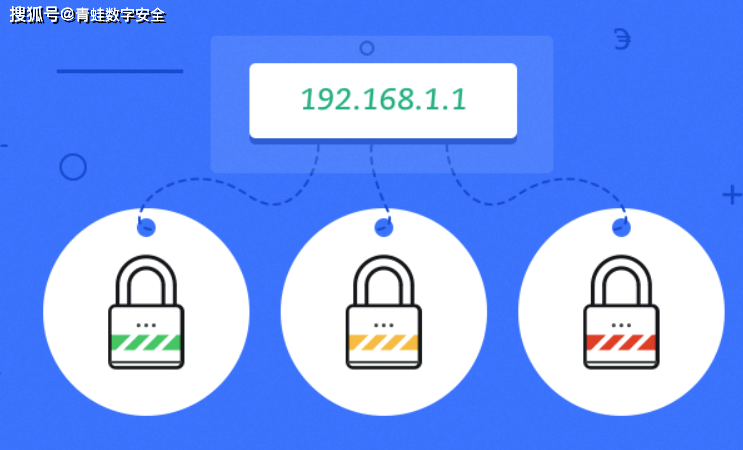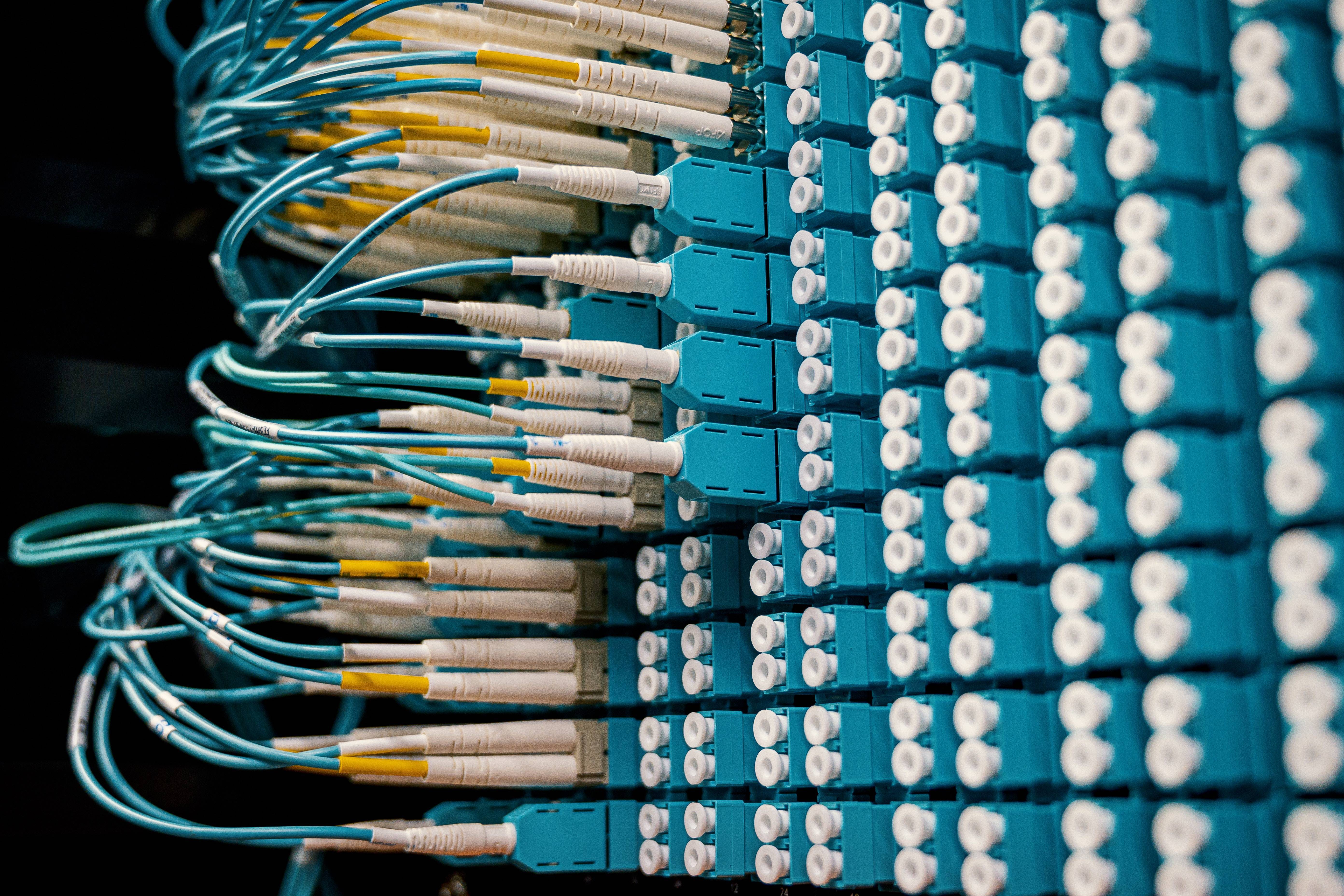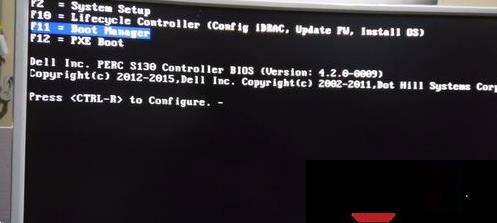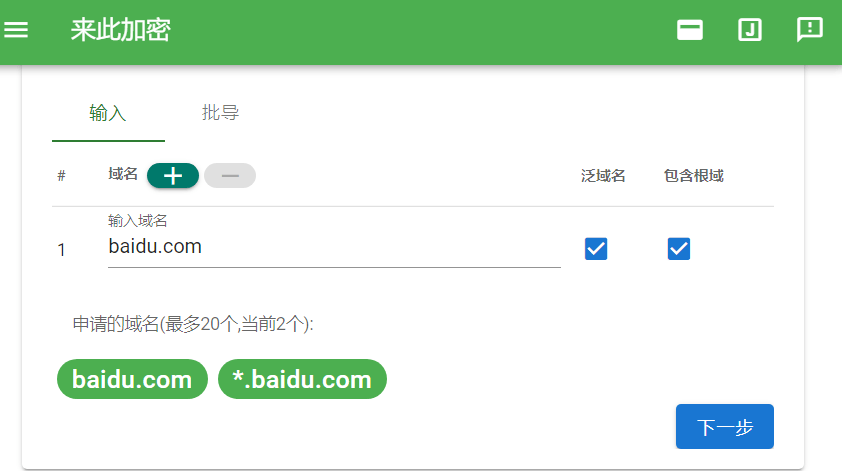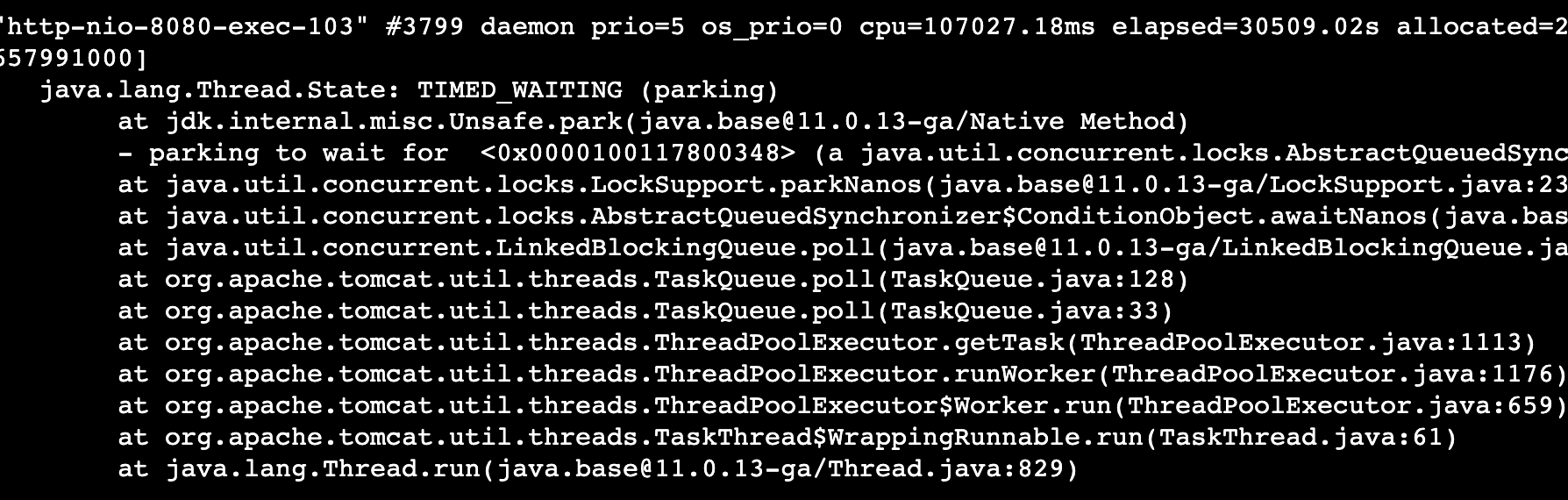Netty客户端断线重连实现及问题思考
前言
在实现TCP长连接功能中,客户端断线重连是一个很常见的问题,当我们使�.NETty实现断线重连时,是否考虑过如下几个问题:
- 如何监听到客户端和服务端连接断开 ?
- 如何实现断线后重新连接 ?
- netty客户端线程给多大比较合理 ?
其实上面都是笔者在做断线重连时所遇到的问题,而 “netty客户端线程给多大比较合理?” 这个问题更是笔者在做断线重连时因一个异常引发的思考。下面讲讲整个过程:
因为本节讲解内容主要涉及在客户端,但是为了读者能够运行整个程序,所以这里先给出服务端及公共的依赖和实体类。
服务端及common代码
maven依赖:
<dependencies>
<!--只是用到了spring-boot的日志框架-->
<dependency>
<groupId>org.springframework.boot</groupId>
<artifactId>spring-boot-starter</artifactId>
<version>2.4.1</version>
</dependency>
<dependency>
<groupId>io.netty</groupId>
<artifactId>netty-all</artifactId>
<version>4.1.56.Final</version>
</dependency>
<dependency>
<groupId>org.jboss.marshalling</groupId>
<artifactId>jboss-marshalling-serial</artifactId>
<version>2.0.10.Final</version>
</dependency>
</dependencies>
服务端业务处理代码
主要用于记录打印当前客户端连接数,当接收到客户端信息后返回“hello netty”字符串
@ChannelHandler.Sharable
public class SimpleServerHandler extends ChannelInboundHandlerAdapter {
private static final InternalLogger log = InternalLoggerFactory.getInstance(SimpleServerHandler.class);
public static final ChannelGroup channels = new DefaultChannelGroup(GlobalEventExecutor.INSTANCE);
@Override
public void channelActive(ChannelHandlerContext ctx) throws Exception {
channels.add(ctx.channel());
log.info("客户端连接成功: client address :{}", ctx.channel().remoteAddress());
log.info("当前共有{}个客户端连接", channels.size());
}
@Override
public void channelRead(ChannelHandlerContext ctx, Object msg) throws Exception {
log.info("server channelRead:{}", msg);
ctx.channel().writeAndFlush("hello netty");
}
@Override
public void channelInactive(ChannelHandlerContext ctx) throws Exception {
log.info("channelInactive: client close");
}
@Override
public void exceptionCaught(ChannelHandlerContext ctx, Throwable cause) throws Exception {
if (cause instanceof JAVA.io.IOException) {
log.warn("exceptionCaught: client close");
} else {
cause.printStackTrace();
}
}
}
服务端心跳检查代码
当接收心跳"ping"信息后,返回客户端’'pong"信息。如果客户端在指定时间内没有发送任何信息则关闭客户端。
public class ServerHeartbeatHandler extends ChannelInboundHandlerAdapter {
private static final InternalLogger log = InternalLoggerFactory.getInstance(ServerHeartbeatHandler.class);
@Override
public void channelRead(ChannelHandlerContext ctx, Object msg) throws Exception {
log.info("server channelRead:{}", msg);
if (msg.equals("ping")) {
ctx.channel().writeAndFlush("pong");
} else {
//由下一个handler处理,示例中则为SimpleServerHandler
ctx.fireChannelRead(msg);
}
}
@Override
public void userEventTriggered(ChannelHandlerContext ctx, Object evt) throws Exception {
if (evt instanceof IdleStateEvent) {
//该事件需要配合 io.netty.handler.timeout.IdleStateHandler使用
IdleStateEvent idleStateEvent = (IdleStateEvent) evt;
if (idleStateEvent.state() == IdleState.READER_IDLE) {
//超过指定时间没有读事件,关闭连接
log.info("超过心跳时间,关闭和服务端的连接:{}", ctx.channel().remoteAddress());
//ctx.channel().close();
}
} else {
super.userEventTriggered(ctx, evt);
}
}
}
编解码工具类
主要使用jboss-marshalling-serial编解码工具,可自行查询其优缺点,这里只是示例使用。
public final class MarshallingCodeFactory {
/** 创建Jboss marshalling 解码器 */
public static MarshallingDecoder buildMarshallingDecoder() {
//参数serial表示创建的是Java序列化工厂对象,由jboss-marshalling-serial提供
MarshallerFactory factory = Marshalling.getProvidedMarshallerFactory("serial");
MarshallingConfiguration configuration = new MarshallingConfiguration();
configuration.setVersion(5);
DefaultUnmarshallerProvider provider = new DefaultUnmarshallerProvider(factory, configuration);
return new MarshallingDecoder(provider, 1024);
}
/** 创建Jboss marshalling 编码器 */
public static MarshallingEncoder buildMarshallingEncoder() {
MarshallerFactory factory = Marshalling.getProvidedMarshallerFactory("serial");
MarshallingConfiguration configuration = new MarshallingConfiguration();
configuration.setVersion(5);
DefaultMarshallerProvider provider = new DefaultMarshallerProvider(factory, configuration);
return new MarshallingEncoder(provider);
}
}
公共实体类
public class UserInfo implements Serializable {
private static final long serialVersionUID = 6271330872494117382L;
private String username;
private int age;
public UserInfo() {
}
public UserInfo(String username, int age) {
this.username = username;
this.age = age;
}
//省略getter/setter/toString
}
下面开始本文的重点,客户端断线重连以及问题思考。
客户端实现
- 刚开始启动时需要进行同步连接,指定连接次数内没用通过则抛出异常,进程退出。
- 客户端启动后,开启定时任务,模拟客户端数据发送。
客户端业务处理handler,接收到数据后,通过日志打印。
public class SimpleClientHandler extends ChannelInboundHandlerAdapter {
private static final InternalLogger log = InternalLoggerFactory.getInstance(SimpleClientHandler.class);
private NettyClient client;
public SimpleClientHandler(NettyClient client) {
this.client = client;
}
@Override
public void channelRead(ChannelHandlerContext ctx, Object msg) throws Exception {
log.info("client receive:{}", msg);
}
}
封装连接方法、断开连接方法、getChannel()返回io.netty.channel.Channel用于向服务端发送数据。boolean connect()是一个同步连接方法,如果连接成功返回true,连接失败返回false。
public class NettyClient {
private static final InternalLogger log = InternalLoggerFactory.getInstance(NettyClient.class);
private EventLoopGroup workerGroup;
private Bootstrap bootstrap;
private volatile Channel clientChannel;
public NettyClient() {
this(-1);
}
public NettyClient(int threads) {
workerGroup = threads > 0 ? new NioEventLoopGroup(threads) : new NioEventLoopGroup();
bootstrap = new Bootstrap();
bootstrap.group(workerGroup)
.channel(NIOSocketChannel.class)
.option(ChannelOption.TCP_NODELAY, true)
.option(ChannelOption.SO_KEEPALIVE, false)
.option(ChannelOption.CONNECT_TIMEOUT_MILLIS, 30000)
.handler(new ClientHandlerInitializer(this));
}
public boolean connect() {
log.info("尝试连接到服务端: 127.0.0.1:8088");
try {
ChannelFuture channelFuture = bootstrap.connect("127.0.0.1", 8088);
boolean notTimeout = channelFuture.awaitUninterruptibly(30, TimeUnit.SECONDS);
clientChannel = channelFuture.channel();
if (notTimeout) {
if (clientChannel != null && clientChannel.isActive()) {
log.info("netty client started !!! {} connect to server", clientChannel.localAddress());
return true;
}
Throwable cause = channelFuture.cause();
if (cause != null) {
exceptionHandler(cause);
}
} else {
log.warn("connect remote host[{}] timeout {}s", clientChannel.remoteAddress(), 30);
}
} catch (Exception e) {
exceptionHandler(e);
}
clientChannel.close();
return false;
}
private void exceptionHandler(Throwable cause) {
if (cause instanceof ConnectException) {
log.error("连接异常:{}", cause.getMessage());
} else if (cause instanceof ClosedChannelException) {
log.error("connect error:{}", "client has destroy");
} else {
log.error("connect error:", cause);
}
}
public void close() {
if (clientChannel != null) {
clientChannel.close();
}
if (workerGroup != null) {
workerGroup.shutdownGracefully();
}
}
public Channel getChannel() {
return clientChannel;
}
static class ClientHandlerInitializer extends ChannelInitializer<SocketChannel> {
private static final InternalLogger log = InternalLoggerFactory.getInstance(NettyClient.class);
private NettyClient client;
public ClientHandlerInitializer(NettyClient client) {
this.client = client;
}
@Override
protected void initChannel(SocketChannel ch) throws Exception {
ChannelPipeline pipeline = ch.pipeline();
pipeline.addLast(MarshallingCodeFactory.buildMarshallingDecoder());
pipeline.addLast(MarshallingCodeFactory.buildMarshallingEncoder());
//pipeline.addLast(new IdleStateHandler(25, 0, 10));
//pipeline.addLast(new ClientHeartbeatHandler());
pipeline.addLast(new SimpleClientHandler(client));
}
}
}
客户端启动类
public class NettyClientMain {
private static final InternalLogger log = InternalLoggerFactory.getInstance(NettyClientMain.class);
private static final ScheduledExecutorService scheduledExecutor = Executors.newSingleThreadScheduledExecutor();
public static void main(String[] args) {
NettyClient nettyClient = new NettyClient();
boolean connect = false;
//刚启动时尝试连接10次,都无法建立连接则不在尝试
//如果想在刚启动后,一直尝试连接,需要放在线程中,异步执行,防止阻塞程序
for (int i = 0; i < 10; i++) {
connect = nettyClient.connect();
if (connect) {
break;
}
//连接不成功,隔5s之后重新尝试连接
try {
Thread.sleep(5000);
} catch (InterruptedException e) {
e.printStackTrace();
}
}
if (connect) {
log.info("定时发送数据");
send(nettyClient);
} else {
nettyClient.close();
log.info("进程退出");
}
}
/** 定时发送数据 */
static void send(NettyClient client) {
scheduledExecutor.schedule(new SendTask(client,scheduledExecutor), 2, TimeUnit.SECONDS);
}
}
客户端断线重连
断线重连需求:
- 服务端和客户端之间网络异常,或响应超时(例如有个很长时间的fullGC),客户端需要主动重连其他节点。
- 服务端宕机时或者和客户端之间发生任何异常时,客户端需要主动重连其他节点。
- 服务端主动向客户端发送(服务端)下线通知时,客户端需要主动重连其他节点。
如何监听到客户端和服务端连接断开 ?
netty的io.netty.channel.ChannelInboundHandler接口中给我们提供了许多重要的接口方法。为了避免实现全部的接口方法,可以通过继承io.netty.channel.ChannelInboundHandlerAdapter来重写相应的方法即可。
1.void channelInactive(ChannelHandlerContext ctx);在客户端关闭时被调用,表示客户端断开连接。当有以下几种情况发生时会触发:
- 客户端在正常active状态下,主动调用channel或者ctx的close方法。
- 服务端主动调用channel或者ctx的close方法关闭客户端的连接 。
- 发生java.io.IOException(一般情况下是双方连接断开)或者java.lang.OutOfMemoryError(4.1.52版本中新增)时
2.void exceptionCaught(ChannelHandlerContext ctx, Throwable cause) throws Exception;则是在入栈发生任何异常时被调用。如果异常是java.io.IOException或者java.lang.OutOfMemoryError(4.1.52版本新增)时,还会触发channelInactive方法,也就是上面channelInactive被触发的第3条情况。
3.心跳检查也是检查客户端与服务端之间连接状态的必要方式,因为在一些状态下,两端实际上已经断开连接,但客户端无法感知,这时候就需要通过心跳来判断两端的连接状态。心跳可以是客户端心跳和服务端心跳。
- 客户端信跳:即为客户端发送心跳ping信息,服务端回复pong信息。这样在指定时间内,双方有数据交互则认为是正常连接状态。
- 服务端信息:则是服务端向客户端发送ping信息,客户端回复pong信息。在指定时间内没有收到回复,则认为对方下线。
netty给我们提供了非常简单的心跳检查方式,只需要在channel的handler链上,添加io.netty.handler.timeout.IdleStateHandler即可实现。
IdleStateHandler有如下几个重要的参数:
- readerIdleTimeSeconds, 读超时. 即当在指定的时间间隔内没有从 Channel 读取到数据时, 会触发一个READER_IDLE的IdleStateEvent 事件.
- writerIdleTimeSeconds, 写超时. 即当在指定的时间间隔内没有数据写入到 Channel 时, 会触发一个WRITER_IDLE的IdleStateEvent 事件.
- allIdleTimeSeconds, 读/写超时. 当在指定的时间间隔内没有读或写操作时, 会触发一个ALL_IDLE的IdleStateEvent 事件.
为了能够监听到这些事件的触发,还需要重写ChannelInboundHandler#userEventTriggered(ChannelHandlerContext ctx, Object evt)方法,通过参数evt判断事件类型。在指定的时间内如果没有读写则发送一条心跳的ping请求,在指定时间内没有收到读操作则任务已经和服务端断开连接。则调用channel或者ctx的close方法,使客户端Handler执行channelInactive方法。
到这里看来我们只要在channelInactive和exceptionCaught两个方法中实现自己的重连逻辑即可,但是笔者遇到了第一个坑,重连方法执行了两次。
先看示例代码和结果,在com.bruce.netty.rpc.client.SimpleClientHandler中添加如下代码:
public class SimpleClientHandler extends ChannelInboundHandlerAdapter {
private static final InternalLogger log = InternalLoggerFactory.getInstance(SimpleClientHandler.class);
//省略部分代码......
/** 客户端正常下线时执行该方法 */
@Override
public void channelInactive(ChannelHandlerContext ctx) throws Exception {
log.warn("channelInactive:{}", ctx.channel().localAddress());
reconnection(ctx);
}
/** 入栈发生异常时执行exceptionCaught */
@Override
public void exceptionCaught(ChannelHandlerContext ctx, Throwable cause) throws Exception {
if (cause instanceof IOException) {
log.warn("exceptionCaught:客户端[{}]和远程断开连接", ctx.channel().localAddress());
} else {
log.error(cause);
}
reconnection(ctx);
}
private void reconnection(ChannelHandlerContext ctx) {
log.info("5s之后重新建立连接");
//暂时为空实现
}
}
ClientHandlerInitializer 中添加io.netty.handler.timeout.IdleStateHandler用于心跳检查,ClientHeartbeatHandler用于监听心跳事件,接收心跳pong回复。
static class ClientHandlerInitializer extends ChannelInitializer<SocketChannel> {
private static final InternalLogger log = InternalLoggerFactory.getInstance(NettyClient.class);
private NettyClient client;
public ClientHandlerInitializer(NettyClient client) {
this.client = client;
}
@Override
protected void initChannel(SocketChannel ch) throws Exception {
ChannelPipeline pipeline = ch.pipeline();
pipeline.addLast(MarshallingCodeFactory.buildMarshallingDecoder());
pipeline.addLast(MarshallingCodeFactory.buildMarshallingEncoder());
//25s内没有read操作则触发READER_IDLE事件
//10s内既没有read又没有write操作则触发ALL_IDLE事件
pipeline.addLast(new IdleStateHandler(25, 0, 10));
pipeline.addLast(new ClientHeartbeatHandler());
pipeline.addLast(new SimpleClientHandler(client));
}
}
com.bruce.netty.rpc.client.ClientHeartbeatHandler
public class ClientHeartbeatHandler extends ChannelInboundHandlerAdapter {
private static final InternalLogger log = InternalLoggerFactory.getInstance(ClientHeartbeatHandler.class);
@Override
public void channelRead(ChannelHandlerContext ctx, Object msg) throws Exception {
if (msg.equals("pong")) {
log.info("收到心跳回复");
} else {
super.channelRead(ctx, msg);
}
}
@Override
public void userEventTriggered(ChannelHandlerContext ctx, Object evt) throws Exception {
if (evt instanceof IdleStateEvent) {
//该事件需要配合 io.netty.handler.timeout.IdleStateHandler使用
IdleStateEvent idleStateEvent = (IdleStateEvent) evt;
if (idleStateEvent.state() == IdleState.ALL_IDLE) {
//向服务端发送心跳检测
ctx.writeAndFlush("ping");
log.info("发送心跳数据");
} else if (idleStateEvent.state() == IdleState.READER_IDLE) {
//超过指定时间没有读事件,关闭连接
log.info("超过心跳时间,关闭和服务端的连接:{}", ctx.channel().remoteAddress());
ctx.channel().close();
}
} else {
super.userEventTriggered(ctx, evt);
}
}
}
先启动server端,再启动client端,待连接成功之后kill掉 server端进程。
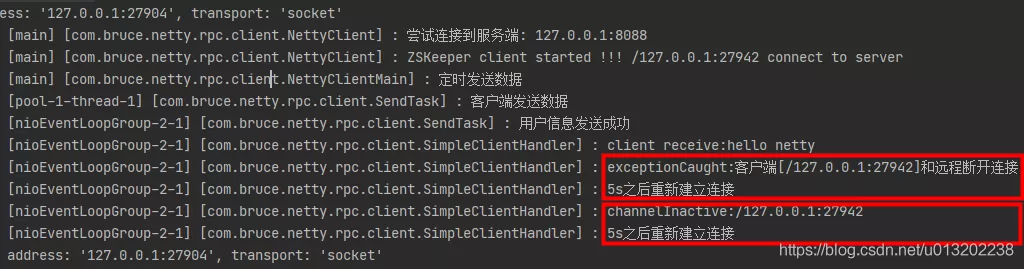
通过客户端日志可以看出,先是执行了exceptionCaught方法然后执行了channelInactive方法,但是这两个方法中都调用了reconnection方法,导致同时执行了两次重连。
为什么执行了exceptionCaught方法又执行了channelInactive方法呢?
我们可以在exceptionCaught和channelInactive方法添加断点一步步查看源码
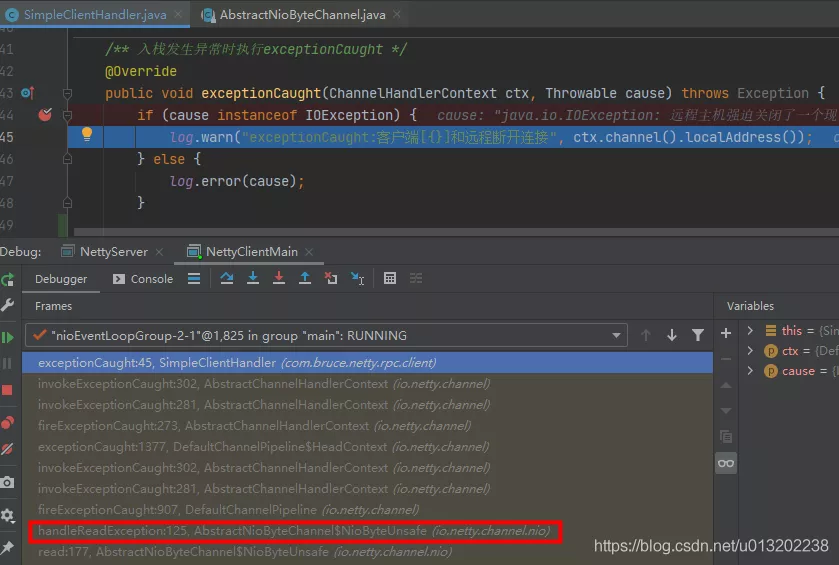
当NioEventLoop执行select操作之后,处理相应的SelectionKey,发生异常后,会调用AbstractNioByteChannel.NioByteUnsafe#handleReadException方法进行处理,并触发pipeline.fireExceptionCaught(cause),最终调用到用户handler的fireExceptionCaught方法。
private void handleReadException(ChannelPipeline pipeline, ByteBuf byteBuf, Throwable cause, boolean close,
RecvByteBufAllocator.Handle allocHandle) {
if (byteBuf != null) {
if (byteBuf.isReadable()) {
readPending = false;
pipeline.fireChannelRead(byteBuf);
} else {
byteBuf.release();
}
}
allocHandle.readComplete();
pipeline.fireChannelReadComplete();
pipeline.fireExceptionCaught(cause);
// If oom will close the read event, release connection.
// See https://github.com/netty/netty/issues/10434
if (close || cause instanceof OutOfMemoryError || cause instanceof IOException) {
closeonRead(pipeline);
}
}
该方法最后会判断异常类型,执行close连接的方法。在连接断线的场景中,这里即为java.io.IOException,所以执行了close方法,当debug到AbstractChannel.AbstractUnsafe#close(ChannelPromise, Throwable, ClosedChannelException, notify)方法中会发现最后又调用了AbstractUnsafe#fireChannelInactiveAndDeregister方法,继续debug最后则会执行自定义的fireChannelInactive方法。
到这里可以总结一个知识点:netty中当执行到handler地fireExceptionCaught方法时,可能会继续触发到fireChannelInactive,也可能不会触发fireChannelInactive。
除了netty根据异常类型判断是否执行close方法外,其实开发人员也可以自己通过ctx或者channel去调用close方法,代码如下:
@Override
public void exceptionCaught(ChannelHandlerContext ctx, Throwable cause) throws Exception {
if (cause instanceof IOException) {
log.warn("exceptionCaught:客户端[{}]和远程断开连接", ctx.channel().localAddress());
} else {
log.error(cause);
}
//ctx.close();
ctx.channel().close();
}
但这种显示调用close方法,是否一定会触发调用fireChannelInactive呢?
如果是,那么只需要在exceptionCaught中调用close方法,fireChannelInactive中做重连的逻辑即可!!
在笔者通过日志观察到,在exceptionCaught中调用close方法每次都会调用fireChannelInactive方法。但是查看源码,笔者认为这是不一定的,因为在AbstractChannel.AbstractUnsafe#close(ChannelPromise,Throwable, ClosedChannelException, notify)中会调用io.netty.channel.Channel#isActive进行判断,只有为true,才会执行fireChannelInactive方法。
//io.netty.channel.socket.nio.NioSocketChannel#isActive
@Override
public boolean isActive() {
SocketChannel ch = javaChannel();
return ch.isOpen() && ch.isConnected();
}
如何解决同时执行两次问题呢?
在netty初始化时,我们都会添加一系列的handler处理器,这些handler实际上会在netty创建Channel对象(NioSocketChannel)时,被封装在DefaultChannelPipeline中,而DefaultChannelPipeline实际上是一个双向链表,头节点为TailContext,尾节点为TailContext,而中间的节点则是我们添加的一个个handler(被封装成DefaultChannelHandlerContext),当执行Pipeline上的方法时,会从链表上遍历handler执行,因此当执行exceptionCaught方法时,我们只需要提前移除链表上自定义的Handler则无法执行fireChannelInactive方法。
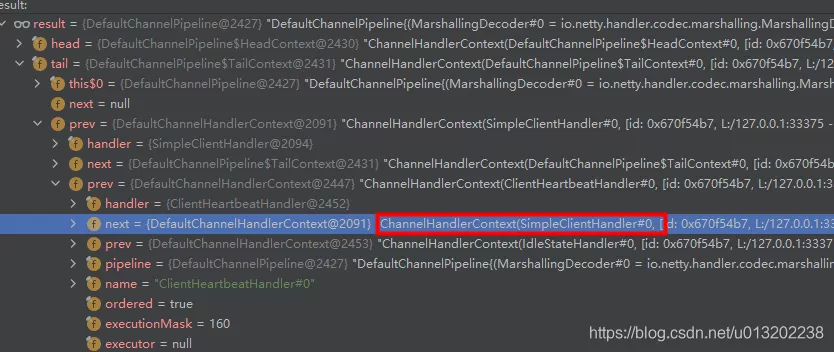
最后实现代码如下:
public class SimpleClientHandler extends ChannelInboundHandlerAdapter {
private static final InternalLogger log = InternalLoggerFactory.getInstance(SimpleClientHandler.class);
@Override
public void channelInactive(ChannelHandlerContext ctx) throws Exception {
log.warn("channelInactive:{}", ctx.channel().localAddress());
ctx.pipeline().remove(this);
ctx.channel().close();
reconnection(ctx);
}
@Override
public void exceptionCaught(ChannelHandlerContext ctx, Throwable cause) throws Exception {
if (cause instanceof IOException) {
log.warn("exceptionCaught:客户端[{}]和远程断开连接", ctx.channel().localAddress());
} else {
log.error(cause);
}
ctx.pipeline().remove(this);
//ctx.close();
ctx.channel().close();
reconnection(ctx);
}
}
执行效果如下,可以看到当发生异常时,只是执行了exceptionCaught方法,并且通过channel关闭了上一次连接资源,也没有执行当前handler的fireChannelInactive方法。
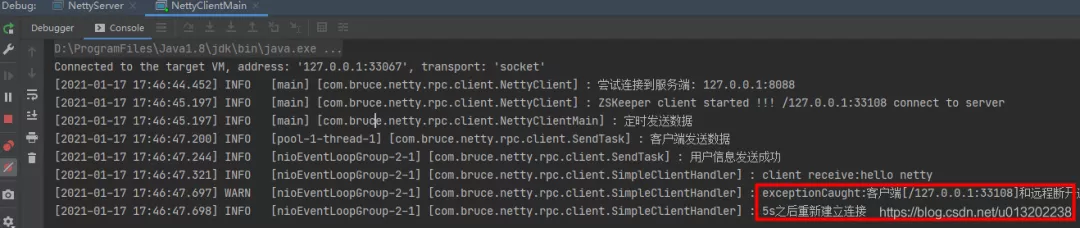
如何实现断线后重新连接 ?
通过上面分析,我们已经知道在什么方法中实现自己的重连逻辑,但是具体该怎么实现呢,怀着好奇的心态搜索了一下各大码友的实现方案。大多做法是通过ctx.channel().eventLoop().schedule添加一个定时任务调用客户端的连接方法。笔者也参考该方式实现代码如下:
private void reconnection(ChannelHandlerContext ctx) {
log.info("5s之后重新建立连接");
ctx.channel().eventLoop().schedule(new Runnable() {
@Override
public void run() {
boolean connect = client.connect();
if (connect) {
log.info("重新连接成功");
} else {
reconnection(ctx);
}
}
}, 5, TimeUnit.SECONDS);
}
测试:先启动server端,再启动client端,待连接成功之后kill掉 server端进程。客户端如期定时执行重连,但也就去茶水间倒杯水的时间,回来后发现了如下异常。
......省略14条相同的重试日志
[2021-01-17 18:46:45.032] INFO [nioEventLoopGroup-2-1] [com.bruce.netty.rpc.client.SimpleClientHandler] : 5s之后重新建立连接
[2021-01-17 18:46:48.032] INFO [nioEventLoopGroup-2-1] [com.bruce.netty.rpc.client.NettyClient] : 尝试连接到服务端: 127.0.0.1:8088
[2021-01-17 18:46:50.038] ERROR [nioEventLoopGroup-2-1] [com.bruce.netty.rpc.client.NettyClient] : 连接异常:Connection refused: no further information: /127.0.0.1:8088
[2021-01-17 18:46:50.038] INFO [nioEventLoopGroup-2-1] [com.bruce.netty.rpc.client.SimpleClientHandler] : 5s之后重新建立连接
[2021-01-17 18:46:53.040] INFO [nioEventLoopGroup-2-1] [com.bruce.netty.rpc.client.NettyClient] : 尝试连接到服务端: 127.0.0.1:8088
[2021-01-17 18:46:53.048] ERROR [nioEventLoopGroup-2-1] [com.bruce.netty.rpc.client.NettyClient] : connect error:
io.netty.util.concurrent.BlockingOperationException: DefaultChannelPromise@10122121(incomplete)
at io.netty.util.concurrent.DefaultPromise.checkDeadLock(DefaultPromise.java:462)
at io.netty.channel.DefaultChannelPromise.checkDeadLock(DefaultChannelPromise.java:159)
at io.netty.util.concurrent.DefaultPromise.await0(DefaultPromise.java:667)
at io.netty.util.concurrent.DefaultPromise.awaitUninterruptibly(DefaultPromise.java:305)
at com.bruce.netty.rpc.client.NettyClient.connect(NettyClient.java:49)
at com.bruce.netty.rpc.client.SimpleClientHandler$1.run(SimpleClientHandler.java:65)
at io.netty.util.concurrent.PromiseTask.runTask(PromiseTask.java:98)
at io.netty.util.concurrent.ScheduledFutureTask.run(ScheduledFutureTask.java:170)
at io.netty.util.concurrent.AbstractEventExecutor.safeExecute$$$capture(AbstractEventExecutor.java:164)
at io.netty.util.concurrent.AbstractEventExecutor.safeExecute(AbstractEventExecutor.java)
at io.netty.util.concurrent.SingleThreadEventExecutor.runAllTasks(SingleThreadEventExecutor.java:472)
at io.netty.channel.nio.NioEventLoop.run(NioEventLoop.java:500)
根据异常栈,可以发现是com.bruce.netty.rpc.client.NettyClient#connect方法中调用了等待方法
boolean notTimeout = channelFuture.awaitUninterruptibly(20, TimeUnit.SECONDS);
而该方法内部会进行检测,是否在io线程上执行了同步等待,这会导致抛出异常BlockingOperationException。
@Override
protected void checkDeadLock() {
if (channel().isRegistered()) {
super.checkDeadLock();
}
}
protected void checkDeadLock() {
EventExecutor e = executor();
if (e != null && e.inEventLoop()) {
throw new BlockingOperationException(toString());
}
}
奇怪的是为什么不是每次尝试重连都抛出该异常,而是每隔16次抛出一次呢?
这让我联想到自己的笔记本是8核处理器,而netty默认线程池是2 * c,就是16条线程,这之间似乎有些关联。
实际上在调用ChannelFuture channelFuture = bootstrap.connect("127.0.0.1", 8088);,netty首先会创建一个io.netty.channel.Channel(示例中是NioSocketChannel),然后通过io.netty.util.concurrent.EventExecutorChooserFactory.EventExecutorChooser依次选择一个NioEventLoop,将Channel绑定到NioEventLoop上。
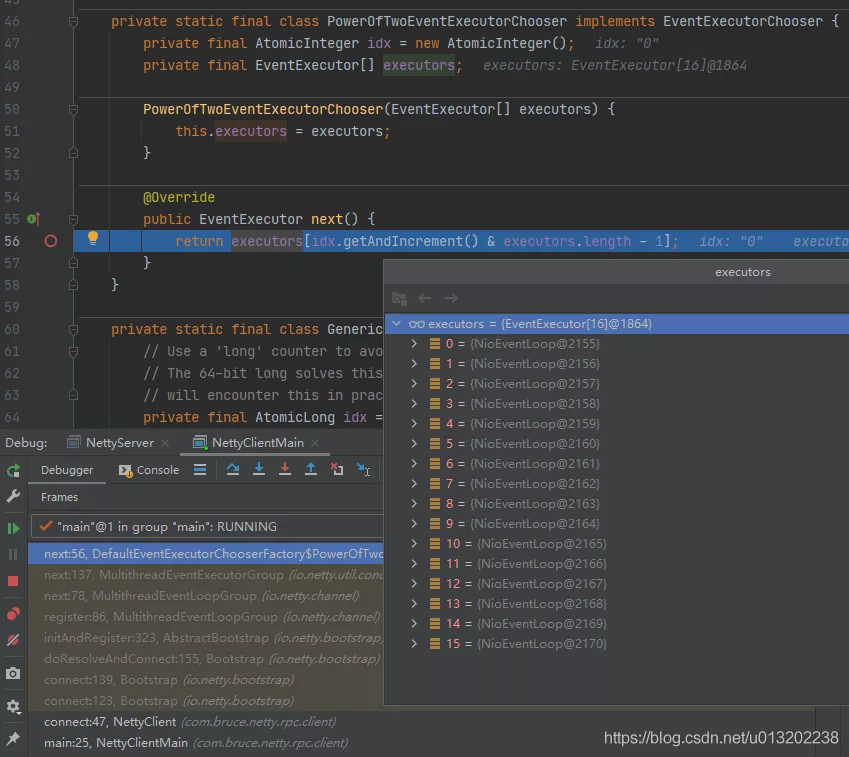
io.netty.util.concurrent.SingleThreadEventExecutor#inEventLoop
//Return true if the given Thread is executed in the event loop, false otherwise.
@Override
public boolean inEventLoop(Thread thread) {
return thread == this.thread;
}
重连的方法是在一个NioEventLoop(也就是io线程)上被调用,第1次重连实际上是选择了第2个NioEventLoop,第2次重连实际上是选择了第3个NioEventLoop,以此类推,当一轮选择过后,重新选到第一个NioEventLoop时,boolean inEventLoop()返回true,则抛出了BlockingOperationException。
方案1
不要在netty的io线程上执行同步连接,使用单独的线程池定时执行重试,该线程还可以执行自己重连的业务逻辑操作,不阻塞io线程。(如果不需要业务操作之后销毁线程池)。
com.bruce.netty.rpc.client.SimpleClientHandler 修改reconnection方法
private static ScheduledExecutorService SCHEDULED_EXECUTOR;
private void initScheduledExecutor() {
if (SCHEDULED_EXECUTOR == null) {
synchronized (SimpleClientHandler.class) {
if (SCHEDULED_EXECUTOR == null) {
SCHEDULED_EXECUTOR = Executors.newSingleThreadScheduledExecutor(r -> {
Thread t = new Thread(r, "Client-Reconnect-1");
t.setDaemon(true);
return t;
});
}
}
}
}
private void reconnection(ChannelHandlerContext ctx) {
log.info("5s之后重新建立连接");
initScheduledExecutor();
SCHEDULED_EXECUTOR.schedule(() -> {
boolean connect = client.connect();
if (connect) {
//连接成功,关闭线程池
SCHEDULED_EXECUTOR.shutdown();
log.info("重新连接成功");
} else {
reconnection(ctx);
}
}, 3, TimeUnit.SECONDS);
}
方案2
可以在io线程上使用异步重连:
com.bruce.netty.rpc.client.NettyClient添加方法connectAsync方法,两者的区别在于connectAsync方法中没有调用channelFuture的同步等待方法。而是改成监听器(ChannelFutureListener)的方式,实际上这个监听器是运行在io线程上。
public void connectAsync() {
log.info("尝试连接到服务端: 127.0.0.1:8088");
ChannelFuture channelFuture = bootstrap.connect("127.0.0.1", 8088);
channelFuture.addListener((ChannelFutureListener) future -> {
Throwable cause = future.cause();
if (cause != null) {
exceptionHandler(cause);
log.info("等待下一次重连");
channelFuture.channel().eventLoop().schedule(this::connectAsync, 5, TimeUnit.SECONDS);
} else {
clientChannel = channelFuture.channel();
if (clientChannel != null && clientChannel.isActive()) {
log.info("Netty client started !!! {} connect to server", clientChannel.localAddress());
}
}
});
}
com.bruce.netty.rpc.client.SimpleClientHandler
public class SimpleClientHandler extends ChannelInboundHandlerAdapter {
private static final InternalLogger log = InternalLoggerFactory.getInstance(SimpleClientHandler.class);
private NettyClient client;
public SimpleClientHandler(NettyClient client) {
this.client = client;
}
@Override
public void channelRead(ChannelHandlerContext ctx, Object msg) throws Exception {
log.info("client receive:{}", msg);
}
@Override
public void channelInactive(ChannelHandlerContext ctx) throws Exception {
log.warn("channelInactive:{}", ctx.channel().localAddress());
ctx.pipeline().remove(this);
ctx.channel().close();
reconnectionAsync(ctx);
}
@Override
public void exceptionCaught(ChannelHandlerContext ctx, Throwable cause) throws Exception {
if (cause instanceof IOException) {
log.warn("exceptionCaught:客户端[{}]和远程断开连接", ctx.channel().localAddress());
} else {
log.error(cause);
}
ctx.pipeline().remove(this);
ctx.close();
reconnectionAsync(ctx);
}
private void reconnectionAsync(ChannelHandlerContext ctx) {
log.info("5s之后重新建立连接");
ctx.channel().eventLoop().schedule(new Runnable() {
@Override
public void run() {
client.connectAsync();
}
}, 5, TimeUnit.SECONDS);
}
}
netty客户端线程给多大比较合理 ?
netty中一个NioEventLoopGroup默认创建的线程数是cpu核心数 * 2 ,这些线程都是用于io操作,那么对于客户端应用程序来说真的需要这么多io线程么?
通过上面分析BlockingOperationException异常时我们分析到,实际上netty在创建一个Channel对象后只会从NioEventLoopGroup中选择一个NioEventLoop来绑定,只有创建多个Channel才会依次选择下一个NioEventLoop,也就是说一个Channel只会对应一个NioEventLoop,而NioEventLoop可以绑定多个Channel。
1.对于客户端来说,如果只是连接的一个server节点,那么只要设置1条线程即可。即使出现了断线重连,在连接断开之后,之前的Channel会从NioEventLoop移除。重连之后,仍然只会在仅有的一个NioEventLoop注册一个新的Channel。
2.如果客户端同时如下方式多次调用io.netty.bootstrap.Bootstrap#connect(String inetHost, int inetPort)连接多个Server节点,那么线程可以设置大一点,但不要超过2*c,而且只要出现断线重连,同样不能保证每个NioEventLoop都会绑定一个客户端Channel。
public boolean connect() {
try {
ChannelFuture channelFuture1 = bootstrap.connect("127.0.0.1", 8088);
ChannelFuture channelFuture2 = bootstrap.connect("127.0.0.1", 8088);
ChannelFuture channelFuture3 = bootstrap.connect("127.0.0.1", 8088);
} catch (Exception e) {
exceptionHandler(e);
}
clientChannel.close();
return false;
}
3.如果netty客户端线程数设置大于1有什么影响么?
明显的异常肯定是不会有的,但是造成资源浪费,首先会创建多个NioEventLoop对象,但NioEventLoop是处于非运行状态。一旦出现断线重连,那么重新连接时,下一个NioEventLoop则会被选中,并创建/启动线程一直处于runnable状态。而上一个NioEventLoop也是一直处于runnable状态,由于上一个Channel已经被close,所以会造成每次select结果都是空的,没有意义的空轮询。
如下则是netty客户端使用默认线程数,4次断线重连后一共创建的5条NioEventLoop线程,但是实际上只有第5条线程在执行读写操作。
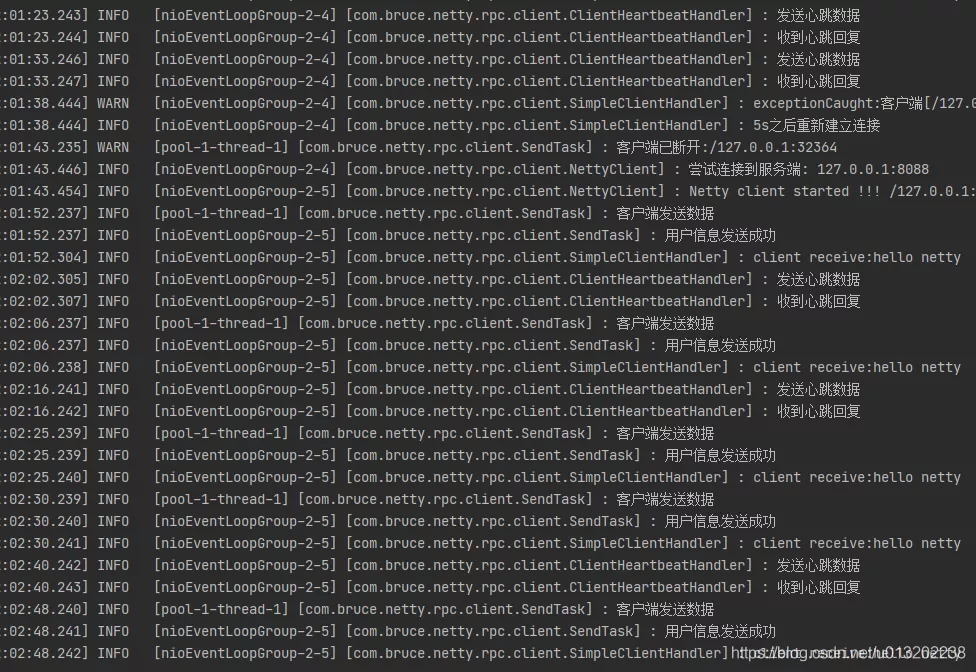
4.如果客户端存在耗时的业务逻辑,应该单独使用业务线程池,避免在netty的io线程中执行耗时逻辑处理。
总结
本篇主要讲解了,netty断线重连的两种实现方案,以及实现过程中遇到的异常问题,通过分析问题,让大家了解netty的实现细节。
来源:blog.csdn.net/u013202238/article/details/111680798