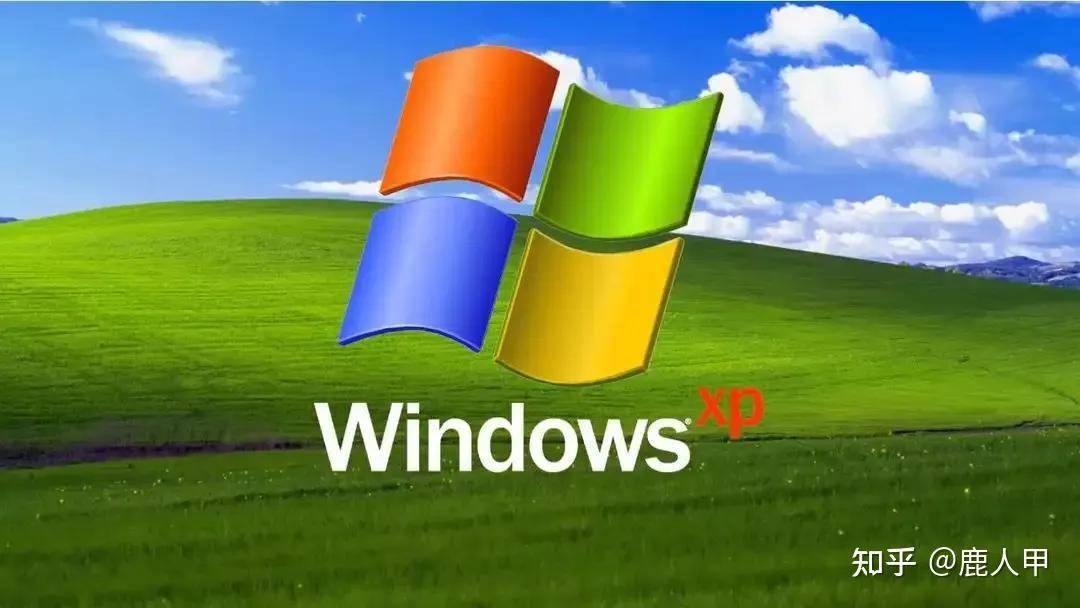windows 11操作系统在开启测试模式后,会在系统桌面的右下角有文字提示,见下图,

在这个图中,可以看到系统已经进入测试模式,另外,也会提示操作系统的版本,以及内部的发行版本号。
如果需要关闭该“测试模式”,则需要在命令端下,执行如下命令:
bcdedit.exe -set TESTSIGNING OFF
执行该命令需要管理员权限。
开启的话:
bcdedit.exe -set TESTSIGNING ON
另外,windows11的特点如下:
Windows 11 features New Start menu and taskbar design Widgets mean there's lots of scope for customisation Snap groups enable you to set up your screen how you want Windows 11 features various interface tweaks including a new Start menu that looks more like an App launcher, more rounded corners, snap controls that let you pin a window to a spot in your screen (and snap groups), a new Widgets area and icon in the taskbar and a new Windows setup experience. Snap groups and Snap layouts are particularly cool - enabling you to have greater flexibility and choice over how you set up your display with multiple windows. Windows can now be arranged in different ways, while Windows will remember your layouts so you can easily get back to them in future. Windows 11 will also remember how you laid out your windows on an external display and give you access to that layout when you re-dock.