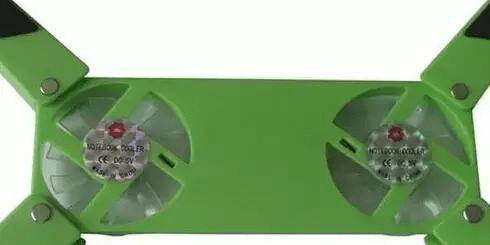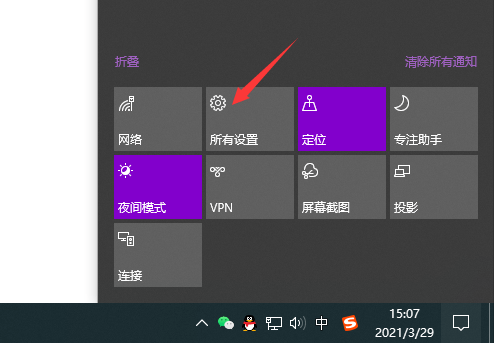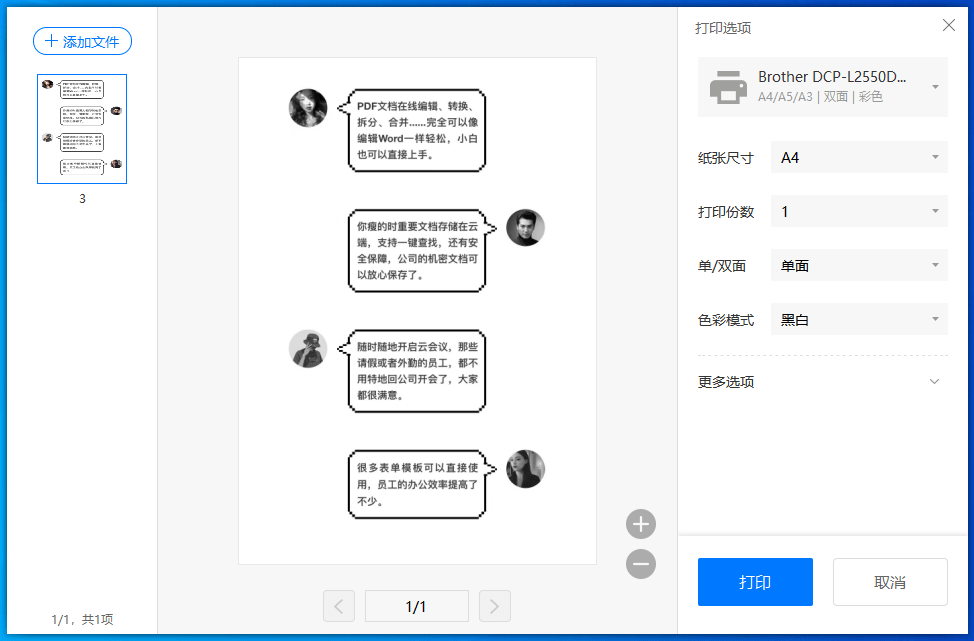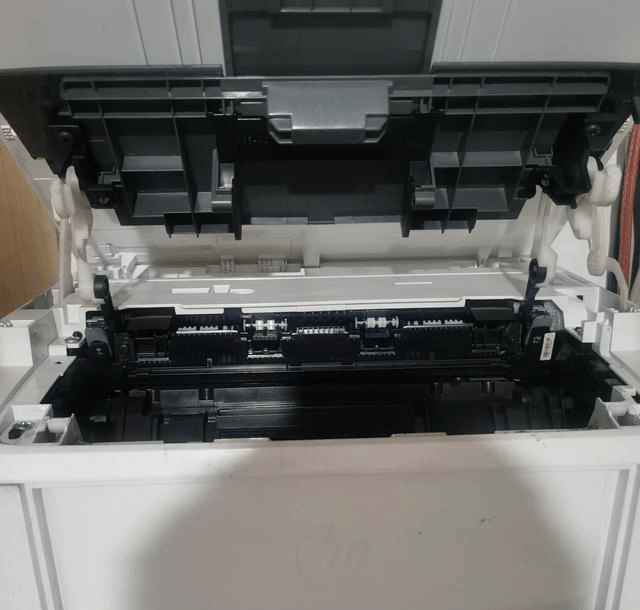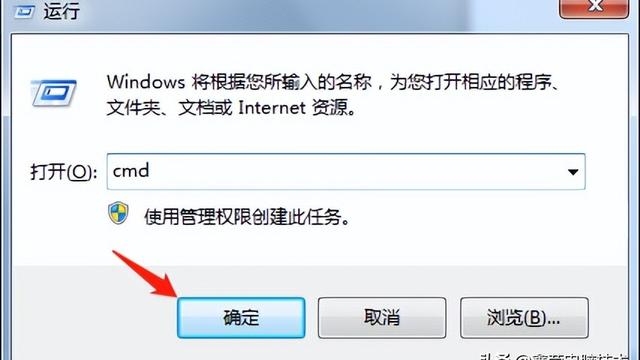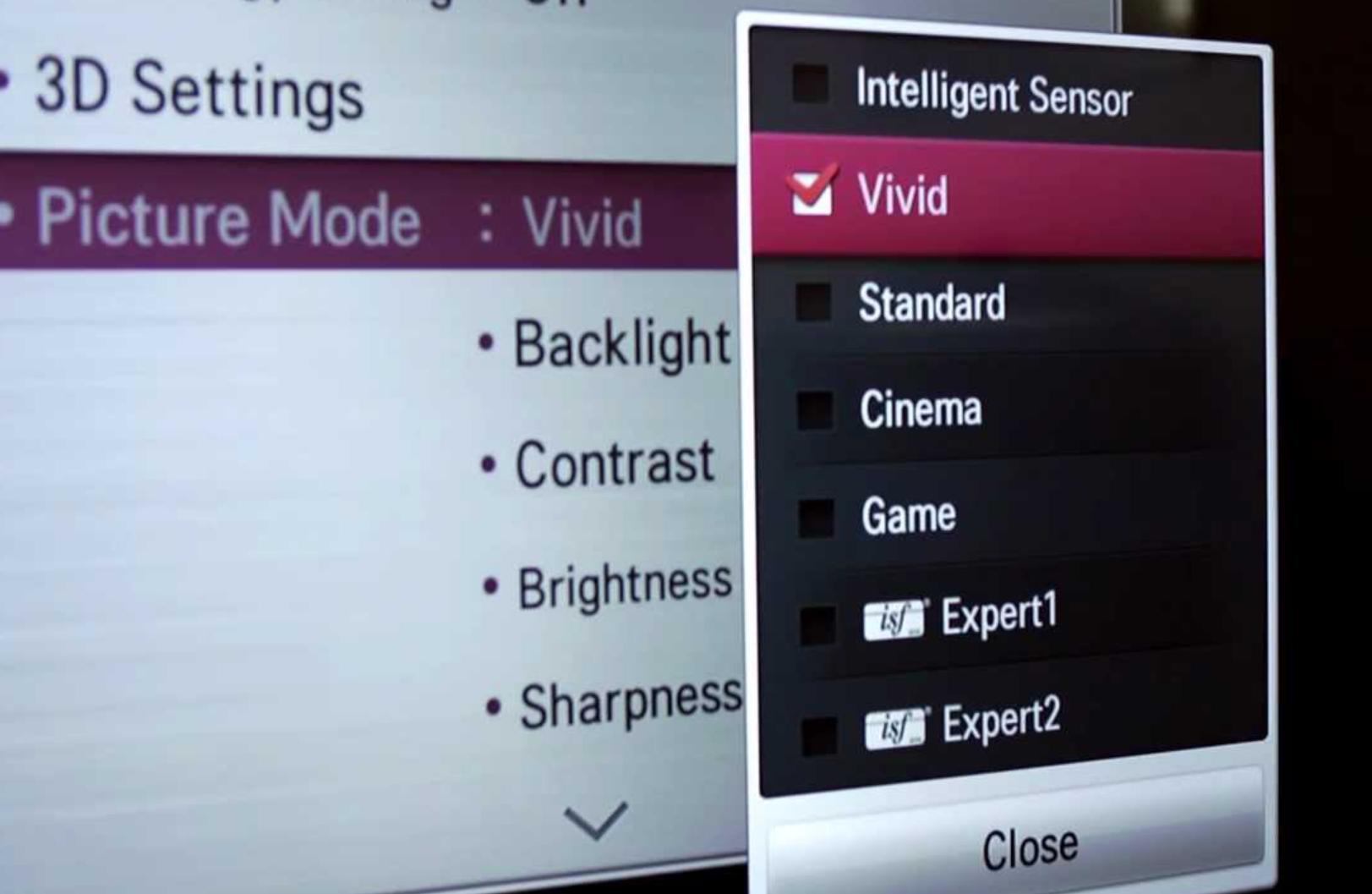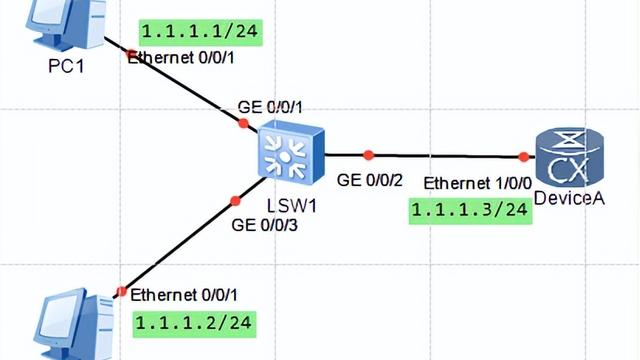目标
网管在管理设备时使用SNMPv2c版本保证互通,在互通的过程中限制该网管可以管理设备上的部分MIB节点。
组网需求
如图1所示,在网络中,用户的两个网管和路由器通过公网相连,由于业务的需求,用户规划网管NMS2可以管理路由器上的所有节点,网管站NMS1不再管理该路由器。
NMS2管理路由器的过程中,为了方便对告警信息进行定位,避免过多的无用告警对处理问题造成干扰,用户只允许缺省打开的模块可以发送告警至NMS。由于路由器发送的告警需要经过公网才能被网管接收,为了保证告警接收的可靠性,采用Inform方式告警。
由于网管管理员离路由器较远,为了使路由器出现故障时网管管理员能快速联系上设备管理员,以便对故障进行定位和排除,故要求在路由器上配置设备管理员的联系方法。
配置思路
- 使能SNMP Agent。
- 配置路由器的SNMP版本为SNMPv2c。
- 配置用户访问权限,限制NMS2可以管理路由器上的节点。
- 配置路由器的Inform告警功能,使路由器产生的告警能够发送至NMS。
- 配置设备管理员联系方式。
- 配置网管站(NMS2)。
操作步骤
- 配置路由器和网管站之间路由可达(略)
- 使能SNMP Agent。
snmp-agent password min-length 10
snmp-agent
- 配置路由器的SNMP版本为SNMPv2c。
snmp-agent sys-info version v2c v3
默认启用v3,配置v2c后v3也仍然保留
查看SNMP版本。
[~DeviceA] dis snmp-agent sys-info version
SNMP version running in the system:
SNMPv2c SNMPv3
[~DeviceA]
- 配置网管站的访问权限。
配置ACL,限制NMS2可以管理路由器,NMS1不允许管理路由器。
acl number 2001
rule 5 permit source 1.1.1.2 0
rule 6 deny source 1.1.1.1 0
配置MIB视图
snmp-agent mib-view excluded allexthgmp enterprises.2001.6.7
默认是所有视图都可以看到
配置团体名引用ACL和MIB视图。
[~DeviceA] snmp-agent community write adminnms2aa mib-view allexthgmp acl 2001
团体名长度要求至少10个,配置完成后显示被加密
snmp-agent community write cipher %^%#NOL(CEv+31)2/ZM^_=/;r+LS>r8;'q2x.YjMw55So`k9ikf_~>~&@TeH}GPw4)0:7H(='t*3kLPCNW;%^%# mib-view allexthgmp acl 2001
- 配置告警功能。
snmp-agent target-host inform address udp-domain 1.1.1.2 params securityname cipher %^%#(Xdl+@ZV>OSn3S=C"*sM=a|GAi:}(!G>^4C+#|1=%^%# v2c
snmp-agent inform timeout 5
snmp-agent inform resend-times 6
snmp-agent inform pending 7
snmp-agent trap enable
snmp-agent notification-log enable
inform配置以后,密码被加密
[~DeviceA]snmp-agent target-host inform address udp-domain 1.1.1.2 params securityname Huawei-1234 v2c
global-ageout默认就是24,配置后不显示
- 配置网管站(NMS2)。
网管的配置请根据采用的网管产品参考对应的网管配置手册。
- 验证配置结果。
配置完成后,可以执行下面的命令,检查配置内容是否生效。
查看SNMP版本。
[~DeviceA]dis snmp-agent sys-info version
SNMP version running in the system:
SNMPv2c SNMPv3
[~DeviceA]
查看团体名的配置信息。
[~DeviceA]dis snmp-agent community
Community name: %^%#NOL(CEv+31)2/ZM^_=/;r+LS>r8;'q2x.YjMw55So`k9ikf_~>~&@TeH}GPw4)0:7H(='t*3kLPCNW;%^%#
Group name: %^%#NOL(CEv+31)2/ZM^_=/;r+LS>r8;'q2x.YjMw55So`k9ikf_~>~&@TeH}GPw4)0:7H(='t*3kLPCNW;%^%#
Acl: 2001
Storage-type: nonVolatile
[~DeviceA]
查看ACL配置。
[~DeviceA]dis acl 2001
Basic ACL 2001, 2 rules
ACL's step is 5
rule 5 permit source 1.1.1.2 0 (0 times matched)
rule 6 deny source 1.1.1.1 0 (0 times matched)
[~DeviceA]
查看MIB视图。
[~DeviceA]dis snmp-agent mib-view viewname allexthgmp
View name: allexthgmp
MIB Subtree: enterprises.2001.6.7
Subtree mask: FF80(Hex)
Storage-type: nonVolatile
View Type: excluded
View status: active
[~DeviceA]
查看告警的目标主机。
[~DeviceA]dis snmp-agent target-host
Target host NO. 1
---------------------------------------------------------------------------
Host name :
IP address : 1.1.1.2
Source interface : -
VPN instance : -
Security name : %^%#(Xdl+@ZV>OSn3S=C"*sM=a|GAi:}(!G>^4C+#|1=%^%#
Port : 162
Type : inform
Version : v2c
Level : No authentication and privacy
NMS type : NMS
With ext vb : No
Notification filter profile name : -
Heart beat required : No
---------------------------------------------------------------------------
[~DeviceA]
配置设备管理员联系方式。
[~DeviceA]dis snmp-agent sys-info contact
The contact person for this managed node:
R&D Beijing, Huawei Technologies co.,Ltd.
[~DeviceA]