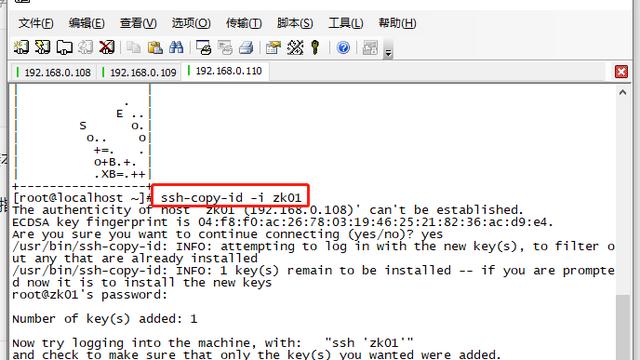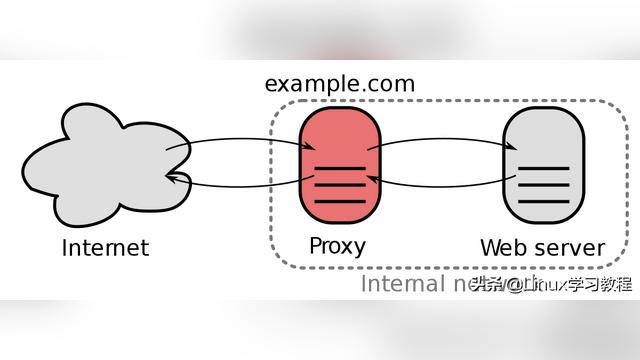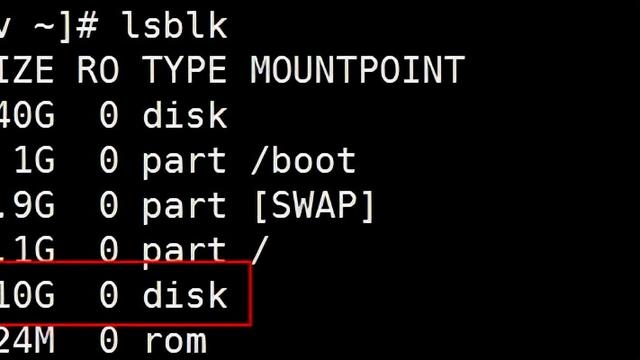第一步:先备份下原始源:
sudo cp /etc/apt/source.list /etc/apt/source.list.backup
第二步:修改文件
vim /etc/apt/source.list
清除原有的,替换以下源
复制代码
deb http://mirrors.aliyun.com/ubuntu/ focal main restricted
deb http://mirrors.aliyun.com/ubuntu/ focal-updates main restricted
deb http://mirrors.aliyun.com/ubuntu/ focal universe
deb http://mirrors.aliyun.com/ubuntu/ focal-updates universe
deb http://mirrors.aliyun.com/ubuntu/ focal multiverse
deb http://mirrors.aliyun.com/ubuntu/ focal-updates multiverse
deb http://mirrors.aliyun.com/ubuntu/ focal-backports main restricted universe multiverse
deb http://mirrors.aliyun.com/ubuntu/ focal-security main restricted
deb http://mirrors.aliyun.com/ubuntu/ focal-security universe
deb http://mirrors.aliyun.com/ubuntu/ focal-security multiverse
保存下,即可执行更新
sudo apt update
sudo apt upgrade
安装完毕首先修改密码
# 命令安装
sudo apt-get update
sudo apt-get install -y mysql-server
# 进入mysql命令行
mysql -udebian-sys-maint -p
# 输入/etc/mysql/debian.cnf中的password
# 修改密码
use mysql;
update user set authentication_string='123456' where user='root';
FLUSH PRIVILEGES;
ubuntu系统mysql8忘记root密码修改
1 停止mysql服务
service mysqld start
2 增加参数运行 skip-grant-tables参数为忽略用户验证
mysqld --skip-grant-tables --user=mysql
3 打开另一个终端,mysql -uroot可以登录到mysql数据库
4 在mysql终端中切换包含用户信息的名称为mysql的数据库
use mysql;
5 运行更新用户密码的sql语句,mysql 5.7.20版本中用户密码字段为authentication_string
更新root用户密码为空的sql
update user set authentication_string='' where user='root';
更新root用户密码为复杂字符串的sql,mysql会检查如果密码简单不能通过
update user set authentication_string=password('Abc@123') where user='root';
6 关闭mysqld进程,使用ps aux | grep mysqld找到进程id,然后使用kill -9 id关闭mysqld进程
7 使用系统服务启动mysql服务器
service mysqld start
再次使用mysql命令,使用修改的密码可以登录