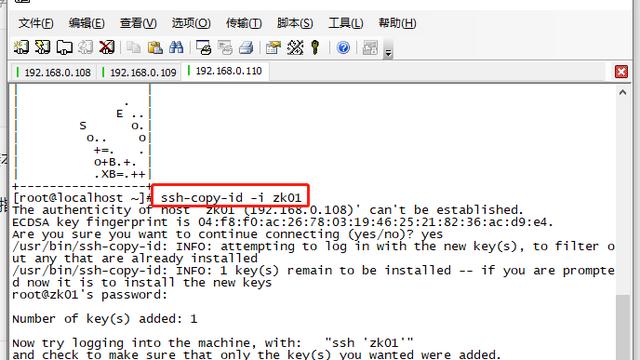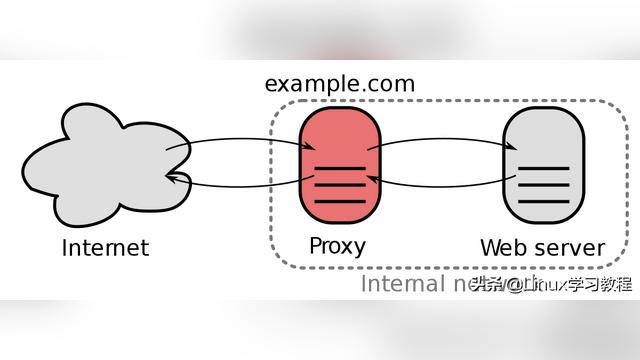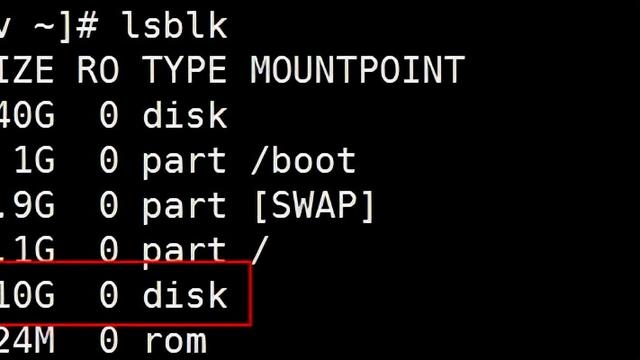1. 安装依赖软件
yum -y install policycoreutils openssh-server openssh-clients postfix
2.设置postfix开机自启,并启动,postfix支持gitlab发信功能
systemctl enable postfix && systemctl start postfix
# 如果执行这步报错,则按照下面操作
vim /etc/postfix/main.cf
inet_protocols = ipv4
inet_interfaces = all
3.下载gitlab安装包,然后安装
centos6系统的下载地址:https://mirrors.tuna.tsinghua.edu.cn/gitlab-ce/yum/el6
centos7系统的下载地址:https://mirrors.tuna.tsinghua.edu.cn/gitlab-ce/yum/el7
# 下载rpm包并安装:
wget https://mirrors.tuna.tsinghua.edu.cn/gitlab-ce/yum/el7/gitlab-ce-8.0.0-ce.0.el7.x86_64.rpm
rpm -i gitlab-ce-8.0.0-ce.0.el7.x86_64.rpm --force --nodeps
4.修改gitlab配置文件指定服务器ip和自定义端口
vim /etc/gitlab/gitlab.rb
external_url项配置
5.重置并启动GitLab
gitlab-ctl reconfigure
gitlab-ctl restart
#执行gitlab-ctl reconfigure可能会卡死,则ctrl+c强制退出
运行:systemctl restart gitlab-runsvdir;
再次执行:gitlab-ctl reconfigure
6. 默认账户和密码
# 账户
root
# 密码
5iveL!fe