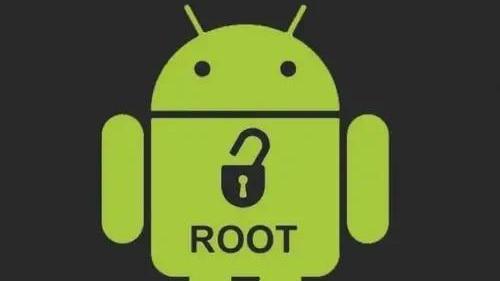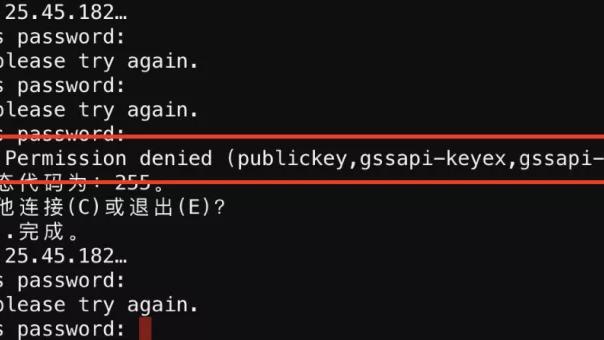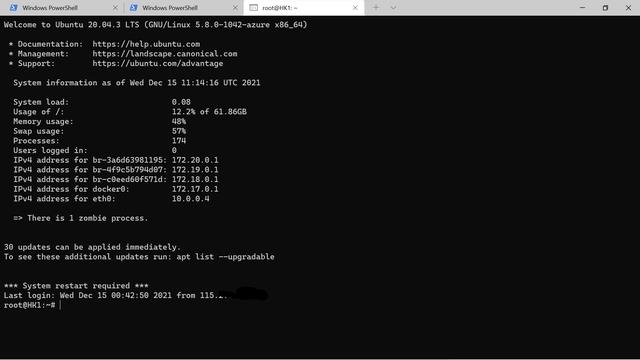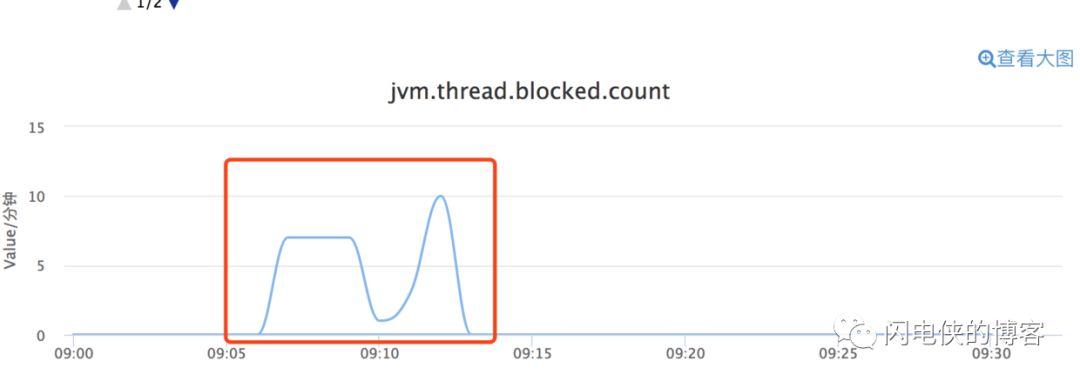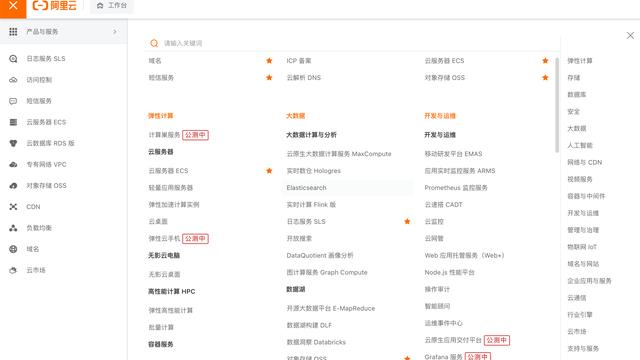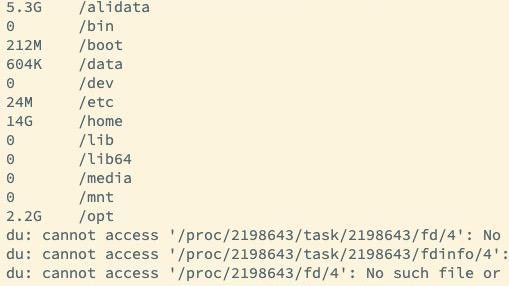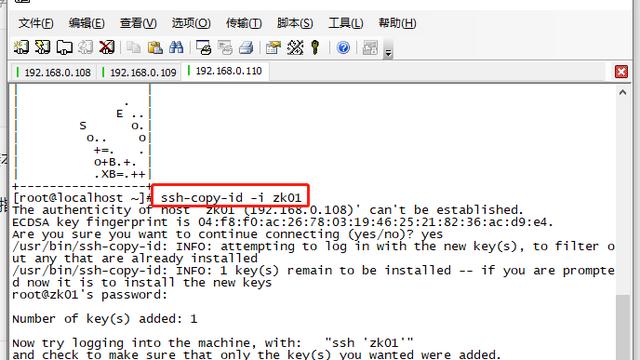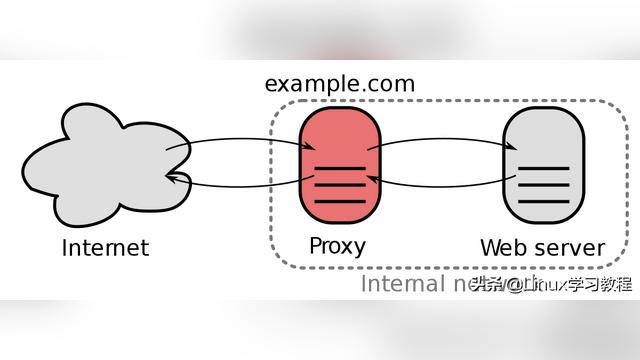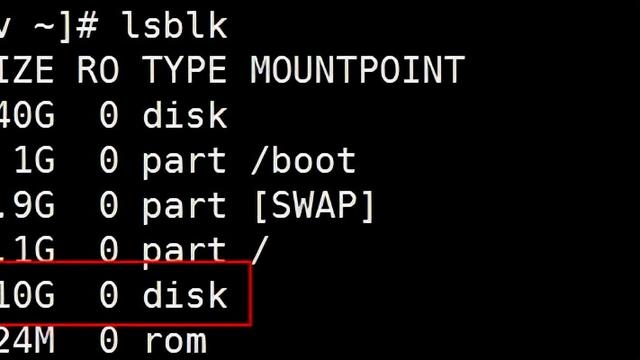Netty 实战:如何实现文件服务器?
2020-12-25
加入收藏
文件服务器
实现一个可以展示指定用户输入的文件路径,返回对应文件内容的服务器。

实例代码
服务端
public class FileServer {
public static void main(String[] args) {
EventLoopGroup bossGroup = new NioEventLoopGroup();
EventLoopGroup workerGroup = new NioEventLoopGroup();
try {
ServerBootstrap serverBootstrap = new ServerBootstrap();
ChannelFuture channelFuture = serverBootstrap.group(bossGroup, workerGroup)
.channel(NIOServerSocketChannel.class)
.childHandler(new ChannelInitializer<SocketChannel>() {
@Override
protected void initChannel(SocketChannel ch) throws Exception {
// 编码 String
ch.pipeline().addLast(new StringEncoder(CharsetUtil.UTF_8))
// 按照行进行解码
.addLast(new LineBasedFrameDecoder(1024))
// String 解码
.addLast(new StringDecoder(CharsetUtil.UTF_8))
// 大数据流的处理
.addLast(new ChunkedWriteHandler())
.addLast(new FileServerHandler());
}
})
.bind(8889)
.syncUninterruptibly();
channelFuture.channel().closeFuture().syncUninterruptibly();
} finally {
workerGroup.shutdownGracefully();
bossGroup.shutdownGracefully();
}
}
}
FileServerHandler.JAVA
针对文件服务器的处理,实现如下:
import java.io.RandomaccessFile;
import io.netty.channel.ChannelHandlerContext;
import io.netty.channel.SimpleChannelInboundHandler;
import io.netty.handler.stream.ChunkedFile;
public class FileServerHandler extends SimpleChannelInboundHandler<String> {
@Override
public void channelActive(ChannelHandlerContext ctx) throws Exception {
// 提醒客户端输入文件路径
ctx.writeAndFlush("HELLO: Type the path of the file to retrieve.n");
}
@Override
protected void channelRead0(ChannelHandlerContext ctx, String msg) throws Exception {
// 只读方式打开文件
try(RandomAccessFile file = new RandomAccessFile(msg, "r")) {
long length = file.length();
ctx.write("OK: " + length + 'n');
ctx.write(new ChunkedFile(file));
ctx.writeAndFlush("n");
}
}
@Override
public void exceptionCaught(ChannelHandlerContext ctx, Throwable cause) throws Exception {
cause.printStackTrace();
ctx.close();
}
}
整体比较简单,exceptionCaught 为异常时的处理。
channelActive() 为客户端连接时,服务端返回客户端的提示。
channelRead0() 为服务端对于客户端的反馈,就是通过客户端输入的文件路径,返回文件内容。
测试验证
我们直接使用本地的 telnet
- 打开命令行
输入 telnet localhost 8889
192:~ houbinbin$ telnet localhost 8889
Trying ::1...
Connected to localhost.
Escape character is '^]'.
HELLO: Type the path of the file to retrieve.
- 输入文件路径
/Users/houbinbin/code/_github/netty-learn/netty-learn-four/src/main/java/com/github/houbb/netty/learn/four/file/FileServer.java
反馈如下:
就是把 FileServer.java 这个文件内容全部返回回来了。
OK: 2387
/*
* Copyright (c) 2019. houbinbin Inc.
* netty-learn All rights reserved.
*/
package com.github.houbb.netty.learn.four.file;
....... 内容省略
/**
* <p> </p>
*
* <pre> Created: 2019/9/21 11:49 PM </pre>
* <pre> Project: netty-learn </pre>
*
* @author houbinbin
*/
public class FileServer {
public static void main(String[] args) {
EventLoopGroup bossGroup = new NioEventLoopGroup();
EventLoopGroup workerGroup = new NioEventLoopGroup();
.... 内容省略
}
}
Connection closed by foreign host.