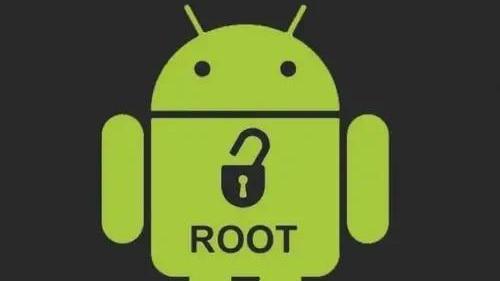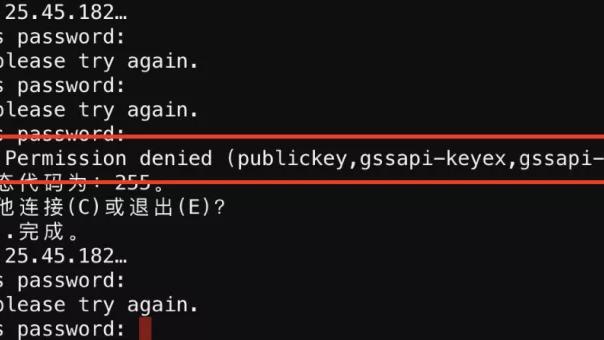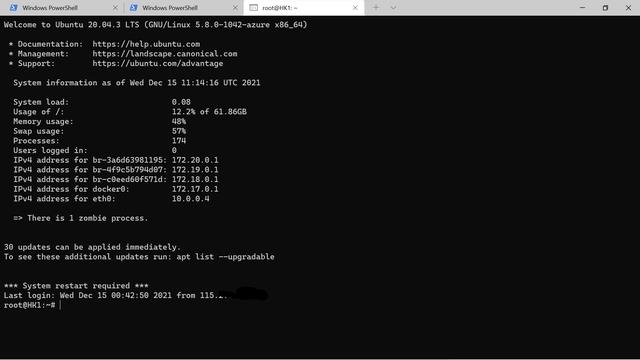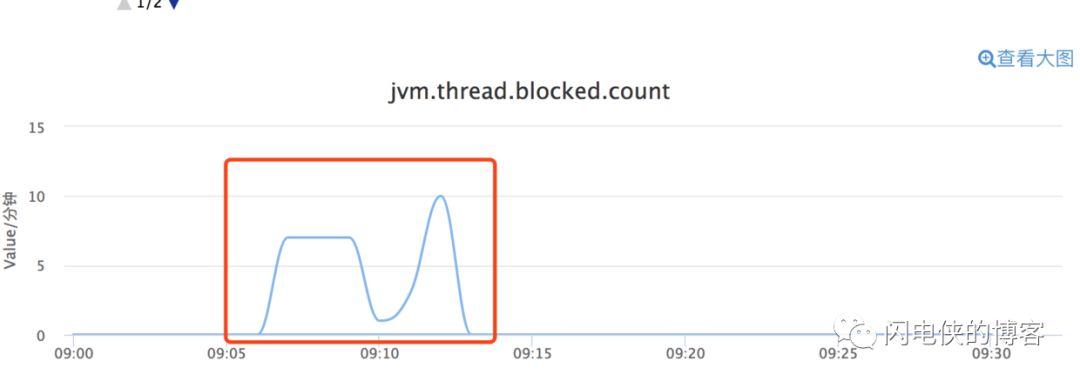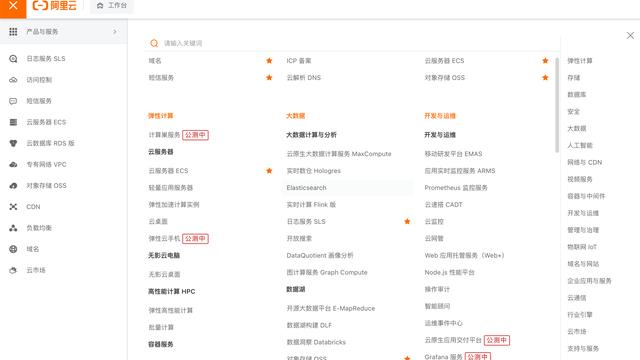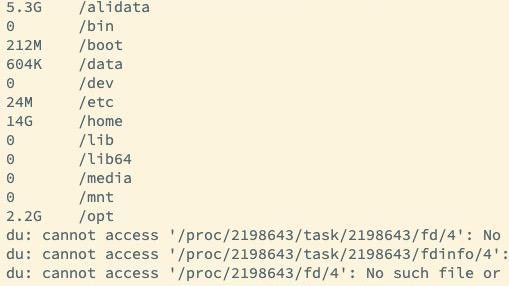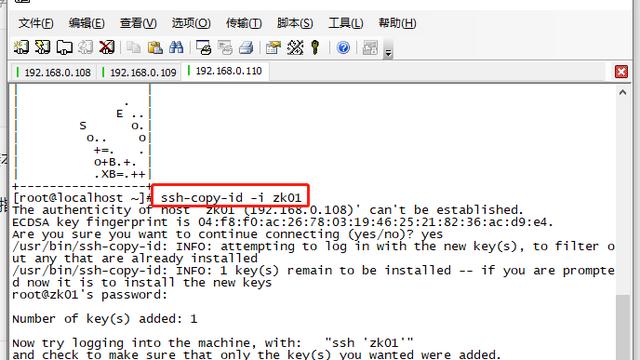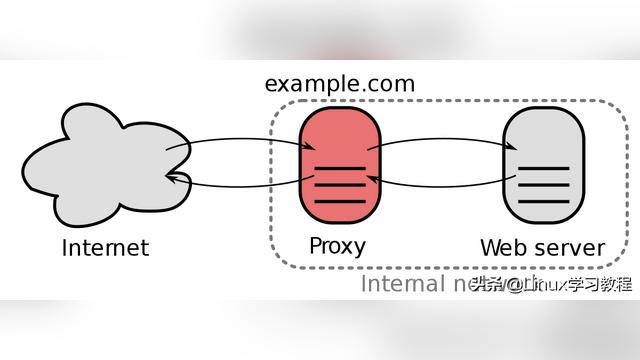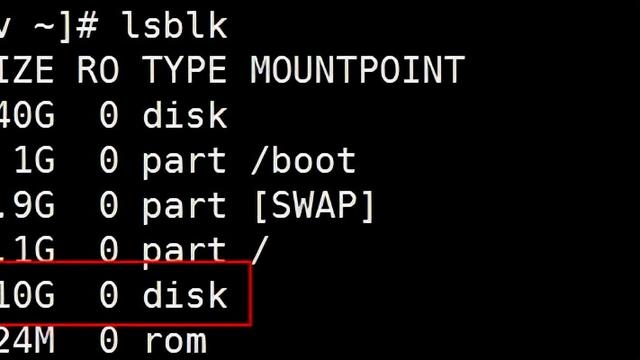Jellyfin 是一个开源的软件媒体系统,用于控制和管理媒体和流媒体。它是 emby 和 plex 的替代品,它通过多个应用程序从专用服务器向终端用户设备提供流媒体。
Jellyfin 属于 Emby 3.5.2 的下一代,并移植 .NET 核心框架,支持跨平台
特性:
1)Movies:保存所有电影集,并会显示对应的海报
2)TV Shows:收集电视节目,并让它们自动分组
3)Music:音乐收藏,制作播放列表
4)Live TV & DVR:观看现场电视和设置自动录音,扩展媒体库
下面介绍在centos7下搭建Jellyfin个人流媒体服务器
1、 配置yum源
wget -O /etc/yum.repos.d/CentOS-Base.repo https://mirrors.aliyun.com/repo/Centos-7.repo
sed -i -e '/mirrors.cloud.aliyuncs.com/d' -e '/mirrors.aliyuncs.com/d' /etc/yum.repos.d/CentOS-Base.repo
wget -O /etc/yum.repos.d/epel.repo http://mirrors.aliyun.com/repo/epel-7.repo

2、配置rpmfusion源,安装ffmpeg
yum install epel-release
wget https://download1.rpmfusion.org/free/el/rpmfusion-free-release-7.noarch.rpm
rpm -ihv rpmfusion-free-release-7.noarch.rpm
yum install ffmpeg


3、下载jellyfin服务端相关rpm包
https://repo.jellyfin.org/releases/server/centos/versions/stable/web/10.6.4/jellyfin-web-10.6.4-1.el7.noarch.rpm
https://repo.jellyfin.org/releases/server/centos/versions/stable/server/10.6.4/jellyfin-server-10.6.4-1.el7.x86_64.rpm
https://repo.jellyfin.org/releases/server/centos/versions/stable/server/10.6.4/jellyfin-10.6.4-1.el7.x86_64.rpm

4、yum本地安装jellyfin-server
yum localinstall jellyfin-web-10.6.4-1.el7.noarch.rpm
yum localinstall jellyfin-server-10.6.4-1.el7.x86_64.rpm
yum localinstall jellyfin-10.6.4-1.el7.x86_64.rpm



5、启动jellyfin服务
systemctl enable jellyfin.service
systemctl start jellyfin.service
netstat -anp | grep 8096

6、web初始化配置jellyfin







7、测试播放视频





当然可以安装jellyfin Android以及Android TV客户端 也可以安装Gelli播放音乐库