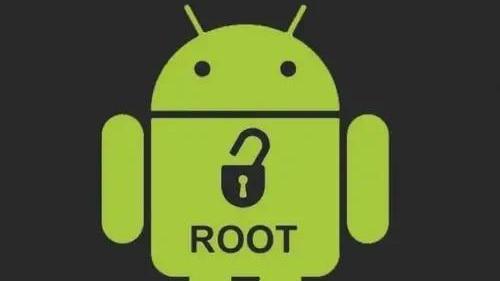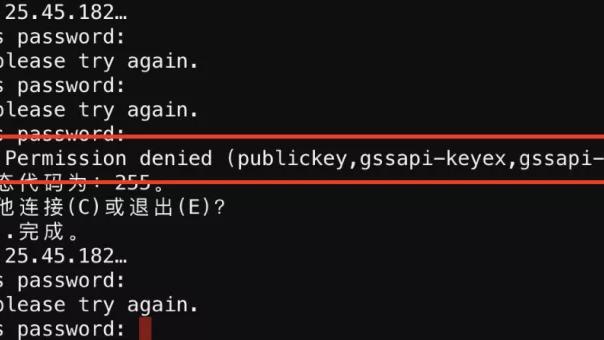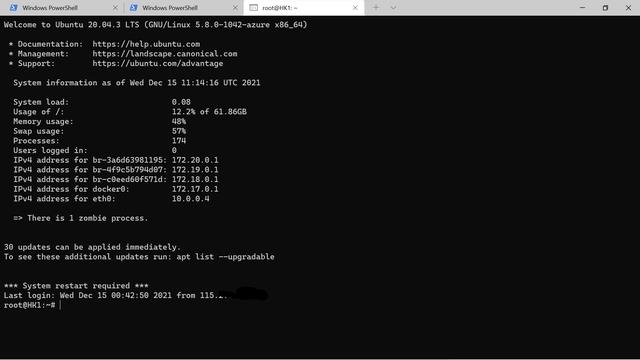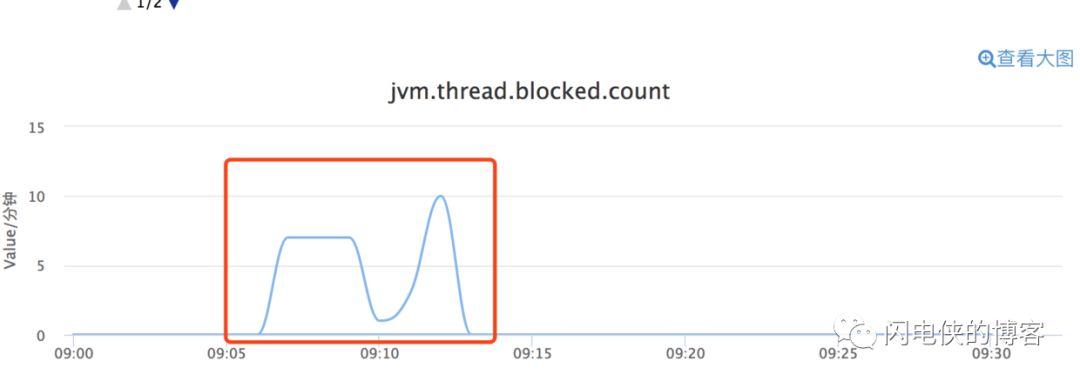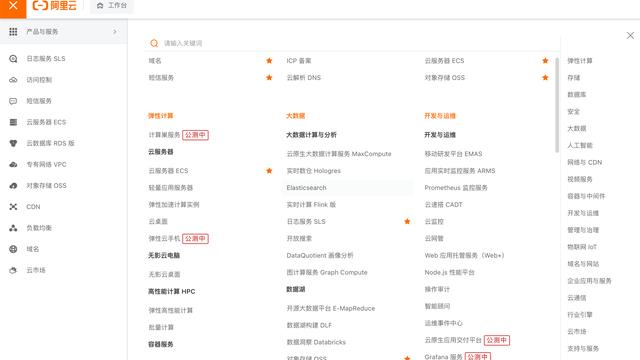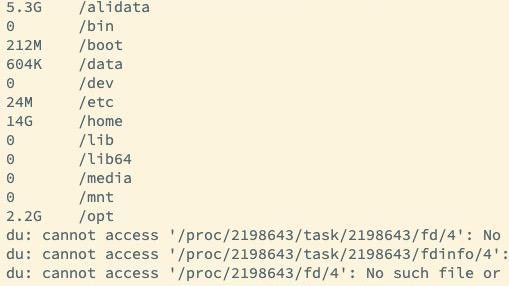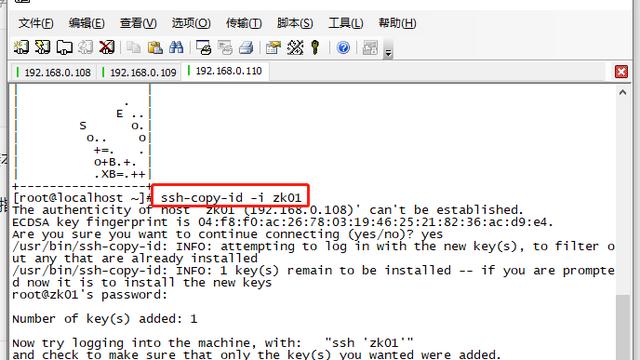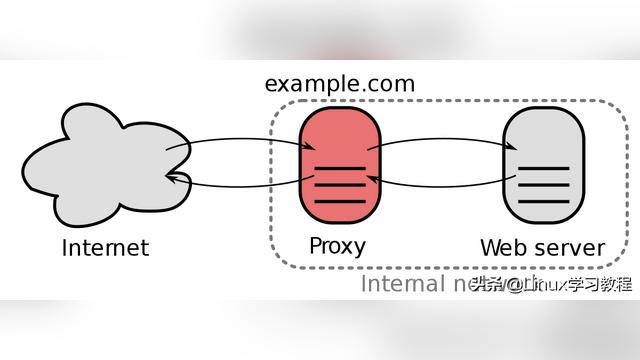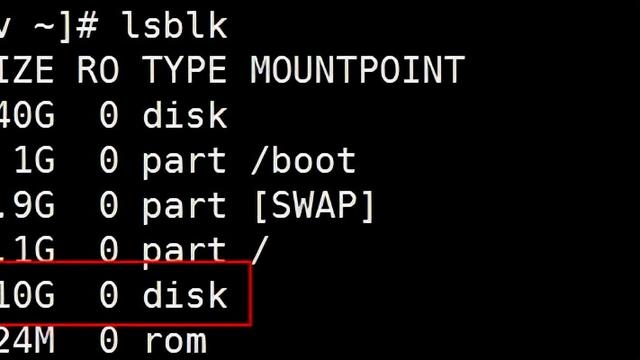1. 框架约定目录规则
1.1 App/router.js:用于配置URL路由规则;
1.2 app/controller/** :用于解析用户的输入,处理后返回相应的结果;
1.3 app/service/**: 用于编写业务逻辑层;
1.4 app/public/**: 用于放置静态资源;
1.5 config/config.{env}.js: 用于编写配置文件;
1.6 config/plugin.js 用于配置需要加载的插件;
2.内置对象
1. Application:全局应用对象,在一个应用中,只会实例化一个对象;
在继承于 Controller, Service 基类的实例中,可以通过 this.app 访问到 Application 对象。
2. Request & Response:可以在 Context 的实例上获取到当前请求的 Request(ctx.request) 和 Response(ctx.response) 实例;
3. Controller:推荐所有的 Controller 都继承于该基类实现。该基类属性有:
ctx - 当前请求的 Context 实例。
app - 应用的 Application 实例。
service - 应用所有的 service。
4. Service:推荐所有的Service都继承该基类。
Service基类属性和 Controller 基类属性一致。
3.路由Router
路由是描述请求URL和具体承担执行动作的Controller的对应。说的直白点,就是用户访问不同的路径时应该有不同的Controller去响应不同的内容。

4.控制器Controller
1. 控制器的定义以及和路由的关联
Controller负责解析用户的输入,处理后返回响应的结果。所有的Controller 文件都必须放在 app/controller目录下,支持多级目录,访问时可以通过目录名级联访问。如将Controller代码放到 app/controller/sub/post.js 中,则可以在 router 中这样使用:
// app/router.js
module.exports = app => {
app.router.post('createPost', '/api/posts', app.controller.sub.post.create);
}
同时,我们也可以自定义基类给控制器继承,官方案例如下:
// app/core/base_controller.js
const { Controller } = require('egg');
class BaseController extends Controller {
get user() {
return this.ctx.session.user;
}
success(data) {
this.ctx.body = {
success: true,
data,
};
}
notFound(msg) {
msg = msg || 'not found';
this.ctx.throw(404, msg);
}
}
module.exports = BaseController;
定义控制器继承他:
//app/controller/post.js
const Controller = require('../core/base_controller');
class PostController extends Controller {
async list() {
const posts = await this.service.listByUser(this.user);
this.success(posts);
}
}
5.获取提交的数据
接收GET请求的数据:ctx.request.query 和 ctx.query.id;
接收POST请求的数据:ctx.request.body,而不是 ctx.body;post请求时,会有安全验证问题,简单的处理方式是关闭安全验证:
// config/config.default.js
// 配置安全验证
config.security = {
csrf: {
enable: false,
ignoreJSON: true,
}
}
Post数据默认大小是100kb,如需调整可在 config/config.default.js 中覆盖框架的默认值:
module.exports = {
bodyParser: {
jsonLimit: '1mb',
formLimit: '1mb',
},
};
接收路由参数:
// app.get('/projects/:projectId/app/:appId', 'app.listApp');
// GET /projects/1/app/2
class AppController extends Controller {
async listApp() {
assert.equal(this.ctx.params.projectId, '1');
assert.equal(this.ctx.params.appId, '2');
}
}
6.获取上传的文件
记住了,你要先在 config 文件中启用 file 模式:
// config/config.default.js
exports.multipart = {
mode: 'file',
};
然后,你就可以参考下面的代码了:
<form action="/upload" method="post" enctype="multipart/form-data">
<input type="file" name="avatar" id="avatar" multiple>
<input type="file" name="avatar1" id="avatar">
<input type="file" name="avatar2" id="avatar" multiple>
<input type="submit" value="上传">
</form>
这里的参考代码只处理一张图片,多张图片循环处理就可以了:
class UploadController extends Controller {
async file() {
const { ctx } = this;
const dest = '/public/upload/';
const file = ctx.request.files[0];
console.log(ctx.request.files);
let to = path.dirname(__dirname) + dest + path.basename(file.filepath);
// 处理文件,比如上传到云端 或 放到指定的目录
await fs.copyFileSync(file.filepath, to);
fs.unlinkSync(file.filepath);
console.log(dest);
// 返回图片路径
let cluster = this.app.config.cluster.listen;
ctx.body = `http://${cluster.hostname}:${cluster.port}${dest}${path.basename(file.filepath)}`;
}
}
7.Cookie
通过 ctx.cookies可以在 Controller 中便捷、安全的设置和读取 Cookie。
class CookieController extends Controller {
async add() {
const ctx = this.ctx;
let count = ctx.cookies.get('count');
count = count ? Number(count) : 0;
ctx.cookies.set('count', ++count);
ctx.body = count;
}
async remove() {
const ctx = this.ctx;
const count = ctx.cookies.set('count', null);
ctx.status = 204;
}
}
需要注意的是,cookie默认不支持中文,可以尝试转码,如encodeURI('中文egg'),然后再转回来decodeURI(ctx.cookies.get('username'));也可以通过加密的方式处理。
清除cookie把值设置为null即可。
在设置cookie时有个对象类型的可选参数,可以对cookie进行相关设置:
maxAge: 设置cookie的有效期,单位毫秒,默认浏览器关闭消失;
httpOnly:设置cookie是否允许js访问,默认true,不允许;
overwrite:如果设置为true,相同的键值对会被覆盖,否则发送两个;
signed:如果为true表示对cookie进行签名,不是加密,只是防止被篡改,注意在获取的时候也要提供该设置进行匹配;
encrypt:是否加密,true加密后客户端看不到明文,只能在服务器端获取,注意在获取的时候也要提供该设置进行匹配;
8.Session
Session 的使用方法非常直观,直接读取或者修改就可以,如果要删除它,直接将它赋值为 null:
class SessionController extends Controller {
async deleteSession() {
this.ctx.session = null;
}
};
注意:设置 session 属性时不要以 _ 开头,不能为 isNew
Session默认配置如下:
exports.session = {
key: 'EGG_SESS',
maxAge: 24 * 3600 * 1000, // 1 天
httpOnly: true,
encrypt: true,
};
也可以针对性设置有效期:
// 如果用户勾选了 `记住我`,设置 30 天的过期时间
if (rememberMe) ctx.session.maxAge = ms('30d');
重置session的有效期:当用户 Session 的有效期仅剩下最大有效期一半的时候
// config/config.default.js
module.exports = {
session: {
renew: true,
},
};
9.调用service
在 Controller 中可以调用任何一个 Service 上的任何方法,同时 Service 是懒加载的,只有当访问到它的时候框架才会去实例化它。
// 调用 service 进行业务处理
const res = await ctx.service.post.create(req);
10.发送HTTP响应
i. 设置status
// 设置状态码为 201
this.ctx.status = 201;
ii. 设置body
ctx.body 是 ctx.response.body 的简写,不要和 ctx.request.body 混淆了;
// 响应内容
this.ctx.body = '<html><h1>Hello</h1></html>';
iii. JSONP
app.jsonp() 提供的中间件来让一个 controller 支持响应 JSONP 格式的数据。在路由中,我们给需要支持 jsonp 的路由加上这个中间件:
// app/router.js
module.exports = app => {
const jsonp = app.jsonp();
app.router.get('/api/posts/:id', jsonp, app.controller.posts.show);
app.router.get('/api/posts', jsonp, app.controller.posts.list);
};
在 Controller 中,只需要正常编写即可。用户请求对应的 URL 访问到这个 controller 的时候,如果 query 中有 _callback=fn 参数,将会返回 JSONP 格式的数据,否则返回JSON格式的数据。
可配置:
// config/config.default.js
exports.jsonp = {
callback: 'callback', // 识别 query 中的 `callback` 参数
limit: 100, // 函数名最长为 100 个字符
};
iv. 重定向
Ø ctx.redirect(url) 如果不在配置的白名单域名内,则禁止跳转。
Ø ctx.unsafeRedirect(url) 不判断域名,直接跳转,一般不建议使用,明确了解可能带来的风险后使用。
用户如果使用ctx.redirect方法,需要在应用的配置文件中做如下配置:
// config/config.default.js
exports.security = {
domainWhiteList:['.domain.com'], // 安全白名单,以 . 开头
};
若用户没有配置 domainWhiteList 或者 domainWhiteList数组内为空,则默认会对所有跳转请求放行,即等同于ctx.unsafeRedirect(url)