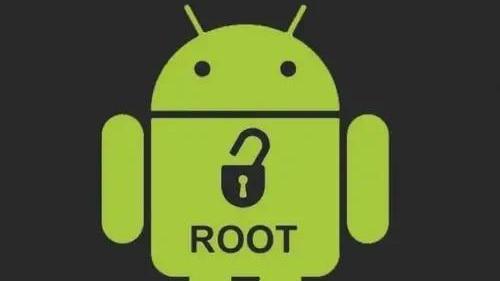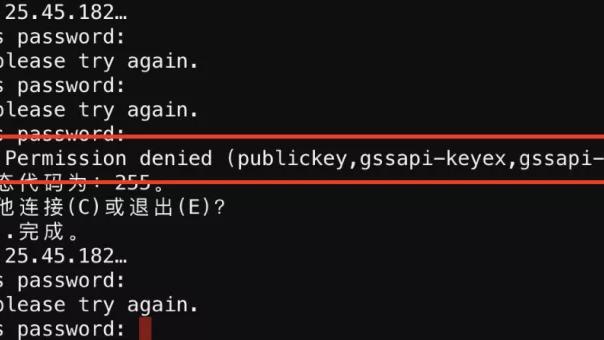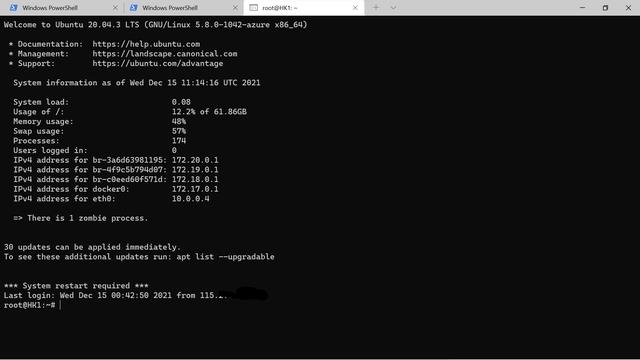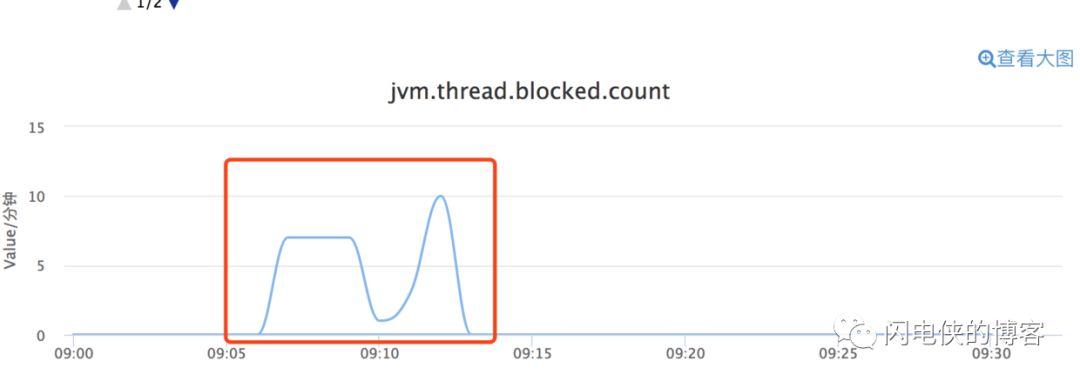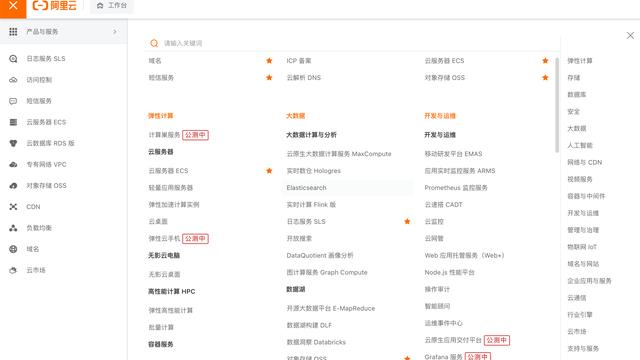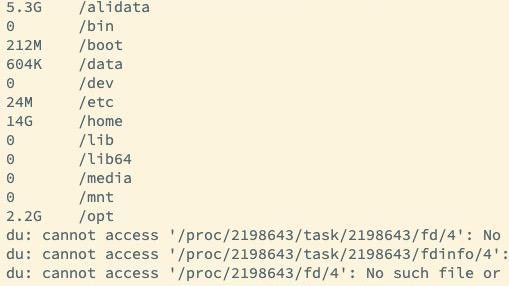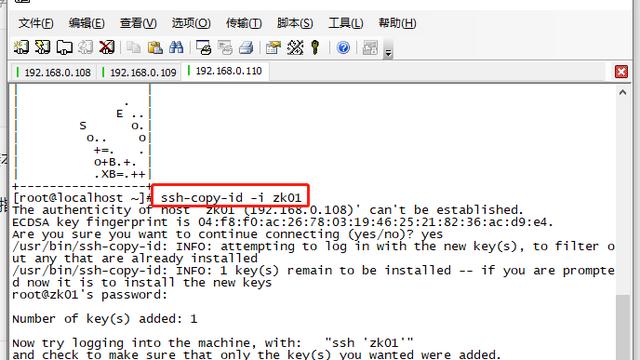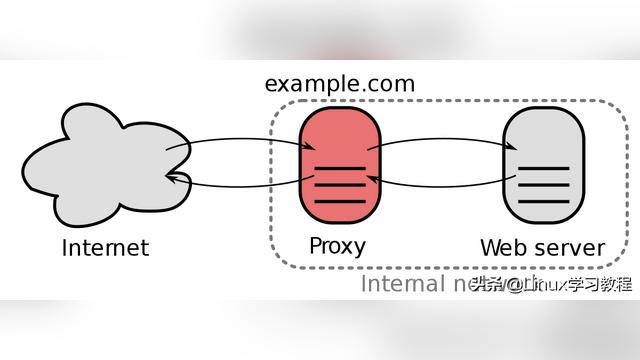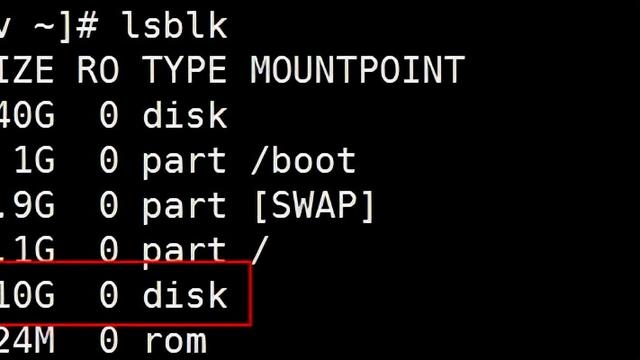centos,是基于 Red Hat linux 提供的可自由使用源代码的企业级 Linux 发行版本;是一个稳定,可预测,可管理和可复制的免费企业级计算平台。在平时的学习和工作中,很多人都会用到 CentOS,今天就给大家讲解下如何正确快速地将所需要的 CentOS 版本下载到本地。
要想获取到不同版本的 CentOS ,主要有以下两种方式:官网下载、镜像网站下载。
一、官网下载(不推荐)
官网下载地址:https://www.centos.org/download/
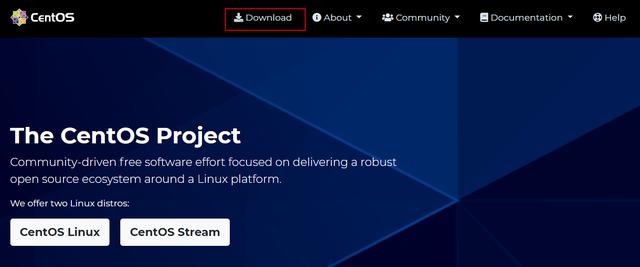

由于官网一般只提供最新版本的系统文件,而且下载速度比较慢,所以一般不推荐使用该方式进行下载。
二、官方镜像网站下载
官方镜像网站地址:https://developer.aliyun.com/mirror/
在这个网站里你可以下载各大主流操作系统的最新版镜像,例如:CentOS7.8,CentOS8.2,其他的历史版本也可以在这里找到,这里先介绍一下选择正确的下载文件并下载。
- 选择需要下载的文件
1、首先登陆镜像网站,也可以直接通过mirrors.aliyun.com来登陆,登陆后的界面如下

2、点击 centos,进入详情页可以看到具体的使用方法。


点击下方的下载链接,会在接下来看到很多历史版本。

3、这里我们只能选择各大版本号的最新的目录,例如:7.8,8.2,其他的目录下面是指向历史仓库的说明,这里我们选择8.2版本,并点开isos目录。

4、接下来我们选择需要的系统位数,一般来说选择x86_64位的。

5、下面是最重要的文件选择,我们可以选择 CentOS-8.2.2004-x86_64-minimal.iso 这个文件直接下载源镜像。
当然,为了节省时间我们还可以下载CentOS-8.2.2004-x86_64-minimal.torrent,这是一个种子文件,而且非常小,我们把它下载下来之后就可以使用迅雷等工具来对源镜像进行下载了。

三、历史版本下载
(不推荐)官网地址:http://vault.centos.org/
我们可以通过mirrors.aliyun.com里面其他版本下面的readme信息找到这个网站,这里面包含了各个历史版本的镜像文件,下载方法如上所示!
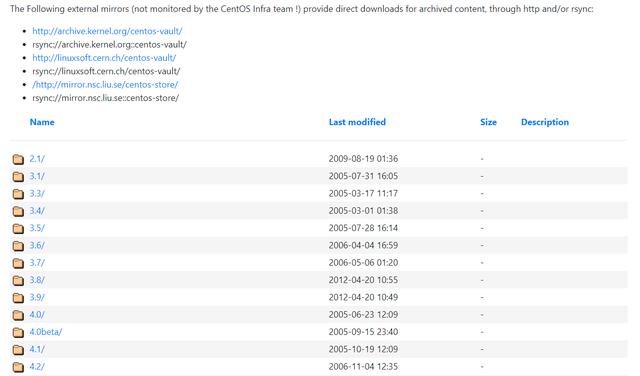
镜像地址:https://mirrors.aliyun.com/centos-vault/
点进去就可以下载历史版本的镜像了。