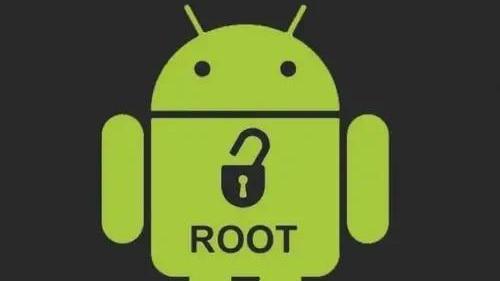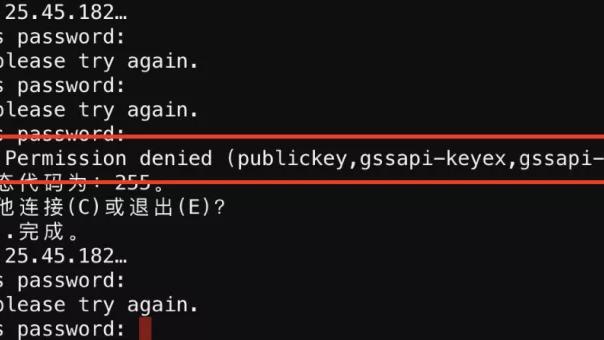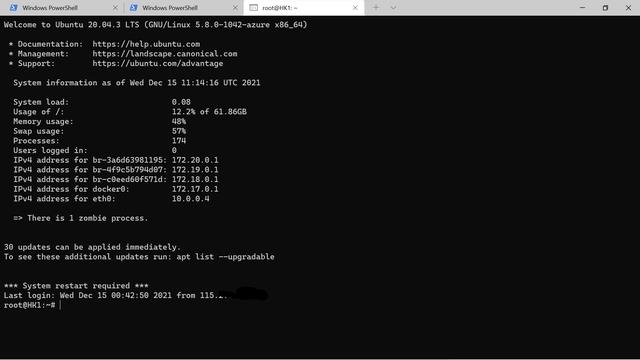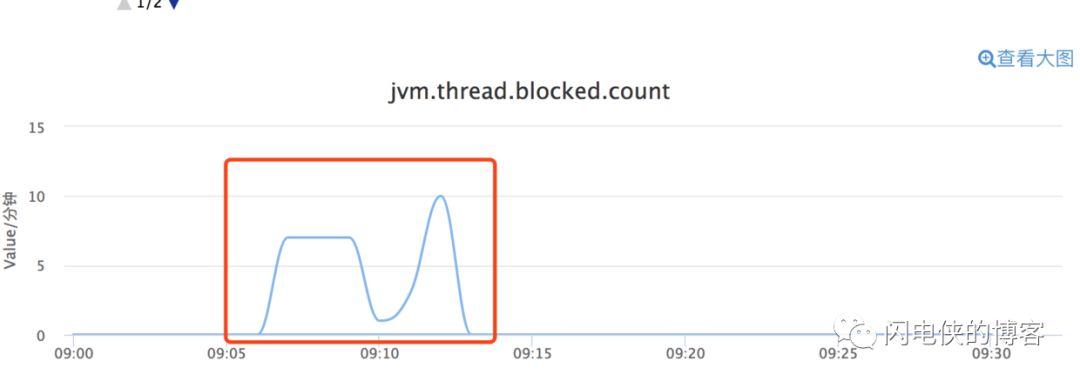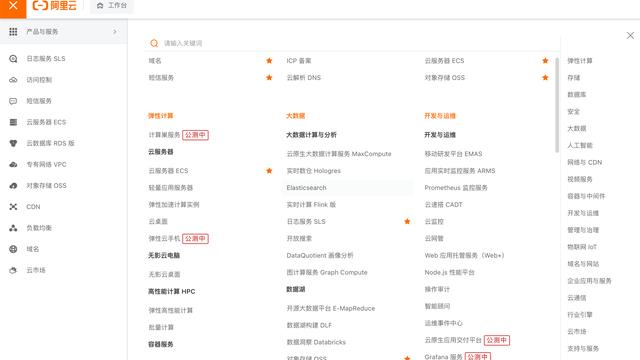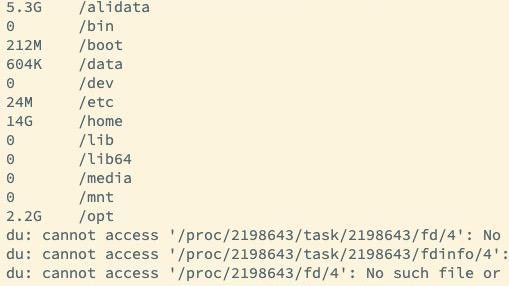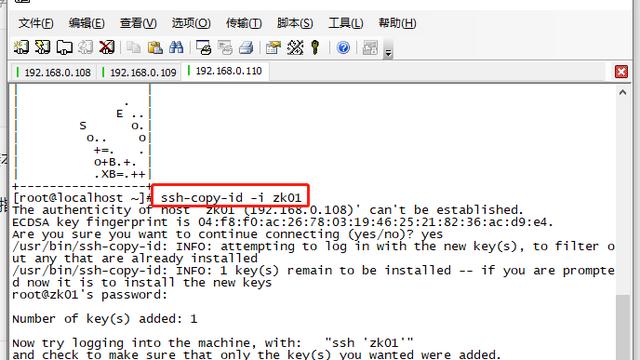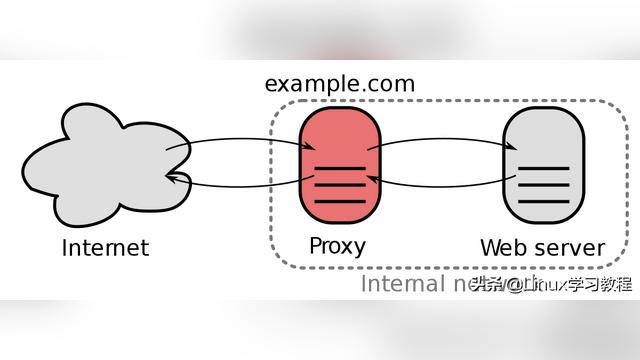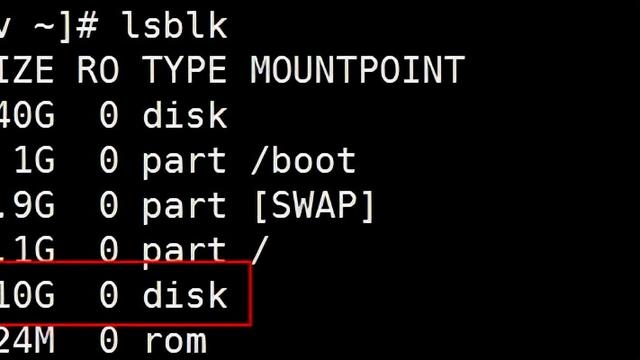Centos7安装Xrdp远程桌面服务
2020-02-19
加入收藏
系统环境
安装桌面环境
本实验中安装的系统没有安装桌面环境,我们需要自己安装,如果已经安装桌面了清跳过这一步。Centos7提供了"Cinnamon Desktop","MATE Desktop","GNOME Desktop","KDE Plasma Workspaces","LXQt Desktop","Xfce"让我们安装。
下面的命令列出可用环境组:
[root@localhost ~]# yum grouplistLoaded plugins: fastestmirrorThere is no installed groups file.Maybe run: yum groups mark convert (see man yum)Loading mirror speeds from cached hostfile * base: mirrors.tuna.tsinghua.edu.cn * epel: mirrors.aliyun.com * extras: mirrors.aliyun.com * updates: mirrors.aliyun.comAvailable Environment Groups: Minimal Install Compute Node Infrastructure Server File and Print Server Cinnamon Desktop MATE Desktop Basic Web Server Virtualization Host Server with GUI GNOME Desktop KDE Plasma Workspaces Development and Creative WorkstationAvailable Groups: Cinnamon Compatibility Libraries Console Internet Tools Development Tools Educational Software Electronic Lab Fedora Packager General Purpose Desktop Graphical Administration Tools Haskell LXQt Desktop Legacy UNIX Compatibility MATE Milkymist Scientific Support Security Tools Smart Card Support System Administration Tools System Management TurboGears Application framework XfceDone
我们可以选择自己喜欢的桌面环境,在这里选择安装Xfce桌面:
[root@localhost ~]# yum -y install epel-release && yum groupinstall Xfce
安装Xrdp
[root@localhost ~]# yum -y install xrdp
安装完成之后,设置开机启动并启动xrdp
[root@localhost ~]# systemctl start xrdp && systemctl enable xrdp
创建~/.Xclients,设置默认启动xfce4桌面
[root@localhost ~]# echo "xfce4-session" > ~/.Xclients[root@localhost ~]# chmod +x .Xclients
在客户端远程连接



总结
安装Xrdp服务器允许您通过图形界面从本地管理CentOS 7服务器。