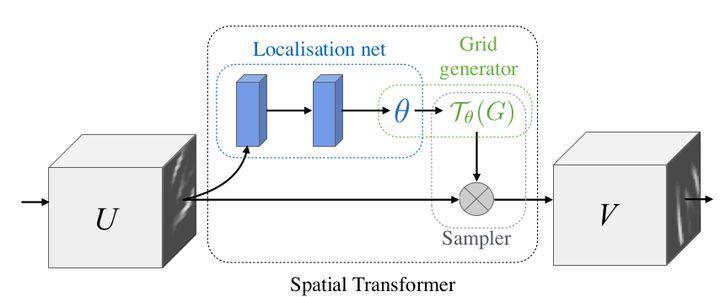华为交换机配置基于全局地址池的DHCP服务器
2019-11-28
加入收藏
同网段内配置基于全局地址池的DHCP服务器示例
组网需求
如图1所示,某企业有两个处于同一网络内的办公室,为了节省资源,两个办公室内的主机由SwitchA作为DHCP服务器统一分配IP地址。
办公室1所属的网段为10.1.1.0/25,主机都加入VLAN10,办公室1的主机只使用DNS服务,不使用NetBIOS服务,地址租期为10天;办公室2所属的网段为10.1.1.128/25,主机都加入VLAN20,办公室2的主机使用DNS服务和NetBIOS服务,地址租期为2天。
在SwitchA上配置全局地址池,并采取动态地址分配方式为两个办公室的主机分配IP地址。
图1 配置基于全局地址池的DHCP服务器组网图

配置思路
DHCP服务器的配置思路如下:
- 在SwitchA上创建两个全局地址池,并配置各自的地址池相关属性,实现根据不同需求,为办公室1和办公室2动态分配地址。
- 在SwitchA上配置VLANIF接口下本地DHCP服务器的地址分配方式,实现DHCP服务器从全局地址池中给客户端分配IP地址。
操作步骤
启动DHCP服务 <HUAWEI> system-view [HUAWEI] sysname SwitchA [SwitchA] dhcp enable
- 创建地址池并配置相关属性
- # 配置IP地址池1的属性(地址池范围、DNS地址、出口网关、不参与分配的地址和地址池租期)。
[SwitchA] ip pool 1 [SwitchA-ip-pool-1] network 10.1.1.0 mask 255.255.255.128 [SwitchA-ip-pool-1] dns-list 10.1.1.2 [SwitchA-ip-pool-1] gateway-list 10.1.1.1 [SwitchA-ip-pool-1] excluded-ip-address 10.1.1.2 [SwitchA-ip-pool-1] excluded-ip-address 10.1.1.4 [SwitchA-ip-pool-1] lease day 10 [SwitchA-ip-pool-1] quit
- # 配置IP地址池2的属性(地址池范围、DNS地址、出口网关、NetBIOS地址和地址池租期)。
[SwitchA] ip pool 2 [SwitchA-ip-pool-2] network 10.1.1.128 mask 255.255.255.128 [SwitchA-ip-pool-2] dns-list 10.1.1.2 [SwitchA-ip-pool-2] nbns-list 10.1.1.4 [SwitchA-ip-pool-2] gateway-list 10.1.1.129 [SwitchA-ip-pool-2] lease day 2 [SwitchA-ip-pool-2] quit
- 配置VLANIF接口下地址分配方式
- # 配置接口GigabitEthernet1/0/1和GigabitEthernet1/0/2分别加入相应的VLAN。
[SwitchA] vlan batch 10 20 [SwitchA] interface gigabitethernet 1/0/1 [SwitchA-GigabitEthernet1/0/1] port link-type hybrid [SwitchA-GigabitEthernet1/0/1] port hybrid pvid vlan 10 [SwitchA-GigabitEthernet1/0/1] port hybrid untagged vlan 10 [SwitchA-GigabitEthernet1/0/1] quit [SwitchA] interface gigabitethernet 1/0/2 [SwitchA-GigabitEthernet1/0/2] port link-type hybrid [SwitchA-GigabitEthernet1/0/2] port hybrid pvid vlan 20 [SwitchA-GigabitEthernet1/0/2] port hybrid untagged vlan 20 [SwitchA-GigabitEthernet1/0/2] quit
- # 配置VLANIF10接口下的客户端从全局地址池中获取IP地址。
[SwitchA] interface vlanif 10 [SwitchA-Vlanif10] ip address 10.1.1.1 255.255.255.128 [SwitchA-Vlanif10] dhcp select global [SwitchA-Vlanif10] quit
- # 配置VLANIF20接口下的客户端从全局地址池中获取IP地址。
[SwitchA] interface vlanif 20 [SwitchA-Vlanif20] ip address 10.1.1.129 255.255.255.128 [SwitchA-Vlanif20] dhcp select global [SwitchA-Vlanif20] quit
- 验证配置结果
- 在SwitchA上使用display ip pool命令用来查看IP地址池配置情况。
[SwitchA] display ip pool ----------------------------------------------------------------------- Pool-name : 1 Pool-No : 0 Lease : 10 Days 0 Hours 0 Minutes Position : Local Status : Unlocked Gateway-0 : 10.1.1.1 Network : 10.1.1.0 Mask : 255.255.255.128 VPN instance : -- Address Statistic: Total :125 Used :2 Idle :121 Expired :0 Conflict :0 Disable :2 ----------------------------------------------------------------------- Pool-name : 2 Pool-No : 1 Lease : 2 Days 0 Hours 0 Minutes Position : Local Status : Unlocked Gateway-0 : 10.1.1.129 Network : 10.1.1.128 Mask : 255.255.255.128 VPN instance : -- Address Statistic: Total :125 Used :4 Idle :121 Expired :0 Conflict :0 Disable :0 IP address Statistic Total :250 Used :6 Idle :242 Expired :0 Conflict :0 Disable :2
配置文件
SwitchA的配置文件
# sysname SwitchA # vlan batch 10 20 # dhcp enable # ip pool 1 gateway-list 10.1.1.1 network 10.1.1.0 mask 255.255.255.128 excluded-ip-address 10.1.1.2 excluded-ip-address 10.1.1.4 lease day 10 hour 0 minute 0 dns-list 10.1.1.2 # ip pool 2 gateway-list 10.1.1.129 network 10.1.1.128 mask 255.255.255.128 lease day 2 hour 0 minute 0 dns-list 10.1.1.2 nbns-list 10.1.1.4 # interface Vlanif10 ip address 10.1.1.1 255.255.255.128 dhcp select global # interface Vlanif20 ip address 10.1.1.129 255.255.255.128 dhcp select global # interface GigabitEthernet1/0/1 port link-type hybrid port hybrid pvid vlan 10 port hybrid untagged vlan 10 # interface GigabitEthernet1/0/2 port link-type hybrid port hybrid pvid vlan 20 port hybrid untagged vlan 20 # return