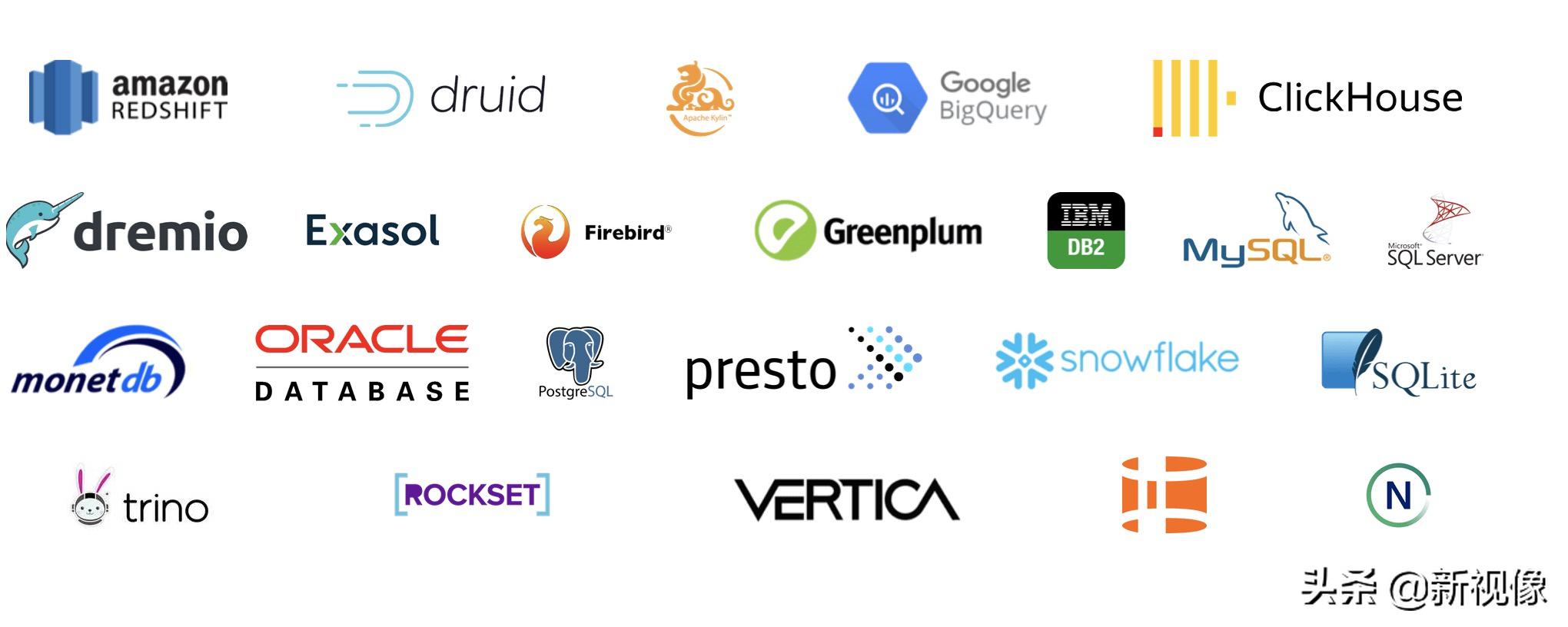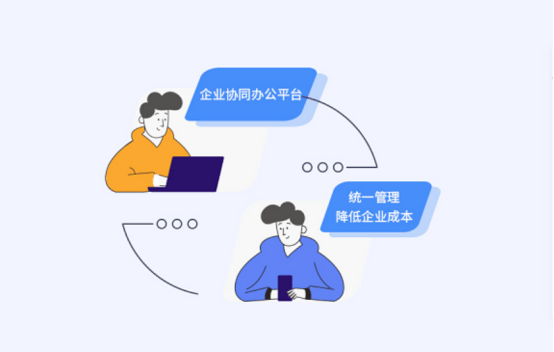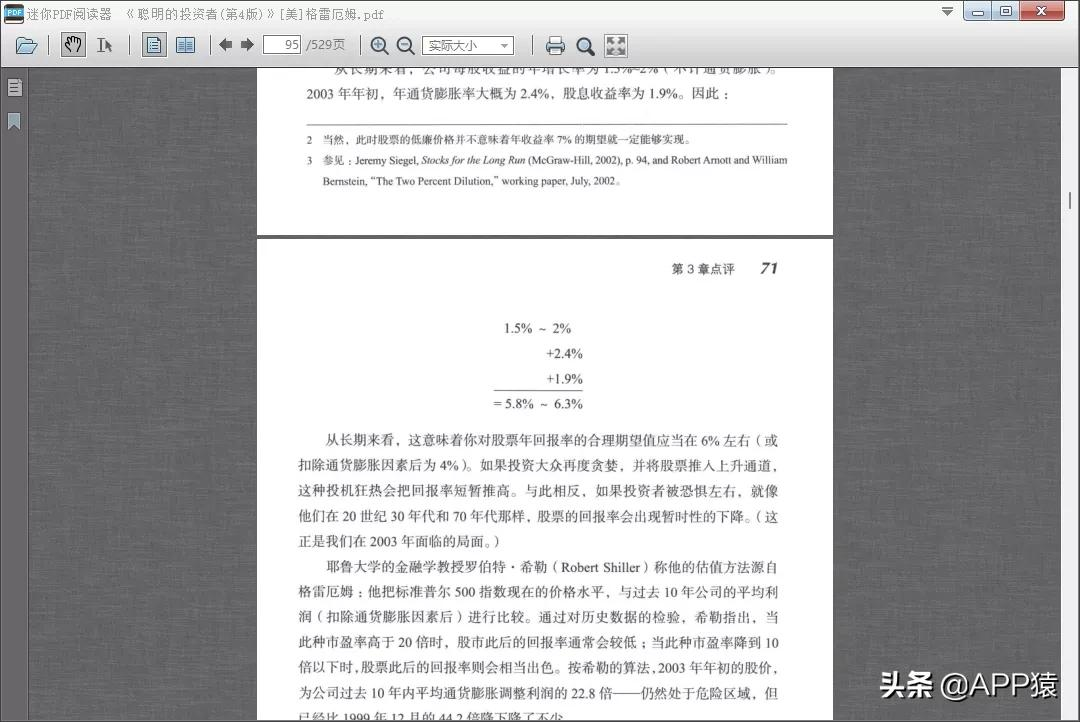以在推出新功能前揭秘而闻名的应用研究员Jane Wong称,google Photos谷歌照片可能很快就会允许用户直接在应用中设置账户资料图片。当在照片应用中搜索自身人名时,会出现一个新的 "设置个人资料图片"选项。
另一种访问方式是前往应用中的相册,选择左上方的 "人",然后点击名字,不过如果搜索其他用户,则会出现 "Order Book"按钮。
当然,现在改变个人谷歌账户头像图像并不难,任何谷歌相关业务的网站都允许你从右上角账户下拉菜单中更改个人资料图片,在账户设置中"你的信息"板块也可以更改个人资料图片,而且还有一个选项可以选择你之前上传到Google Photos的照片。
增加了这个功能后,对于一些喜欢在线上收藏照片的用户而言更改个人资料图片将变得更加方便。

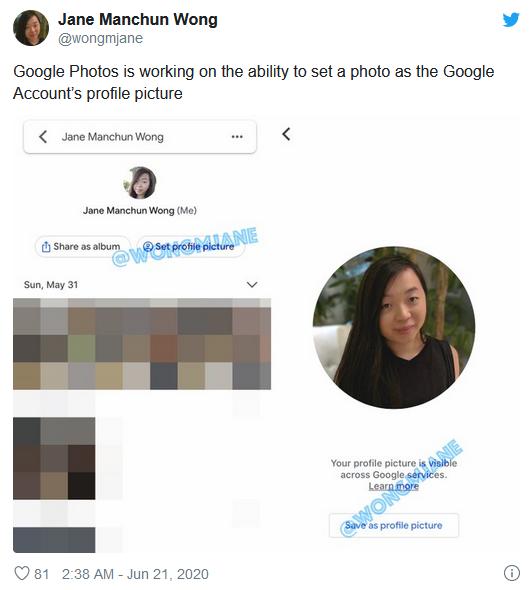
除此之外,Google Maps迎来了一个优化后的搜索框,如图所示:
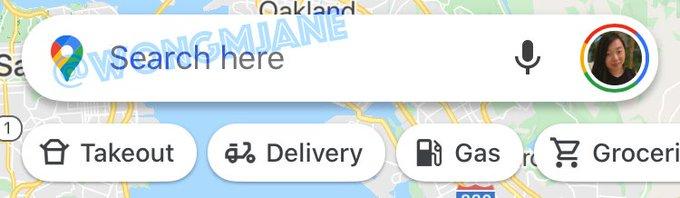
甚至还与第三方区域骑行资讯服务合作,提供更多有用信息:
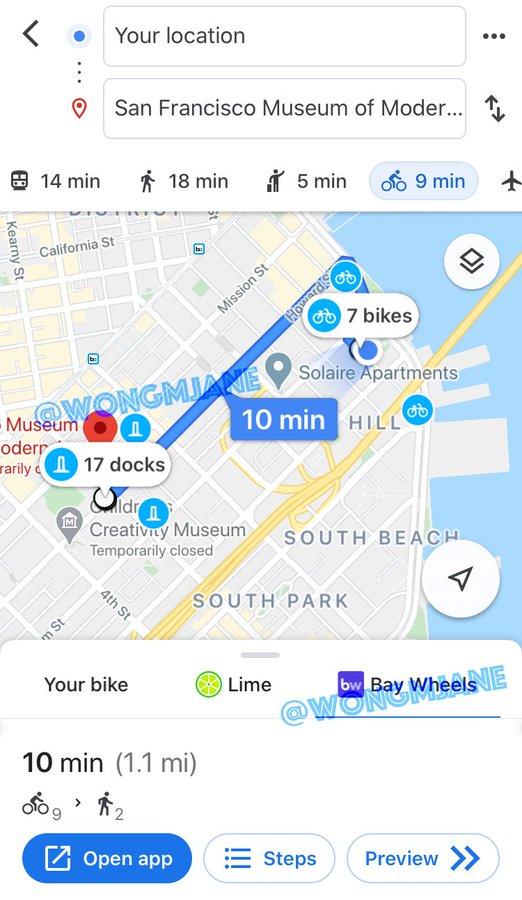
新的地点设计页,指定地点的照片成为卡片的一部分:

规划路线时可以选择特定交通工具或服务:
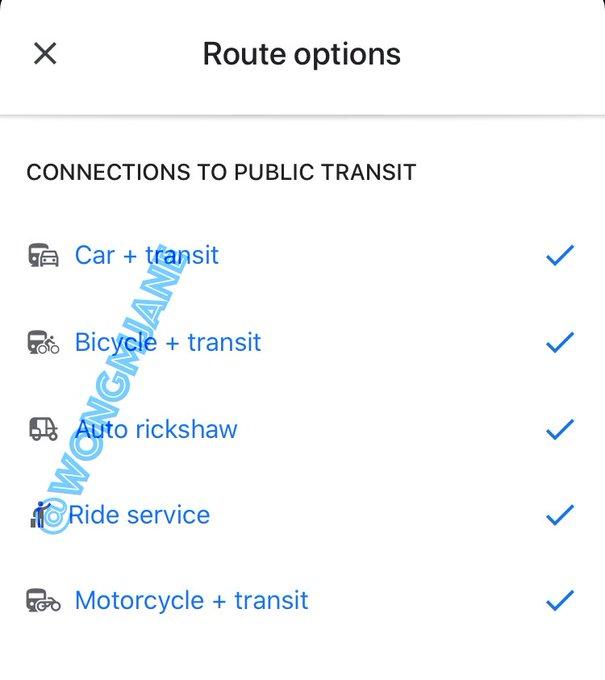
可以选择将交通路线规划分享给第三方,以令其返回更精确的通勤时间计算:

可以直接通过一个标签云列出其他用户对某个地点的印象:
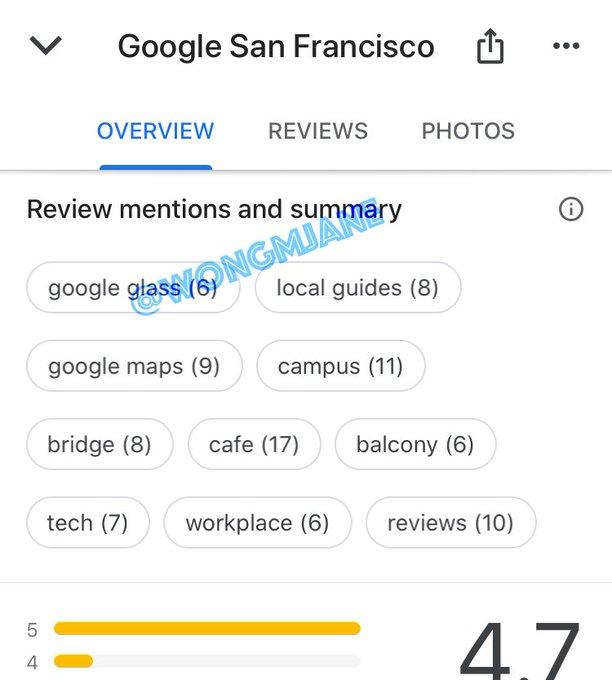
还支持语音助手的唤醒: