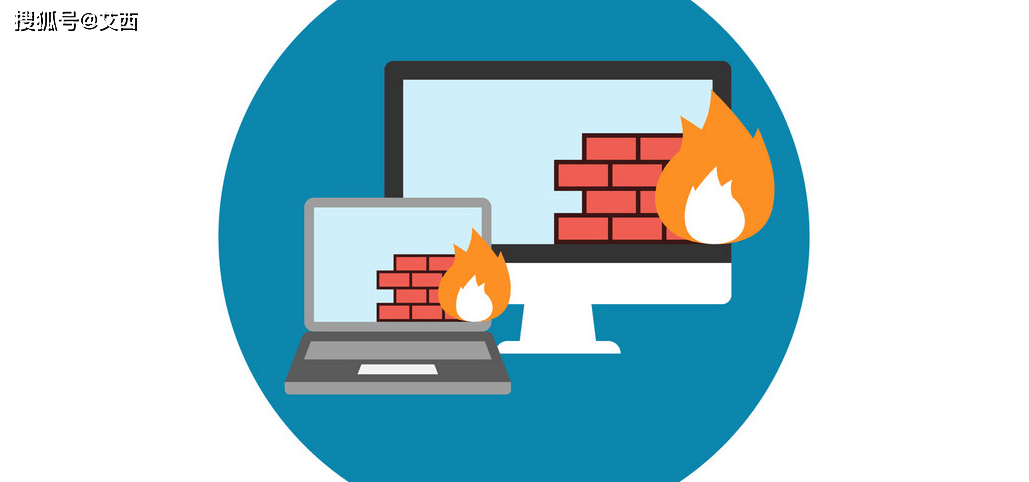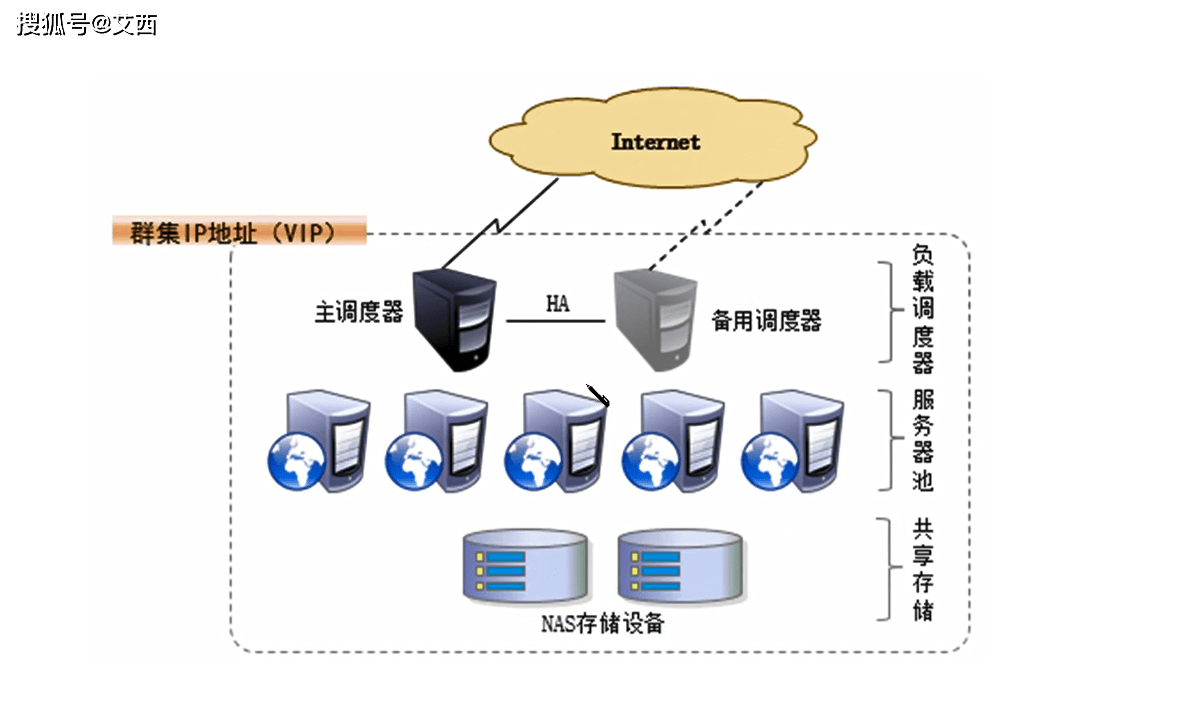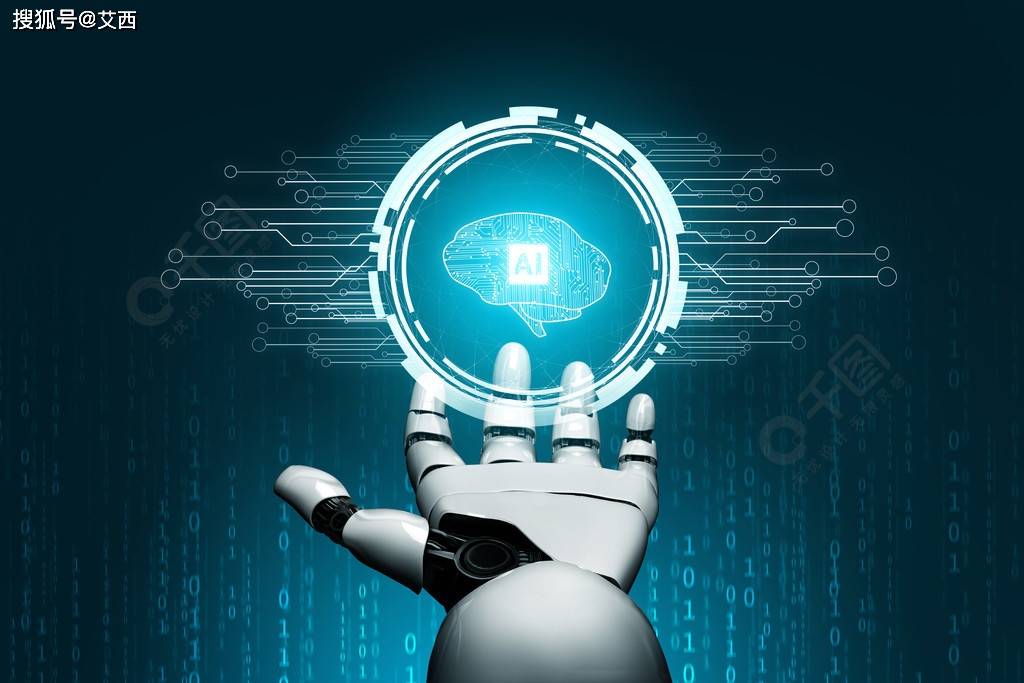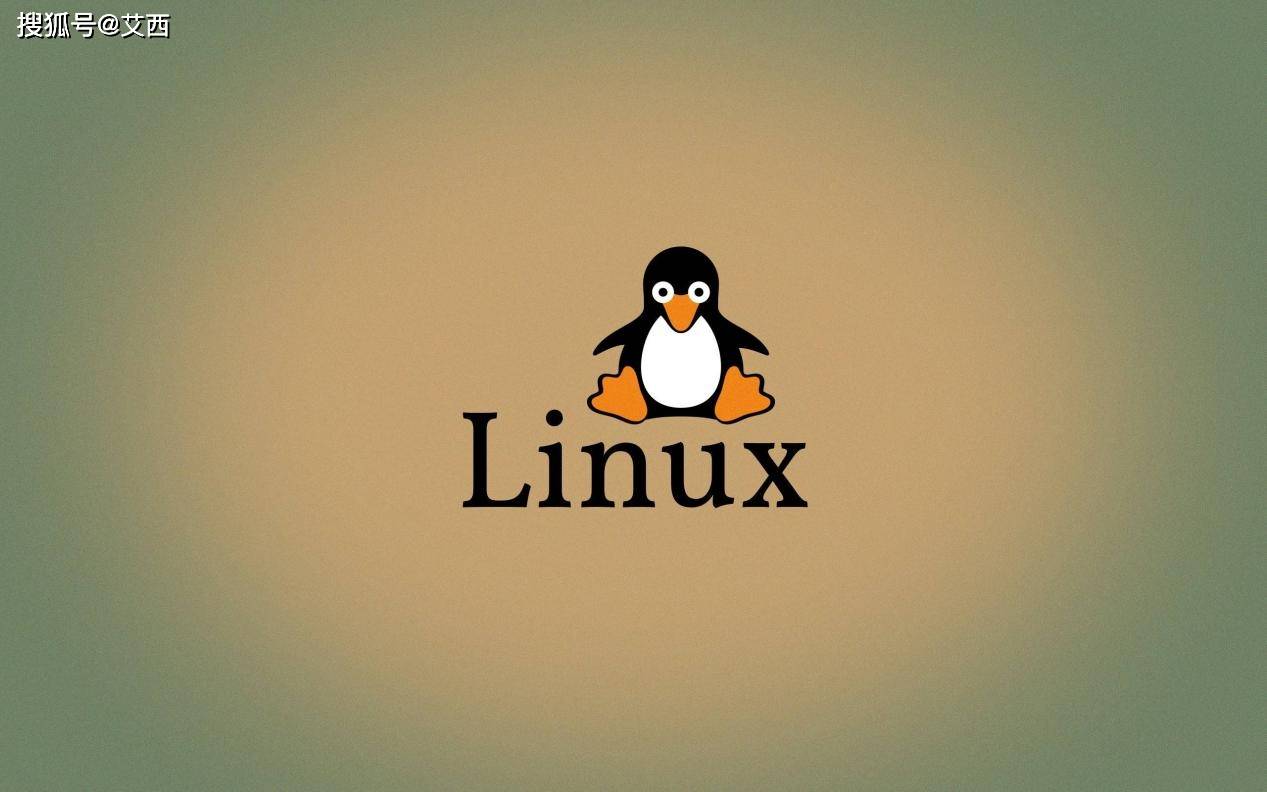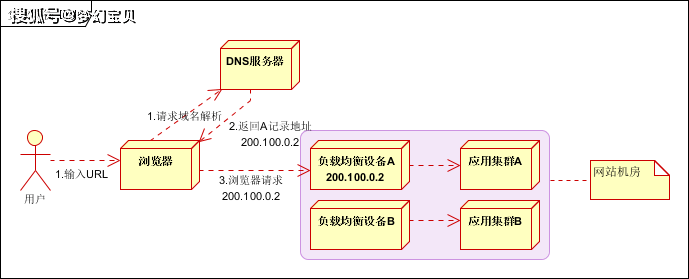下一代MQ中间件,不来了解下?
哈喽,大家好,我是指北君。
最近项目中准备使用消息中间件Apache Pulsar,借着机会先做个简单了解吧。
Apache Pulsar
Apache Pulsar是Apache软件基金会顶级项目,是下一代云原生分布式消息流平台。
Pulsar 作为下一代云原生分布式消息流平台,支持多租户、持久化存储、多机房跨区域数据复制,具有强一致性、高吞吐以及低延时的高可扩展流数据存储特性, 内置诸多其他系统商业版本才有的特性,是云原生时代解决实时消息流数据传输、存储和计算的最佳解决方案。

Pulsar简介
- 系统架构

- 功能特色
租户和命名空间(namespace)是 Pulsar 支持多租户的两个核心概念。在租户级别,Pulsar 为特定的租户预留合适的存储空间、应用授权与认证机制。在命名空间级别,Pulsar 有一系列的配置策略(policy),包括存储配额、流控、消息过期策略和命名空间之间的隔离策略。
Pulsar 做了队列模型和流模型的统一,在 Topic 级别只需保存一份数据,同一份数据可多次消费。以流式、队列等方式计算不同的订阅模型大大提升了灵活度。
Pulsar 使用计算与存储分离的云原生架构,数据从 Broker 搬离,存在共享存储内部。上层是无状态 Broker,复制消息分发和服务;下层是持久化的存储层 Bookie 集群。Pulsar 存储是分片的,这种构架可以避免扩容时受限制,实现数据的独立扩展和快速恢复。
Pulsar 原生支持跨地域复制,因此 Pulsar 可以跨不同地理位置的数据中心复制数据。当数据中心中断或网络分区时,在多个数据中心存有消息副本尤为重要,提高可用性。
Pulsar Functions 是基于 Pulsar 的轻量级流处理方式。Pulsar Functions 直接部署在 broker 节点上(或作为 Kube.NETes 集群中的容器)。通过 Pulsar Functions,Pulsar 可以直接解决许多流处理任务,简化操作。 - 支持客户端
JAVA 客户端
C++ 客户端
.Net/C# 客户端
Go 客户端
NodeJS 客户端
Ruby 客户端
Pulsar安装与部署
目前Pulsar不支持Window,下面通过Docker进行安装,可以参考官网https://pulsar.apache.org/docs/next/getting-started-docker/
同时可以安装Pulsar Manager,具体操作可以参考官方文档 https://pulsar.apache.org/docs/next/administration-pulsar-manager/
其中Pulsar Manager 是一个网页式可视化管理与监测工具,支持多环境下的动态配置。可用于管理和监测租户、命名空间、topic、订阅、broker、集群等。
- window环境使用docker推荐使用Docker Desktop,和linux一样可以通过docker命令管理镜像、部署容器等操作。
打开并启动Docker Desktop后,在终端执行命令执行
_> docker search pulsar
可以查询到pulsar相关的镜像

- 镜像下载
这里我们选择分别下载红框的两个镜像,执行命令
_> docker pull apachepulsar/pulsar _> docker pull apachepulsar/pulsar-manager
- 启动
- 启动Pulsar
docker run -it -p 6650:6650 -p 8080:8080
--mount source=pulsardata,target=/pulsar/data
--mount source=pulsarconf,target=/pulsar/conf
apachepulsar/pulsar bin/pulsar standalone
启动Pulsar Manager
docker run --name pulsar-manager -dit
-p 9527:9527 -p 7750:7750
-e SPRING_CONFIGURATION_FILE=/pulsar-manager/pulsar-manager/Application.properties
apachepulsar/pulsar-manager
添加用户:
for /f "tokens=1" %A in ('curl http://localhost:7750/pulsar-manager/csrf-token') do set CSRF_TOKEN=%A
curl -X PUT "X-XSRF-TOKEN: %CSRF_TOKEN%" -H "Cookie: XSRF-TOKEN=%CSRF_TOKEN%;"
-H "Content-Type: application/json" -d "{"name": "admin", "password": "123456", "description": "super user admin", "email": "admin@test.com"}"
"http://localhost:7750/pulsar-manager/users/superuser"
访问:
http://localhost:9527/
用户名密码:admin/123456
配置environments:
这里需要保证Pulsar Manager应用服务能够访问到Pulsar应用,由于都是通过Docker部署,配置Service URL需要使用网络IP,不要用localhost。

管理界面:

Pulsar与SpringBoot集成
- springboot version : 2.3.7.RELEASE
- pulsar client: 2.10.2
- 通过Properties简单定义一些Broker相关的属性
@Data
@ConfigurationProperties(prefix = "pulsar")
public class PulsarProperties {
private String cluster;
private String namespace;
private String serverUrl;
private String token;
}
- 通过配置定义了一些常用的组件,比如生产、消费工厂
@Configuration
@EnableConfigurationProperties({PulsarProperties.class})
public class PulsarBootstrapConfiguration {
private final PulsarProperties properties;
public PulsarBootstrapConfiguration(PulsarProperties properties) {
this.properties = properties;
}
@Bean(destroyMethod = "close")
public PulsarClient pulsarClient() throws PulsarClientException {
ClientBuilder clientBuilder = PulsarClient.builder().serviceUrl(properties.getServerUrl());
return clientBuilder.build();
}
@Bean
public PulsarProducerFactory pulsarProducerFactory() throws PulsarClientException {
return new PulsarProducerFactory(pulsarClient(), properties);
}
@Bean
public PulsarConsumerFactory pulsarConsumerFactory() throws PulsarClientException {
return new PulsarConsumerFactory(pulsarClient(), properties);
}
}
- 启动服务,在服务启动后,通过实现SmartInitializingSingleton接口,完成容器基本启动(不包含Lazy的Bean)后,开始对消费者Consumer监听
@Slf4j
@SpringBootApplication
public class PulsarApplication implements SmartInitializingSingleton {
@Autowired
private PulsarConsumerFactory consumerFactory;
public static void main(String[] args) {
SpringApplication.run(PulsarApplication.class,args);
}
@Override
public void afterSingletonsInstantiated() {
startConsumerListener();
}
private void startConsumerListener(){
Consumer<String> consumer = createConsumer();
if( consumer != null ){
while (!Thread.currentThread().isInterrupted()){
CompletableFuture<? extends Message<?>> completableFuture = consumer.receiveAsync();
Message<?> message = null;
try {
message = completableFuture.get();
} catch (InterruptedException e) {
Thread.currentThread().interrupt();
log.error("错误",e);
} catch (ExecutionException e) {
log.error("错误",e);
}
if( message!=null ){
try {
log.info(" 接收消息:{} ", message.getValue() );
consumer.acknowledge(message);
} catch (PulsarClientException e) {
consumer.negativeAcknowledge(message);
throw new RuntimeException(e);
}
}
}
}
}
private Consumer<String> createConsumer() {
try {
return consumerFactory.getConsumer(Constants.TOPIC_DEMO);
} catch (PulsarClientException e) {
log.error("创建consumer出错:{}", e.getMessage(),e);
}
return null;
}
}
- 消息发送测试
@Slf4j
@RunWith(SpringRunner.class)
@SpringBootTest
public class PulsarBootTests {
@Autowired
private PulsarProducerFactory producerFactory;
@Test
public void sendMessage() throws PulsarClientException {
Producer producer = producerFactory.getProducer(Constants.TOPIC_DEMO);
producer.send(" 测试消息: " + new Date());
producer.close();
}
}
- 检查消息接收情况
2023-02-05 12:05:14.043 INFO 23472 --- [ulsar-timer-6-1] o.a.p.c.impl.ConsumerStatsRecorderImpl : [TOPIC_DEMO] [sub-TOPIC_DEMO] [7c2b2] Prefetched messages: 0 --- Consume throughput received: 0.02 msgs/s --- 0.00 Mbit/s --- Ack sent rate: 0.02 ack/s --- Failed messages: 0 --- batch messages: 0 ---Failed acks: 0
2023-02-05 12:06:16.425 INFO 23472 --- [ main] com.sucl.pulsar.PulsarApplication : 接收消息: 测试消息: Sun Feb 05 12:06:16 CST 2023
结束语
该篇主要通过官网对Apache Pulsar做了简单的了解与尝试,同时基于SpringBoot,以简单的示例代码实现了消息的发送与接收,其中各个组件仅仅使用了默认的配置,在生产环境需要根据Pulsar的特性以及官方API使其具有扩展性与易用性。