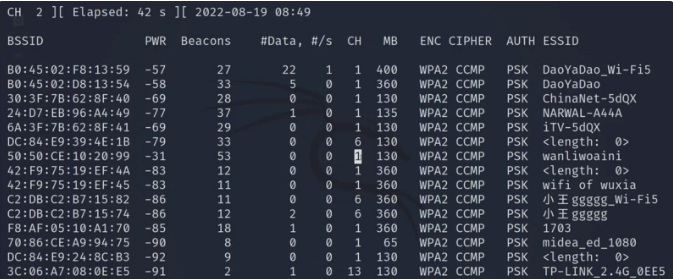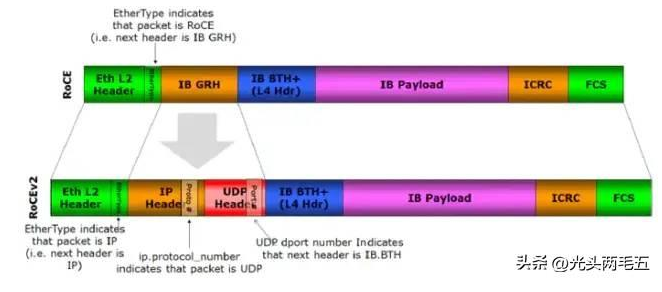详解什么是 TCP 粘包和拆包现象并演示 Netty 是如何解决的
2022-04-24 ckjava
加入收藏
概述
本文介绍什么是 TCP 粘包和拆包现象,并通过.NETty 编写详细的案例来重现 TCP 粘包问题,最后再通过一个 Netty 的 demo 来解决这个问题。具体内容如下
- 什么是 TCP 粘包和拆包现象
- 重现 TCP 粘包和拆包现象
- Netty 解决 TCP 粘包和拆包现象带来的问题
什么是 TCP 粘包和拆包现象
TCP 编程底层都有粘包和拆包机制,因为我们在C/S这种传输模型下,以TCP协议传输的时候,在网络中的byte其实就像是河水,TCP就像一个搬运工,将这流水从一端转送到另一端,这时又分两种情况:
- 如果客户端的每次制造的水比较多,也就是我们常说的客户端给的包比较大,TCP这个搬运工就会分多次去搬运
- 如果客户端每次制造的水比较少的话,TCP可能会等客户端多次生产之后,把所有的水一起再运输到另一端
- 对于第一种情况,TCP 会再客户端先进行拆包,在另一端接收的时候,需要把多次获取的结果组合在一起,变成我们可以理解的信息
- 对于第二种情况,TCP 会在客户端先进行粘包,在另一端接收的时候,就必须进行拆包处理,因为每次接收的信息,可能是另一个远程端多次发送的包,被TCP粘在一起的
重现 TCP 粘包和拆包现象
- 通过在客户端 1 次发送超大数据包给服务器端来重现 TCP 拆包现象
- 通过在客户端分 10 次发送较小的数据包给服务器端来重现 TCP 粘包现象
下面通过 Netty 重现 TCP 粘包和拆包现象。
Netty maven 依赖
<dependency>
<groupId>io.netty</groupId>
<artifactId>netty-all</artifactId>
<version>4.1.76.Final</version>
</dependency>
通过 Netty 重现 TCP 拆包现象
- Netty 客户端启动类:NettyClient
package com.ckJAVA.test.client;
import io.netty.bootstrap.Bootstrap;
import io.netty.channel.ChannelInitializer;
import io.netty.channel.ChannelOption;
import io.netty.channel.ChannelPipeline;
import io.netty.channel.EventLoopGroup;
import io.netty.channel.nio.NioEventLoopGroup;
import io.netty.channel.socket.SocketChannel;
import io.netty.channel.socket.nio.NIOSocketChannel;
import lombok.extern.slf4j.Slf4j;
import org.springframework.stereotype.Component;
@Slf4j
@Component
public class NettyClient {
static final String HOST = System.getProperty("host", "127.0.0.1");
static final int PORT = Integer.parseInt(System.getProperty("port", "8080"));
static final int SIZE = Integer.parseInt(System.getProperty("size", "256"));
public static void main(String[] args) throws Exception {
// 初始化客户端事件组
EventLoopGroup group = new NioEventLoopGroup();
try {
Bootstrap b = new Bootstrap();
b.group(group)
// 初始化通道
.channel(NioSocketChannel.class)
.option(ChannelOption.TCP_NODELAY, true)
.handler(new ChannelInitializer<SocketChannel>() {
// 初始化通道处理器
@Override
public void initChannel(SocketChannel ch) {
ChannelPipeline p = ch.pipeline();
p.addLast(new NettyClientHandler());
}
});
b.connect(HOST, PORT).addListener(future -> {
log.info(String.format("连接服务器端:%s:%s 成功!", HOST, PORT));
}).await();
} catch (Exception e) {
log.error("启动客户端出现异常", e);
}
}
}
- Netty 客户端通道处理类:NettyClientHandler
package com.ckjava.test.client;
import io.netty.buffer.ByteBuf;
import io.netty.buffer.Unpooled;
import io.netty.channel.ChannelHandlerContext;
import io.netty.channel.SimpleChannelInboundHandler;
import lombok.extern.slf4j.Slf4j;
import java.nio.charset.StandardCharsets;
import java.util.concurrent.TimeUnit;
import java.util.concurrent.atomic.AtomicInteger;
@Slf4j
public class NettyClientHandler extends SimpleChannelInboundHandler<ByteBuf> {
private final AtomicInteger countRef = new AtomicInteger(0);
//客户端读取服务器发送的信息
@Override
protected void channelRead0(ChannelHandlerContext ctx, ByteBuf msg) throws Exception {
byte[] buffer = new byte[msg.readableBytes()];
msg.readBytes(buffer);
String message = new String(buffer, StandardCharsets.UTF_8);
log.info(String.format("客户端接收到消息:[%s]", message));
log.info(String.format("客户端接收到消息的次数:%s", countRef.accumulateAndGet(1, Integer::sum)));
log.info("---------------------------------------------------");
}
// 重写 channelActive, 当客户端启动的时候 自动发送数据给服务端
@Override
public void channelActive(ChannelHandlerContext ctx) throws Exception {
// 客户端只发送一次,但是本次数据量很大
// tcp 会将数据拆分成多份后依次进行发送
String data = "ckjava";
StringBuilder stringBuilder = new StringBuilder(data);
for (int i = 0; i < 10000; i++) {
stringBuilder.Append(data);
}
ByteBuf buffer = Unpooled.copiedBuffer("数据" + stringBuilder.toString(), StandardCharsets.UTF_8);
ctx.writeAndFlush(buffer);
}
@Override
public void exceptionCaught(ChannelHandlerContext ctx, Throwable cause) {
ctx.close();
}
}
其中关键的代码如下
// 重写 channelActive, 当客户端启动的时候 自动发送数据给服务端
@Override
public void channelActive(ChannelHandlerContext ctx) throws Exception {
// 客户端只发送一次,但是本次数据量很大
// tcp 会将数据拆分成多份后依次进行发送
String data = "ckjava";
StringBuilder stringBuilder = new StringBuilder(data);
for (int i = 0; i < 10000; i++) {
stringBuilder.append(data);
}
ByteBuf buffer = Unpooled.copiedBuffer("数据" + stringBuilder.toString(), StandardCharsets.UTF_8);
ctx.writeAndFlush(buffer);
}
- Netty 客户端启动类:NettyClient
package com.ckjava.test.server;
import io.netty.bootstrap.ServerBootstrap;
import io.netty.channel.ChannelInitializer;
import io.netty.channel.ChannelOption;
import io.netty.channel.EventLoopGroup;
import io.netty.channel.nio.NioEventLoopGroup;
import io.netty.channel.socket.SocketChannel;
import io.netty.channel.socket.nio.NioServerSocketChannel;
import lombok.extern.slf4j.Slf4j;
import org.springframework.stereotype.Component;
import java.net.InetSocketAddress;
@Slf4j
@Component
public class NettyServer {
private final int port;
public NettyServer(int port) {
this.port = port;
}
public void start() {
EventLoopGroup bossGroup = new NioEventLoopGroup(1);
EventLoopGroup workerGroup = new NioEventLoopGroup();
try {
ServerBootstrap sbs = new ServerBootstrap()
.group(bossGroup, workerGroup)
.channel(NioServerSocketChannel.class)
.localAddress(new InetSocketAddress(port))
.childHandler(new ChannelInitializer<SocketChannel>() {
protected void initChannel(SocketChannel ch) {
ch.pipeline().addLast(new NettyServerHandler());
}
}).option(ChannelOption.SO_BACKLOG, 128)
.childOption(ChannelOption.SO_KEEPALIVE, true);
// 绑定端口,开始接收进来的连接
sbs.bind(port).addListener(future -> {
log.info(String.format("服务器端启动成功,开放端口:%s", port));
});
} catch (Exception e) {
log.error("启动服务器端出现异常", e);
}
}
public static void main(String[] args) {
int port = 8080;
new NettyServer(port).start();
}
}
- Netty 服务器端通道处理类:NettyServer
package com.ckjava.test.server;
import io.netty.buffer.ByteBuf;
import io.netty.buffer.Unpooled;
import io.netty.channel.ChannelHandlerContext;
import io.netty.channel.SimpleChannelInboundHandler;
import lombok.extern.slf4j.Slf4j;
import java.nio.charset.StandardCharsets;
import java.util.UUID;
@Slf4j
public class NettyServerHandler extends SimpleChannelInboundHandler<ByteBuf> {
private int counter;
private int count;
@Override
protected void channelRead0(ChannelHandlerContext ctx, ByteBuf msg) {
byte[] buffer = new byte[msg.readableBytes()];
msg.readBytes(buffer);
//将buffer转为字符串
String message = new String(buffer, StandardCharsets.UTF_8);
System.out.println("服务器收到的数据=" + message);
System.out.println("服务器收到的数据次数=" + (++this.count));
//服务器回送数据给客户端 回送一个随机id
ByteBuf buffer1 = Unpooled.copiedBuffer(UUID.randomUUID().toString(), StandardCharsets.UTF_8);
ctx.writeAndFlush(buffer1);
}
@Override
public void exceptionCaught(ChannelHandlerContext ctx, Throwable cause) throws Exception {
cause.printStackTrace();
ctx.close();
}
}
- 分别先启动服务器端后,再启动客户端,服务器端的输出如下
- 客户端的输出如下
17:03:24.474 [nioEventLoopGroup-2-1] INFO com.ckjava.test.client.NettyClient - 连接服务器端:127.0.0.1:8080 成功!
17:03:24.535 [nioEventLoopGroup-2-1] INFO c.c.test.client.NettyClientHandler - 客户端接收到消息:[c471a239-abe5-4401-93aa-b3d5e432c422021b6ae3-4939-4d59-b451-235af6c9e2190536b0aa-3b53-4b03-bb68-b0637d619d0f]
17:03:24.537 [nioEventLoopGroup-2-1] INFO c.c.test.client.NettyClientHandler - 客户端接收到消息的次数:1
17:03:24.537 [nioEventLoopGroup-2-1] INFO c.c.test.client.NettyClientHandler - ---------------------------------------------------
- 从服务器端和客户端的输出结果来看:客户端只发送了 1 次数据,但是服务器端却收到了 3 次数据,说明 tcp 在客户端拆包后分 3 次发送了;并且客户端之后只收到了一次数据,说明服务器的回复数据在服务器端也出现了粘包现象,并且导致了数据无法区分的问题。
通过 Netty 重现 TCP 粘包现象
- 还用上面的例子,将客户端通道处理类:NettyClientHandler 中的 channelActive 方法修改成如下的方式
// 重写 channelActive, 当客户端启动的时候 自动发送数据给服务端
@Override
public void channelActive(ChannelHandlerContext ctx) throws Exception {
// 使用客户端分10次发送,每次数据量少
// tcp 会等客户端多次生产后,一次性进行发送
for (int i = 0; i < 10; i++) {
ByteBuf buffer = Unpooled.copiedBuffer("ckjava" + i + " ", StandardCharsets.UTF_8);
ctx.writeAndFlush(buffer);
}
}
- 分别先启动服务器端后,再启动客户端,服务器端的输出如下
17:12:27.239 [nioEventLoopGroup-2-1] INFO com.ckjava.test.server.NettyServer - 服务器端启动成功,开放端口:8080
服务器收到的数据=ckjava0 ckjava1 ckjava2 ckjava3 ckjava4 ckjava5 ckjava6 ckjava7 ckjava8 ckjava9
服务器收到的数据次数=1
- 客户端的输出如下
17:12:36.917 [nioEventLoopGroup-2-1] INFO com.ckjava.test.client.NettyClient - 连接服务器端:127.0.0.1:8080 成功!
17:12:36.961 [nioEventLoopGroup-2-1] INFO c.c.test.client.NettyClientHandler - 客户端接收到消息:[31b25c25-bd32-4ff1-b390-0c31b2558d12]
17:12:36.962 [nioEventLoopGroup-2-1] INFO c.c.test.client.NettyClientHandler - 客户端接收到消息的次数:1
17:12:36.962 [nioEventLoopGroup-2-1] INFO c.c.test.client.NettyClientHandler - ---------------------------------------------------
- 从服务器端和客户端的输出结果来看:客户端只发送了 10 次数据,但是服务器端却收到了 1 次数据,说明 tcp 在客户端粘包后一次性发送了全部的数据。
Netty 解决 TCP 粘包和拆包现象带来的问题
TCP 粘包和拆包现象带来的问题
从上面的案例可以发现当出现 TCP 粘包和拆包现象后会出现下面的问题:
- tcp 在粘包的时候,数据混合后,接收方不能正确区分数据的头尾,如果是文件类型的数据,会导致文件破坏。
- tcp 在拆包的时候,数据拆分后,接收方不能正确区分数据的头尾,导致收到的消息错乱,影响语义。
如何解决 TCP 粘包和拆包现象带来的问题
由于 TCP 粘包和拆包现象会导致不能正确区分数据的头尾,那么解决的办法也挺简单的,通过 特殊字符串 来分隔消息体或者使用 定长消息 就能够正确区分数据的头尾。
目前的主流解决方式有以下几种:
- 使用定长消息,Client 和 Server 双方约定报文长度,Server 端接受到报文后,按指定长度解析;
- 使用特定分隔符,比如在消息尾部增加分隔符。Server 端接收到报文后,按照特定的分割符分割消息后,再解析;
- 将消息分割为消息头和消息体两部分,消息头中指定消息或者消息体的长度,通常设计中使用消息头第一个字段 int32 表示消息体的总长度;
Netty 中也提供了基于分隔符实现的半包解码器和定长的半包解码器:
- LineBasedFrameDecoder 使用"n"和"rn"作为分割符的解码器
- DelimiterBasedFrameDecoder 使用自定义的分割符的解码器
- FixedLengthFrameDecoder 定长解码器
通过 Netty 的 DelimiterBasedFrameDecoder 解码器 来解决 TCP 粘包和拆包现象带来的问题
使用
DelimiterBasedFrameDecoder 可以确保收到的数据会自动通过 自定义的分隔符 进行分隔。发送的时候消息的后面只需要增加上 自定义的分隔符 即可。
- 基于上面的例子,服务器端 NettyServer 改动如下
public void start() {
EventLoopGroup bossGroup = new NioEventLoopGroup(1);
EventLoopGroup workerGroup = new NioEventLoopGroup();
try {
ServerBootstrap sbs = new ServerBootstrap()
.group(bossGroup, workerGroup)
.channel(NioServerSocketChannel.class)
.localAddress(new InetSocketAddress(port))
.childHandler(new ChannelInitializer<SocketChannel>() {
protected void initChannel(SocketChannel ch) {
// 使用分隔符"$_"的半包解码器
ByteBuf byteBuf = Unpooled.copiedBuffer(DELIMITER.getBytes());
ch.pipeline().addLast(new DelimiterBasedFrameDecoder(1024, byteBuf));
ch.pipeline().addLast(new NettyServerHandler());
}
}).option(ChannelOption.SO_BACKLOG, 128)
.childOption(ChannelOption.SO_KEEPALIVE, true);
// 绑定端口,开始接收进来的连接
sbs.bind(port).addListener(future -> {
log.info(String.format("服务器端启动成功,开放端口:%s", port));
});
} catch (Exception e) {
log.error("启动服务器端出现异常", e);
}
}
- 服务器端 NettyServerHandler 改动如下
@Override
protected void channelRead0(ChannelHandlerContext ctx, ByteBuf msg) {
byte[] buffer = new byte[msg.readableBytes()];
msg.readBytes(buffer);
//将buffer转为字符串
String message = new String(buffer, StandardCharsets.UTF_8);
System.out.println("服务器收到的数据=" + message);
System.out.println("服务器收到的数据次数=" + (++this.count));
//服务器回送数据给客户端 回送一个随机id
String replyData = UUID.randomUUID().toString();
ByteBuf buffer1 = Unpooled.copiedBuffer(replyData.concat(NettyServer.DELIMITER), StandardCharsets.UTF_8);
ctx.writeAndFlush(buffer1);
System.out.println("服务器回复数据=" + replyData);
}
- 客户端 NettyClient 改动如下
public static void main(String[] args) throws Exception {
// 初始化客户端事件组
EventLoopGroup group = new NioEventLoopGroup();
try {
Bootstrap b = new Bootstrap();
b.group(group)
// 初始化通道
.channel(NioSocketChannel.class)
.option(ChannelOption.TCP_NODELAY, true)
.handler(new ChannelInitializer<SocketChannel>() {
// 初始化通道处理器
@Override
public void initChannel(SocketChannel ch) {
ChannelPipeline p = ch.pipeline();
// 使用分隔符"$_"的半包解码器
ByteBuf byteBuf = Unpooled.copiedBuffer(DELIMITER.getBytes());
ch.pipeline().addLast(new DelimiterBasedFrameDecoder(1024, byteBuf));
p.addLast(new NettyClientHandler());
}
});
b.connect(HOST, PORT).addListener(future -> {
log.info(String.format("连接服务器端:%s:%s 成功!", HOST, PORT));
}).await();
} catch (Exception e) {
log.error("启动客户端出现异常", e);
}
}
- 客户端 NettyClientHandler 中接收数据的部分不变,发送数据的地方改动如下
// 重写 channelActive, 当客户端启动的时候 自动发送数据给服务端
@Override
public void channelActive(ChannelHandlerContext ctx) throws Exception {
// tcp 粘包现象
// 使用客户端分10次发送,每次数据量少
// tcp 会等客户端多次生产后,一次性进行发送
for (int i = 0; i < 10; i++) {
String data = "ckjava" + i;
log.info(String.format("客户端发送消息:[%s]", data));
ByteBuf buffer = Unpooled.copiedBuffer(data.concat(NettyClient.DELIMITER), StandardCharsets.UTF_8);
ctx.writeAndFlush(buffer);
}
}
- 服务器端输出如下
18:14:33.627 [nioEventLoopGroup-2-1] INFO com.ckjava.test.server.NettyServer - 服务器端启动成功,开放端口:8080
服务器收到的数据=ckjava0
服务器收到的数据次数=1
服务器回复数据=c6129b89-c869-4e06-97ca-55518c55aff7
服务器收到的数据=ckjava1
服务器收到的数据次数=2
服务器回复数据=bc3426cb-072f-4cb9-9f69-d2797863c9e4
服务器收到的数据=ckjava2
服务器收到的数据次数=3
服务器回复数据=43790702-1978-462b-a865-15c0ff2803af
服务器收到的数据=ckjava3
服务器收到的数据次数=4
服务器回复数据=4eb3e4e6-0c6a-4cef-a639-d6c40ebc27d2
服务器收到的数据=ckjava4
服务器收到的数据次数=5
服务器回复数据=6a9f02f9-9e0d-4eae-a380-605c3ba410d2
服务器收到的数据=ckjava5
服务器收到的数据次数=6
服务器回复数据=7ab9e20e-a86b-4f68-8673-5bc024643274
服务器收到的数据=ckjava6
服务器收到的数据次数=7
服务器回复数据=3b6b68cf-c066-4e32-8b5a-961c995fdd6d
服务器收到的数据=ckjava7
服务器收到的数据次数=8
服务器回复数据=cf2a5c51-96d9-4309-8f05-1c09abbe04f2
服务器收到的数据=ckjava8
服务器收到的数据次数=9
服务器回复数据=4d586684-be55-4c10-8071-a88dad5f0684
服务器收到的数据=ckjava9
服务器收到的数据次数=10
服务器回复数据=22fd511e-e65a-4f10-9426-f14b4524d4d0
- 客户端输出如下
18:14:50.056 [nioEventLoopGroup-2-1] INFO com.ckjava.test.client.NettyClient - 连接服务器端:127.0.0.1:8080 成功!
18:14:50.058 [nioEventLoopGroup-2-1] INFO c.c.test.client.NettyClientHandler - 客户端发送消息:[ckjava0]
18:14:50.075 [nioEventLoopGroup-2-1] INFO c.c.test.client.NettyClientHandler - 客户端发送消息:[ckjava1]
18:14:50.076 [nioEventLoopGroup-2-1] INFO c.c.test.client.NettyClientHandler - 客户端发送消息:[ckjava2]
18:14:50.076 [nioEventLoopGroup-2-1] INFO c.c.test.client.NettyClientHandler - 客户端发送消息:[ckjava3]
18:14:50.076 [nioEventLoopGroup-2-1] INFO c.c.test.client.NettyClientHandler - 客户端发送消息:[ckjava4]
18:14:50.076 [nioEventLoopGroup-2-1] INFO c.c.test.client.NettyClientHandler - 客户端发送消息:[ckjava5]
18:14:50.076 [nioEventLoopGroup-2-1] INFO c.c.test.client.NettyClientHandler - 客户端发送消息:[ckjava6]
18:14:50.077 [nioEventLoopGroup-2-1] INFO c.c.test.client.NettyClientHandler - 客户端发送消息:[ckjava7]
18:14:50.077 [nioEventLoopGroup-2-1] INFO c.c.test.client.NettyClientHandler - 客户端发送消息:[ckjava8]
18:14:50.077 [nioEventLoopGroup-2-1] INFO c.c.test.client.NettyClientHandler - 客户端发送消息:[ckjava9]
18:14:50.104 [nioEventLoopGroup-2-1] INFO c.c.test.client.NettyClientHandler - 客户端接收到消息:[c6129b89-c869-4e06-97ca-55518c55aff7]
18:14:50.105 [nioEventLoopGroup-2-1] INFO c.c.test.client.NettyClientHandler - 客户端接收到消息的次数:1
18:14:50.105 [nioEventLoopGroup-2-1] INFO c.c.test.client.NettyClientHandler - ---------------------------------------------------
18:14:50.105 [nioEventLoopGroup-2-1] INFO c.c.test.client.NettyClientHandler - 客户端接收到消息:[bc3426cb-072f-4cb9-9f69-d2797863c9e4]
18:14:50.105 [nioEventLoopGroup-2-1] INFO c.c.test.client.NettyClientHandler - 客户端接收到消息的次数:2
18:14:50.105 [nioEventLoopGroup-2-1] INFO c.c.test.client.NettyClientHandler - ---------------------------------------------------
18:14:50.106 [nioEventLoopGroup-2-1] INFO c.c.test.client.NettyClientHandler - 客户端接收到消息:[43790702-1978-462b-a865-15c0ff2803af]
18:14:50.106 [nioEventLoopGroup-2-1] INFO c.c.test.client.NettyClientHandler - 客户端接收到消息的次数:3
18:14:50.106 [nioEventLoopGroup-2-1] INFO c.c.test.client.NettyClientHandler - ---------------------------------------------------
18:14:50.106 [nioEventLoopGroup-2-1] INFO c.c.test.client.NettyClientHandler - 客户端接收到消息:[4eb3e4e6-0c6a-4cef-a639-d6c40ebc27d2]
18:14:50.106 [nioEventLoopGroup-2-1] INFO c.c.test.client.NettyClientHandler - 客户端接收到消息的次数:4
18:14:50.106 [nioEventLoopGroup-2-1] INFO c.c.test.client.NettyClientHandler - ---------------------------------------------------
18:14:50.106 [nioEventLoopGroup-2-1] INFO c.c.test.client.NettyClientHandler - 客户端接收到消息:[6a9f02f9-9e0d-4eae-a380-605c3ba410d2]
18:14:50.106 [nioEventLoopGroup-2-1] INFO c.c.test.client.NettyClientHandler - 客户端接收到消息的次数:5
18:14:50.106 [nioEventLoopGroup-2-1] INFO c.c.test.client.NettyClientHandler - ---------------------------------------------------
18:14:50.106 [nioEventLoopGroup-2-1] INFO c.c.test.client.NettyClientHandler - 客户端接收到消息:[7ab9e20e-a86b-4f68-8673-5bc024643274]
18:14:50.106 [nioEventLoopGroup-2-1] INFO c.c.test.client.NettyClientHandler - 客户端接收到消息的次数:6
18:14:50.106 [nioEventLoopGroup-2-1] INFO c.c.test.client.NettyClientHandler - ---------------------------------------------------
18:14:50.107 [nioEventLoopGroup-2-1] INFO c.c.test.client.NettyClientHandler - 客户端接收到消息:[3b6b68cf-c066-4e32-8b5a-961c995fdd6d]
18:14:50.107 [nioEventLoopGroup-2-1] INFO c.c.test.client.NettyClientHandler - 客户端接收到消息的次数:7
18:14:50.107 [nioEventLoopGroup-2-1] INFO c.c.test.client.NettyClientHandler - ---------------------------------------------------
18:14:50.107 [nioEventLoopGroup-2-1] INFO c.c.test.client.NettyClientHandler - 客户端接收到消息:[cf2a5c51-96d9-4309-8f05-1c09abbe04f2]
18:14:50.107 [nioEventLoopGroup-2-1] INFO c.c.test.client.NettyClientHandler - 客户端接收到消息的次数:8
18:14:50.107 [nioEventLoopGroup-2-1] INFO c.c.test.client.NettyClientHandler - ---------------------------------------------------
18:14:50.107 [nioEventLoopGroup-2-1] INFO c.c.test.client.NettyClientHandler - 客户端接收到消息:[4d586684-be55-4c10-8071-a88dad5f0684]
18:14:50.107 [nioEventLoopGroup-2-1] INFO c.c.test.client.NettyClientHandler - 客户端接收到消息的次数:9
18:14:50.107 [nioEventLoopGroup-2-1] INFO c.c.test.client.NettyClientHandler - ---------------------------------------------------
18:14:50.107 [nioEventLoopGroup-2-1] INFO c.c.test.client.NettyClientHandler - 客户端接收到消息:[22fd511e-e65a-4f10-9426-f14b4524d4d0]
18:14:50.107 [nioEventLoopGroup-2-1] INFO c.c.test.client.NettyClientHandler - 客户端接收到消息的次数:10
18:14:50.107 [nioEventLoopGroup-2-1] INFO c.c.test.client.NettyClientHandler - ---------------------------------------------------
- 从上面的例子可以看出 DelimiterBasedFrameDecoder 会帮自动帮我们把消息切割好,确保收到的数据都是基于 自定义分隔符 分隔好的数据,但是不要忘记在发送数据的时候添加上 自定义分隔符。