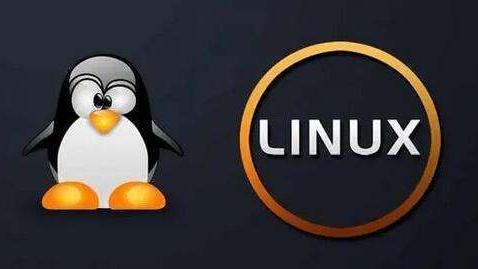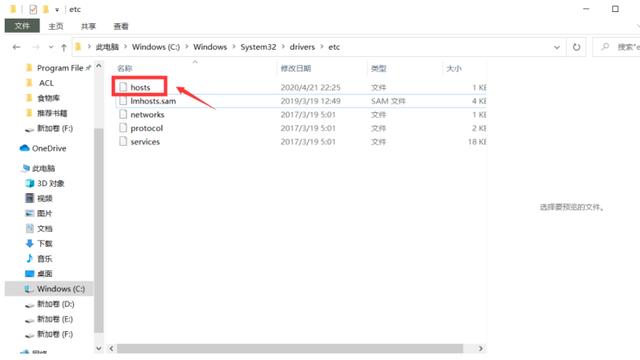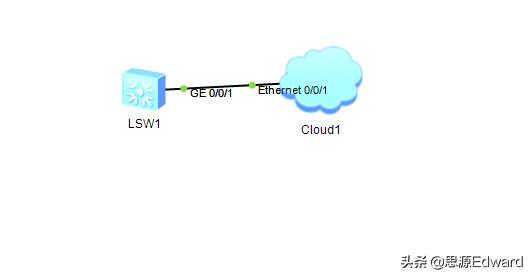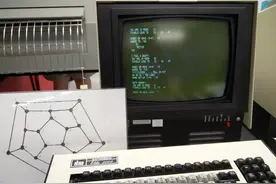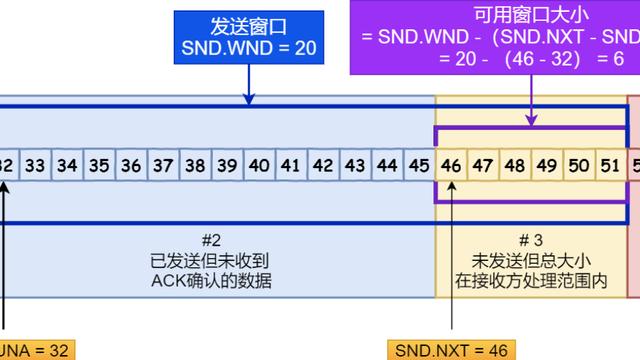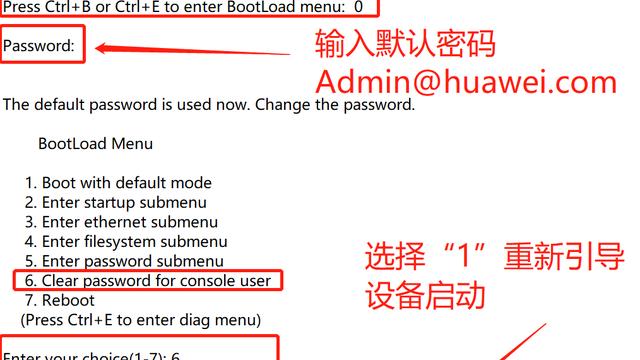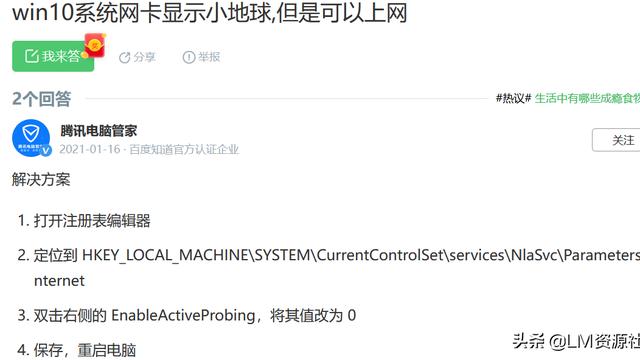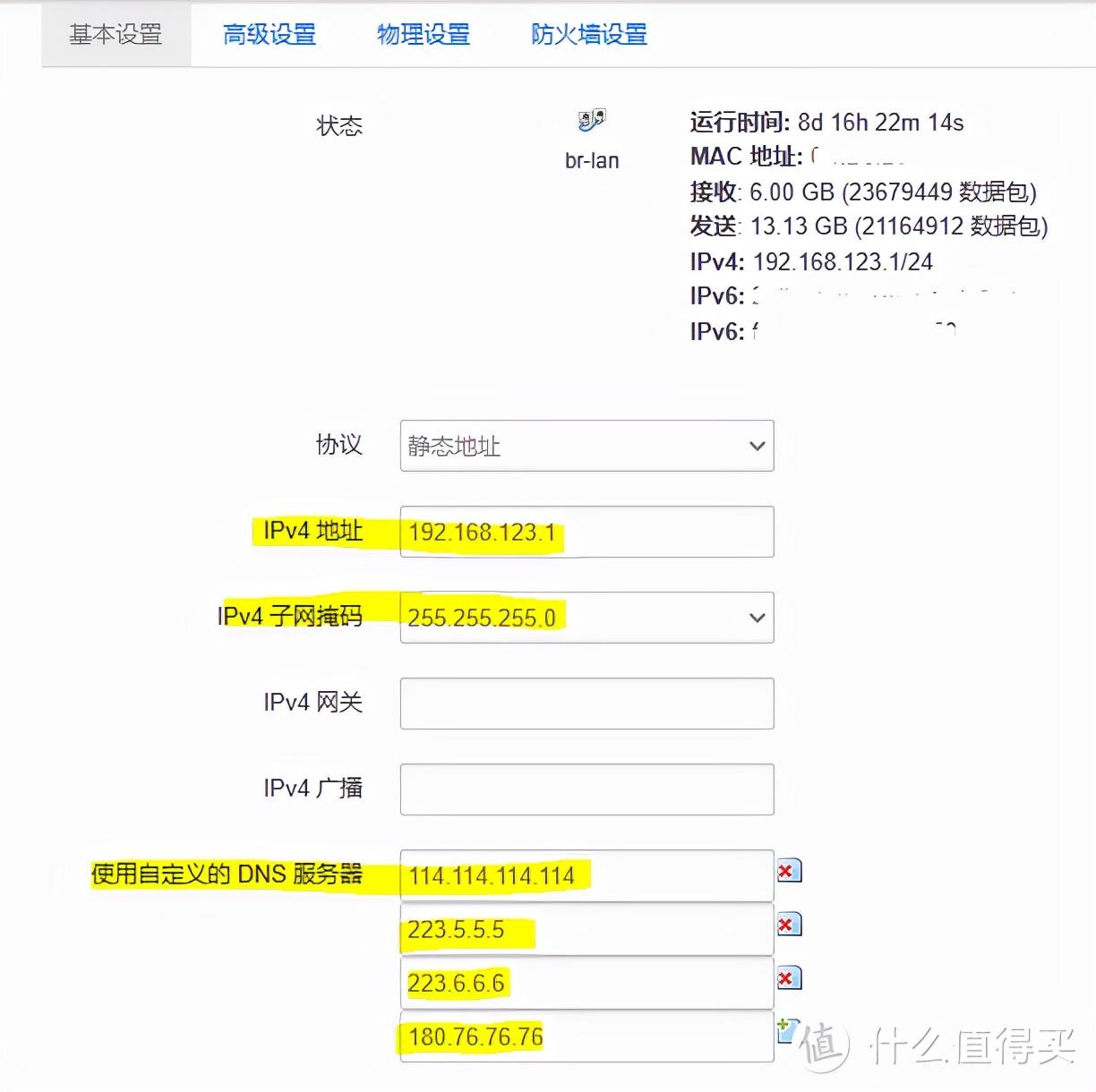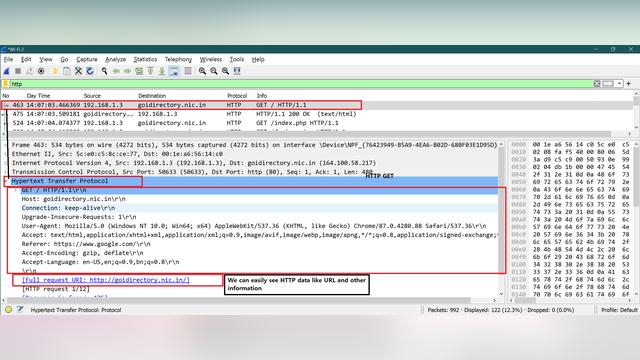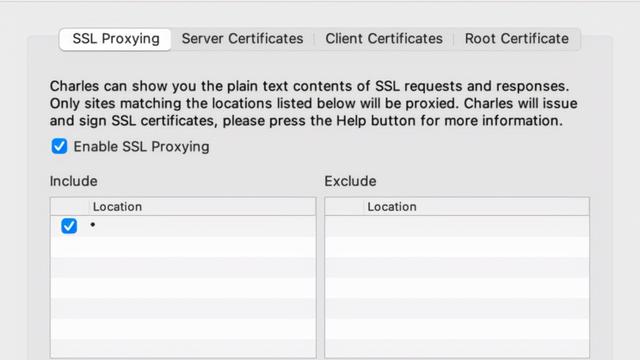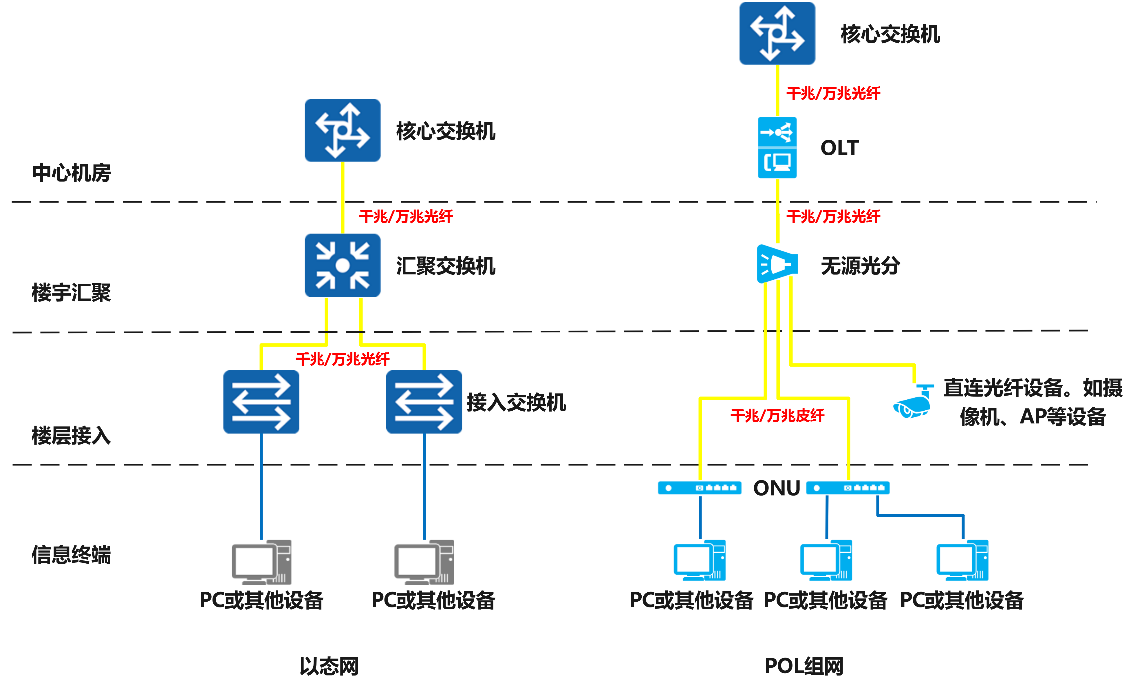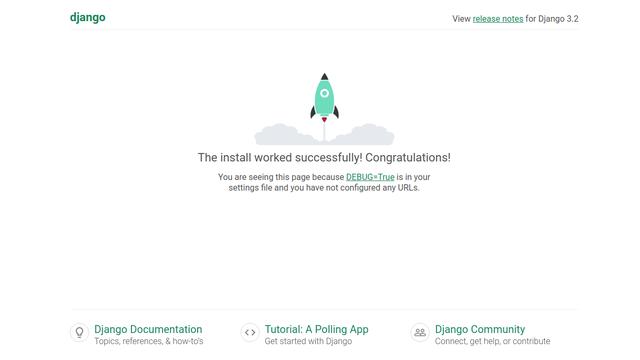网络设备巡检命令整理
内容来自星球成员马磊分享,感谢分享

H3C交换机:
screen-length disable
display version
display current-configuration
display cpu
display memory
display clock
display device
display device manuinfo
display power
display fan
display environment
display tcp status
display tcp statistics
display stp region-configuration
display irf configuration
display irf link
display irf topology
display stp root
display arp
display mac-add
display lldp neighbor-information list
display stp brief
display stp abnormal
display ndp
display ospf peer
display ospf inter
display interface
display logbuffer
dis boot-loader
display ip routing-table
display ip interface
display ip interface brief
display startup
display boot-loader
display link-aggregation verbose Bridge-Aggregation 901
display link-aggregation summary
display logbuffer reverse
more flash:/logfile/logfile.log
进入probe模式关闭8号板卡电源
probe
debug sysm power-down slot 8
display process cpu slot 9
F5设备
F5-console波特率19200
bigpipe failover:检查是active还是standby状态
bigpipe version:查看系统版本
bigpipe list:显示设备基本清单
bigpipe base :显示配置
bigpipe interface show:检查端口状态
bigpipe service show:检查服务状态
bigpipe self show:检查网络设置
bigpipe global show:全局变量
bigpipe internal show:内部设置
bigpipe trunk show:查看trunk
bigpipe stp show:查看STP状态
bigpipe summary:查看系统总体运行情况统计
bigpipe ms:内存使用情况
bigpipe virtual show:检查virtual server情况
who -aH :查看登录信息
b platform :显示设备平台信息
显示设备日志信息:
cat /var/log/messages
cat /var/log/bigip
cat /var/log/bigd
date :显示系统时间
收集/var/log下日志:root登录#tar cvzf/var/tmp/$HOSTNAME-log.tar.gz/var/log/*
保存配置:b config save config20140708.ucs(默认保存在/var/local/ucs)
恢复配置:b config install config20140708.ucs
ifconfig -a :接口地址查询
netstat -rn :路由表查询
top :查询系统CPU及内存使用率
bigpipe node monitor show :查询各节点状态
bigpipe pool show :查询Pool中的负载均衡情况
watch b conn :查看当前建立的所有连接(退出请按Ctrl+C)
bigstart status :检查BIG-IP服务状态
bigstart list :检查BIG-IP服务状态
b config check all :检查设备配置报告
b failover show :检测各台BIG-IP设备的主备工作状态
bigtop :检测当前BIG-IP上的连接数量,以及每个对外服务的虚拟服务器的用户连接数量
b conn :实时监视BIG-IP的连接状态
b standby show bigtop ;查看双机状态
b failover standby ;强制备用
华为交换机:
screen-length 0 temporary
display version
display current-configuration
dir flash:
display debug
display interface
display ip interface
display ip interface brief
display interface brief
display device
display fan
display power
display reboot-info
display environment
display alarm urgent
display vlan all
display cpu-usage
display memory-usage
display mac-address
display logbuffer
display clock
display trapbuffer
display igmp-snooping port-info
display igmp-snooping statistics
display dhcp snooping bind-table all
display mac-address sticky
display startup
display boot-loader
display memory-usage
display cpu-
display acl resource
display ip route
display ip vpn-intance
display ospf peer brif
display ospf peer
display bgp peer
display bgp vpnv4 all brif
display ldp peer all
display ldp adjacency
display lldp nei
display lldp sta
display diagnostic-information
MDS9000光纤交换机:
show run 显示当前配置
show zone 显示当前配置的ZONE的信息
show zoneset 显示当前配置的ZONESET的信息
show interface fc1/1 显示端口fc1/1信息
show zone activate 显示当前活动的ZONE信息
show zoneset activate 显示当前活动的ZONESET信息
show flogi database detail 查看交换机端口连接的HBA卡的WWN号
show license fcports.lic 显示指定License
show license all 显示全部license
show license hostid 显示ID
show vsan 100 浏览VSAN100设置
show vsan usage 浏览VSAN设置
show zone 浏览Zone信息
show zoneset vsan 2-3 浏览Zone vsan2-3信息
show zoneset active 浏览zone的状态
show zoneset active detail 端口速率check
show inventory 查看设备序列号
show environment 查看设备环境及硬件状态
show tech-support 查看设备诊断信息
show logging 查看设备日志
show int bri
show ip int
show hardware
show module
下载配置文件:
switch# copy
://
system:running-config
switch# copy tftp://172.16.10.1/237.img bootflash: 237.img
copy run start 保存当前配置
Eudemon防火墙:
terminal len 0
display ver
display current-configuration
dir
display cpu-usage
display memory-usage
display histroy
display local-user
display interface
display device
display fan
display power
display environment
display zone
display interzone
display acl all
display trapbuffer
display logbuffer
display diagnostic-information:收集诊断信息
display exception 10 verbose history:收集有异常信息
display deadloop 10 histroy:收集死循环信息
display startup-type:查看系统启动方式信息
display startup
display boot-loader
display device
display fan
display diagnostic-information
---------------------------------------------------------------
show tech-support的分析工具
巡检命令
GSR 12000:
terminal len 0
show run
show version
show hardware
Show log
Show log summary
show logging | include Mar 10
show logging | include Mar 11
show processes cpu
show process cpu history
show processes memory
show LED
Show context summary
show hw-module subslot all oir
show hw-module all sensors
show hw-module all fpd
show environment all
show environment led
show environment power
show environment fan
show environment temperature
show standby bri
show ip osp nei
show ip osp int bri
show ip bgp vpnv4 all summ
show redundancy all
Show redundancy state
Dir all
Show clock
show gsr chassis-info
show diag
show diag detail
show inventory
show monitor event-trace lci
show monitor event-trace fab
show monitor event-trace agent-ctrl
show monitor event-trace board_mgr
show monitor event-trace slot –state X
show controller errors fabric
show controller errors fabric counters
show controller xbar
show controllers sca
show controllers clock
show controllers fab-clk
show controllers fia
show controllers fia register
show context all
show fabric
show mbus counters
show mbus can-error
execute-on all show controller fia
show ip int bri
show ip vrf
show ip bgp vpnv4 all summ
show ip os nei
show ip vrf
show ip route vrf BSS summary
show ip route vrf BSS ospf
show ip vrf BSS
show ip arp vrf BSS
show process cpu History
ASR 9K
show mem summary
CISCO7200:
terminal len 0
show run
show ver
show logging
show logging | include Mar 10
show logging | include Mar 11
show clock
show processes cpu
show processes memory
show context
show environment all
show ip int bri
show ip vrf
show int
dir all
show ip ospf nei
show ip route summ
show bgp vpnv4 unicast all summa
show ip route all
show cdp nei
show inventory
show standby brief
show c7200
show inter
show diag
show tech-support
CISCO7600:
terminal len 0
show ver
show run
show processes cpu
show processes memory
show context
show environment alarm
show environment status
show environment temperature
show ip int bri
show ip vrf
show int
dir all
show ip ospf nei
show ip ospf interf
show ip ospf interf brief
show ip bgp summ
show ip bgp vpnv4 all summ
show ip route all
show cdp nei
show idprom all
show inventory
show module
show standby brief
show arp
show arp summ
show ip arp summ
show mac-address
show logging
show logging | include Mar 7
show clock
show inter
show diagbus
show tech-support
-----------------------------------------------------------------
catos6509:
terminal len 0
show run
show config all
show version
show logg buff
Show log
show logging | include Mar 22
show logging | include Mar 11
show proc cpu
show proc mem
Show environment all
show envi temper
show envir power
Show module
show port
show cam dynamic
show vlan
Dir all
Show time
debug platform packek all count
show platform cpu packet statistics
show int statu err-dis 查看err出发原因
Show tech
————————————————————————————————
CSICO6509:
terminal len 0
show run
show version
Show logg
Show clock
show processes cpu
show processes memory
Show environment alarms
Show environment sta
show environment temperature
Show context
Show module
Show idprom all
show controllers
show idb
Dir all
show interf
show ip int bri
show int summ
show ip protocols
show standby bri
show ip ospf nei
show ip ospf int bri
show cdp nei
show cdp nei de
show ip route
show vlan bri
show inv
show arp
show ip arp summa
show mac-address-table count
show mac-add
Show tech
CISCO 3750 、3550
show version
show inventory
show processes cpu
show processes memory
show clock
show standby
show int status
show ip int b
show vlan bri
show int
show arp
show mac-a
show run
show env all
show logg
show logging | include Mar 10
show logging | include Mar 11
show tech
CISCO PIX:
terminal len 0
show ver
show runn
show cpu usage
show memory detail
show processes memory
show module
show memory
show conn cou
show xlate count
show failov
show clock
show ntp sta
show inter
show logging
show logging | include Mar 10
show logging | include Mar 11
show traffic
show ip address
show nameif
show environment fans
show environment power
show environment
show tech
ASA5580:
terminal len 0
show runn
show ver
show clock
show nameif
show inventory
show mode
show modu
show resource usage
show asp drop
show conn count
show xlate count
show firewall
show perfmon detail
show ip audit count
dir all
show arp
show interface
show cpu usa
show processes cpu-usage
show mem
show debug
show access-list
show logging
show logging | include Mar 10
show logging | include Mar 11
show failover
show traffic
show int ip brief
show ip add
show run nat
show run global
show environment driver
show environment fans
show environment power-supplies
show environment temperature
show tech-support
clear access-list ACL_OUT contuear
中兴M6000路由器:
terminal len 0
show running
show version
show software
show hardware
show fan
show power
show opticalinfo
show logfile
show logging alarm
show temperature detail
show processor
show ip interface brief
show interface
show sysnchronization
show nvram
show clock
show running-config adm-mgr
show running-config oam
show interface description
show ftp-server
dir
show ip forwarding route
show ip protocol routing
show ip interface brief
show ip vrf
show interface
show ip ospf neighbor
show ip ospf neighbor detail
show ip bgp summary
show bgp all summary
show ip forwarding route
show ip protocl routing summary
show ip bgp vpnv4 all summary
show ip bgp neighbors
show ip bgp vpnv4 all neighbors
show mpls interfaces all
show mpls ldp neighbor all
show mpls ldp discovery
show ip arp vrf SC_scteloa
show ip protocol routing vrf SC_sctelbilling
中兴T40G
terminal len 0
Show run
Show version
Show processor
show vlan
show monitor session all
show traffic-statistics 对端口流量进行统计
show bootrom
show logging alarm
Show ip ospf nei
Show ip bgp sum
Show interface
Show ip interface br
show interface brief
Show mac
Show mac interface
show logging alarm
show logfile 查看操作记录
show power
show fan
show flash-info
show clock
dir
ZXR10:
show run
show ver
show processor
show vlan
show ip protocol routing
show ip protocol routing summary
show ip int bri
show logging alarm
show logfile
show ip route
show power
show fan
show flash-info
show monitor session all
show clock
dir
juniper巡检命令:
terminal len 0
show system uptime | no
show version | no
show chassis hardware detail | no
show chassis routing-engine | no
show chassis fpc pic-status | no
show chassis craft-interface | no
show pfe statistics error | no
show chassis alarms | no
show system storage | no
show log messages | no | last 200
show configuration | display set | no
show interfaces extensive | no
juniper netscreen防火墙巡检命令:
http://wenku.baidu.com/view/9c4e7d8dd0d233d4b14e69e5.html
get chassis:查看设备序列号及其设备硬件(cpu,power,fan)的基本情况
get tech:备份设备整体状态信息
get memory:查看设备mem的使用情况
get os cost:查看设备cup利用率
get file :查看设备文件系统内容
get system:查看系统基本情况(设备名称,版本信息,端口状态,用户名等)
get nvram :查看NVRAM信息
get route :查看路由表用于协助排错
get mac-learn :查看学习到的mac地址
get DNS :查看dns server的基本情况以及dns缓存
get arp:查看arp表
get config :查看当前配置文件
get performance:查看CPU的利用率
get performance cpu:查看设备利用率
get performance session
get session:查看并发连接数
get alarm:查看告警
get nsrp:查看failver状态
juniper SRX 巡检命令行
show chassis routing-engine CPU利用率核查
show chassis routing-engine MEM利用率核查
show ospf neighbor OSPF邻居关系核查
show ldp interface LDP端口状态检查
show isis adjacency ISIS邻居关系检查
show bgp neighbor BGP邻居关系检查
show vrrp extensive HSRP信息检查
生成树STP信息检查
show chassis environment pem 电源状态核查
show chassis environment 风扇状态核查
show chassis alarms 单板告警核查
show chassis fpc/show chassis fpc pic-status 单板状态核查
show chassis fpc/show chassis fpc pic-status 单板温度核查
show chassis fpc detail 单板固件版本信息检查
show chassis hardware
show configuration interfaces 接口配置核查
show interface descriptions 接口描述规范性核查
show configuration system AAA认证检查
show configuration chassis redundancy 引擎板冗余状态检查
show ntp associations NTP状态核查
show configuration system syslog SYSLOG配置指向检查
TRAP配置指向检查
show configuration | display xml
show configuration | display set
show configuration | display xml
show configuration system login Telnet安全登录配置检查
show configuration system name-server DNS配置检查
show version 补丁版本核查
Show log messages 日志查看
show log dcd
Show security flow traceoptions 正常运行时所有Debug开关应该全部关闭
show security flow session summary
Show groups node0 system host-name
Show system uptime 时间
show system users
Show configuration 配置
Show chassic cluster interfaces 所有的接口都是up状态
show chassic cluster status 双机是否正常
Show interface terse 正在使用的接口应为UP或Active。
Show interface X detail 口模式(包括速率、双工模式)配置对接双方必须一致
Show interface terse 查看端口状态
Show route 路由
Show chassis route-engine CPU
Show security flow session summary 连接数
Show security zones 防火墙所属区域
Show security policies 查看域间应用的访问策略
流量匹配测试:
show security match-policies protocol tcp from-zone weihu to-zone inside source-ip 10.95.237.66 source-port 8080 destination-ip 10.95.240.9 destination-port 8080
show | match 20150927-linshi | display set
delete security policies from-zone weihu to-zone inside policy 20150927-linshi
show configuration | compare
show | compare检查配置增加或者删除
commit check
commit
show | match 20150927-linshi | display set
delete security policies from-zone weihu to-zone inside policy 20150927-linshi
juniper路由交换设备(维护命令):
> request system halt //设备关闭
> request system reboot //设备重启
> request chassis routing-engine master switch //路由引擎切换
> request system logout //踢掉空闲用户
> show chassis alarms //机框及引擎告警
> show chassis fpc //查看FPC状态
> show chassis fpc detail //FPC详细状态
> show chassis fpc pic-status //查看PIC状态
> show chassis environment //环境风扇温度
> show chassis routing-engine //路由引擎状态
> show chassis environment cb //控制板状态
> show chassis environment scg //SCG状态
> show chassis fpc detail 0 //fpc详细信息
radware巡检:
system device info:确认当前设备的版本
system license get:查看当前设备的License
net ip:查看接口地址
net route table:查看路由表
sys os cpu:查看CPU
system inf-stats :查看端口流量
net l2-information :查看2层端口状态
sys logfile :显示日志信息
sys hardware temperature-show :查看设备温度(仅限ODS)
ip servers extended-table :查看服务器的连接数
Appdirector client table :查看LinkProof的会话表
red v v :查看LinkProof双机冗余状态
sys config immediate :查看LinkProof的命令全部配置
logout
阿尔卡特7750巡检
show port
show port 1/1/1
show service service-using
show router 652100003 route-table 133.37.116.223
admin display-config
show router arp
show router arp 133.51.5.1
show router arp ip-int-name
show router 652100000 arp
show router 652100000 ospf interface
show router 652100000 ospf neighbor
show router 652100000 ospf database
show router 652100000 bgp summary
show router 652100000 bgp routes
show router 652100000 bgp routes 133.51.5.1
show router 652100000 static-route
show router 652100000 mpls interface
show router 652100000 mpls status
traceroute router 652100003 133.37.116.223
安氏防火墙巡检
:FireWall-3600 5.1.A3600.33HVIPD
show version
show license
show login
show hostid
show interface
show arp
show date
show memory
show process
show route
show runningconfig
show system version
show system time
show addressbook address
show arp
show configuration
show interface
show license limits
show license modules
show login user
show modules
show ospf database
show policy
show running-config
show servicebook service
show system modules
show zone
江南科友:
HSM-AUTH3>a
Super/Administer/Worker [S/A/W]:S
Insert the super card1 and enter Pin:******
Insert the super card2 and enter Pin:******
Insert the super card3 and enter Pin:******
HSM-AUTH3>ip
Enter IP address:10.214.0.199
Enter Default Gateway:10.214.0.1
Enter Subnet mask:255.255.255.0
Please wait for ...!
list //显示加密机自带的所有终端命令
a //管理员权限
s //super密码登录设备
ip //设置加密机IP
ct //添加白名单
qp //查看加密机IP地址、网关和子网掩码
序列号查询汇总
设备型号 机箱序列号查看 板卡序列号查看
GSR 12000 show gsr chassis-info show diag
CISCO 7500 show rsp chassis show diag
CISCO 7200 show c7200 show diag
Catalyst 6500 show verison show module
AS5800 show nitro show diag
AS5300 show VER show diag
Catalyst 4000 show verison show module
--------------------------------------------------------------
华为序列号查询
1、低端交换机支持查看设备
2000HI、2000MI、2000EA、3500EA、3900、5600
display device manuinfo
2、S23/S33/S53/63/93/S27/S37/S57/67/77/97系列交换机
display elable
3、S6500设备
dis lpu manuinfo slotid
4、S8500设备
display manuinfo slotnum slotid
5、S7800设备
display manuinfo slotid
各厂商查看光功率:
Cisco GSR:
POS:
show controllers pos 10/1
GE:
show hw-module subslot 0/0 transceiver 8 status(查看光功率)
show hw-module subslot 0/0 transceiver 8 idprom detail(sn 光功率 频率)
Cisco 7609:
show int gi1/1 transceiver detail
Cisco CRS:
show controllers gi 0/1/1/0
show controllers sonet 0/1/1/0
HuaWei routers:
display int pos 0/0/0
HuaWei switch:
dispaly transceiver interface gi 1/0/0
display transceiver interface g3/0/10 verbose(光功率)
Juniper router:
show interfaces diagnostics optics xe-21/0/0
Alcatel 7750
show port detail
----------------------------------------------------------------
华为光纤交换机OseanSror SNS 2248 Fabric OS: v7.2.1
version 查看版本
ipfilter --show 查看防火墙列表
chassisshow 查看序列号
ipaddrshow 查看网络接口设置
switchShow 显示在当前(逻辑)交换机上的所有端口及其相应的端口区域ID
snmpconfig --show snmpv1
fosconfig --show 显示是否开启虚拟Fabric
cfgshow 查看所有zone配置
snmpconfig --show mibCapability
haShow 验证HA特性是否开启
fanShow 风扇的当前状态和速度
psShow 交换机电源当前的状态
slotShow -m 显示系统中所有槽位的当前状态和占用量
portcfgshow 查看交换机的端口信息
trunkshow 查看链路聚合信息
licenseshow 确保License已正确安装
switchstatusshow 查询交换机整体状态
sensorshow 检查温度,风扇和电源
supportsave 获取交换机的调试信息
supportShow
END