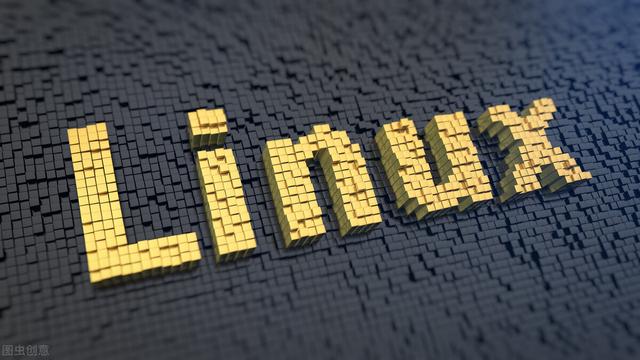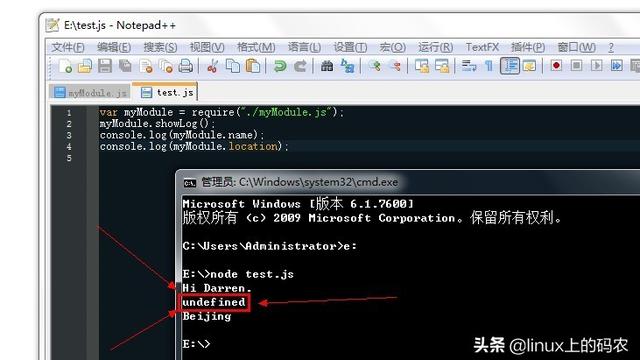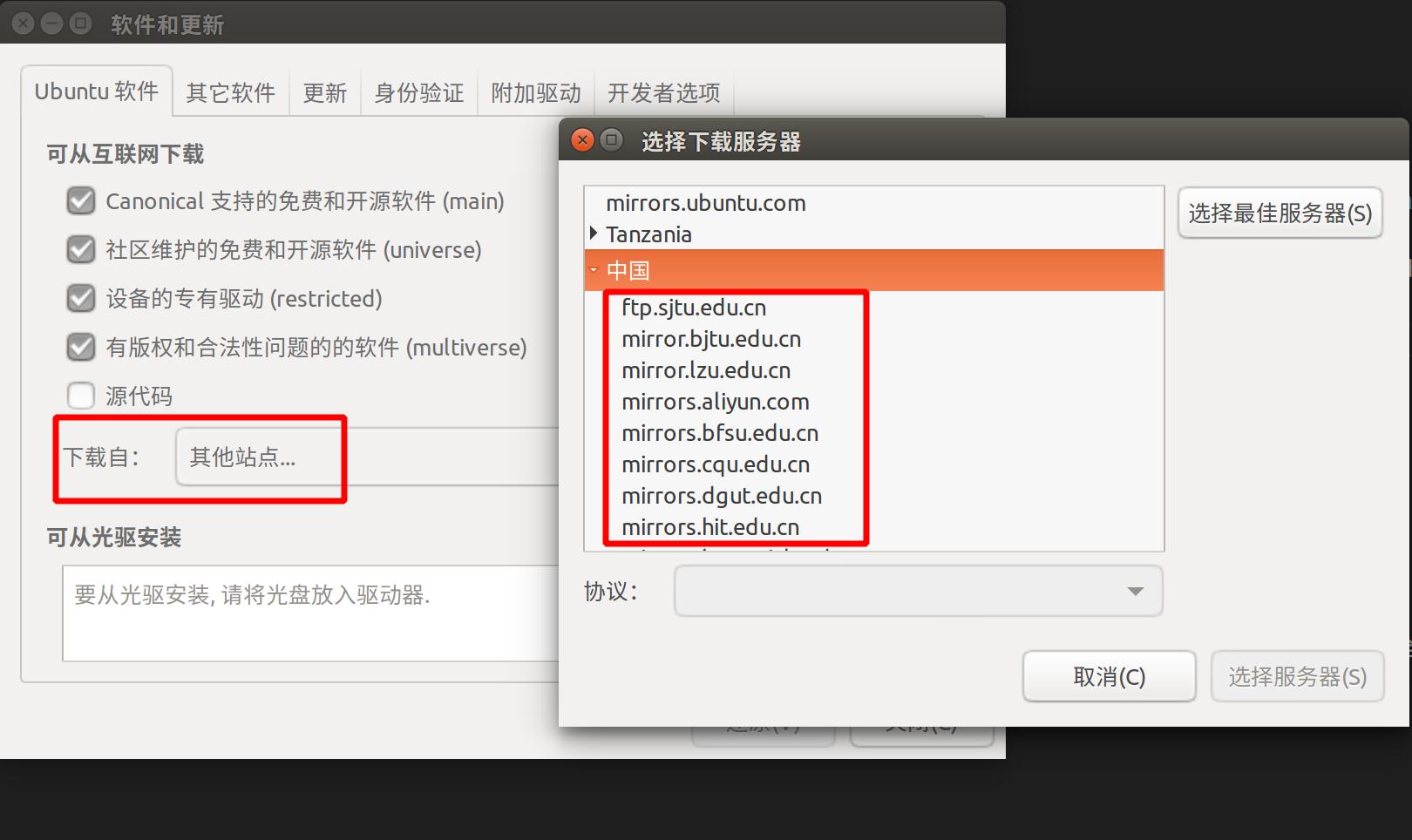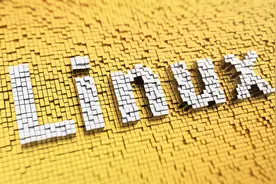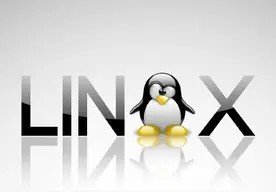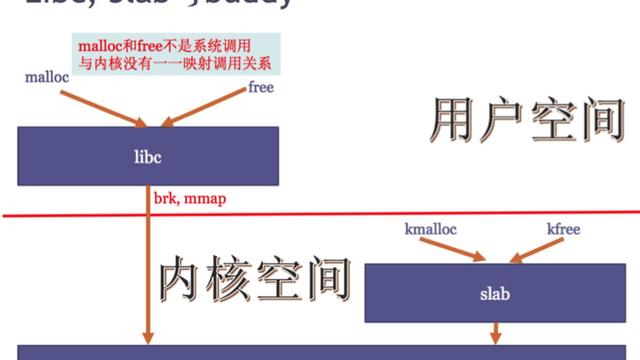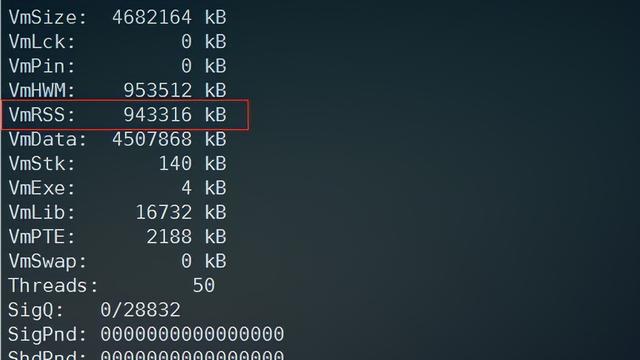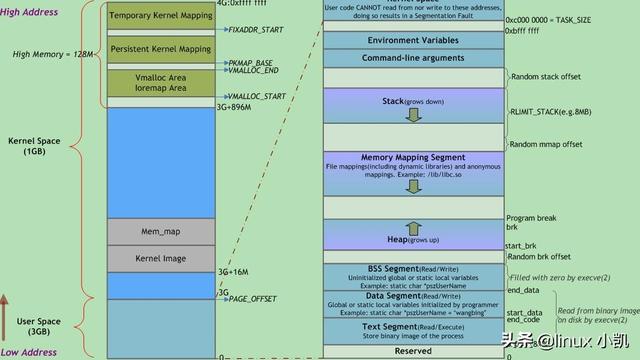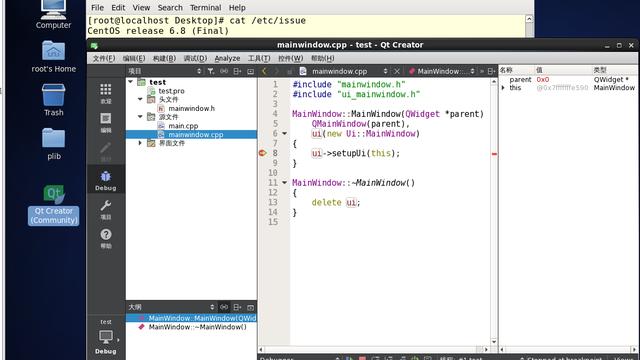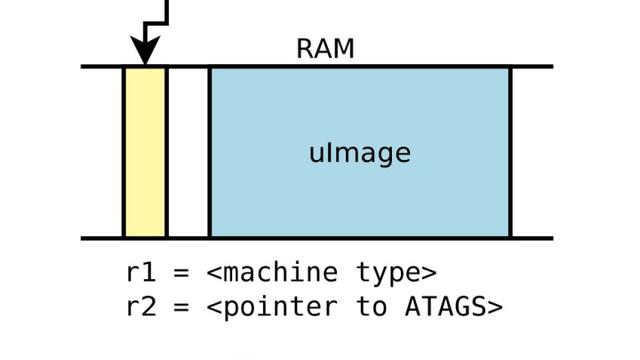Linux的图形用户界面-你会选择哪个?
时至今日,linux在服务器端的地位是毋庸置疑的,其常见的命令行界面是相当稳定的,图形界面嘛,存在众多版本,兼容性有待进一步提升。
常见的图形界面有,以ubuntu系统为例:
- Unity
这是Ubuntu自带的图形界面,相当炫,但吃内存比较大,在老爷机上可能会卡顿哈。

- gnome
gnome大家再熟悉不过了吧,看,就是这货。

是不是有种似曾相识的感觉呀。
- lxde
lxde是轻量级的图形界面,但由于其社区活跃度低,因此,不推荐安装。

- xfce
最后,我就要说我用的xfce了,其社区活跃,是轻量级的桌面。

安装:apt-get install xubuntu-desktop
附上ubuntu自带桌面的unload:
ubuntu卸载 gnome 系统桌面:
1.将ubuntu 的图形界面切到命令行界面。
2.卸掉 gnome-shell 的主程序
apt-get remove gnome-shell
3.卸载 gnome
apt-get remove gnome
4.卸载不需要的依赖
apt-get autoremove
5.彻底卸载和删除gnome的相关配置文件
apt-get purge gnome
6.清理安装gnome的时候的留下的缓存程序软件包。
apt-get autoclean
apt-get clean
7. 重启,然后gnome桌面就没有了。
ubuntu卸载xfce桌面环境的方法:
1.卸载xfce桌面
apt-get remove xfce4*
apt-get autoremove
2.卸载xubuntu-desktop
apt-get remove xubuntu*
apt-get autoremove
这里,要推荐一个ubuntu下的开源dock——cairo-dock,安装步骤如下:
sudo add-apt-repository ppa:cairo-dock-team/ppa
sudo apt-get update
sudo apt-get install cairo-dock cairo-dock-plug-ins
就三行命令搞定啦,然后logout系统后重新进入就可以啦。

如下为Cairo-Dock官网对其解释:
Cairo-Dock is a desktop interface that takes the shape of docks, desklets, panel, etc
It is designed to be light, fast and customizable, and is desktop-agnostic.
It has a powerful DBus interface, to be controlled from a terminal or another Application.Features can be added by plug-ins or applets, and applets can be written in C or in any language.Most actions can be done from keyboard.
我们注意到 light, customizable,这正是我们所需要的。