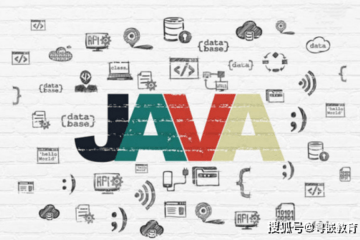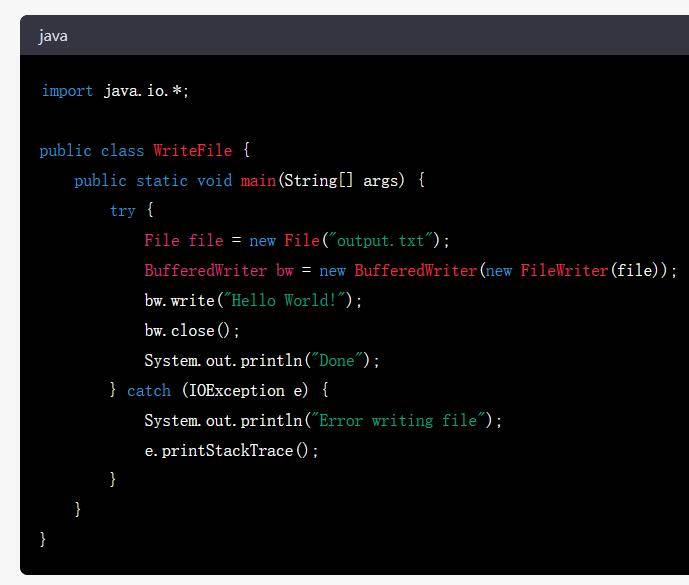Java到底能不能使用异常来控制流程?
前言
我们经常在很多项目里面看到用异常来处理业务逻辑,发现不符合预期直接抛出异常,然后在最外面捕获异常统一处理,这样使用非常方便。
但是又有很多文章写着异常处理性能,所以不建议使用异常来做流程控制。甚至在阿里巴巴开发手册里面明确说明了,不要用来做流程控制。

那么问题来了:
究竟能不能用异常来做流程控制?效率低是低多少?看完这一篇文章你就知道了。
开始测试
先做最简单的测试
我们循环10万次,然后栈有5层,然后输出返回结果。
private static final int RUN_COUNT = 10 * 10000;
/**
* 测试异常耗时
* 输出异常堆栈&信息
*/
@Test
public void printStack() {
long start1 = System.currentTimeMillis();
for (int i = 0; i < RUN_COUNT; i++) {
log.info(Storey1.test());
}
long start2 = System.currentTimeMillis();
for (int i = 0; i < RUN_COUNT; i++) {
try {
Storey1.testException();
} catch (Exception e) {
log.info(e.getMessage(), e);
}
}
long end = System.currentTimeMillis();
log.info("普通返回耗时:{},异常返回耗时:{}", start2 - start1, end - start1);
}
public static class Storey1 {
public static String test() {
return Storey2.test();
}
public static String testException() {
return Storey2.testException();
}
}
public static class Storey2 {
public static String test() {
return Storey3.test();
}
public static String testException() {
return Storey3.testException();
}
}
public static class Storey3 {
public static String test() {
return Storey4.test();
}
public static String testException() {
return Storey4.testException();
}
}
public static class Storey4 {
public static String test() {
return Storey5.test();
}
public static String testException() {
return Storey5.testException();
}
}
public static class Storey5 {
public static String test() {
return Integer.toString(count++);
}
public static String testException() {
throw new CustomException(Integer.toString(count++));
}
}
public static class CustomException extends RuntimeException {
public CustomException(String message) {
super(message);
}
}
结果差别很大,普通返回只要2137毫秒,而异常却要75026毫秒,几十倍的差距。
15:07:59.648 [main] INFO com.alibaba.easytools.test.temp.exception.ExceptionTest - 普通返回耗时:2137,异常返回耗时:75026
不输出堆栈信息
聪明的同学不难发现,上面有个变量没控制住,就是使用异常的情况下,输出了堆栈信息,那我们关闭堆栈输出试试。会不会是输出的堆栈信息导致的慢呢?
/**
* 测试异常耗时
* 仅仅输出信息
*/
@Test
public void print() {
long start1 = System.currentTimeMillis();
for (int i = 0; i < RUN_COUNT; i++) {
log.info(Storey1.test());
}
long start2 = System.currentTimeMillis();
for (int i = 0; i < RUN_COUNT; i++) {
try {
Storey1.testException();
} catch (Exception e) {
log.info(e.getMessage());
}
}
long end = System.currentTimeMillis();
log.info("普通返回耗时:{},异常返回耗时:{}", start2 - start1, end - start1);
}
结果发现普通返回是2053毫秒,而异常却要4380毫秒,发现差距瞬间变小了。
15:43:54.260 [main] INFO com.alibaba.easytools.test.temp.exception.ExceptionTest - 普通返回耗时:2053,异常返回耗时:4380
不输出任何信息
显然我们发现,关闭了日志输出对执行时间影像很大,那我们关闭了日志输出会有什么效果了呢?
/**
* 测试异常耗时
* 不输出信息
*/
@Test
public void noPrint() {
long start1 = System.currentTimeMillis();
for (int i = 0; i < RUN_COUNT; i++) {
Storey1.test();
}
long start2 = System.currentTimeMillis();
for (int i = 0; i < RUN_COUNT; i++) {
try {
Storey1.testException();
} catch (Exception e) {
}
}
long end = System.currentTimeMillis();
log.info("普通返回耗时:{},异常返回耗时:{}", start2 - start1, end - start1);
}
结果发现普通返回是58毫秒,而异常却要719毫秒,看来性能实际差距就是十几倍。
15:47:55.901 [main] INFO com.alibaba.easytools.test.temp.exception.ExceptionTest - 普通返回耗时:58,异常返回耗时:719
关闭堆栈
在处理异常的时候,很多时间在封装异常堆栈,那有没有办法可以不要封装呢?
仔细研究异常类发现,异常类有个参数`writableStackTrace` 可以让异常不去封装堆栈信息。
public class RuntimeException extends Exception {
/**
* Constructs a new runtime exception with the specified detail
* message, cause, suppression enabled or disabled, and writable
* stack trace enabled or disabled.
*
* @param message the detail message.
* @param cause the cause. (A {@code null} value is permitted,
* and indicates that the cause is nonexistent or unknown.)
* @param enableSuppression whether or not suppression is enabled
* or disabled
* @param writableStackTrace whether or not the stack trace should
* be writable
*
* @since 1.7
*/
protected RuntimeException(String message, Throwable cause,
boolean enableSuppression,
boolean writableStackTrace) {
super(message, cause, enableSuppression, writableStackTrace);
}
}
我们把抛异常的时候不去封装异常信息
/**
* 测试异常耗时
* 关闭堆栈 并且不打印
*/
@Test
public void noPrintCloseStackTrace() {
long start1 = System.currentTimeMillis();
for (int i = 0; i < RUN_COUNT; i++) {
Storey1.test();
}
long start2 = System.currentTimeMillis();
for (int i = 0; i < RUN_COUNT; i++) {
try {
Storey1.testException();
} catch (Exception e) {
}
}
long end = System.currentTimeMillis();
log.info("普通返回耗时:{},异常返回耗时:{}", start2 - start1, end - start1);
}
public static class Storey5 {
public static String test() {
return Integer.toString(count++);
}
public static String testException() { throw new CustomException(Integer.toString(count++), null, false, false);
}
}
public static class CustomException extends RuntimeException {
public CustomException(String message) {
super(message);
}
public CustomException(String message, Throwable cause, boolean enableSuppression, boolean writableStackTrace) {
super(message, cause, enableSuppression, writableStackTrace);
}
}
结果发现普通返回是31毫秒,而异常却要62毫秒,差距也没有想象中的大了。差不多是2倍左右。
15:54:26.984 [main] INFO com.alibaba.easytools.test.temp.exception.ExceptionTest - 普通返回耗时:31,异常返回耗时:62
最终结果
我们来看下最终对比结论
|
|
普通 |
异常 |
|
普通输出日志,异常输出堆栈 |
2137 |
75026 |
|
普通输出日志,异常仅输出日志 |
2053 |
4380 |
|
都不输出日志 |
58 |
719 |
|
关闭堆栈 |
31 |
62 |
结论
所以我们可以总结出以下结论
- 日志输出堆栈非常耗时
- 哪怕日志只是输出业务逻辑,耗时和业务处理也不是一个时间维度的
- 排出日志影响,封装堆栈非常耗时
- 关闭堆栈以后耗时相差不大,大概1万次相差3毫秒
三种方式优缺点总结下:
|
|
优点 |
缺点 |
|
普通 |
|
|
|
关闭堆栈的异常 |
|
|
|
不关闭堆栈的异常 |
|
|
如果我们的并发没有大到必须关闭日志这种情况下,实际上来说异常来控制流程问题不大,影响微乎其微,所以还是怎么方便怎么来。
当然如果项目并发超级高,高到单机1万次请求要省3毫秒的情况下,建议还是用返回去控制业务流程。