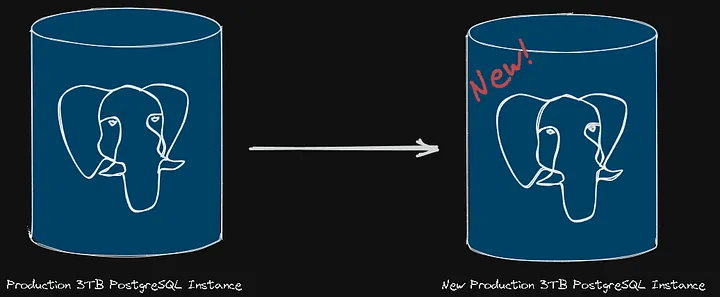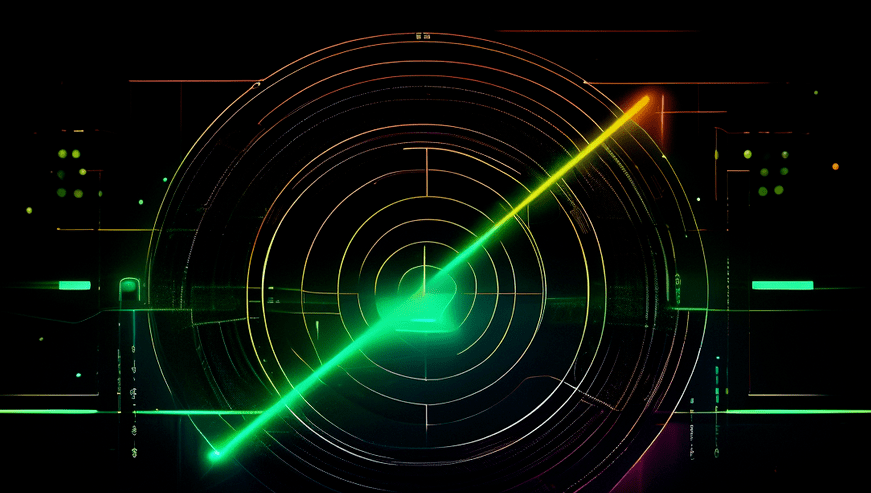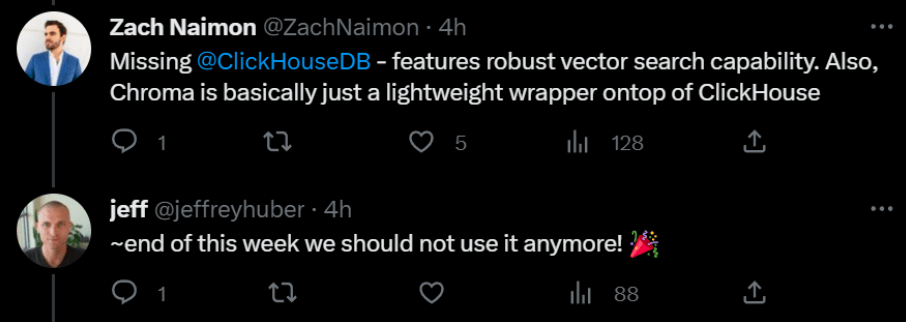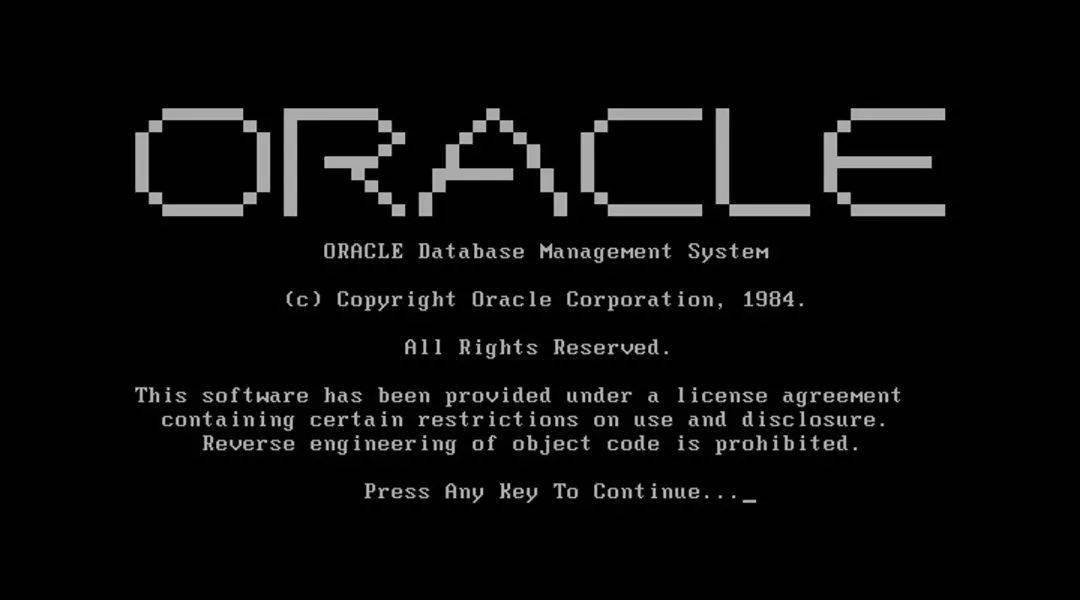SpringBoot整合Druid进行SQL监控、SQL慢查询

一、前言
当我们在企业开发时,数据库连接池是一个至关重要的组成部分。一个优秀的数据库连接池可以显著提高应用程序的性能和可伸缩性。在JAVA生态系统中,有很多连接池:Druid、HikariCP、C3P0等等,大部分都是使用Druid或者SpringBoot默认HikariCP!
Druid有完整的SQL监控平台,下面来介绍和搭建一下吧!
二、Druid概念
- Druid:Druid是一个开源的数据库连接池和监控工具,支持连接池、SQL监控、性能调优、防火墙、SQL注入等功能。
- Druid数据源:Druid提供了一个高性能的数据库连接池,可以在应用程序中使用Druid数据源来管理数据库连接。
- SQL监控:Druid可以监控应用程序中的SQL查询执行情况,包括查询执行时间、执行次数等信息,并将其显示在监控页面上。
- 性能调优:Druid提供了一些性能调优功能,如连接池的配置和管理、慢SQL日志等,帮助开发者优化数据库访问性能。
三、Druid优缺点
1、优点
- 高性能:Druid连接池是一个高性能的连接池,可以有效地管理数据库连接,提高应用程序的性能。
- 监控功能:Druid提供了丰富的监控功能,可以监控SQL执行情况、连接池状态等,帮助开发者及时发现和解决性能问题。
- 灵活配置:Druid提供了丰富的配置选项,可以根据应用程序的需求进行灵活配置。
- 安全性:Druid提供了防火墙功能,可以阻止恶意SQL注入攻击。
2、缺点
- 依赖性:将Druid引入项目会增加项目的依赖,可能会影响构建和部署的复杂性。
- 监控页面广告:Druid的监控页面上可能会显示广告,有些用户可能不喜欢这一点。
四、整合SpringBoot
1、导入依赖
<dependency>
<groupId>com.alibaba</groupId>
<artifactId>druid-spring-boot-starter</artifactId>
<version>1.2.15</version>
</dependency>
2、配置yaml
为了方便打印慢SQL我们把慢SQL时间调的小一点。
server:
port: 8087
spring:
datasource:
#使用阿里的Druid
type: com.alibaba.druid.pool.DruidDataSource
driver-class-name: com.MySQL.cj.jdbc.Driver
url: jdbc:mysql://127.0.0.1:3306/test?serverTimezone=UTC
username: root
password:
druid:
statViewServlet: # Druid监控页面配置
enabled: true # 启用Druid监控页面
login-username: root # 监控页面登录用户名
login-password: root # 监控页面登录密码
url-pattern: /druid/* # 监控页面的访问URL路径
web-stat-filter: # Druid Web统计过滤器配置
enabled: true # 启用Web统计过滤器
session-stat-enable: true # 启用会话统计功能
session-stat-max-count: 1000 # 最大会话统计数量
filter: # Druid过滤器配置
stat: # SQL统计过滤器配置
enabled: true # 启用SQL统计过滤器
log-slow-sql: true # 启用慢SQL日志记录
slow-sql-millis: 10 # 慢SQL的执行时间阈值(单位:毫秒)
MyBatis-plus:
configuration:
log-impl: org.Apache.ibatis.logging.stdout.StdOutImpl
「强烈注意」:Spring Boot 2.X 版本不再支持配置继承,多数据源的话每个数据源的所有配置都需要单独配置,否则配置不会生效!
详情可以去官方Github上看一下文档:
Druid官方文档:https://github.com/alibaba/druid/tree/master/druid-spring-boot-starter

3、测试
实体类什么的都省略了。
@GetMApping("/listTest")
public Result listTest(){
return Result.success(testService.list(Wrappers.<Test>lambdaQuery().like(Test::getName, "d方")));
}
4、监控页面
访问路径:http://localhost:8087/druid/index.html。
点击SQL监控,查看SQL执行的耗时情况,广告很显眼,刚刚也说了这是缺点,觉得不能忍受的可以去掉,百度一搜全是,这里就不展示了哈!

在日志里也会打印:

五、总结
这样就简单的完成了SQL监控、慢SQL的查看,进而能够进行优化,提高系统效率!功能其实挺多的,大家可以挨个点开看看,要开启Spring监控要使用AOP对特定的接口做单独的监控!