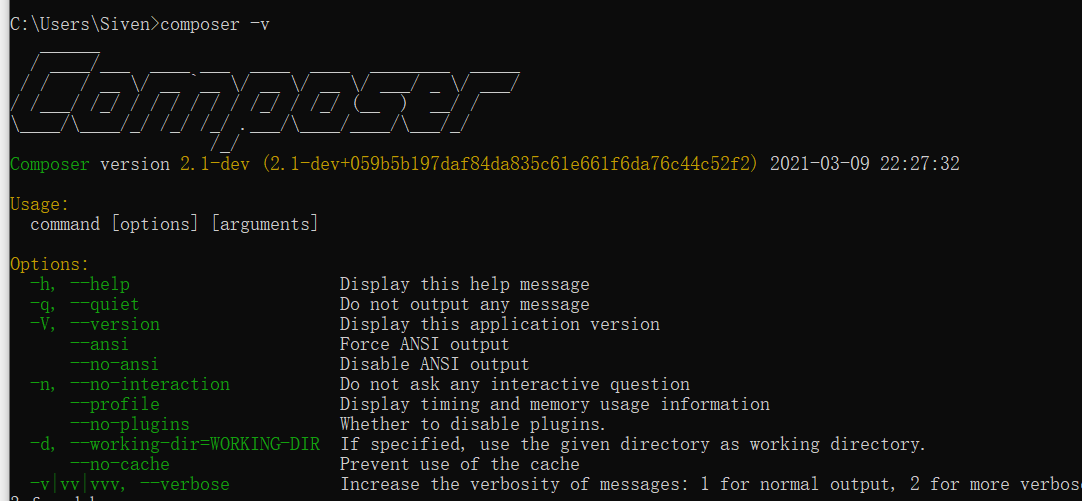步骤
1、安装php的运行环境
2、cmd 查看php -v
成功
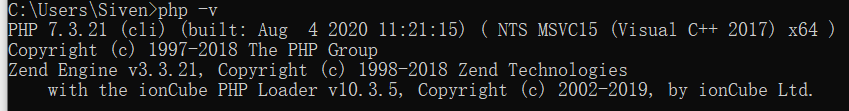
失败的操作
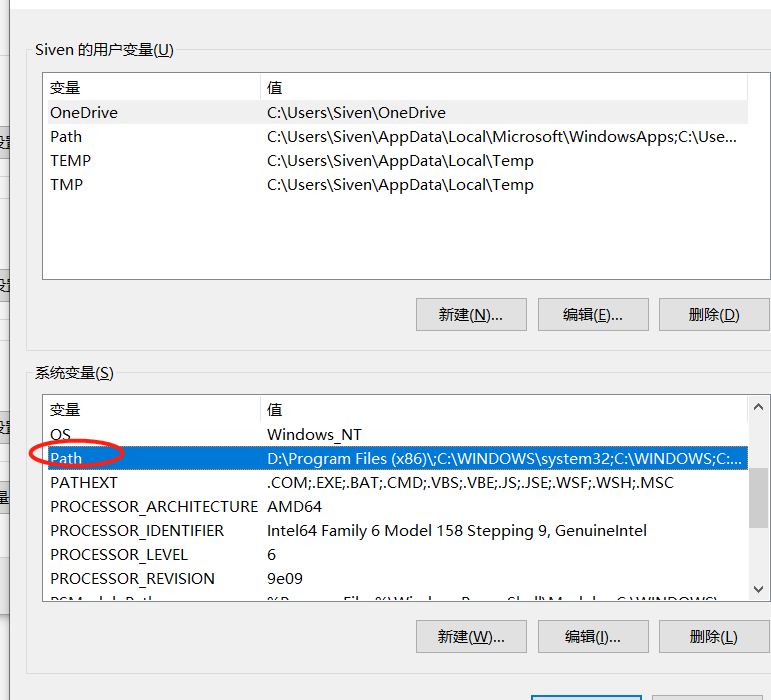
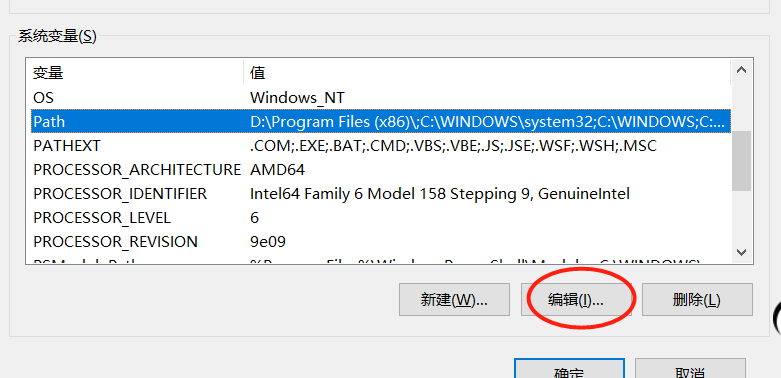
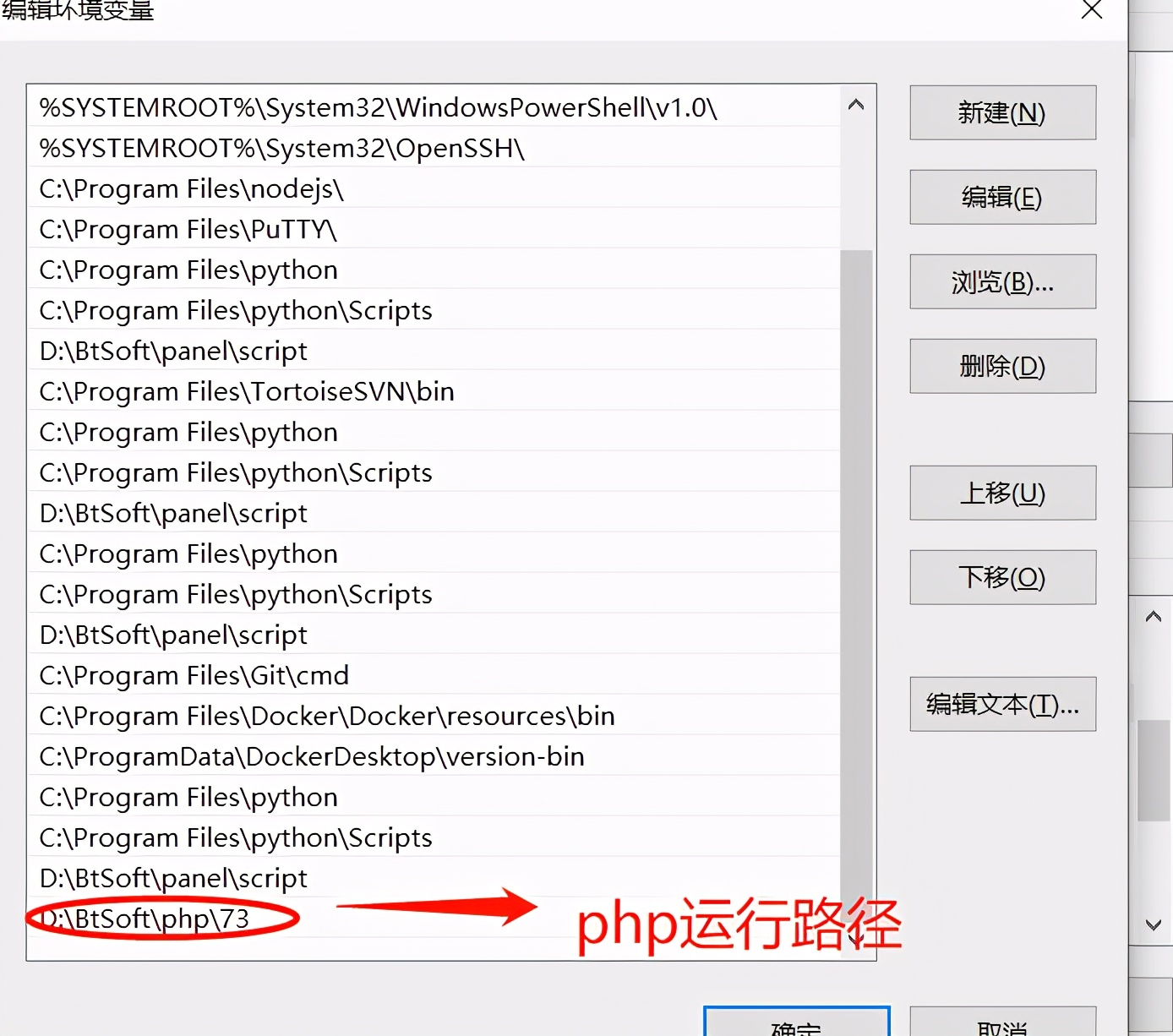
3从
https://getcomposer.org/download/ 中

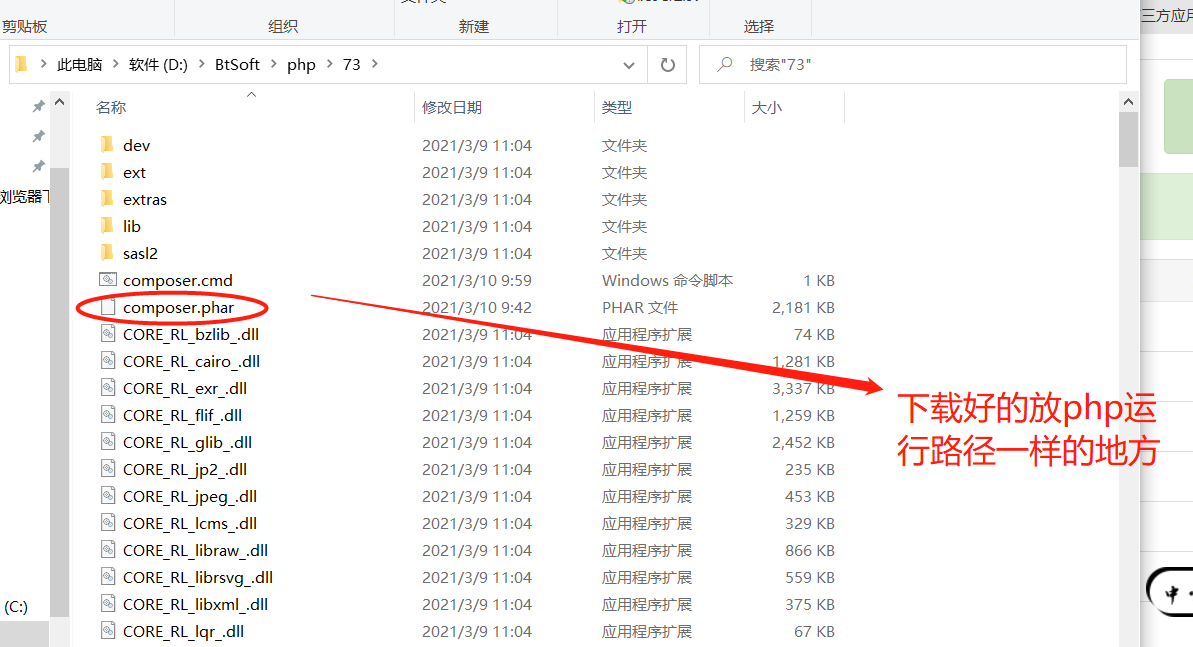
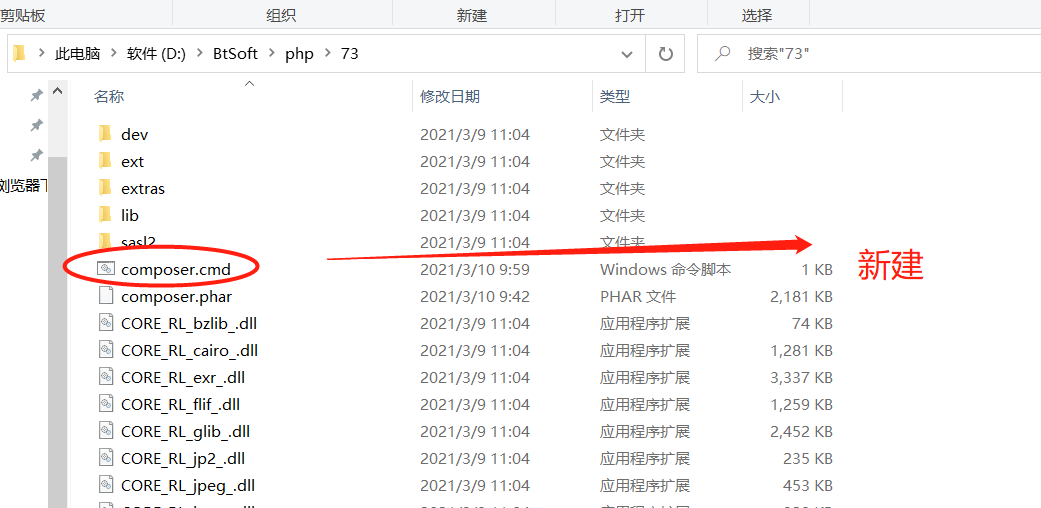
composer.cmd的内容
@powershell php "%~dp0composer.phar" %*
最后
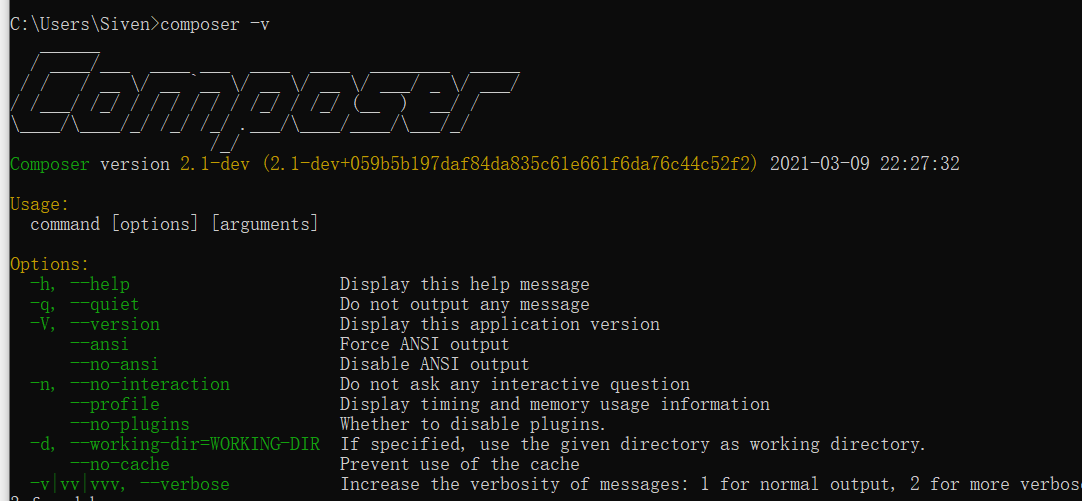
步骤
1、安装php的运行环境
2、cmd 查看php -v
成功
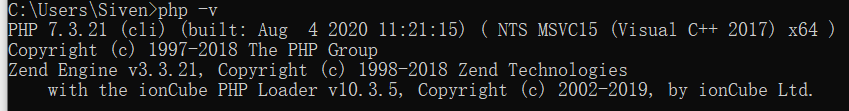
失败的操作
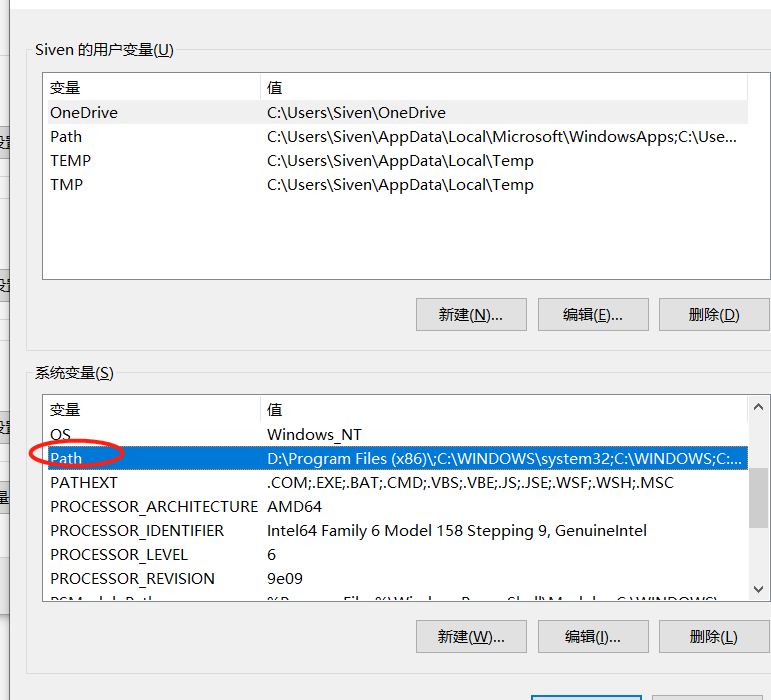
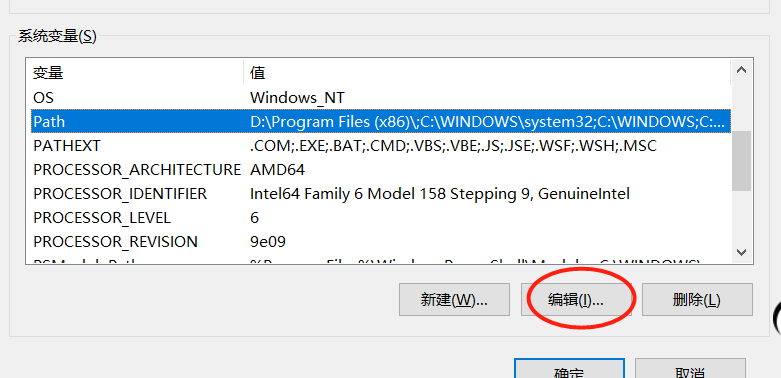
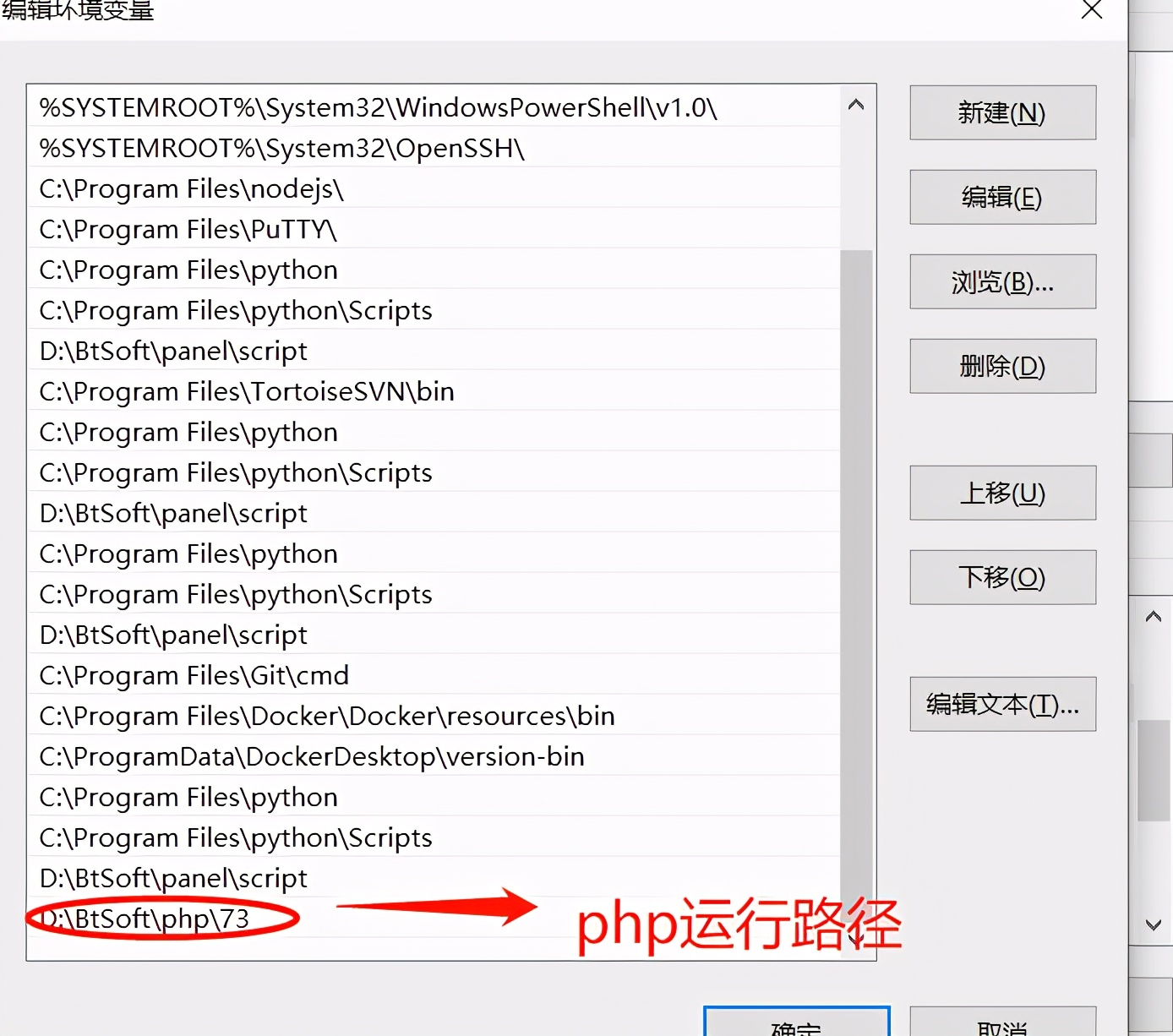
3从
https://getcomposer.org/download/ 中

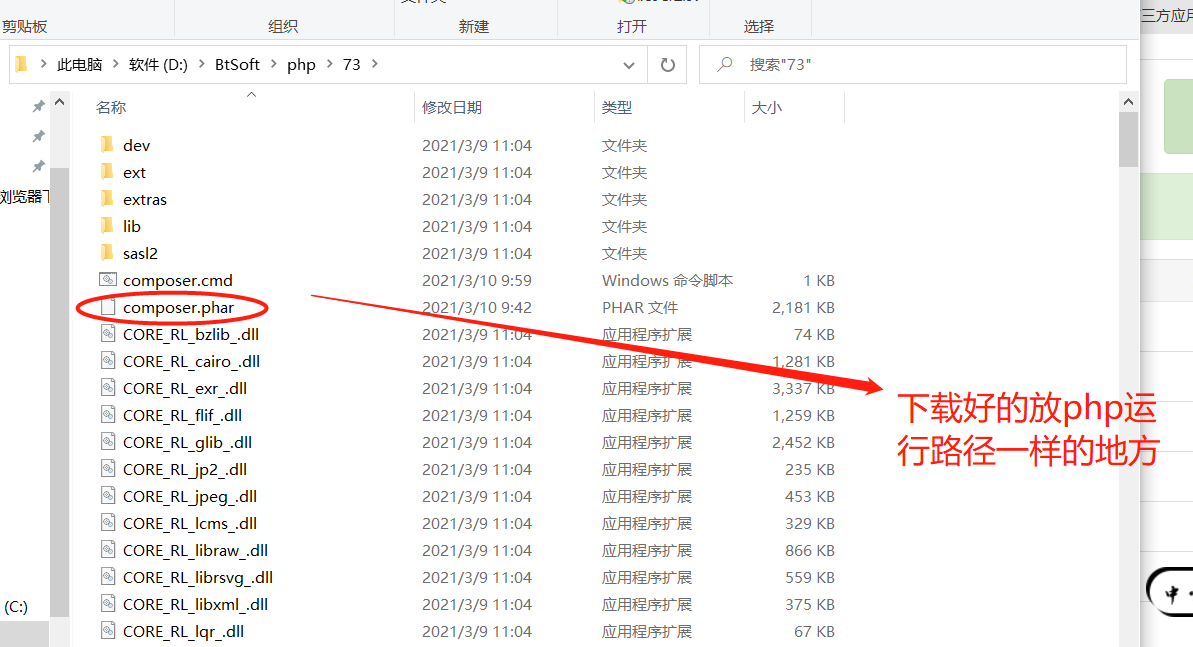
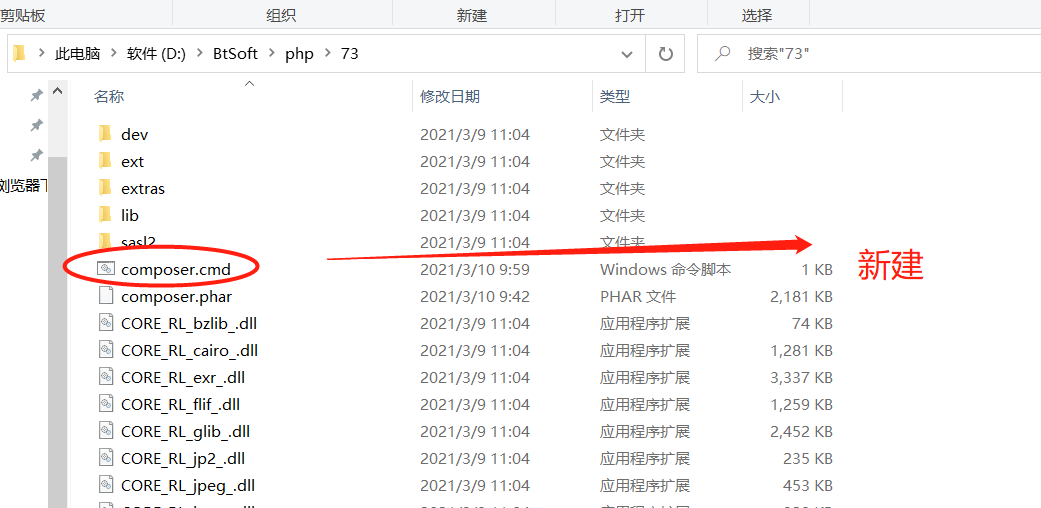
composer.cmd的内容
@powershell php "%~dp0composer.phar" %*
最后