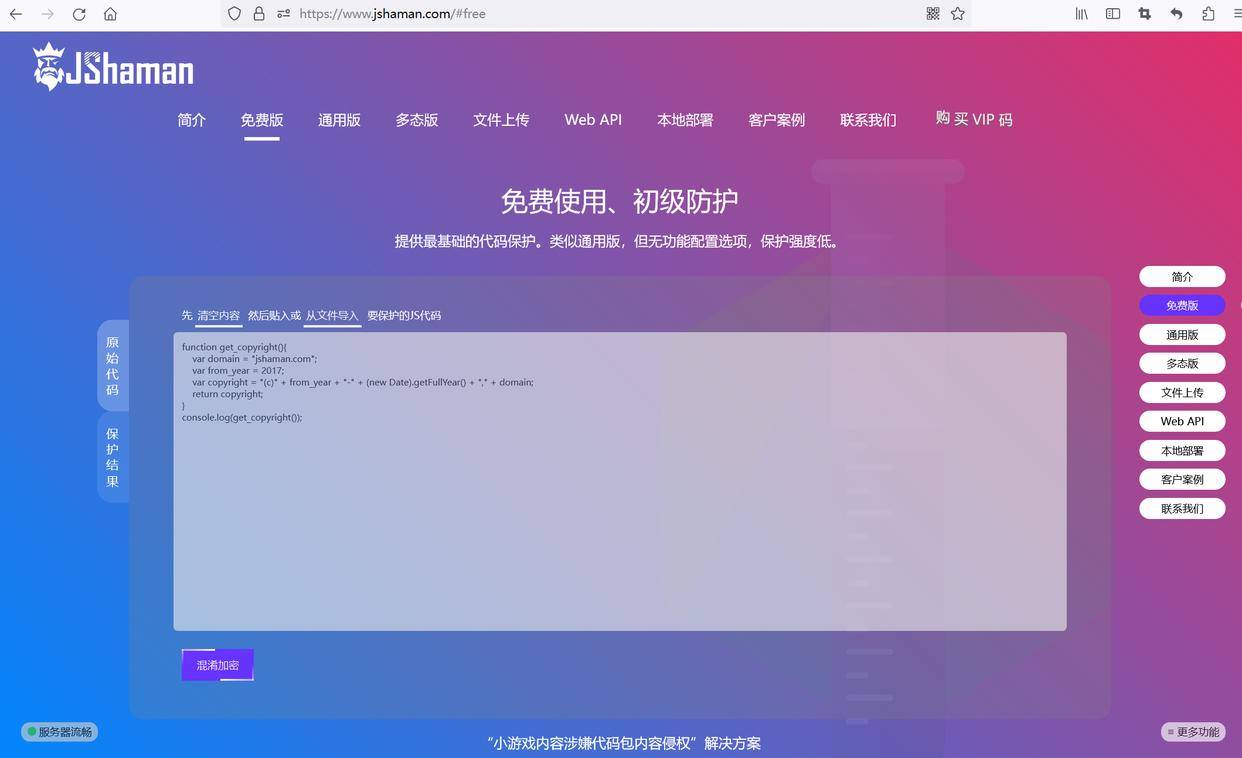面试官最爱问的JavaScript数组方法和属性都在这里
面试官最爱问的JAVAScript数组方法和属性都在这里,下面是 JavaScript 常用的数组方法和属性介绍,以及简单的代码示例:

JavaScript数组方法和属性
一、数组属性:
1、length:返回数组的元素个数。
const arr = [1, 2, 3];
console.log(arr.length); // 3
2、prototype:允许您向对象添加属性和方法。
Array.prototype.newMethod = function() {
// 添加新方法
};
3、constructor:返回创建任何对象时使用的原型函数。
const arr = [];
console.log(arr.constructor); // [Function: Array]
二、数组方法:
1、push():将一个或多个元素添加到数组的末尾,并返回新数组的长度。
const arr = [1, 2, 3];
arr.push(4);
console.log(arr); // [1, 2, 3, 4]
2、pop():从数组的末尾删除一个元素,并返回该元素的值。
const arr = [1, 2, 3];
const lastElement = arr.pop();
console.log(lastElement); // 3
console.log(arr); // [1, 2]
3、shift():从数组的开头删除一个元素,并返回该元素的值。
const arr = [1, 2, 3];
const firstElement = arr.shift();
console.log(firstElement); // 1
console.log(arr); // [2, 3]
4、unshift():在数组的开头添加一个或多个元素,并返回新数组的长度。
const arr = [1, 2, 3];
arr.unshift(4, 5);
console.log(arr); // [4, 5, 1, 2, 3]
5、splice():向/从数组中添加/删除元素,然后返回被删除元素的新数组。
const arr = [1, 2, 3];
arr.splice(1, 1, 'a', 'b');
console.log(arr); // [1, 'a', 'b', 3]
6、concat():用于连接两个或多个数组。
const arr1 = [1, 2, 3];
const arr2 = [4, 5, 6];
const newArr = arr1.concat(arr2);
console.log(newArr); // [1, 2, 3, 4, 5, 6]
7、slice():从指定数组中提取子数组。
const arr = [1, 2, 3, 4, 5];
const subArr = arr.slice(1, 4);
console.log(subArr); // [2, 3, 4]
8、indexOf():查找指定元素在数组中的位置。
const arr = [1, 2, 3, 4, 5];
const index = arr.indexOf(3);
console.log(index); // 2
9、join():把数组中的所有元素放入一个字符串。
const arr = ['red', 'green', 'blue'];
const str = arr.join('-');
console.log(str); // "red-green-blue"
以上就是 JavaScript 常用的数组方法和属性,应该能满足大部分的需求。