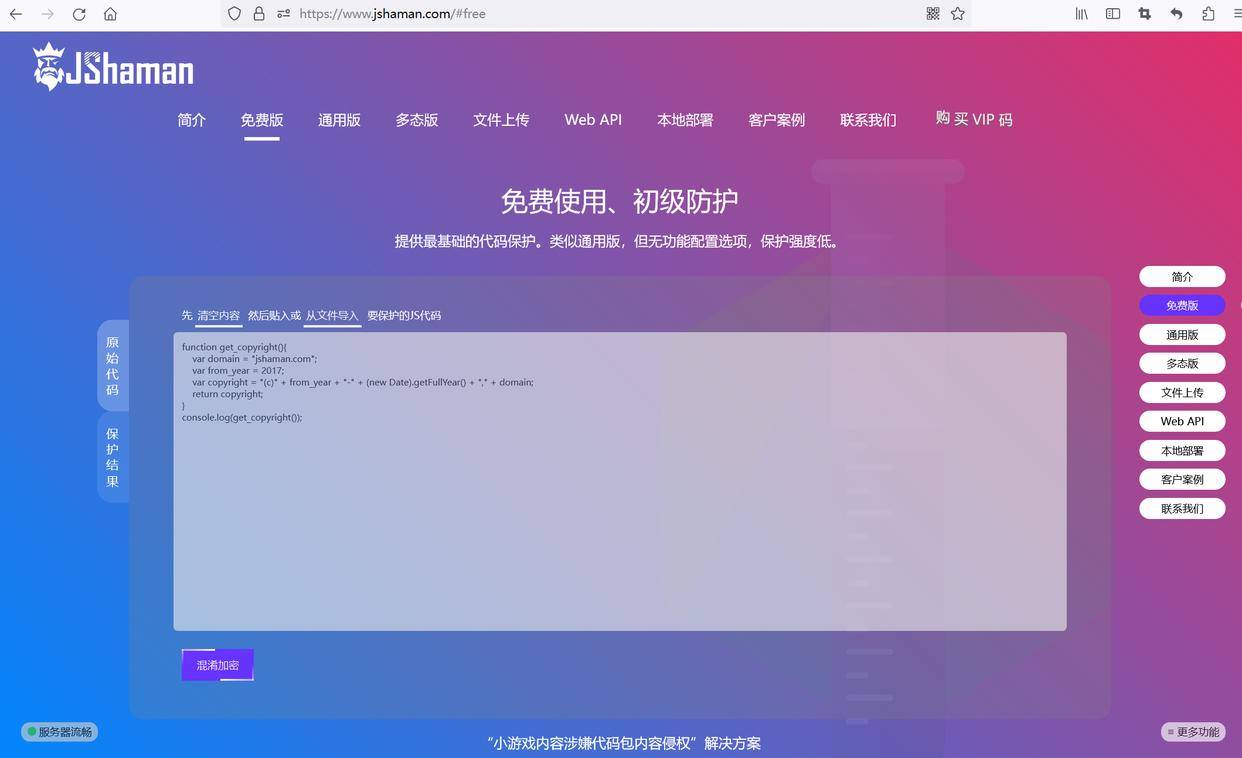JavaScript前端通过文件流下载文件
文件流通过接口获取后调用以下方法模拟下载
/**
* @description 文件流下载方法
* @param {文件流} blob
* @param {文件名} fileName
* @param {文件后缀名} fileType
*/
downloadFile: function(blob, fileName, fileType) {
var _fileType = fileType && fileType.toUpperCase();//转成大写
var type = this.MIMITypes[_fileType] || "Application/octet-stream";//通过下方常用MIMITypes获得type
var url = URL.createObjectURL(new Blob([blob],{
type: type
}));//生成url对象
var a = document.createElement("a");//创建a标签
a.style.display = "none";//隐藏a
a.href = url;//赋值a标签的href
a.download = fileName;//设置下载的文件名
document.body.appendChild(a);//把a标签添加到页面上
a.click();//模拟点击
document.body.removeChild(a);//移除a标签
URL.revokeObjectURL(url);//释放URL.createObjectURL创建的对象URL
}
//常用MIMITypes
MIMITypes:{
"TXT": "text/plain",
"css": "text/css",
"JPEG": "image/jpeg",
"JPG": "image/jpeg",
"PNG": "image/png",
"GIF": "image/gif",
"WEBP": "image/webp",
"SVG": "image/svg+xml",
"TIFF": "image/tiff",
"MPEG": "video/mpeg",
"MP4": "video/mp4",
"AVI": "video/x-msvideo",
"OGG": "video/ogg",
"MP3": "audio/mpeg",
"PDF": "application/pdf",
"PPT": "application/vnd.ms-powerpoint",
"PPTX": "application/vnd.openxmlformats-officedocument.presentationml.presentation",
"XML": "application/xml",
"CSV": "application/csv",
"ZIP": "application/zip",
"7Z": "application/x-7z-compressed",
"GZIP": "application/gzip",
"XLS": "application/vnd.ms-Excel",
"XLSX": "application/vnd.openxmlformats-officedocument.spreadsheetml.sheet",
"DOC": "application/msword",
"DOCX": "application/vnd.openxmlformats-officedocument.wordprocessingml.document",
"": "application/octet-stream"
}