Jericho html Parser是一个开源JAVA库,允许分析和操作HTML文档,包括服务器端标记,例如ASP、JSP、php等语言标记也是可以解析识别的。作为一款小而美的HTML解析工具,它的整个jar包大小只有不到200KB,这使得它不仅可以被用于有需要的服务器端程序,也可以被用于移动设备例如Android App中。目前最新版本为3.4。

1.官方网址
http://jericho.htmlparser.NET/docs/index.html
2.下载地址
https://sourceforge.net/projects/jerichohtml/
3.特性
虽然体积不大,但其提供了非常丰富的针对HTML文档的解析功能,相比于其他的HTML解析工具,Jericho有以下特点:
- 过滤掉任何无法识别的或无效的 HTML,使得解析不规则HTML的容错性好。
- 可以识别并解析服务器标记语言ASP、JSP、PHP,即使普通HTML中有这些标记,仍然可以正确解析。
- 一个使用StreamedSource类的基于流的解析选项,它允许使用事件迭代器对大文件进行内存高效处理。
- 它既不是基于事件的解析器,也不是基于树的解析器,而是使用简单的文本搜索、高效的标签识别和标签位置缓存的组合。
- 与DOM等基于树的解析器相比,如果只需要解析或修改文档的小部分,那么内存和资源需求会更好。
- 源文档中每个位置的行号和列号都很容易访问。
- 可以很容易地定义和注册自定义标记类型,以供解析器识别。
- 可以从HTML标记中提取所有文本,适用于输入Apache Lucene等文本搜索引擎。
- 格式化HTML源代码,根据元素在文档元素层次结构中的深度缩进元素。
- 可以删除所有不必要的空白来压缩HTML源代码。
我们试着解析Jericho官网:
http://jericho.htmlparser.net/docs/index.html,对应源文件:
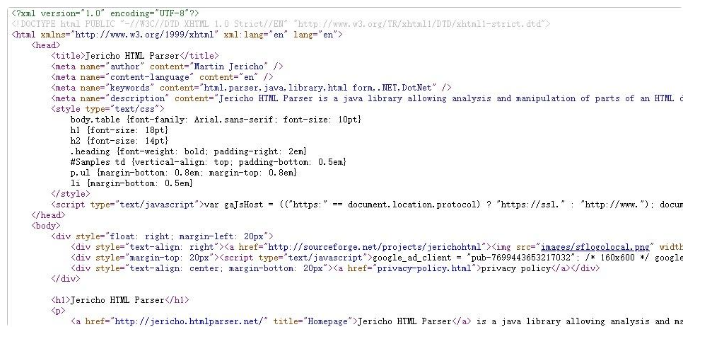
来看一些简单示例:
public static void mAIn(String[] args) throws MalformedURLException, IOException {
//jericho官网URL
String url = "http://jericho.htmlparser.net/docs/index.html";
Source source = new Source(new URL(url));
//获取HTML文档encoding属性
String encoding = source.getEncoding();
System.out.println(encoding);
//获取HTML文档第一个标签元素
Element firstElement = source.getFirstElement();
System.out.println(firstElement);
//获取所有的<H2>标签元素
List<Element> elements = source.getAllElements(HTMLElementName.H2);
System.out.println(elements);
//从HTML标记中提取所有文本
Element firstP = source.getFirstElement(HTMLElementName.P);
System.out.println("输出标签中的全部文本内容:" + firstP.getTextExtractor());
//获取文档中第一个DIV标签
StartTag tagDiv = source.getFirstStartTag(HTMLElementName.DIV);
//获取属性tagDiv标记的属性
Attributes attributes = tagDiv.getAttributes();
System.out.println("输出标签中的全部属性:" + attributes);
//输出属性名、属性值
for (Attribute attr : attributes) {
System.out.println("输出标签中的属性键值:" + attr.getName() + " ===> " + attr.getValue());
}
//属性替换
Map<String, String> attributesMap = new HashMap<String, String>();
attributesMap.put("font-size", "12pt");
attributesMap.put("style", "background-color:red;width:200px;height:200px");
OutputDocument output = new OutputDocument(tagDiv);
System.out.println("替换前:" + output.toString());
output.replace(attributes, attributesMap);
System.out.println("替换后:" + output.toString());
//缩进,格式化HTML源文件
String text = "<table><tr><td></td></tr><tr><td></td></tr></table>";
Source textSource = new Source(text);
String formatText = textSource.getSourceFormatter().toString();
System.out.println("缩进后的内容:");
System.out.println(formatText);
//去掉空格
SourceCompactor restoreText =
new SourceCompactor(new Segment(new Source(formatText), 0, formatText.length()));
System.out.println("HTML压缩后:" + restoreText);
}
输出如下:
UTF-8
<?xml version="1.0" encoding="UTF-8"?>
[<h2>Features</h2>, <h2>Sample Programs</h2>, <h2>Building</h2>, <h2>Alternative HTML Parsers</h2>]
输出标签中的全部文本内容:Jericho HTML Parser is a java library allowing analysis and manipulation of parts of an HTML document, including server-side tags, while reproducing verbatim any unrecognised or invalid HTML. It also provides high-level HTML form manipulation functions.
输出标签中的全部属性: style="float: right; margin-left: 20px"
输出标签中的属性键值:style ===> float: right; margin-left: 20px
替换前:<div style="float: right; margin-left: 20px">
替换后:<div font-size="12pt" style="background-color:red;width:200px;height:200px">
缩进后的内容:
<table>
<tr>
<td></td>
</tr>
<tr>
<td></td>
</tr>
</table>
HTML压缩后:<table><tr><td></td></tr><tr><td></td></tr></table>


























