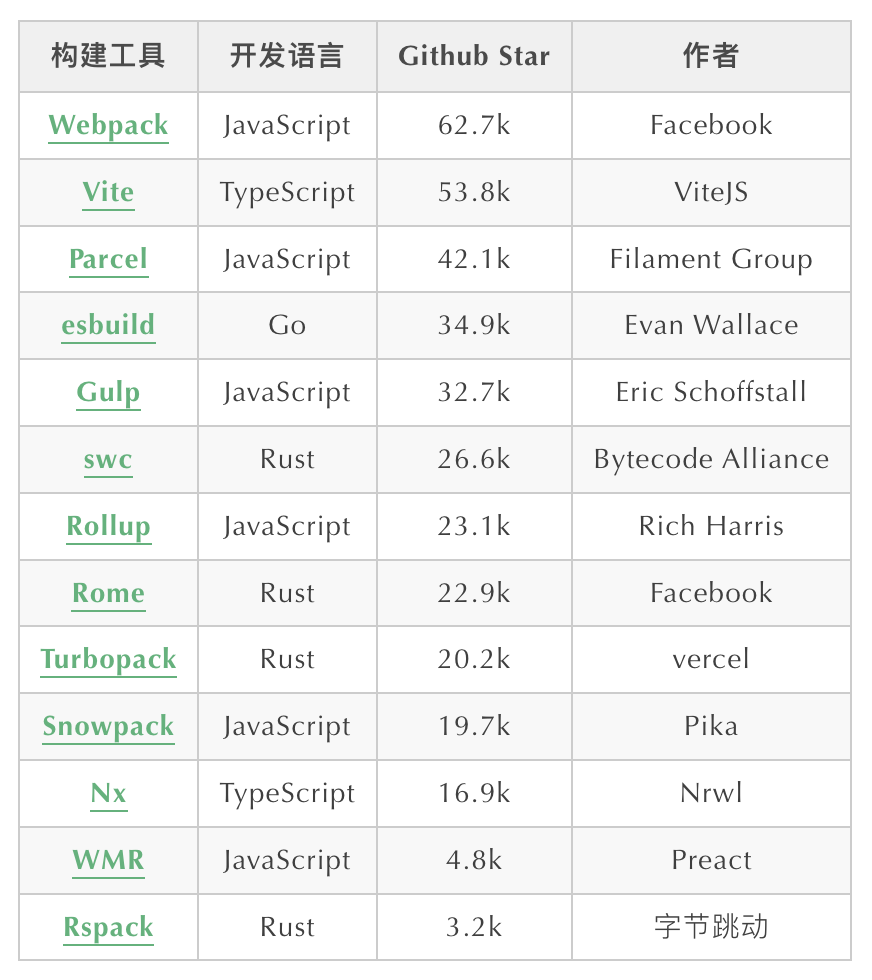前端面试题-工程化-webpack 编译流程
webpack 编译流程
- 初始化参数:从配置文件和 Shell 语句中读取并合并参数,得出最终的配置对象
- 用上一步得到的参数初始化 Compiler 对象
- 加载所有配置的插件
- 执行对象的 run 方法开始执行编译
- 根据配置中的entry找出入口文件
- 从入口文件出发,调用所有配置的Loader对模块进行编译
- 再找出该模块依赖的模块,再递归本步骤直到所有入口依赖的文件都经过了本步骤的处理
- 根据入口和模块之间的依赖关系,组装成一个个包含多个模块的 Chunk
- 再把每个 Chunk 转换成一个单独的文件加入到输出列表
- 在确定好输出内容后,根据配置确定输出的路径和文件名,把文件内容写入到文件系统
在以上过程中,Webpack 会在特定的时间点广播出特定的事件,插件在监听到感兴趣的事件后会执行特定的逻辑,并且插件可以调用 Webpack 提供的 API 改变 Webpack 的运行结果

1.1entry
srcentry1.js
let title = require("./title")
console.log("entry12", title)
srcentry2.js
let title = require("./title.js")
console.log("entry2", title)
srctitle.js
module.exports = "title"
1.2loader.js
- loader 的本质就是一个函数,一个用于转换或者说翻译的函数
- 把那些 webpack 不认识的模块 less sass baxx 转换为 webpack 能认识的模块 js json
loaderslogger1-loader.js
function loader1(source) {
//let name= 'entry1';
return source + "//logger1" //let name= 'entry1';//logger1
}
module.exports = loader1
loaderslogger2-loader.js
function loader2(source) {
//let name= 'entry1';
return source + "//logger2" //let name= 'entry1';//logger2
}
module.exports = loader2
1.3 plugin.js
pluginsdone-plugin.js
class DonePlugin {
Apply(compiler) {
compiler.hooks.done.tap("DonePlugin", () => {
console.log("done:结束编译")
})
}
}
module.exports = DonePlugin
pluginsrun1-plugin.js
class RunPlugin {
apply(compiler) {
//在此插件里可以监听run这个钩子
compiler.hooks.run.tap("Run1Plugin", () => {
console.log("run1:开始编译")
})
}
}
module.exports = RunPlugin
pluginsrun2-plugin.js
class RunPlugin {
apply(compiler) {
compiler.hooks.run.tap("Run2Plugin", () => {
console.log("run2:开始编译")
})
}
}
module.exports = RunPlugin
1.4 webpack.config.js
webpack.config.js
const path = require("path")
const Run1Plugin = require("./plugins/run1-plugin")
const Run2Plugin = require("./plugins/run2-plugin")
const DonePlugin = require("./plugins/done-plugin")
module.exports = {
mode: "development",
devtool: false,
context: process.cwd,
entry: {
entry1: "./src/entry1.js",
entry2: "./src/entry2.js",
},
output: {
path: path.resolve(__dirname, "dist"),
filename: "[name].js",
},
resolve: {
extensions: [".js", ".jsx", ".tx", ".tsx"],
},
module: {
rules: [
{
test: /.js$/,
use: [path.resolve(__dirname, "loaders/loader2.js"), path.resolve(__dirname, "loaders/loader1.js")],
},
],
},
plugins: [new DonePlugin(), new Run2Plugin(), new Run1Plugin()],
}
1.5debugger.js
debugger.js
const fs = require("fs")
const webpack = require("./webpack2")
// const webpack = require("webpack")
const webpackConfig = require("./webpack.config")
debugger
const compiler = webpack(webpackConfig)
//4.执行`Compiler`对象的 run 方法开始执行编译
compiler.run((err, stats) => {
if (err) {
console.log(err)
} else {
//stats代表统计结果对象
const statsJson = JSON.stringify(
stats.toJson({
// files: true, //代表打包后生成的文件
assets: true, //其实是一个代码块到文件的对应关系
chunks: true, //从入口模块出发,找到此入口模块依赖的模块,或者依赖的模块依赖的模块,合在一起组成一个代码块
modules: true, //打包的模块 每个文件都是一个模块
})
)
fs.writeFileSync("./statsJson.json", statsJson)
}
})
1.6 webpack.js
webpack2.js
const Compiler = require("./Compiler")
function webpack(options) {
// 1.初始化参数:从配置文件和 Shell 语句中读取并合并参数,得出最终的配置对象
//argv[0]是Node程序的绝对路径 argv[1] 正在运行的脚本
// node debugger --mode=production
const argv = process.argv.slice(2)
const shellOptions = argv.reduce((shellOptions, options) => {
// options = '--mode=development'
const [key, value] = options.split("=")
shellOptions[key.slice(2)] = value
return shellOptions
}, {})
console.log("shellOptions=>", shellOptions)
const finalOptions = { ...options, ...shellOptions }
//2.用上一步得到的参数初始化 `Compiler` 对象
const compiler = new Compiler(finalOptions)
//3.加载所有配置的插件
const { plugins } = finalOptions
for (let plugin of plugins) {
//订阅钩子
plugin.apply(compiler)
}
return compiler
}
module.exports = webpack
1.7 Compilation
Compiler.js
const { SyncHook } = require("tapable")
const Compilation = require("./Compilation")
const fs = require("fs")
const path = require("path")
// Compiler 模块是 webpack 的主要引擎
class Compiler {
constructor(options) {
this.options = options
this.hooks = {
run: new SyncHook(), //在开始编译之前调用
done: new SyncHook(), //在编译完成时执行
}
}
run(callback) {
this.hooks.run.call() //在编译开始前触发run钩子执行
//在编译的过程中会收集所有的依赖的模块或者说文件
//stats指的是统计信息 modules chunks files=bundle assets指的是文件名和文件内容的映射关系
const onCompiled = (err, stats, fileDependencies) => {
// 10.在确定好输出内容后,根据配置确定输出的路径和文件名,把文件内容写入到文件系统
for (let filename in stats.assets) {
let filePath = path.join(this.options.output.path, filename)
fs.writeFileSync(filePath, stats.assets[filename], "utf8")
}
callback(err, { toJson: () => stats })
for (let fileDependency of fileDependencies) {
//监听依赖的文件变化,如果依赖的文件变化后会开始一次新的编译
fs.watch(fileDependency, () => this.compile(onCompiled))
}
}
this.hooks.done.call() //在编译完成时触发done钩子执行
//调用compile方法进行编译 开始一次新的编译
this.compile(onCompiled)
}
//开启一次新的编译
compile(callback) {
//每次编译 都会创建一个新的Compilation实例
let compilation = new Compilation(this.options, this)
compilation.build(callback)
}
}
module.exports = Compiler
1.8 Compilation
Compilation.js
const path = require("path")
const fs = require("fs")
const parser = require("@babel/parser")
const types = require("@babel/types")
const traverse = require("@babel/traverse").default
const generator = require("@babel/generator").default
const baseDir = normalizePath(process.cwd())
function normalizePath(path) {
return path.replace(/\/g, "/")
}
class Compilation {
constructor(options, compiler) {
this.options = options // 配置参数
this.options.context = this.options.context || normalizePath(process.cwd())
this.compiler = compiler
this.modules = [] //这里放置本次编译涉及的所有的模块
this.chunks = [] //本次编译所组装出的代码块
this.assets = {} // 存放输出的文件 key是文件名,值是文件内容
this.files = [] //代表本次打包出来的文件
this.fileDependencies = new Set() //本次编译依赖的文件或者说模块
}
build(callback) {
//5.根据配置中的entry找出入口文件
let entry = {}
//格式化入口文件
if (typeof this.options.entry === "string") {
entry.main = this.options.entry
} else {
entry = this.options.entry
}
// 对入口进行遍历
for (let entryName in entry) {
//获取入口文件的绝对路径
let entryFilePath = path.posix.join(baseDir, entry[entryName])
//把此入口文件添加到文件依赖列表中
this.fileDependencies.add(entryFilePath)
//6.从入口文件出发,调用所有配置的Loader对模块进行编译
let entryModule = this.buildModule(entryName, entryFilePath)
// this.modules.push(entryModule)
// 8.根据入口和模块之间的依赖关系,组装成一个个包含多个模块的 Chunk
let chunk = {
name: entryName, //入口名称
entryModule, //入口的模块 ./src/entry.js
modules: this.modules.filter((module) => module.names.includes(entryName)), //此入口对应的模块
}
this.chunks.push(chunk)
}
// 9.再把每个 Chunk 转换成一个单独的文件加入到输出列表
this.chunks.forEach((chunk) => {
const filename = this.options.output.filename.replace("[name]", chunk.name)
this.files.push(filename)
//组装chunk
this.assets[filename] = getSource(chunk)
})
callback(
null,
{
modules: this.modules,
chunks: this.chunks,
assets: this.assets,
files: this.files,
},
this.fileDependencies
)
}
/**
* 编译模块
* @param {*} name 模块所属的代码块(chunk)的名称,也就是entry的name entry1 entry2
* @param {*} modulePath 模块的绝对路径
*/
buildModule(entryName, modulePath) {
//1.读取文件的内容
let rawSourceCode = fs.readFileSync(modulePath, "utf8")
//获取loader的配置规则
let { rules } = this.options.module
//根据规则找到所有的匹配的loader 适用于此模块的所有loader
let loaders = []
rules.forEach((rule) => {
//用模块路径匹配正则表达式
if (modulePath.match(rule.test)) {
loaders.push(...rule.use)
}
})
//调用所有配置的Loader对模块进行转换
let transformedSourceCode = loaders.reduceRight((sourceCode, loaderPath) => {
const loaderFn = require(loaderPath)
return loaderFn(sourceCode)
}, rawSourceCode)
//7.再找出该模块依赖的模块,再递归本步骤直到所有入口依赖的文件都经过了本步骤的处理
//获取当前模块,也就是 ./src/entry1.js的模块ID
let moduleId = "./" + path.posix.relative(baseDir, modulePath)
//创建一个模块ID就是相对于根目录的相对路径 dependencies就是此模块依赖的模块
//name是模块所属的代码块的名称,如果一个模块属于多个代码块,那么name就是一个数组
let module = { id: moduleId, dependencies: new Set(), names: [entryName] }
this.modules.push(module)
let ast = parser.parse(transformedSourceCode, { sourceType: "module" })
//Visitor是babel插件中的概念,此处没有
traverse(ast, {
CallExpression: ({ node }) => {
//如果调用的方法名是require的话,说明就要依赖一个其它模块
if (node.callee.name === "require") {
// .代表当前的模块所有的目录,不是工作目录
let depModuleName = node.arguments[0].value //"./title"
let depModulePath
//获取当前的模块所在的目录
if (depModuleName.startsWith(".")) {
//暂时先不考虑node_modules里的模块,先只考虑相对路径
const currentDir = path.posix.dirname(modulePath)
//要找当前模块所有在的目录下面的相对路径
depModulePath = path.posix.join(currentDir, depModuleName)
//此绝对路径可能没有后续,需要尝试添加后缀
// 获取配置的扩展名后缀
const extensions = this.options.resolve.extensions
//尝试添加后缀 返回最终的路径
depModulePath = tryExtensions(depModulePath, extensions)
} else {
//如果不是以.开头的话,就是第三方模块
depModulePath = require.resolve(depModuleName)
}
//把依赖的模块路径添加到文件依赖列表
this.fileDependencies.add(depModulePath)
//获取此依赖的模块的ID, 也就是相对于根目录的相对路径
let depModuleId = "./" + path.posix.relative(baseDir, depModulePath)
//修改语法树,把依赖的模块名换成模块ID
node.arguments[0] = types.stringLiteral(depModuleId)
//把依赖的模块ID和依赖的模块路径放置到当前模块的依赖数组中
module.dependencies.add({ depModuleId, depModulePath })
}
},
})
//转换源代码,把转换后的源码放在_source属性,用于后面写入文件
let { code } = generator(ast)
module._source = code
;[...module.dependencies].forEach(({ depModuleId, depModulePath }) => {
//判断此依赖的模块是否已经打包过了或者说编译 过了
let existModule = this.modules.find((module) => module.id === depModuleId)
if (existModule) {
existModule.names.push(entryName)
} else {
let depModule = this.buildModule(entryName, depModulePath)
this.modules.push(depModule)
}
})
return module
}
}
/**
*
* @param {*} modulePath
* @param {*} extensions
* @returns
*/
function tryExtensions(modulePath, extensions) {
if (fs.existsSync(modulePath)) {
return modulePath
}
for (let i = 0; i < extensions.length; i++) {
let filePath = modulePath + extensions[i]
if (fs.existsSync(filePath)) {
return filePath
}
}
throw new Error(`找不到${modulePath}`)
}
function getSource(chunk) {
return `
(() => {
var modules = {
${chunk.modules
.filter((module) => module.id !== chunk.entryModule.id)
.map(
(module) => `
"${module.id}": module => {
${module._source}
}
`
)
.join(",")}
};
var cache = {};
function require(moduleId) {
var cachedModule = cache[moduleId];
if (cachedModule !== undefined) {
return cachedModule.exports;
}
var module = cache[moduleId] = {
exports: {}
};
modules[moduleId](module, module.exports, require);
return module.exports;
}
var exports = {};
(() => {
${chunk.entryModule._source}
})();
})();
`
}
module.exports = Compilation
webpack2.js
总结
1. 文件作用
webpack.js 文件
webpack 方法
- 接收 webpack.config.js 参数,返回 compiler 实例
- 初始化参数
- 始化 Compiler 对象实例
- 加载所有配置的插件
Compiler文件
- Compiler 模块是 webpack 的主要引擎
- constructor 方法: 初始化一些 hooks
- run 方法
- 执行插件订阅的一系列 hooks
- 创建 Compilation 实例并执行实例的 build(onCompiled)方法(开启一次新的编译)
- onCompiled 回调在确定好输出内容后,根据配置确定输出的路径和文件名,把文件内容写入到文件系统执行 compiler.run 方法的回调,传入 info监听依赖的文件变化,如果依赖的文件变化后会开始一次新的编译
Compilation 文件
build 方法
- .根据配置中的 entry 找出入口文件
- 从入口文件出发,调用所有配置的 Loader 对模块进行编译
- 再找出该模块依赖的模块,再递归本步骤直到所有入口依赖的文件都经过了本步骤的处理
- 根据入口和模块之间的依赖关系,组装成一个个包含多个模块的 Chunk
- 再把每个 Chunk 转换成一个单独的文件加入到输出列表
- 执行成功后的回调
2. 流程总结
初始化参数:
- 初始化参数:从配置文件和 Shell 语句中读取并合并参数,得出最终的配置对象(命令行优先级高)
开始编译
- 用上一步得到的参数初始化 Compiler 对象
- 初始化 options 参数和 hooks ( run: new SyncHook(), //在开始编译之前调用...)
- 加载所有配置的插件:
- 在配置中找到 plugins 数组
- 遍历 plugins 执行每个插件的 apply 方法,并把 compiler 实例传进去(每个插件都有一个 apply 方法)
- 执行 compiler.hooks.run.tap等方法注册事件
- 执行compiler实例的 run 方法开始执行编译
- 整个过程伴随着触发插件的注册个各种钩子函数 this.hooks.done.call()...
- 开启一次新的编译,创建一个新的 Compilation 实例
- 执行实例的 build 方法,传入完成的回调
编译模块
- 根据配置中的 entry 找出入口文件
- 格式化入口文件,变成对象形式
- 对入口进行遍历,获取入口文件的绝对路径,添加到文件依赖列表中
- loader 转换:从入口文件出发,调用所有配置的 Loader 对模块进行转换 (最终返回 module 对象)
- 读取处理文件的内容
- 根据规则找到所有的匹配的 loader
- 调用所有配置的 Loader 对模块进行转换(从上到下,从右向左)
- 获取当前模块模块 id,相对于根目录的相对路径
- 创建一个 module 对象
- const module = {
id:'./src/entry1.js',//相对于根目录的相对路径
dependencies:[{depModuleId:./src/title.js,depModulePath:'xxx'}],//dependencies就是此模块依赖的模块
names:['entry1'],// name是模块所属的代码块的名称,如果一个模块属于多个代码块,那么name就是一个数组
2.
_source:'xxx',//存放对应的源码
}
- 编译模块分析依赖,再递归遍历本步骤直到所有入口依赖模块的文件都经过了本步骤的处理
- 将 loader 编译后的代码调用 parse 转换为 ast
- 遍历语法树,如果存在 require 或者 import,说明就要依赖一个其它模块
- 获取依赖模块的绝对路径,添加到文件依赖列表中
- 获取此依赖的模块的 ID, 也就是相对于根目录的相对路径
- 修改语法树,把依赖的模块名换成模块 ID
- 把依赖的模块 ID 和依赖的模块路径放置到当前模块 module 的依赖数组中
- 调用 generator(ast),把转换后的源码放在 module._source 属性,用于后面写入文件
- 遍历module.dependencies,递归构建 module,构建好的存储到 this.modules 上,如果第二个入口也依赖该模块,直接取用,只需要给该模块的 name 属性上添加上入口信息
输出资源
- 组装 chuck 对象:
- 组装
- const chuck = {
name: "entry1", //入口名称
entryModule, //入口的模块的module {id,name,dependencies,_source}
modules: [{}], // 入口依赖模块的集合
}- this.chunks.push(chunk)
生成 bundle 文件
- 把每个 Chunk 转换成一个单独的文件加入到输出列表获取要生成的文件名称并把文件名添加到 this.files 中获取文件内容并给 this.assets 对象执行 compilation.build 方法的回调
写入文件
- 在确定好输出内容后,根据配置确定输出的路径和文件名,把文件内容写入到文件系统