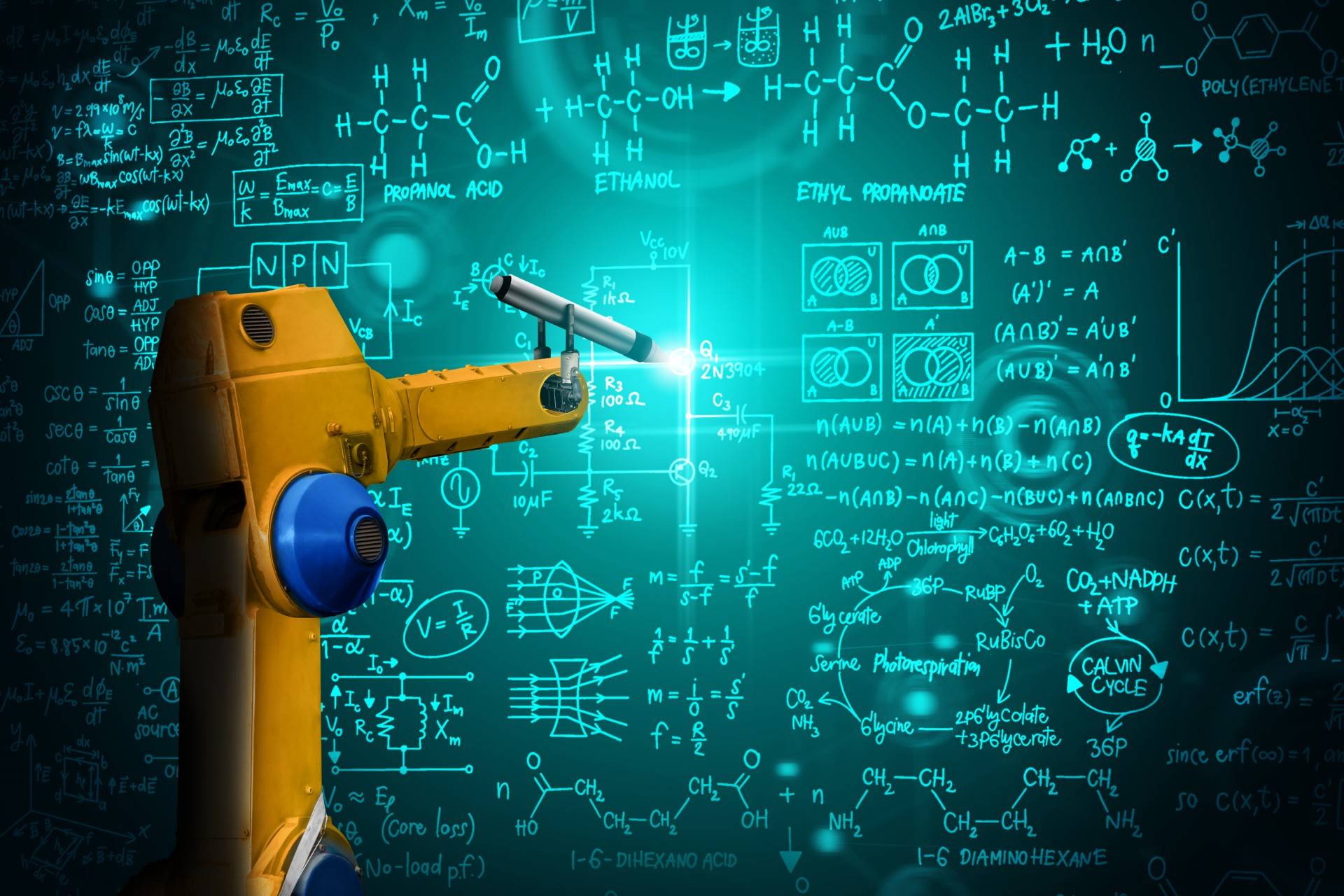环境:SpringBoot2.7.12
本文将介绍如何为API接口动态添加开关功能。通过这个功能,我们可以控制API接口的正常访问或显示提示信息。这有助于在开发和维护过程中更好地管理和控制API接口的行为。通过使用开关功能,我们可以轻松地在不同情况下调整接口的行为,提高系统的灵活性和可维护性。
为什么要给API接口添加开关功能呢?从以下几方面考虑:
首先,定义一个AOP切面(Aspect),该切面负责控制接口(Controller)的开关行为。
在切面中,我们可以使用Spring AOP的切入点(Pointcut)来指定需要拦截的方法。一旦方法被拦截,我们可以在切面的通知(Advice)中定义相应的默认行为。接下来我们将一步一步的实现接口开关功能。
@Target({ElementType.TYPE, ElementType.METHOD})
public @interface ApiSwitch {
/**接口对应的key,通过可以该key查询接口是否关闭*/
String key() default "" ;
/**解析器beanName,通过具体的实现获取key对应的值*/
String resolver() default "" ;
/**开启后降级方法名*/
String fallback() default "" ;
}
public interface SwitchResolver {
boolean resolver(String key) ;
public void config(String key, Integer onoff) ;
}
@Component
public class ConcurrentMapResolver implements SwitchResolver {
private Map<String, Integer> keys = new ConcurrentHashMap<>() ;
@Override
public boolean resolver(String key) {
Integer value = keys.get(key) ;
return value == null ? false : (value == 1) ;
}
public void config(String key, Integer onoff) {
keys.put(key, onoff) ;
}
}
@Component
public class RedisResolver implements SwitchResolver {
private final StringRedisTemplate stringRedisTemplate ;
public RedisResolver(StringRedisTemplate stringRedisTemplate) {
this.stringRedisTemplate = stringRedisTemplate ;
}
@Override
public boolean resolver(String key) {
String value = this.stringRedisTemplate.opsForValue().get(key) ;
return !(value == null || "0".equals(value)) ;
}
@Override
public void config(String key, Integer onoff) {
this.stringRedisTemplate.opsForValue().set(key, String.valueOf(onoff)) ;
}
}
这里就提供两种默认的实现。
@Component
@Aspect
public class ApiSwitchAspect implements ApplicationContextAware {
private ApplicationContext context ;
private final SwitchProperties switchProperties ;
public static final Map<String, Class<? extends SwitchResolver>> MAPPINGS;
static {
// 初始化所有的解析器
Map<String, Class<? extends SwitchResolver>> mappings = new HashMap<>() ;
mappings.put("map", ConcurrentMapResolver.class) ;
mappings.put("redis", RedisResolver.class) ;
MAPPINGS = Collections.unmodifiableMap(mappings) ;
}
public ApiSwitchAspect(SwitchProperties switchProperties) {
this.switchProperties = switchProperties ;
}
@Pointcut("@annotation(apiSwitch)")
private void onoff(ApiSwitch apiSwitch) {}
@Around("onoff(apiSwitch)")
public Object ctl(ProceedingJoinPoint pjp, ApiSwitch apiSwitch) throws Throwable {
// 对应接口开关的key
String key = apiSwitch.key() ;
// 解析器bean的名称
String resolverName = apiSwitch.resolver() ;
// 降级方法名
String fallback = apiSwitch.fallback() ;
SwitchResolver resolver = null ;
// 根据指定的beanName获取具体的解析器;以下都不考虑不存在的情况
if (StringUtils.hasLength(resolverName)) {
resolver = this.context.getBean(resolverName, SwitchResolver.class) ;
} else {
resolver = this.context.getBean(MAPPINGS.get(this.switchProperties.getResolver())) ;
}
// 解析器不存在则直接调用目标接口
if (resolver == null || !resolver.resolver(key)) {
return pjp.proceed() ;
}
// 调用降级的方法;关于降级的方法简单点,都必须在当前接口类中,同时还不考虑方法参数的情况
if (!StringUtils.hasLength(fallback)) {
// 未配置的情况
return "接口不可用" ;
}
Class<?> clazz = pjp.getSignature().getDeclaringType() ;
Method fallbackMethod = clazz.getDeclaredMethod(fallback) ;
return fallbackMethod.invoke(pjp.getTarget()) ;
}
@Override
public void setApplicationContext(ApplicationContext applicationContext) throws BeansException {
this.context = applicationContext ;
}
}
@GetMapping("/onoff/{state}")
public Object onoff(String key, @PathVariable("state") Integer state) {
String resolverType = switchProperties.getResolver();
if (!StringUtils.hasLength(resolverType)) {
SwitchResolver bean = this.context.getBean(ApiSwitchAspect.MAPPINGS.get("map")) ;
if (bean instanceof ConcurrentMapResolver resolver) {
resolver.config(key, state) ;
}
} else {
SwitchResolver resolver = this.context.getBean(ApiSwitchAspect.MAPPINGS.get(resolverType)) ;
resolver.config(key, state) ;
}
return "success" ;
}
通过该接口修改具体哪个接口的开关状态。(注意:这里有小问题,如果接口上指定了resolver类型且配置文件中指定的类型不一致,就会出现不生效问题。这个问题大家可以自行解决)
@GetMapping("/q1")
@ApiSwitch(key = "swtich$q1", fallback = "q1_fallback", resolver = "redisResolver")
public Object q1() {
return "q1" ;
}
public Object q1_fallback() {
return "接口维护中" ;
}
这是完整的配置示例,这里除了key必须外,其它的都可以不填写。
具体测试结果就不贴了,大家可以自行测试基于jvm内存和redis的方式。
总结:通过上述介绍,我们可以看到使用Spring AOP实现接口的开关功能是一种非常有效的方法。通过定义AOP切面和切入点,我们可以精确地拦截需要控制的方法,并在通知中根据开关状态执行相应的逻辑。这种技术手段有助于提高代码的可维护性和可扩展性,同时提供更好的灵活性和控制性来管理接口的行为