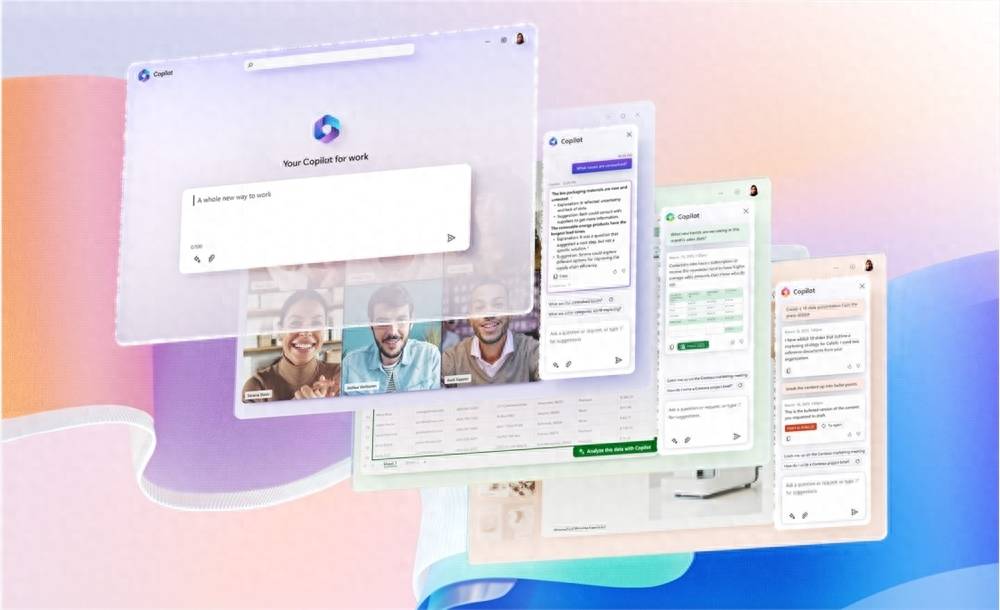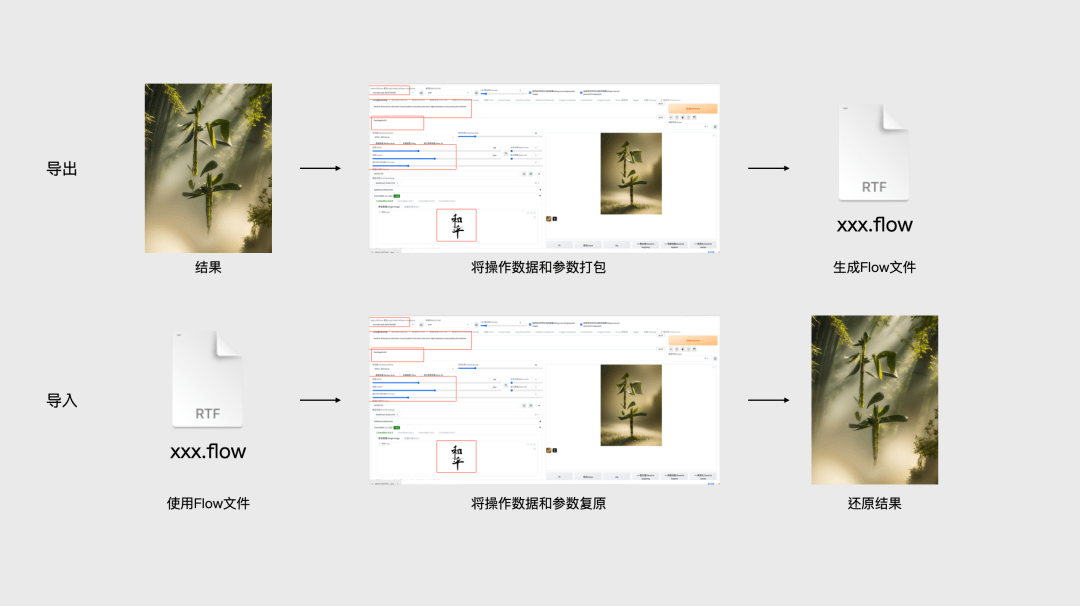五小步快速集成使用sentinel限流
1、环境和资源准备

sentinel支持许多流控方式,比如:单机限流、熔断降级、集群限流、系统保护规则、黑白名单授权等。
本文介绍如何快速集成使用sentinel,文中以单机限流为例,使用代码而非控制台配置的方式限流。
- sentinel官网地址:https://sentinelguard.io/zh-cn/index.html
- Github地址:https://github.com/alibaba/Sentinel
- 本文采用的版本是1.8.0,下载地址:https://github.com/alibaba/Sentinel/releases/tag/v1.8.0
- sentinel-dashboard下载地址:https://github.com/alibaba/Sentinel/releases/download/v1.8.0/sentinel-dashboard-1.8.0.jar
- 本文使用的项目地址:https://github.com/yclxiao/spring-sentinel-demo,代码中有一部分使用的是官方demo。
2、启动sentinel-dashboard
从上文地址下载sentinel-dashboard,然后执行命令启动:JAVA -jar sentinel-dashboard-1.8.0.jar
启动完毕后,通过http://localhost:8080/#/dashboard访问dashboard,出现如下界面:

3、项目集成sentinel
项目中集成sentinel分如下5步。
3.1、引入pom
<!-- 这是sentinel的核心依赖 -->
<dependency>
<groupId>com.alibaba.csp</groupId>
<artifactId>sentinel-core</artifactId>
<version>1.8.0</version>
</dependency>
<!-- 这是将自己项目和sentinel-dashboard打通的依赖 -->
<dependency>
<groupId>com.alibaba.csp</groupId>
<artifactId>sentinel-transport-simple-http</artifactId>
<version>1.8.0</version>
</dependency>
<!-- 这是使用sentinel对限流资源进行AOP -->
<dependency>
<groupId>com.alibaba.csp</groupId>
<artifactId>sentinel-annotation-aspectj</artifactId>
<version>1.8.0</version>
</dependency>
3.2、增加sentinel-aop
@Configuration
public class AopConfiguration {
@Bean
public SentinelResourceAspect sentinelResourceAspect() {
return new SentinelResourceAspect();
}
}
3.3、增加sentinel.properties配置
在Application.properties同级目录下,增加sentinel.properties文件,配置内容如下:
# 集成到sentinel的项目名称
project.name=spring-sentinel-demo
# 对应的sentinel-dashboard地址
csp.sentinel.dashboard.server=localhost:8080

同时需要加载sentinel.properties配置,有两种加载方式,选择一种即可,如下:

3.4、设置需要被限流的资源
给需要被限流的资源打上注解@SentinelResource,使用方式如下。
- 默认情况下,超出配置的流控阈值后,直接抛出 FlowException(BlockException) 异常,可以使用blockHandler自定义。
- fallback用于配置熔断降级的方法,当发生慢调用、异常数、异常比例数,会调用fallback方法。
- 可以针对部分异常情况做忽略处理,不再触发熔断降级。
@Service
public class TestServiceImpl implements top.mangod.springsentineldemo.service.TestService {
@Override
@SentinelResource(value = "test", blockHandler = "handleException", blockHandlerClass = {top.mangod.springsentineldemo.service.ExceptionUtil.class})
public void test() {
System.out.println("Test");
}
@Override
@SentinelResource(value = "hello", fallback = "helloFallback")
public String hello(long s) {
if (s < 0) {
throw new IllegalArgumentException("invalid arg");
}
return String.format("Hello at %d", s);
}
@Override
@SentinelResource(value = "helloAnother", defaultFallback = "defaultFallback",
exceptionsToIgnore = {IllegalStateException.class})
public String helloAnother(String name) {
if (name == null || "bad".equals(name)) {
throw new IllegalArgumentException("oops");
}
if ("foo".equals(name)) {
throw new IllegalStateException("oops");
}
return "Hello, " + name;
}
public String helloFallback(long s, Throwable ex) {
// Do some log here.
ex.printStackTrace();
return "Oops, error occurred at " + s;
}
public String defaultFallback() {
System.out.println("Go to default fallback");
return "default_fallback";
}
}
3.5、指定和加载流控规则
文中我使用代码方式制定流控规则,在控制台中也可以直接配置流控规则,为什么不使用控制台方式呢?
如果是类似云原生的部署环境,比如:将spring应用打成Docker镜像,然后在部署到Kube.NETes中,部署之后Pod地址是会变化。
只要应用的地址变化后,之前的配置就消失了。不可能每次地址变化后都到控制台去重新配置策略,所以需要选择代码方式制定规则。
流控规则一般会有如下几个:
- 资源限流规则FlowRule
- 异常熔断降级规则DegradeRule
- 系统过载保护规则SystemRule
- 访问黑白名单规则AuthorityRule
控制台设置流控规则,如下:

代码制定和加载流控规则,如下:
public static void mAIn(String[] args) {
// 加载限流规则
initSentinelRule();
SpringApplication.run(SpringSentinelDemoApplication.class, args);
}
private static void initSentinelRule() {
// 资源限流
FlowRule flowRule = new FlowRule("test")
.setCount(1)
.setGrade(RuleConstant.FLOW_GRADE_QPS);
List<FlowRule> list = new ArrayList<>();
/*if (method) {
FlowRule flowRule1 = new FlowRule("test:sayHello(java.lang.String)")
.setCount(5)
.setGrade(RuleConstant.FLOW_GRADE_QPS);
list.add(flowRule1);
}*/
list.add(flowRule);
FlowRuleManager.loadRules(list);
// 异常降级
/*List<DegradeRule> DegradeRules = new ArrayList<>();
DegradeRule degradeRule = new DegradeRule("");
degradeRule.setGrade(CircuitBreakerStrategy.ERROR_RATIO.getType());
degradeRule.setCount(0.7); // Threshold is 70% error ratio
degradeRule.setMinRequestAmount(100)
.setStatIntervalMs(30000) // 30s
.setTimeWindow(10);
DegradeRules.add(degradeRule);
DegradeRuleManager.loadRules(DegradeRules);*/
// 系统负载保护
/*List<SystemRule> systemRules = new ArrayList<>();
SystemRule systemRule = new SystemRule();
systemRule.setHighestSystemLoad(10);
systemRules.add(systemRule);
SystemRuleManager.loadRules(systemRules);*/
// 黑白名单授权访问
/*AuthorityRule rule = new AuthorityRule();
rule.setResource("test");
rule.setStrategy(RuleConstant.AUTHORITY_WHITE);
rule.setLimitApp("appA,appB");
AuthorityRuleManager.loadRules(Collections.singletonList(rule));*/
}
4、启动测试
项目启动完毕后,访问链接http://localhost:9091/foo,就可以在控制台上看到被限流的资源

在流控规则这里,可以看到上文中在代码里设置的规则:

启动项目后,测试限流效果,如下:
- 1秒内多次访问http://localhost:9091/foo,可以看到触发了限流异常:

- 输入http://localhost:9091/foo?t=-1会触发异常。fallback用于配置熔断降级的方法,当发生慢调用、异常数、异常比例数时,会调用fallback方法。

- 输入http://localhost:9091/baz/foo、http://localhost:9091/baz/bad,会分别触发异常和默认fallback。

5、总结
本文主要介绍spring项目如何快速集成sentinel实现系统限流。
首先启动sentinel-dashboard,然后使用5个简单步骤即可使用sentinel限流。
在应用server的IP地址频繁变动的场景下,建议使用代码方式限流。
流控的方式较多,你需要根据自身的业务需求做选择,我一般情况下选择单机流控和系统保护。