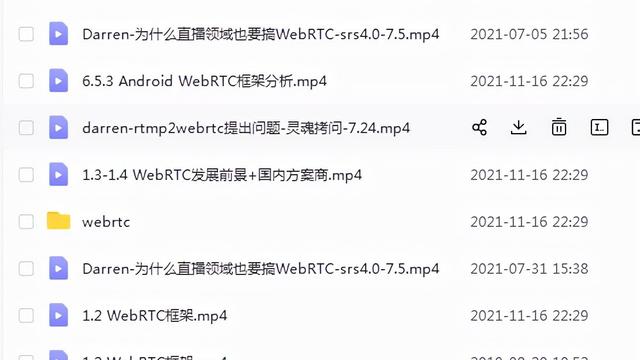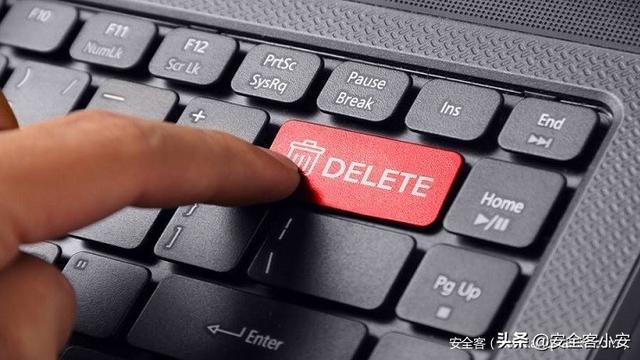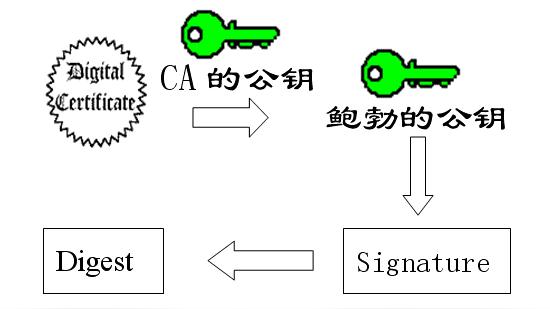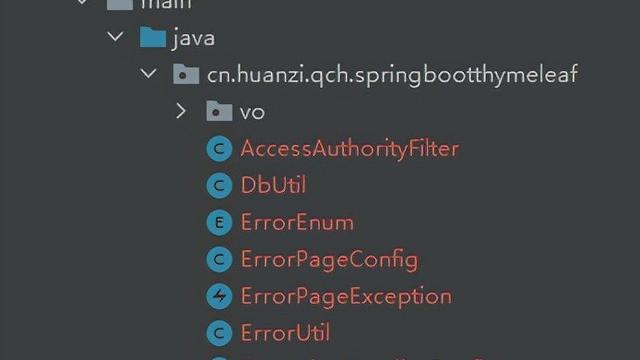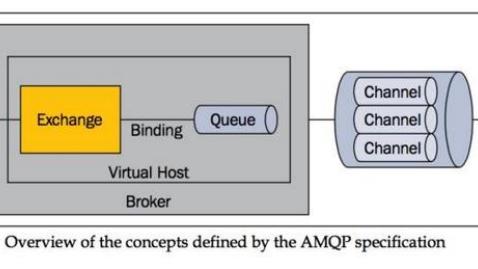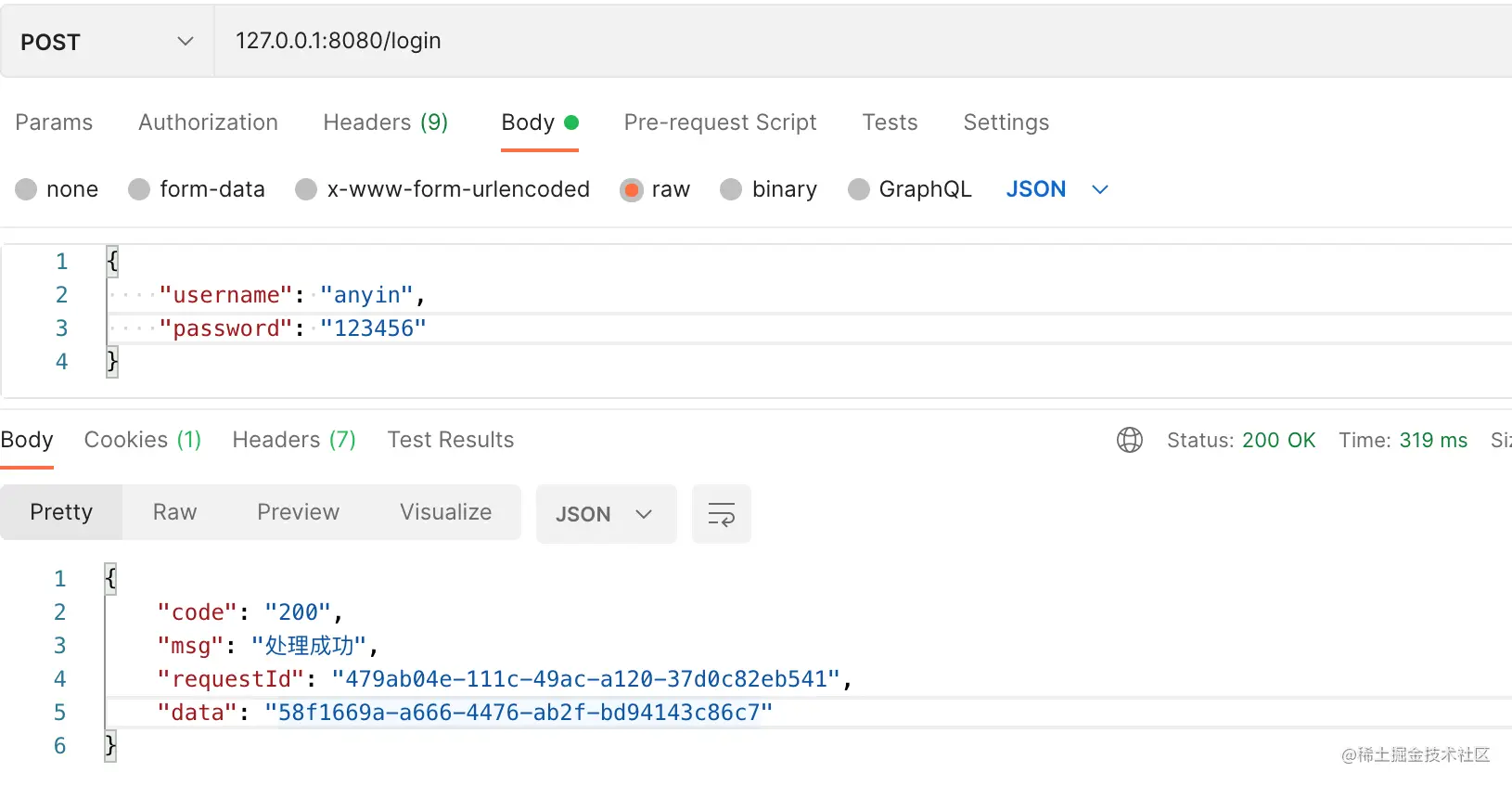•django-shell 新增文章太复杂•创建管理员用户•登陆页面进行管理
Python manage.py createsuperuser
访问:http://127.0.0.1:8000/admin/ admin / 1234qwer
blogadmin.py
from django.contrib import admin
# Register your models here.
from .models import Article
admin.site.register(Article)
blogmodels.py
# Create your models here.
class Article(models.Model):
article_id = models.AutoField(primary_key=True)
title = models.TextField()
brief_content = models.TextField()
content = models.TextField()
publish_date = models.DateTimeField(auto_now=True)
def __str__(self):
return self.title
# get
# 在项目下的urls.py下增加设置:
url(r'^user/$',views.index)
# 在user.views的index视图中:
def index(request):
id = request.GET.get("id")
pid = request.GET.get("pid")
return HttpResponse("获得数据 %s %s"%(id,pid))
# post
def index(request):
id = request.POST.get("id")
pid = request.POST.get("pid")
return HttpResponse("获得数据 %s %s"%(id,pid))
def article_content(request):
id = request.GET.get("id")
art = Article.objects.all()[int(id)]
return_str = 'article_id: %s,title: %s,brief_content: %s,content: %s,publish_date: %s' % (
art.article_id, art.title, art.brief_content, art.content, art.publish_date
)
return HttpResponse(return_str)
模板变量标签:{{ now }} 循环标签:{% for x in list %}, {% endfor %} 判断标签:{% if %}, {% elseif %}, {% endif %}
•添加 blogtemplatesblogarticle_list.html•blogviews.py 添加 页面渲染方法
def get_index_page(request):
all_article = Article.objects.all()
return render(request, 'blog/article_list.html', {'article_list':all_article})
- blogurls.py 添加url
```python
from django.urls import path, include
import blog.views
urlpatterns = [
path('hello_world',blog.views.hello_world),
path(r'article',blog.views.article_content),
path(r'index',blog.views.get_index_page),
]
•all() 返回的 QuerySet 包含了数据表中所有的对象。•get() 检索单个对象
Entry.objects.filter(
headline__startswith='What'
).exclude(
pub_date__gte=datetime.date.today()
).filter(
pub_date__gte=datetime.date(2005, 1, 30)
)
这会返回第 6 至第 10 个对象 (OFFSET 5 LIMIT 5):
Entry.objects.order_by('headline').all()[5:10]
•exact 匹配 iexact 大小写不敏感 Entry.objects.get(headline__exact="Cat bites dog") # SELECT ... WHERE headline = 'Cat bites dog';•contains 包含 大小写敏感 Entry.objects.get(headline__contains='Lennon') # SELECT ... WHERE headline LIKE '%Lennon%';•in Entry.objects.filter(id__in=[1, 3, 4])
静态文件放在对应的 App 下的 static 文件夹中 或者 STATICFILES_DIRS 中的文件夹中。
DEBUG=True
STATIC_URL = '/static/'
# 当运行 python manage.py collectstatic 的时候
# STATIC_ROOT 文件夹 是用来将所有STATICFILES_DIRS中所有文件夹中的文件,以及各app中static中的文件都复制过来
# 把这些文件放到一起是为了用Apache等部署的时候更方便
STATIC_ROOT = os.path.join(BASE_DIR, 'collected_static')
# 其它 存放静态文件的文件夹,可以用来存放项目中公用的静态文件,里面不能包含 STATIC_ROOT
# 如果不想用 STATICFILES_DIRS 可以不用,都放在 app 里的 static 中也可以
STATICFILES_DIRS = (
os.path.join(BASE_DIR, "common_static"),
'/path/to/others/static/', # 用不到的时候可以不写这一行
)
# 这个是默认设置,Django 默认会在 STATICFILES_DIRS中的文件夹 和 各app下的static文件夹中找文件
# 注意有先后顺序,找到了就不再继续找了
STATICFILES_FINDERS = (
"django.contrib.staticfiles.finders.FileSystemFinder",
"django.contrib.staticfiles.finders.AppDirectoriesFinder"
)
python manage.py collectstatic
Nginx 配置
location /media {
alias /path/to/project/media;
}
location /static {
alias /path/to/project/collected_static;
}
[1] 更多系列文章在我博客: https://coderdao.github.io/