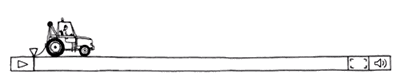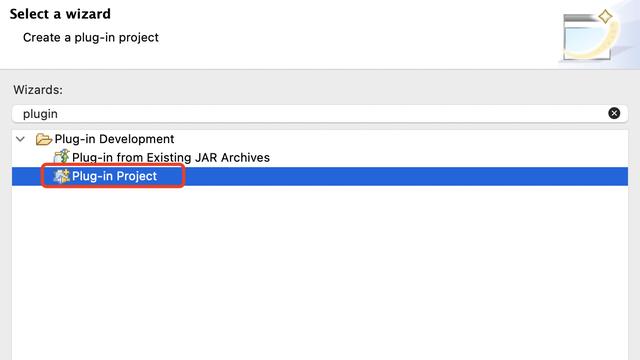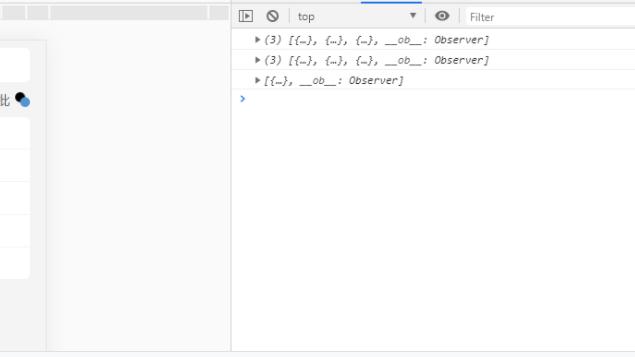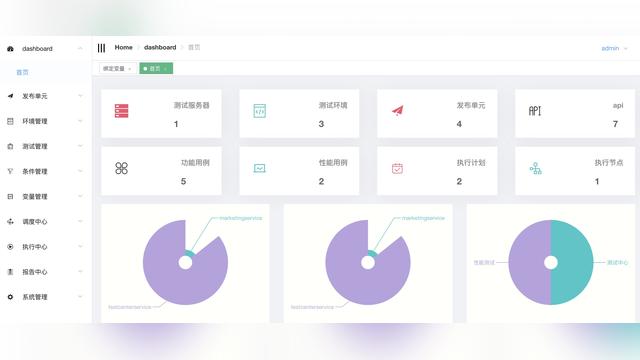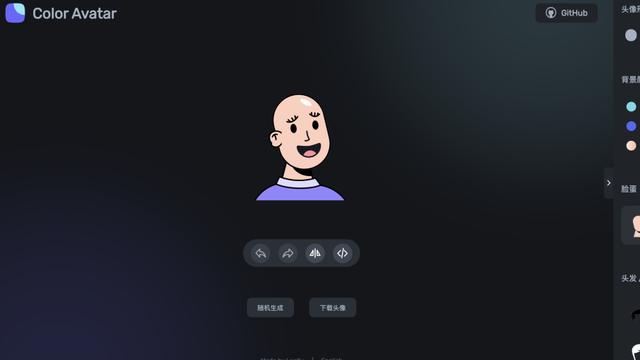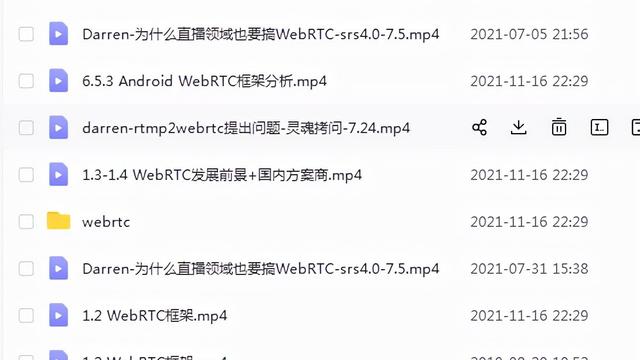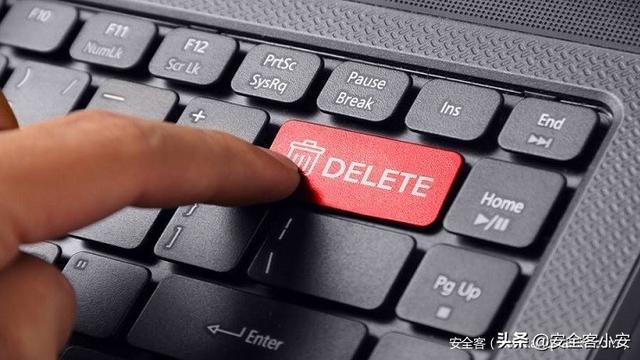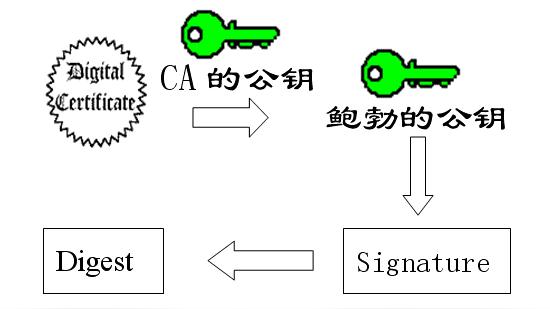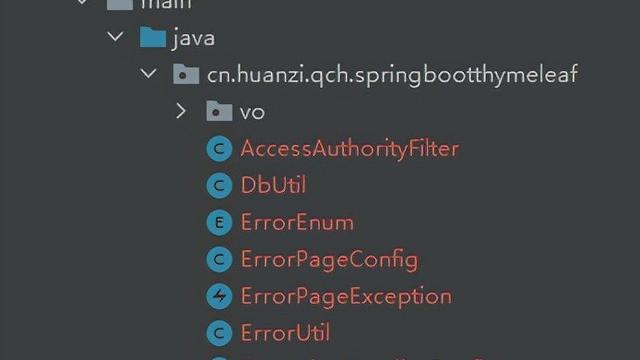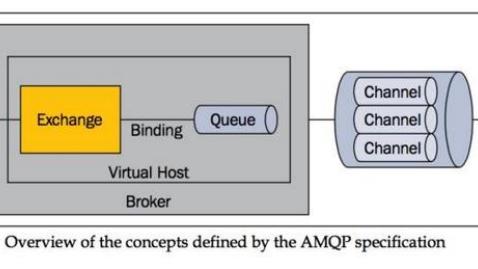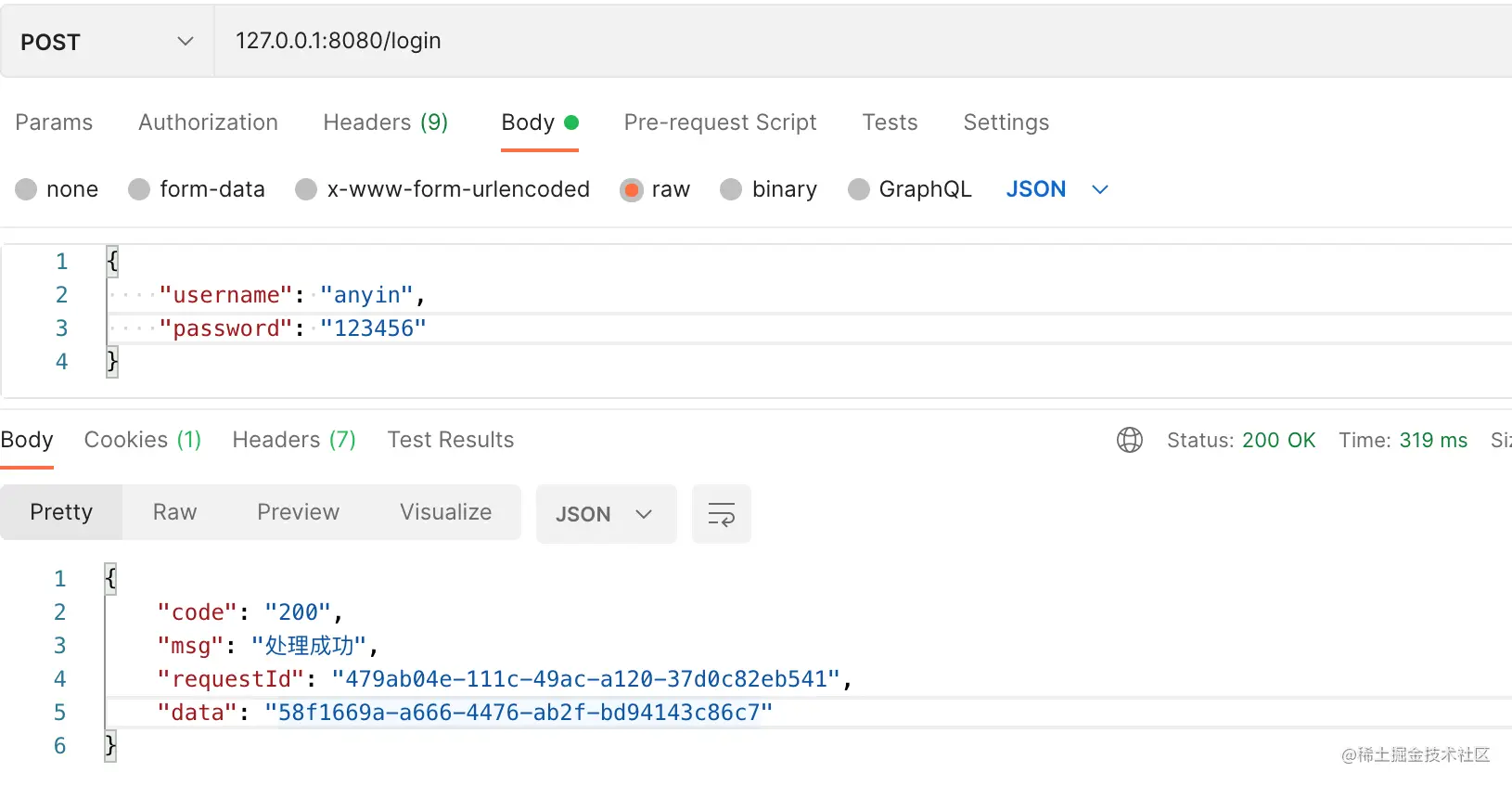有没有喜欢编程的同志
下载GitHub上的代码
下载压缩包很慢
用git下载也很慢
毕竟GitHub是国外的
很慢也很正常
但是不是就没法儿了呢
其实不是
至少有两种方式可以告诉下载
今天就主要介绍其中最常用的两种
// 镜像 //
对,没错
用镜像就对了
在介绍之前
需要下载一个工具,git.exe
下载网站:
https://gitforwindows.org/

或者官网:
https://git-scm.com/downloads
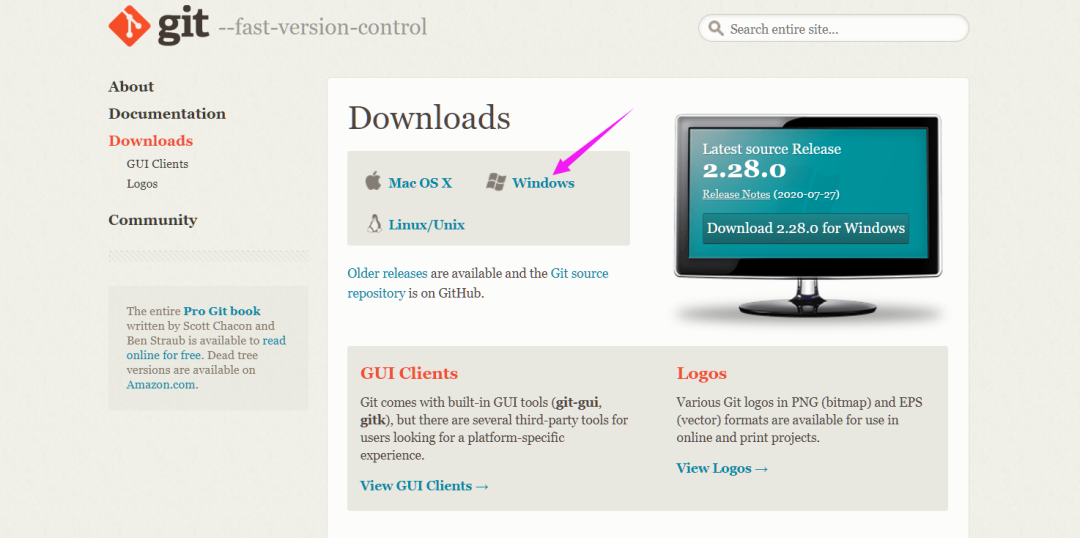
安装好后,就可以在某个文件夹或者桌面克隆(下载)所需要的代码了
!!!重点:
使用github的镜像网站
原地址:
https://github.com/xxx.git
替换为:
https://github.com.cnpmjs.org/xxx.git
示例:
git clone https://github.com.cnpmjs.org/xxx.git
说白了,就在github.com后面加个cnpmjs.org即可

右键——>git bash here
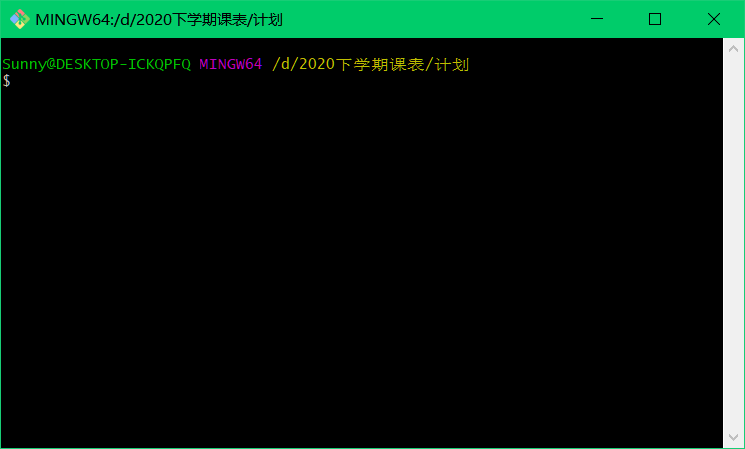
比如,上期的power toys代码,想克隆到本地咋办
链接:
https://github.com.cnpmjs.org/microsoft/PowerToys.git

这里有两种方法:一个直接复制代码地址,克隆到本地
另外一种下载压缩包
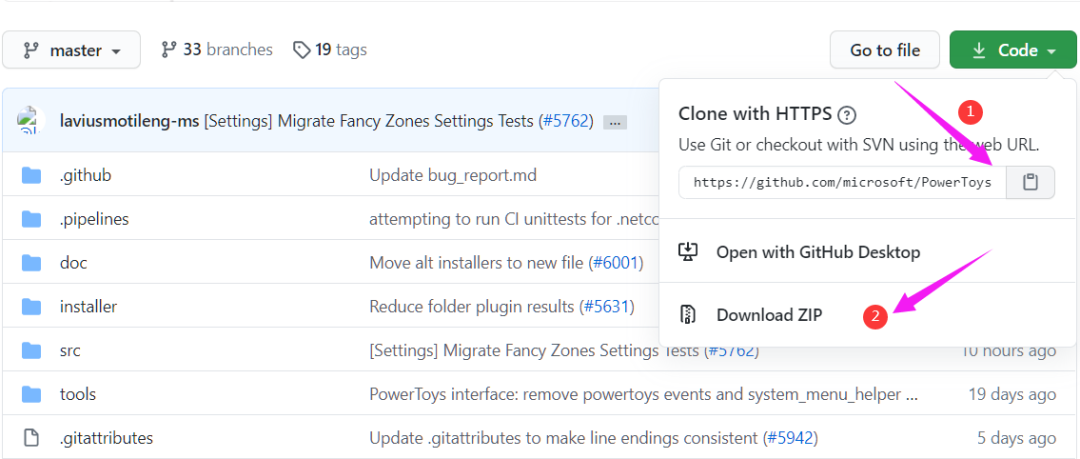
这里克隆
在git 里输入:
git clone https://github.com/microsoft/PowerToys.git
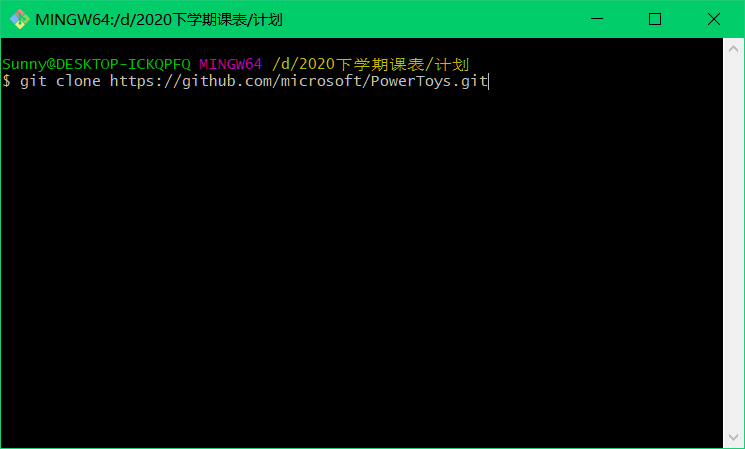
这是一般下载,直接克隆下载的速度
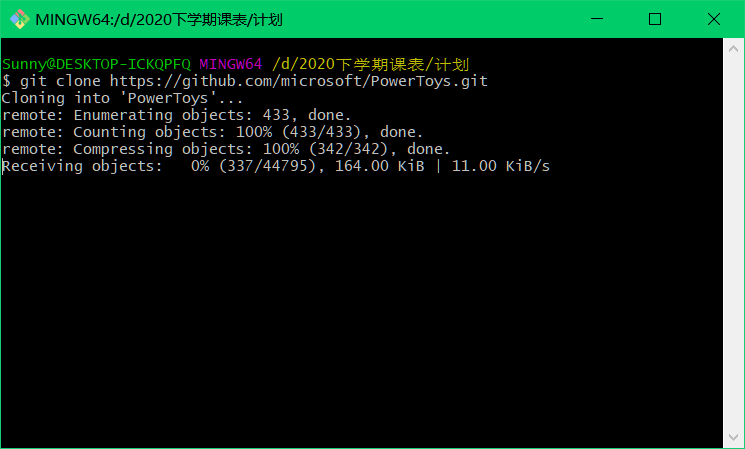
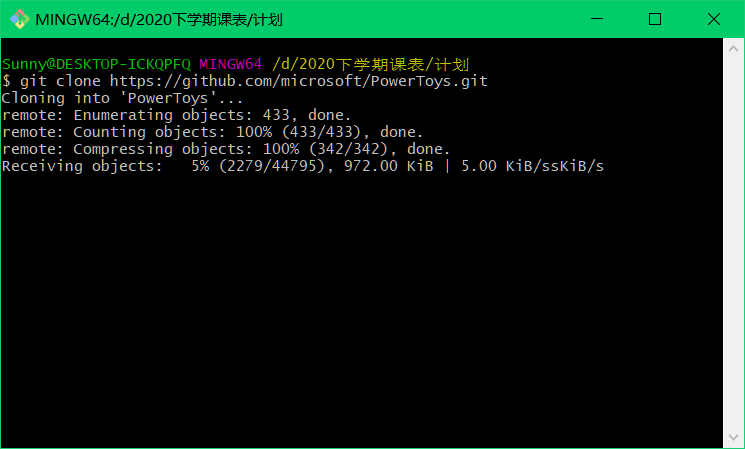
这里现在使用镜像


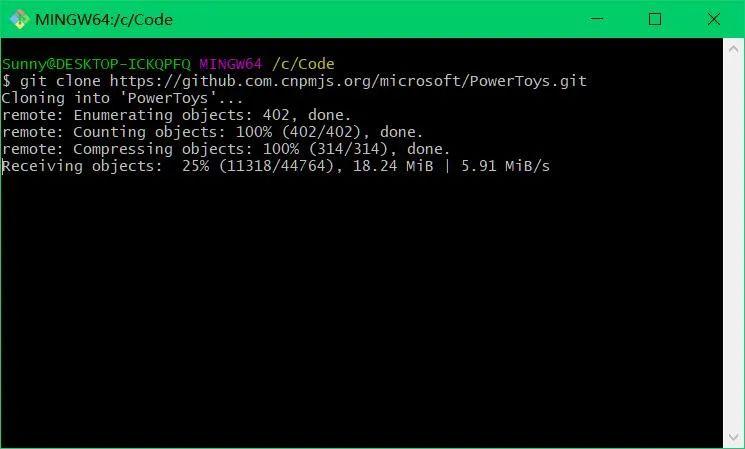
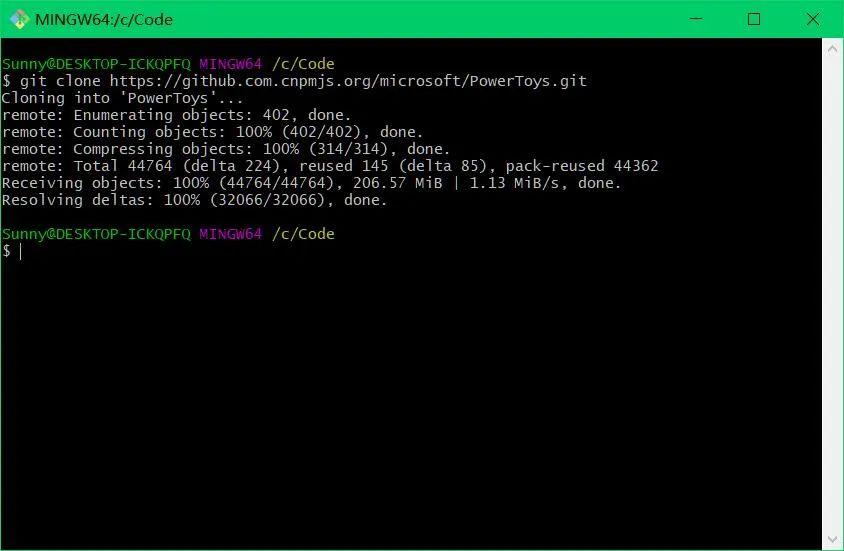
这个方法很实用,简单方便:
原地址:https://github.com/xxx.git
替换为:https://github.com.cnpmjs.org/xxx.git
示例:git clone https://github.com.cnpmjs.org/xxx.git
// 码云 gitee//
网站:https://gitee.com/explore

需要注册一个账号,这个自己按照要求来,注册登录即可
注册时,可以绑定GitHub账号
如何下载GitHub上的代码呢
很简单,先从那里搬运过来,也可以说是拷贝


输入GitHub仓库地址

设置如下即可
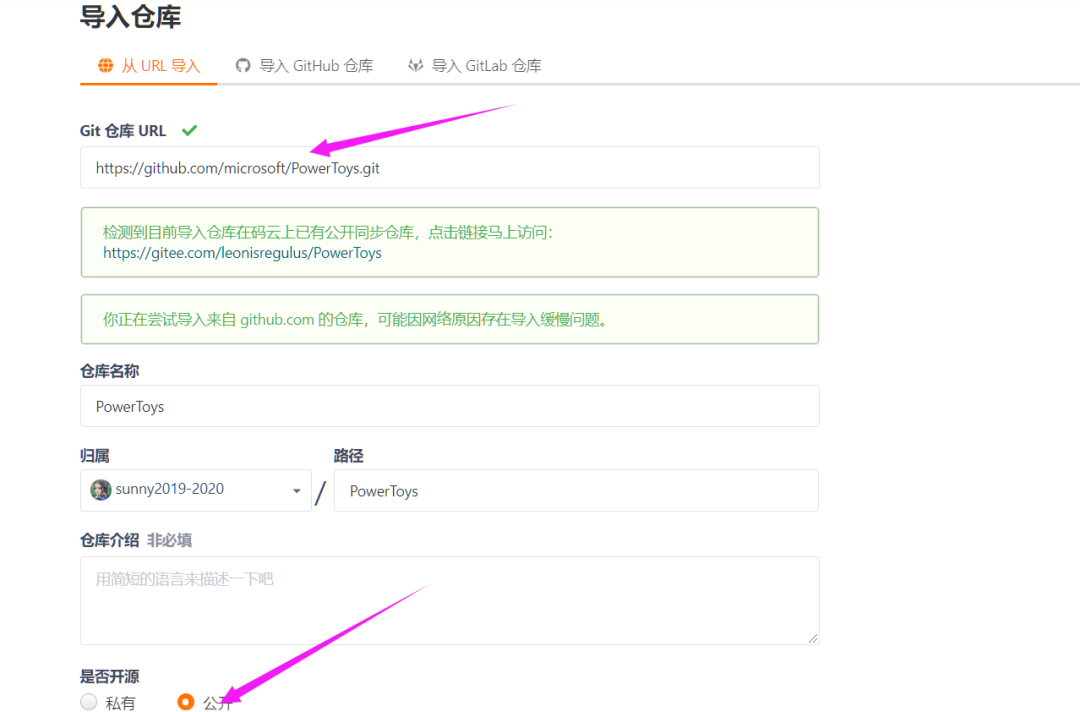
导入一小会就好了
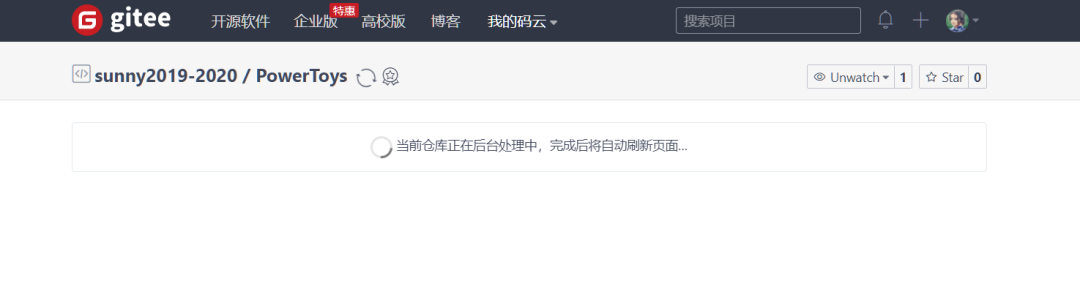
克隆下载即可
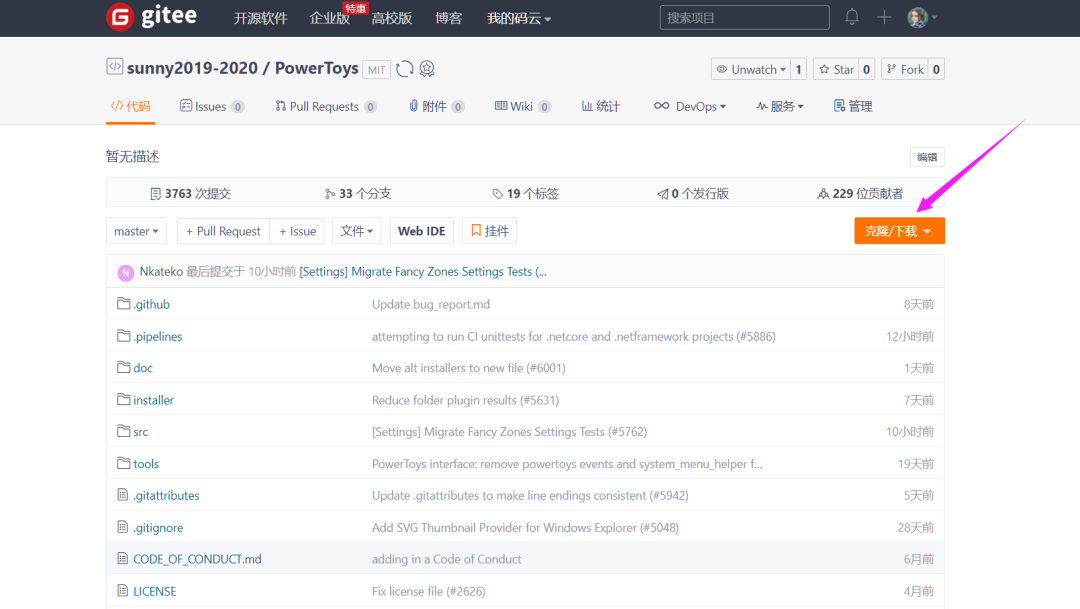
这里可以选择压缩包格式

输入验证
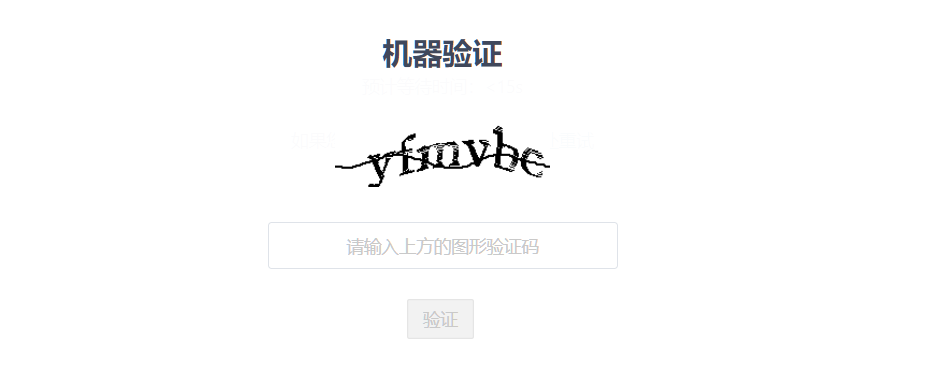
下载即可
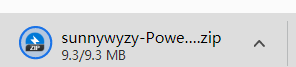
几秒就好了
压缩包如下:

方法一下载如下:

这种方式对于下载大文件特别好用,通过搬运到本仓库,进行打包下载,虽然看着麻烦些,其实比较快。
个人觉得这两种方法可以解决所有GitHub仓库代码或者文件下载慢的问题。
总结:
方法一:
原地址:https://github.com/xxx.git
替换为:https://github.com.cnpmjs.org/xxx.git
示例:git clone https://github.com.cnpmjs.org/xxx.git
方法二:
搬运代码到码云gitee
下载压缩包