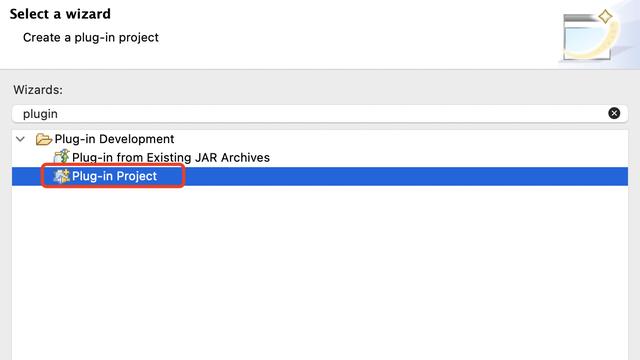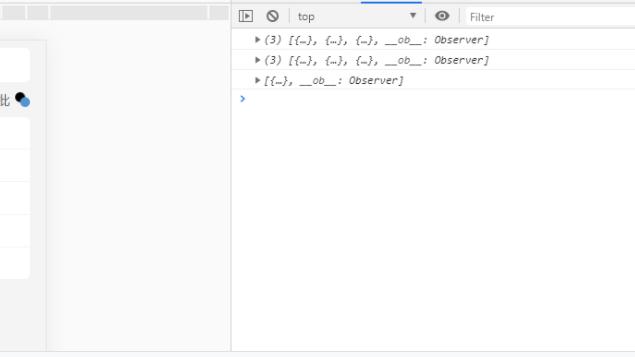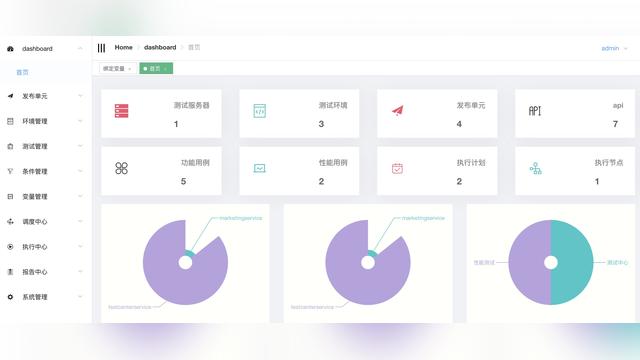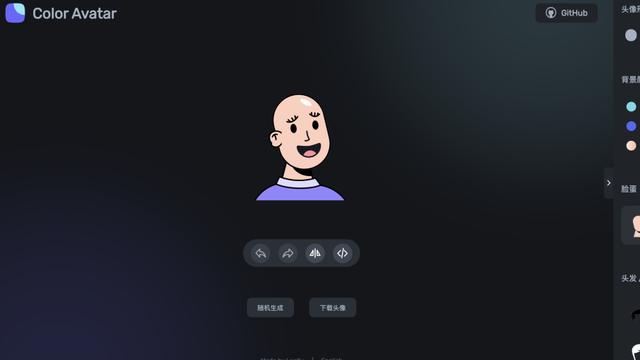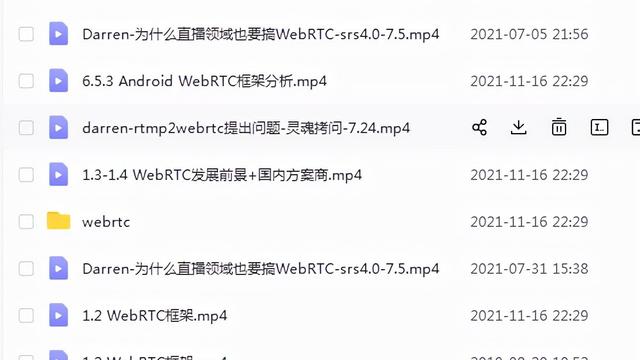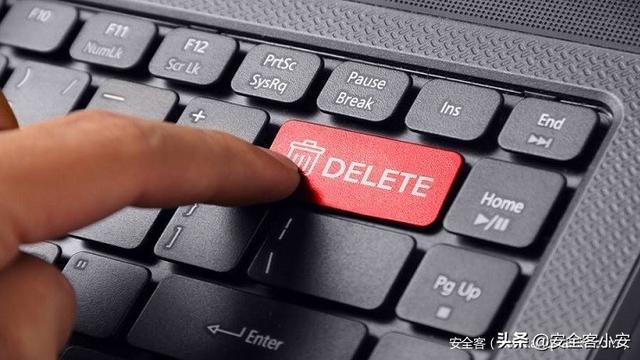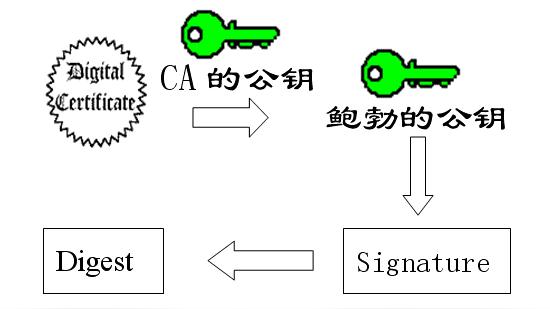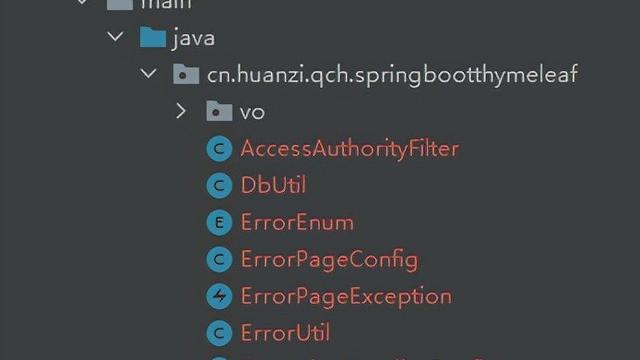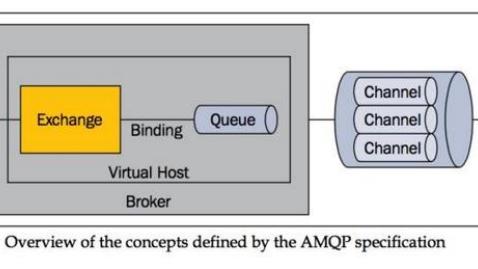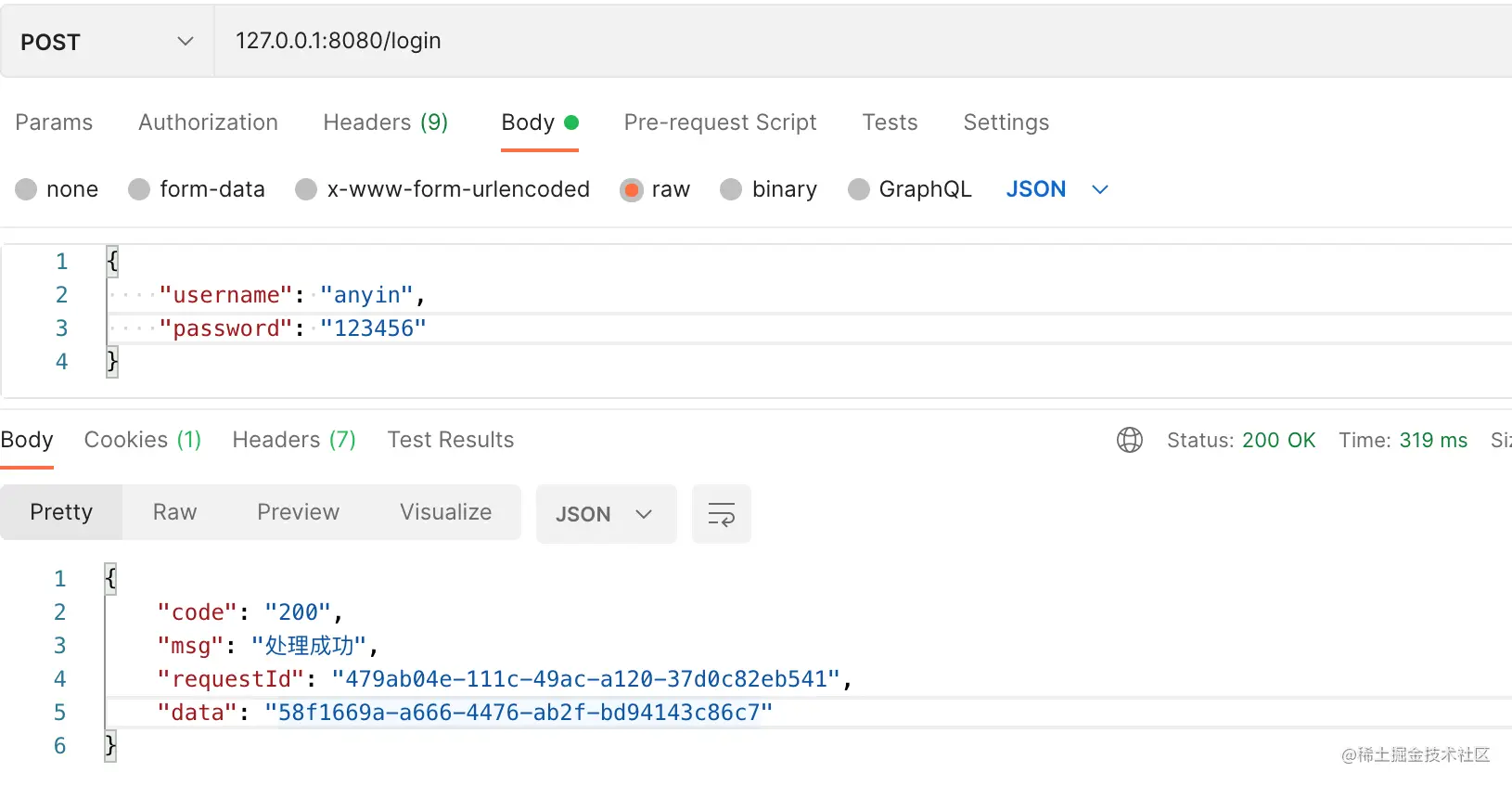Jackson注解详解

1. 概述
在本文中,我们将深入研究Jackson注解。
我们将看到如何使用现有的注释,如何创建自定义的注释,最后—如何禁用它们。
2. Jackson序列化注解
首先,我们将查看序列化注释。
2.1. @JsonAnyGetter
@JsonAnyGetter注释允许灵活地使用映射字段作为标准属性。
下面是一个快速的例子——ExtendableBean实体拥有name属性和一组可扩展属性,它们以键/值对的形式存在:
public class ExtendableBean {
public String name;
private Map<String, String> properties;
@JsonAnyGetter
public Map<String, String> getProperties() {
return properties;
}
}
当我们序列化这个实体的一个实例时,我们会得到Map中所有的键值作为标准的普通属性:
{
"name":"My bean",
"attr2":"val2",
"attr1":"val1"
}
这里是如何序列化这个实体看起来像在实践:
@Test
public void whenSerializingUsingJsonAnyGetter_thenCorrect()
throws JsonProcessingException {
ExtendableBean bean = new ExtendableBean("My bean");
bean.add("attr1", "val1");
bean.add("attr2", "val2");
String result = new ObjectMApper().writeValueAsString(bean);
assertThat(result, containsString("attr1"));
assertThat(result, containsString("val1"));
}
我们还可以使用可选参数enabled为false来禁用@JsonAnyGetter()。在本例中,映射将被转换为JSON,并在序列化之后出现在properties变量下。
2.2. @JsonGetter
@JsonGetter注释是@JsonProperty注释的替代品,它将方法标记为getter方法。
在下面的例子中-我们指定getTheName()方法作为MyBean实体的name属性的getter方法:
public class MyBean {
public int id;
private String name;
@JsonGetter("name")
public String getTheName() {
return name;
}
}
这是如何在实践中运作的:
@Test
public void whenSerializingUsingJsonGetter_thenCorrect()
throws JsonProcessingException {
MyBean bean = new MyBean(1, "My bean");
String result = new ObjectMapper().writeValueAsString(bean);
assertThat(result, containsString("My bean"));
assertThat(result, containsString("1"));
}
2.3. @JsonPropertyOrder
我们可以使用@JsonPropertyOrder注释来指定序列化时属性的顺序。
让我们为MyBean实体的属性设置一个自定义顺序:
@JsonPropertyOrder({ "name", "id" })
public class MyBean {
public int id;
public String name;
}
这是序列化的输出:
{
"name":"My bean",
"id":1
}
还有一个简单的测试:
@Test
public void whenSerializingUsingJsonPropertyOrder_thenCorrect()
throws JsonProcessingException {
MyBean bean = new MyBean(1, "My bean");
String result = new ObjectMapper().writeValueAsString(bean);
assertThat(result, containsString("My bean"));
assertThat(result, containsString("1"));
}
我们还可以使用@JsonPropertyOrder(alphabetic=true)按字母顺序排列属性。在这种情况下,序列化的输出将是:
{
"id":1,
"name":"My bean"
}
2.4. @JsonRawValue
@JsonRawValue注释可以指示Jackson按原样序列化属性。
在下面的例子中,我们使用@JsonRawValue嵌入一些定制的JSON作为一个实体的值:
public class RawBean {
public String name;
@JsonRawValue
public String json;
}
序列化实体的输出为:
{
"name":"My bean",
"json":{
"attr":false
}
}
还有一个简单的测试:
@Test
public void whenSerializingUsingJsonRawValue_thenCorrect()
throws JsonProcessingException {
RawBean bean = new RawBean("My bean", "{"attr":false}");
String result = new ObjectMapper().writeValueAsString(bean);
assertThat(result, containsString("My bean"));
assertThat(result, containsString("{"attr":false}"));
}
我们还可以使用可选的布尔参数值来定义这个注释是否是活动的。
2.5. @JsonValue
@JsonValue表示库将使用一个方法来序列化整个实例。
例如,在枚举中,我们用@JsonValue注释getName,这样任何这样的实体都可以通过其名称序列化:
public enum TypeEnumWithValue {
TYPE1(1, "Type A"), TYPE2(2, "Type 2");
private Integer id;
private String name;
// standard constructors
@JsonValue
public String getName() {
return name;
}
}
我们的测试:
@Test
public void whenSerializingUsingJsonValue_thenCorrect()
throws JsonParseException, IOException {
String enumAsString = new ObjectMapper()
.writeValueAsString(TypeEnumWithValue.TYPE1);
assertThat(enumAsString, is(""Type A""));
}
2.6. @JsonRootName
如果启用了包装,则使用@JsonRootName注释来指定要使用的根包装器的名称。
包装意味着不将用户序列化为以下内容:
它会像这样包装:
{
"User": {
"id": 1,
"name": "John"
}
}
那么,让我们来看一个例子——我们将使用@JsonRootName注释来表示这个潜在的包装实体的名称:
@JsonRootName(value = "user")
public class UserWithRoot {
public int id;
public String name;
}
默认情况下,包装器的名称将是类的名称- UserWithRoot。通过使用注释,我们得到了看起来更干净的用户:
@Test
public void whenSerializingUsingJsonRootName_thenCorrect()
throws JsonProcessingException {
UserWithRoot user = new User(1, "John");
ObjectMapper mapper = new ObjectMapper();
mapper.enable(SerializationFeature.WRAP_ROOT_VALUE);
String result = mapper.writeValueAsString(user);
assertThat(result, containsString("John"));
assertThat(result, containsString("user"));
}
这是序列化的输出:
{
"user":{
"id":1,
"name":"John"
}
}
自Jackson 2.4以来,一个新的可选参数名称空间可用于XML等数据格式。如果我们添加它,它将成为完全限定名的一部分:
@JsonRootName(value = "user", namespace="users")
public class UserWithRootNamespace {
public int id;
public String name;
// ...
}
如果我们用XmlMapper序列化它,输出将是:
<user xmlns="users">
<id xmlns="">1</id>
<name xmlns="">John</name>
<items xmlns=""/>
</user>
2.7. @JsonSerialize
让我们看一个简单的例子。我们将使用@JsonSerialize用CustomDateSerializer来序列化eventDate属性:
public class EventWithSerializer {
public String name;
@JsonSerialize(using = CustomDateSerializer.class)
public Date eventDate;
}
下面是简单的自定义Jackson序列化器:
public class CustomDateSerializer extends StdSerializer<Date> {
private static SimpleDateFormat formatter
= new SimpleDateFormat("dd-MM-yyyy hh:mm:ss");
public CustomDateSerializer() {
this(null);
}
public CustomDateSerializer(Class<Date> t) {
super(t);
}
@Override
public void serialize(
Date value, JsonGenerator gen, SerializerProvider arg2)
throws IOException, JsonProcessingException {
gen.writeString(formatter.format(value));
}
}
让我们在测试中使用这些:
@Test
public void whenSerializingUsingJsonSerialize_thenCorrect()
throws JsonProcessingException, ParseException {
SimpleDateFormat df
= new SimpleDateFormat("dd-MM-yyyy hh:mm:ss");
String toParse = "20-12-2014 02:30:00";
Date date = df.parse(toParse);
EventWithSerializer event = new EventWithSerializer("party", date);
String result = new ObjectMapper().writeValueAsString(event);
assertThat(result, containsString(toParse));
}
Jackson反序列化注解
接下来——让我们研究Jackson反序列化注解。
3.1. @JsonCreator
我们可以使用@JsonCreator注释来调优反序列化中使用的构造器/工厂。
当我们需要反序列化一些与我们需要获取的目标实体不完全匹配的JSON时,它非常有用。
我们来看一个例子;说我们需要反序列化以下JSON:
{
"id":1,
"theName":"My bean"
}
但是,在我们的目标实体中没有theName字段—只有name字段。现在,我们不想改变实体本身—我们只需要对数据编出过程进行更多的控制—通过使用@JsonCreator和@JsonProperty注释来注释构造函数:
public class BeanWithCreator {
public int id;
public String name;
@JsonCreator
public BeanWithCreator(
@JsonProperty("id") int id,
@JsonProperty("theName") String name) {
this.id = id;
this.name = name;
}
}
让我们来看看这是怎么回事:
@Test
public void whenDeserializingUsingJsonCreator_thenCorrect()
throws IOException {
String json = "{"id":1,"theName":"My bean"}";
BeanWithCreator bean = new ObjectMapper()
.readerFor(BeanWithCreator.class)
.readValue(json);
assertEquals("My bean", bean.name);
}
3.2. @JacksonInject
@JacksonInject表示属性将从注入中获得其值,而不是从JSON数据中。
在下面的例子中,我们使用@JacksonInject注入属性id:
public class BeanWithInject {
@JacksonInject
public int id;
public String name;
}
它是这样工作的:
@Test
public void whenDeserializingUsingJsonInject_thenCorrect()
throws IOException {
String json = "{"name":"My bean"}";
InjectableValues inject = new InjectableValues.Std()
.addValue(int.class, 1);
BeanWithInject bean = new ObjectMapper().reader(inject)
.forType(BeanWithInject.class)
.readValue(json);
assertEquals("My bean", bean.name);
assertEquals(1, bean.id);
}
3.3. @JsonAnySetter
@JsonAnySetter允许我们灵活地使用映射作为标准属性。在反序列化时,JSON的属性将被添加到映射中。
让我们看看这是如何工作的-我们将使用@JsonAnySetter来反序列化实体ExtendableBean:
public class ExtendableBean {
public String name;
private Map<String, String> properties;
@JsonAnySetter
public void add(String key, String value) {
properties.put(key, value);
}
}
这是我们需要反序列化的JSON:
{
"name":"My bean",
"attr2":"val2",
"attr1":"val1"
}
而这一切是如何联系在一起的:
@Test
public void whenDeserializingUsingJsonAnySetter_thenCorrect()
throws IOException {
String json
= "{"name":"My bean","attr2":"val2","attr1":"val1"}";
ExtendableBean bean = new ObjectMapper()
.readerFor(ExtendableBean.class)
.readValue(json);
assertEquals("My bean", bean.name);
assertEquals("val2", bean.getProperties().get("attr2"));
}
3.4. @JsonSetter
@JsonSetter是@JsonProperty的替代方法—它将方法标记为setter方法。
当我们需要读取一些JSON数据,但目标实体类与该数据不完全匹配时,这非常有用,因此我们需要调优流程以使其适合该数据。
在下面的例子中,我们将指定方法setTheName()作为MyBean实体中name属性的setter:
public class MyBean {
public int id;
private String name;
@JsonSetter("name")
public void setTheName(String name) {
this.name = name;
}
}
现在,当我们需要unmarshall一些JSON数据-这是完美的工作:
@Test
public void whenDeserializingUsingJsonSetter_thenCorrect()
throws IOException {
String json = "{"id":1,"name":"My bean"}";
MyBean bean = new ObjectMapper()
.readerFor(MyBean.class)
.readValue(json);
assertEquals("My bean", bean.getTheName());
}
3.5. @JsonDeserialize
@JsonDeserialize表示使用自定义反序列化器。
让我们看看这是如何实现的-我们将使用@JsonDeserialize来反序列化eventDate属性与CustomDateDeserializer:
public class EventWithSerializer {
public String name;
@JsonDeserialize(using = CustomDateDeserializer.class)
public Date eventDate;
}
这是自定义反序列化器:
public class CustomDateDeserializer
extends StdDeserializer<Date> {
private static SimpleDateFormat formatter
= new SimpleDateFormat("dd-MM-yyyy hh:mm:ss");
public CustomDateDeserializer() {
this(null);
}
public CustomDateDeserializer(Class<?> vc) {
super(vc);
}
@Override
public Date deserialize(
JsonParser jsonparser, DeserializationContext context)
throws IOException {
String date = jsonparser.getText();
try {
return formatter.parse(date);
} catch (ParseException e) {
throw new RuntimeException(e);
}
}
}
这是背靠背的测试:
@Test
public void whenDeserializingUsingJsonDeserialize_thenCorrect()
throws IOException {
String json
= "{"name":"party","eventDate":"20-12-2014 02:30:00"}";
SimpleDateFormat df
= new SimpleDateFormat("dd-MM-yyyy hh:mm:ss");
EventWithSerializer event = new ObjectMapper()
.readerFor(EventWithSerializer.class)
.readValue(json);
assertEquals(
"20-12-2014 02:30:00", df.format(event.eventDate));
}
3.6 @JsonAlias
@JsonAlias在反序列化期间为属性定义一个或多个替代名称。
让我们通过一个简单的例子来看看这个注释是如何工作的:
public class AliasBean {
@JsonAlias({ "fName", "f_name" })
private String firstName;
private String lastName;
}
在这里,我们有一个POJO,我们想用fName、f_name和firstName等值反序列化JSON到POJO的firstName变量中。
这里有一个测试,确保这个注释像expecte一样工作:
@Test
public void whenDeserializingUsingJsonAlias_thenCorrect() throws IOException {
String json = "{"fName": "John", "lastName": "Green"}";
AliasBean aliasBean = new ObjectMapper().readerFor(AliasBean.class).readValue(json);
assertEquals("John", aliasBean.getFirstName());
}
4. Jackson属性包含注释
4.1. @JsonIgnoreProperties
@JsonIgnoreProperties是一个类级注释,它标记Jackson将忽略的一个属性或一列属性。
让我们来看一个忽略属性id的例子:
@JsonIgnoreProperties({ "id" })
public class BeanWithIgnore {
public int id;
public String name;
}
下面是确保忽略发生的测试:
@Test
public void whenSerializingUsingJsonIgnoreProperties_thenCorrect()
throws JsonProcessingException {
BeanWithIgnore bean = new BeanWithIgnore(1, "My bean");
String result = new ObjectMapper()
.writeValueAsString(bean);
assertThat(result, containsString("My bean"));
assertThat(result, not(containsString("id")));
}
为了毫无例外地忽略JSON输入中的任何未知属性,我们可以对@JsonIgnoreProperties注释设置ignoreUnknown=true。
4.2. @JsonIgnore
@JsonIgnore注释用于在字段级别标记要忽略的属性。
让我们使用@JsonIgnore来忽略序列化中的属性id:
public class BeanWithIgnore {
@JsonIgnore
public int id;
public String name;
}
确保id被成功忽略的测试:
@Test
public void whenSerializingUsingJsonIgnore_thenCorrect()
throws JsonProcessingException {
BeanWithIgnore bean = new BeanWithIgnore(1, "My bean");
String result = new ObjectMapper()
.writeValueAsString(bean);
assertThat(result, containsString("My bean"));
assertThat(result, not(containsString("id")));
}
4.3. @JsonIgnoreType
@JsonIgnoreType将注释类型的所有属性标记为忽略。
让我们使用注释来标记所有类型名称的属性被忽略:
public class User {
public int id;
public Name name;
@JsonIgnoreType
public static class Name {
public String firstName;
public String lastName;
}
}
这里有一个简单的测试,确保忽略工作正确:
@Test
public void whenSerializingUsingJsonIgnoreType_thenCorrect()
throws JsonProcessingException, ParseException {
User.Name name = new User.Name("John", "Doe");
User user = new User(1, name);
String result = new ObjectMapper()
.writeValueAsString(user);
assertThat(result, containsString("1"));
assertThat(result, not(containsString("name")));
assertThat(result, not(containsString("John")));
}
4.4. @JsonInclude
我们可以使用@JsonInclude来排除具有空/空/默认值的属性。
让我们看一个例子-排除null从序列化:
@JsonInclude(Include.NON_NULL)
public class MyBean {
public int id;
public String name;
}
下面是完整的测试:
public void whenSerializingUsingJsonInclude_thenCorrect()
throws JsonProcessingException {
MyBean bean = new MyBean(1, null);
String result = new ObjectMapper()
.writeValueAsString(bean);
assertThat(result, containsString("1"));
assertThat(result, not(containsString("name")));
}
4.5. @JsonAutoDetect
@JsonAutoDetect可以覆盖哪些属性可见,哪些不可见的默认语义。
让我们通过一个简单的例子来看看这个注释是如何非常有用的——让我们启用序列化私有属性:
@JsonAutoDetect(fieldVisibility = Visibility.ANY)
public class PrivateBean {
private int id;
private String name;
}
测试:
@Test
public void whenSerializingUsingJsonAutoDetect_thenCorrect()
throws JsonProcessingException {
PrivateBean bean = new PrivateBean(1, "My bean");
String result = new ObjectMapper()
.writeValueAsString(bean);
assertThat(result, containsString("1"));
assertThat(result, containsString("My bean"));
}
5. Jackson多态类型处理注释
接下来,让我们看看Jackson多态类型处理注释:
- @JsonTypeInfo——指示要在序列化中包含什么类型信息的详细信息
- @JsonSubTypes——指示注释类型的子类型
- @JsonTypeName—定义了一个用于注释类的逻辑类型名
让我们看一个更复杂的例子,使用所有这三个——@JsonTypeInfo, @JsonSubTypes,和@JsonTypeName——来序列化/反序列化实体Zoo:
public class Zoo {
public Animal animal;
@JsonTypeInfo(
use = JsonTypeInfo.Id.NAME,
include = As.PROPERTY,
property = "type")
@JsonSubTypes({
@JsonSubTypes.Type(value = Dog.class, name = "dog"),
@JsonSubTypes.Type(value = Cat.class, name = "cat")
})
public static class Animal {
public String name;
}
@JsonTypeName("dog")
public static class Dog extends Animal {
public double barkVolume;
}
@JsonTypeName("cat")
public static class Cat extends Animal {
boolean likesCream;
public int lives;
}
}
当我们进行序列化时:
@Test
public void whenSerializingPolymorphic_thenCorrect()
throws JsonProcessingException {
Zoo.Dog dog = new Zoo.Dog("lacy");
Zoo zoo = new Zoo(dog);
String result = new ObjectMapper()
.writeValueAsString(zoo);
assertThat(result, containsString("type"));
assertThat(result, containsString("dog"));
}
下面是将动物园实例与狗序列化将得到的结果:
{
"animal": {
"type": "dog",
"name": "lacy",
"barkVolume": 0
}
}
现在反序列化-让我们从以下JSON输入开始:
{
"animal":{
"name":"lacy",
"type":"cat"
}
}
让我们看看它是如何被分解到一个动物园实例的:
@Test
public void whenDeserializingPolymorphic_thenCorrect()
throws IOException {
String json = "{"animal":{"name":"lacy","type":"cat"}}";
Zoo zoo = new ObjectMapper()
.readerFor(Zoo.class)
.readValue(json);
assertEquals("lacy", zoo.animal.name);
assertEquals(Zoo.Cat.class, zoo.animal.getClass());
}
6. Jackson通用注解
接下来——让我们讨论Jackson的一些更通用的注释。
6.1. @JsonProperty
我们可以添加@JsonProperty注释来表示JSON中的属性名。
当我们处理非标准的getter和setter时,让我们使用@JsonProperty来序列化/反序列化属性名:
public class MyBean {
public int id;
private String name;
@JsonProperty("name")
public void setTheName(String name) {
this.name = name;
}
@JsonProperty("name")
public String getTheName() {
return name;
}
}
我们的测试:
@Test
public void whenUsingJsonProperty_thenCorrect()
throws IOException {
MyBean bean = new MyBean(1, "My bean");
String result = new ObjectMapper().writeValueAsString(bean);
assertThat(result, containsString("My bean"));
assertThat(result, containsString("1"));
MyBean resultBean = new ObjectMapper()
.readerFor(MyBean.class)
.readValue(result);
assertEquals("My bean", resultBean.getTheName());
}
6.2. @JsonFormat
@JsonFormat注释在序列化日期/时间值时指定一种格式。
在下面的例子中,我们使用@JsonFormat来控制属性eventDate的格式:
public class EventWithFormat {
public String name;
@JsonFormat(
shape = JsonFormat.Shape.STRING,
pattern = "dd-MM-yyyy hh:mm:ss")
public Date eventDate;
}
下面是测试:
@Test
public void whenSerializingUsingJsonFormat_thenCorrect()
throws JsonProcessingException, ParseException {
SimpleDateFormat df = new SimpleDateFormat("dd-MM-yyyy hh:mm:ss");
df.setTimeZone(TimeZone.getTimeZone("UTC"));
String toParse = "20-12-2014 02:30:00";
Date date = df.parse(toParse);
EventWithFormat event = new EventWithFormat("party", date);
String result = new ObjectMapper().writeValueAsString(event);
assertThat(result, containsString(toParse));
}
6.3. @JsonUnwrapped
@JsonUnwrapped定义了在序列化/反序列化时应该被解包装/扁平化的值。
我们来看看它是如何工作的;我们将使用注释来展开属性名:
public class UnwrappedUser {
public int id;
@JsonUnwrapped
public Name name;
public static class Name {
public String firstName;
public String lastName;
}
}
现在让我们序列化这个类的一个实例:
@Test
public void whenSerializingUsingJsonUnwrapped_thenCorrect()
throws JsonProcessingException, ParseException {
UnwrappedUser.Name name = new UnwrappedUser.Name("John", "Doe");
UnwrappedUser user = new UnwrappedUser(1, name);
String result = new ObjectMapper().writeValueAsString(user);
assertThat(result, containsString("John"));
assertThat(result, not(containsString("name")));
}
下面是输出的样子-静态嵌套类的字段与其他字段一起展开:
{
"id":1,
"firstName":"John",
"lastName":"Doe"
}
6.4. @JsonView
@JsonView表示将包含该属性进行序列化/反序列化的视图。
我们将使用@JsonView来序列化项目实体的实例。
让我们从视图开始:
public class Views {
public static class Public {}
public static class Internal extends Public {}
}
现在这是Item实体,使用视图:
public class Item {
@JsonView(Views.Public.class)
public int id;
@JsonView(Views.Public.class)
public String itemName;
@JsonView(Views.Internal.class)
public String ownerName;
}
最后-完整测试:
@Test
public void whenSerializingUsingJsonView_thenCorrect()
throws JsonProcessingException {
Item item = new Item(2, "book", "John");
String result = new ObjectMapper()
.writerWithView(Views.Public.class)
.writeValueAsString(item);
assertThat(result, containsString("book"));
assertThat(result, containsString("2"));
assertThat(result, not(containsString("John")));
}
6.5. @JsonManagedReference, @JsonBackReference
@JsonManagedReference和@JsonBackReference注释可以处理父/子关系并在循环中工作。
在下面的例子中-我们使用@JsonManagedReference和@JsonBackReference来序列化我们的ItemWithRef实体:
public class ItemWithRef {
public int id;
public String itemName;
@JsonManagedReference
public UserWithRef owner;
}
我们的UserWithRef实体:
public class UserWithRef {
public int id;
public String name;
@JsonBackReference
public List<ItemWithRef> userItems;
}
测试:
@Test
public void whenSerializingUsingJacksonReferenceAnnotation_thenCorrect()
throws JsonProcessingException {
UserWithRef user = new UserWithRef(1, "John");
ItemWithRef item = new ItemWithRef(2, "book", user);
user.addItem(item);
String result = new ObjectMapper().writeValueAsString(item);
assertThat(result, containsString("book"));
assertThat(result, containsString("John"));
assertThat(result, not(containsString("userItems")));
}
6.6. @JsonIdentityInfo
@JsonIdentityInfo表示在序列化/反序列化值时应该使用对象标识—例如,用于处理无限递归类型的问题。
在下面的例子中-我们有一个ItemWithIdentity实体,它与UserWithIdentity实体具有双向关系:
@JsonIdentityInfo(
generator = ObjectIdGenerators.PropertyGenerator.class,
property = "id")
public class ItemWithIdentity {
public int id;
public String itemName;
public UserWithIdentity owner;
}
和UserWithIdentity实体:
@JsonIdentityInfo(
generator = ObjectIdGenerators.PropertyGenerator.class,
property = "id")
public class UserWithIdentity {
public int id;
public String name;
public List<ItemWithIdentity> userItems;
}
现在,让我们看看无限递归问题是如何处理的:
@Test
public void whenSerializingUsingJsonIdentityInfo_thenCorrect()
throws JsonProcessingException {
UserWithIdentity user = new UserWithIdentity(1, "John");
ItemWithIdentity item = new ItemWithIdentity(2, "book", user);
user.addItem(item);
String result = new ObjectMapper().writeValueAsString(item);
assertThat(result, containsString("book"));
assertThat(result, containsString("John"));
assertThat(result, containsString("userItems"));
}
下面是序列化的项目和用户的完整输出:
{
"id": 2,
"itemName": "book",
"owner": {
"id": 1,
"name": "John",
"userItems": [
2
]
}
}
6.7. @JsonFilter
@JsonFilter注释指定要在序列化期间使用的过滤器。
让我们看一个例子;首先,我们定义实体,并指向过滤器:
@JsonFilter("myFilter")
public class BeanWithFilter {
public int id;
public String name;
}
现在,在完整的测试中,我们定义了过滤器——它排除了序列化中除了name之外的所有其他属性:
@Test
public void whenSerializingUsingJsonFilter_thenCorrect()
throws JsonProcessingException {
BeanWithFilter bean = new BeanWithFilter(1, "My bean");
FilterProvider filters
= new SimpleFilterProvider().addFilter(
"myFilter",
SimpleBeanPropertyFilter.filterOutAllExcept("name"));
String result = new ObjectMapper()
.writer(filters)
.writeValueAsString(bean);
assertThat(result, containsString("My bean"));
assertThat(result, not(containsString("id")));
}
7. Jackson自定义注释
接下来,让我们看看如何创建自定义Jackson注释。我们可以使用@JacksonAnnotationsInside注释:
@Retention(RetentionPolicy.RUNTIME)
@JacksonAnnotationsInside
@JsonInclude(Include.NON_NULL)
@JsonPropertyOrder({ "name", "id", "dateCreated" })
public @interface CustomAnnotation {}
现在,如果我们对一个实体使用新的注释:
@CustomAnnotation
public class BeanWithCustomAnnotation {
public int id;
public String name;
public Date dateCreated;
}
我们可以看到它是如何将现有的注解组合成一个更简单的、自定义的注解,我们可以使用它作为速记:
@Test
public void whenSerializingUsingCustomAnnotation_thenCorrect()
throws JsonProcessingException {
BeanWithCustomAnnotation bean
= new BeanWithCustomAnnotation(1, "My bean", null);
String result = new ObjectMapper().writeValueAsString(bean);
assertThat(result, containsString("My bean"));
assertThat(result, containsString("1"));
assertThat(result, not(containsString("dateCreated")));
}
序列化过程的输出:
{
"name":"My bean",
"id":1
}
8. Jackson MixIn 注解
接下来——让我们看看如何使用Jackson MixIn注释。
让我们使用MixIn注释——例如——忽略类型User的属性:
public class Item {
public int id;
public String itemName;
public User owner;
}
@JsonIgnoreType
public class MyMixInForIgnoreType {}
让我们来看看这是怎么回事:
@Test
public void whenSerializingUsingMixInAnnotation_thenCorrect()
throws JsonProcessingException {
Item item = new Item(1, "book", null);
String result = new ObjectMapper().writeValueAsString(item);
assertThat(result, containsString("owner"));
ObjectMapper mapper = new ObjectMapper();
mapper.addMixIn(User.class, MyMixInForIgnoreType.class);
result = mapper.writeValueAsString(item);
assertThat(result, not(containsString("owner")));
}
9. 禁用Jackson注解
最后,让我们看看如何禁用所有Jackson注释。我们可以通过禁用MapperFeature来做到这一点。如下例所示:
@JsonInclude(Include.NON_NULL)
@JsonPropertyOrder({ "name", "id" })
public class MyBean {
public int id;
public String name;
}
现在,禁用注释后,这些应该没有效果,库的默认值应该适用:
@Test
public void whenDisablingAllAnnotations_thenAllDisabled()
throws IOException {
MyBean bean = new MyBean(1, null);
ObjectMapper mapper = new ObjectMapper();
mapper.disable(MapperFeature.USE_ANNOTATIONS);
String result = mapper.writeValueAsString(bean);
assertThat(result, containsString("1"));
assertThat(result, containsString("name"));
禁用注释之前序列化的结果:
{"id":1}
禁用注释后序列化的结果:
{
"id":1,
"name":null
}
{
"id":1,
"name":null
}
10. 结论
本教程对Jackson注释进行了深入的研究,只触及了正确使用它们所能获得的灵活性的表面。