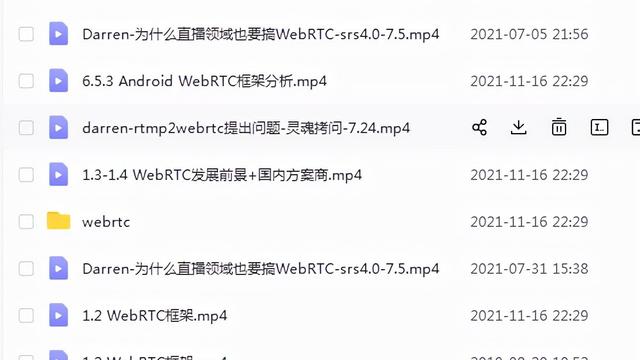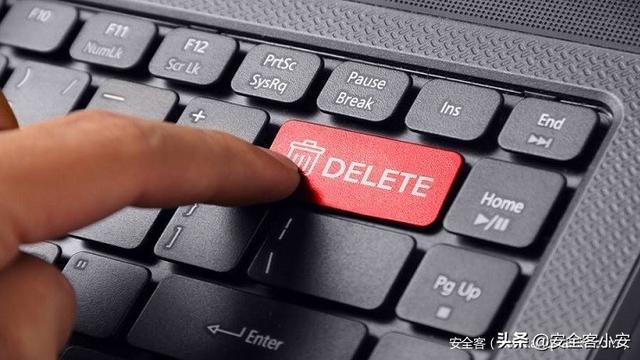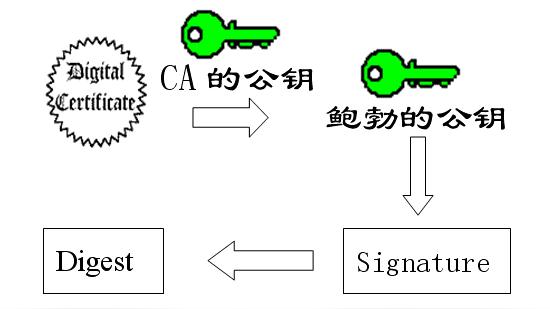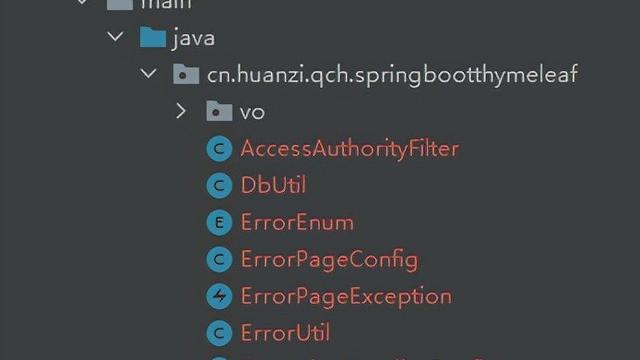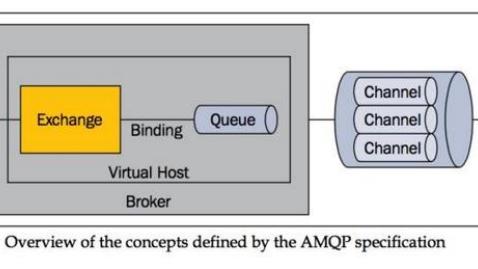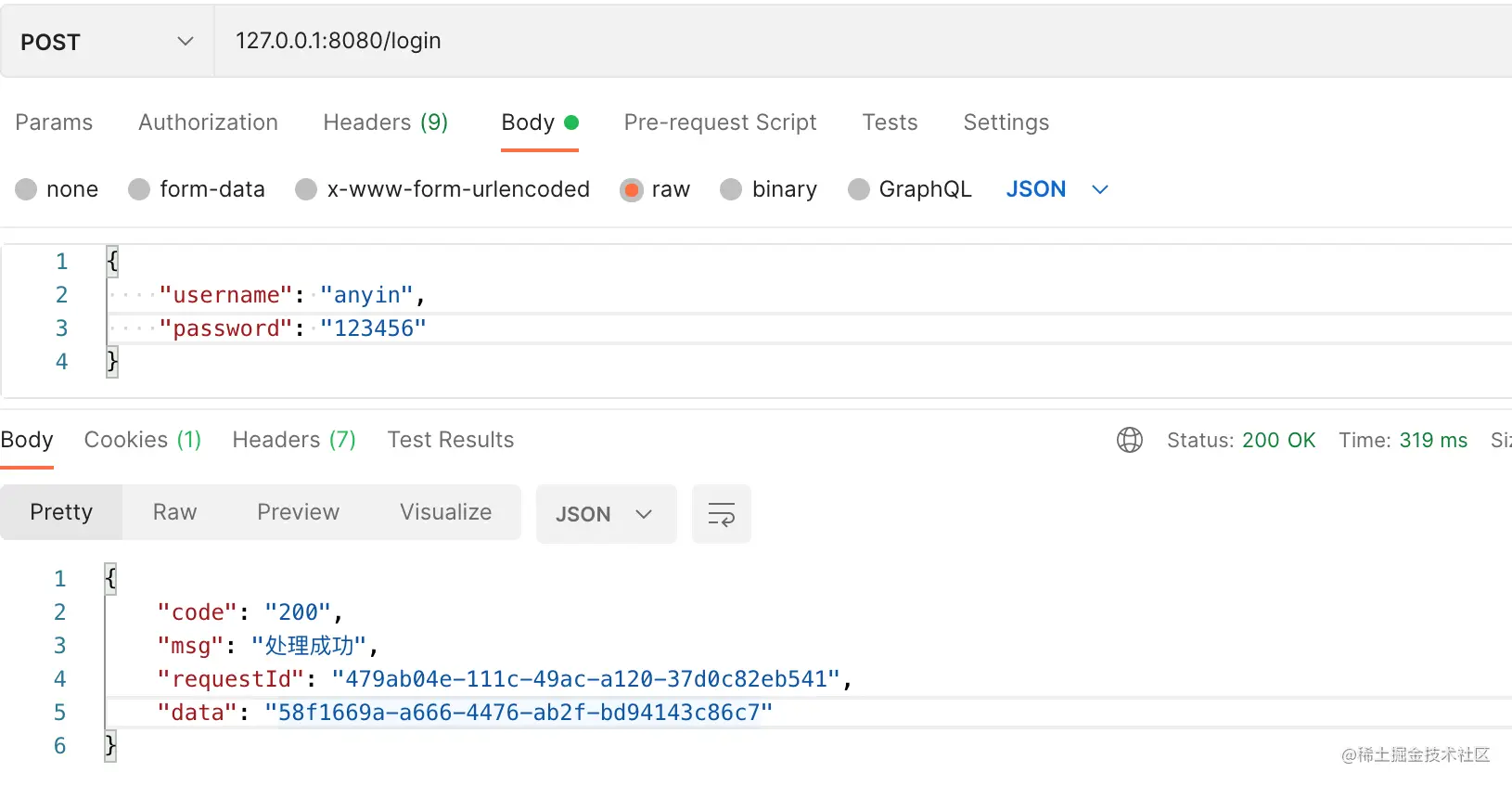1. Context 对象
Koa 提供一个 Context 对象,表示一次对话的上下文(包括 HTTP 请求和 HTTP 回复)。通过加工这个对象,就可以控制返回给用户的内容。
Context.response.body属性就是发送给用户的内容
const Koa = require('koa');
const App = new Koa();
const main = ctx => {
ctx.response.body = 'Hello World';
};
app.use(main);
app.listen(3000);
复制代码
上面代码中,main函数用来设置ctx.response.body。然后,使用app.use方法加载main函数。
你可能已经猜到了,ctx.response代表 HTTP Response。同样地,ctx.request代表 HTTP Request。
2. 路由
原生路由用起来不太方便,我们可以使用封装好的koa-route模块
const route = require('koa-route');
const about = ctx => {
ctx.response.type = 'html';
ctx.response.body = '<a href="/">Index Page</a>';
};
const main = ctx => {
ctx.response.body = 'Hello World';
};
app.use(route.get('/', main));
app.use(route.get('/about', about));
复制代码
3. 静态资源
如果网站提供静态资源(图片、字体、样式表、脚本......),为它们一个个写路由就很麻烦,也没必要。koa-static模块封装了这部分的请求。
const path = require('path');
const serve = require('koa-static');
const main = serve(path.join(__dirname));
app.use(main);
复制代码
4. 中间件
const logger = (ctx, next) => {
console.log(`${Date.now()} ${ctx.request.method} ${ctx.request.url}`);
next();
}
app.use(logger);
复制代码
像上面代码中的logger函数就叫做"中间件"(middleware),因为它处在 HTTP Request 和 HTTP Response 中间,用来实现某种中间功能。app.use()用来加载中间件。
基本上,Koa 所有的功能都是通过中间件实现的,前面例子里面的main也是中间件。每个中间件默认接受两个参数,第一个参数是 Context 对象,第二个参数是next函数。只要调用next函数,就可以把执行权转交给下一个中间件
5. express和koa中间件对比
express中间件是一个接一个的顺序执行 koa中间件是按照圆圈循环进行,即从外层到内层,又从内层回到外层来结束。