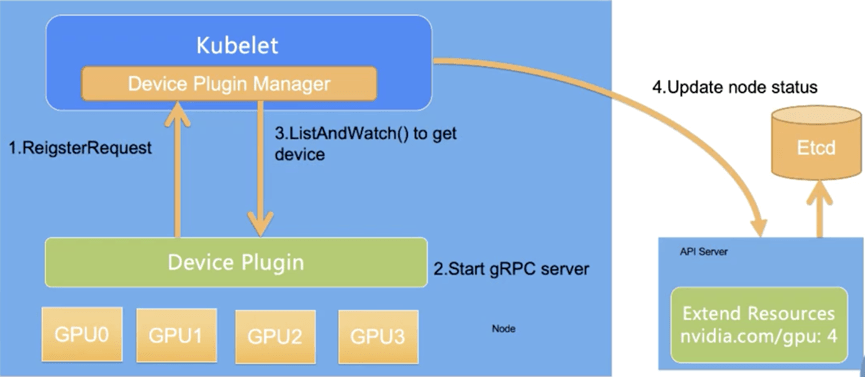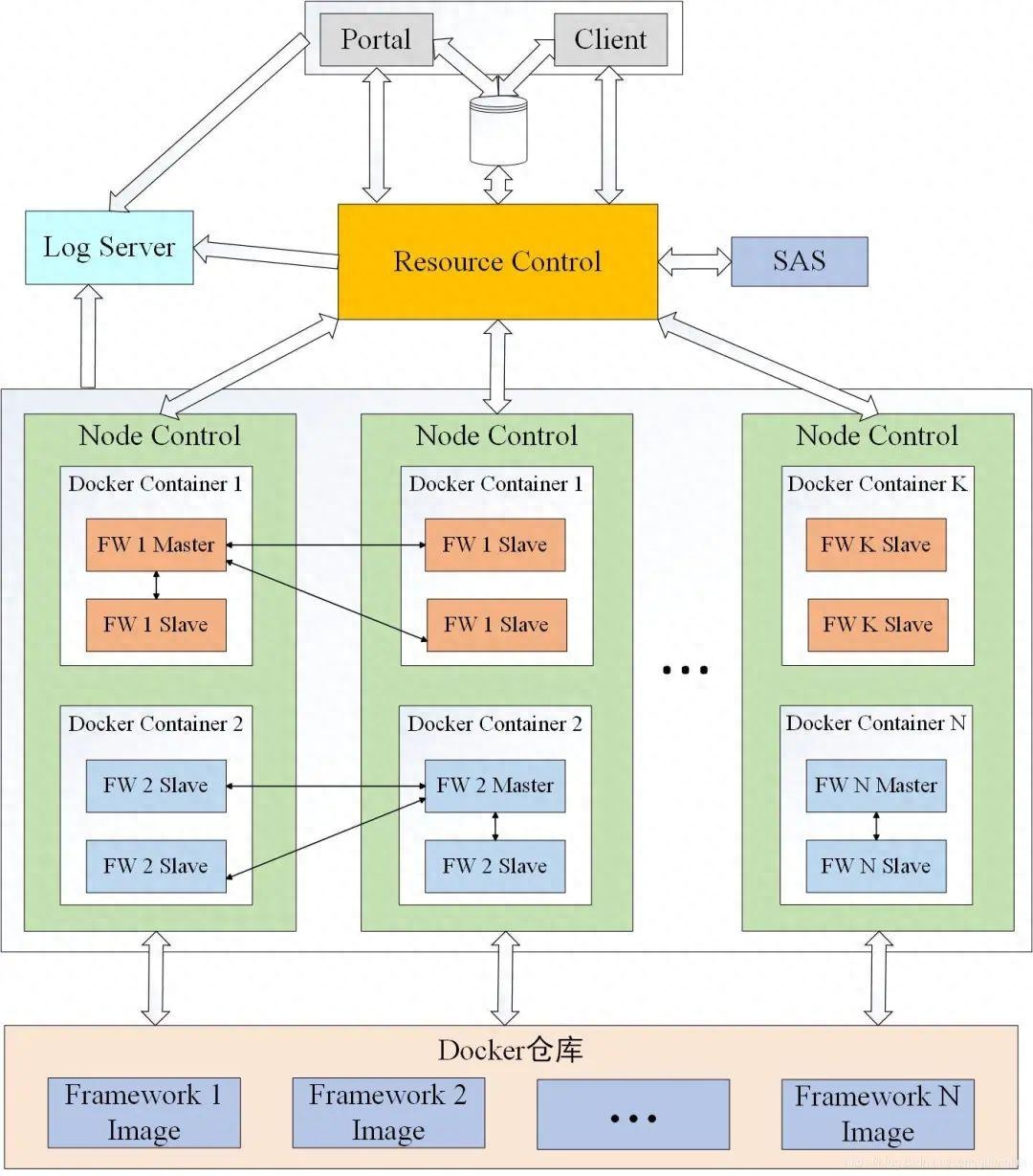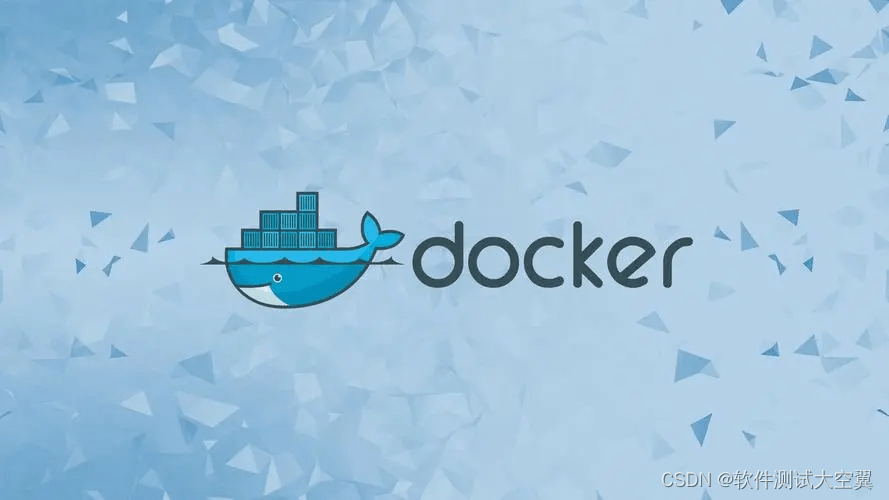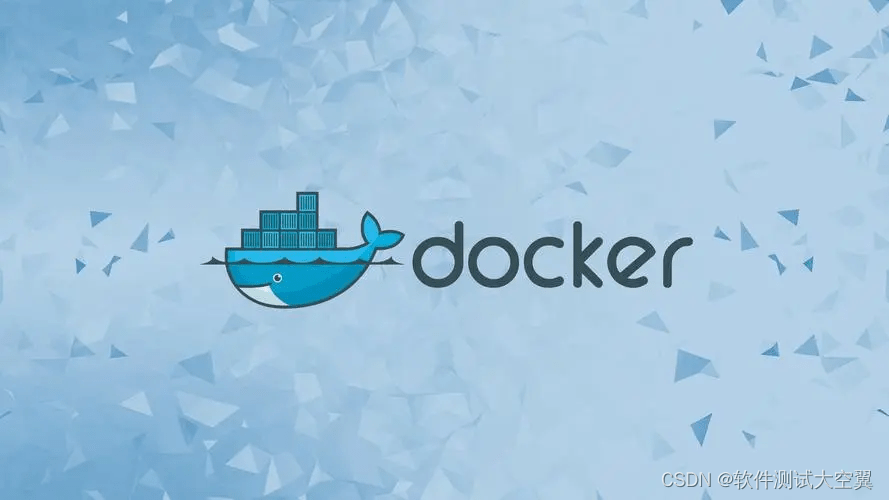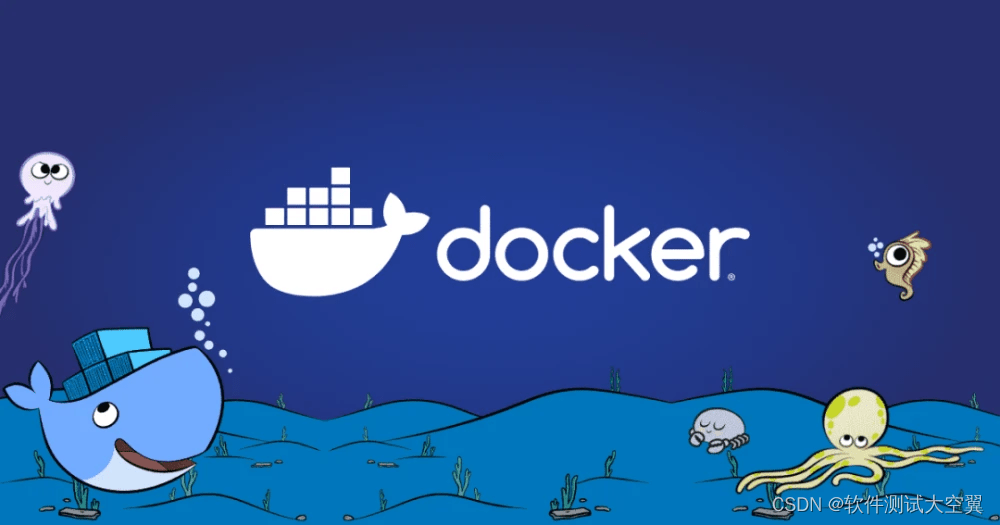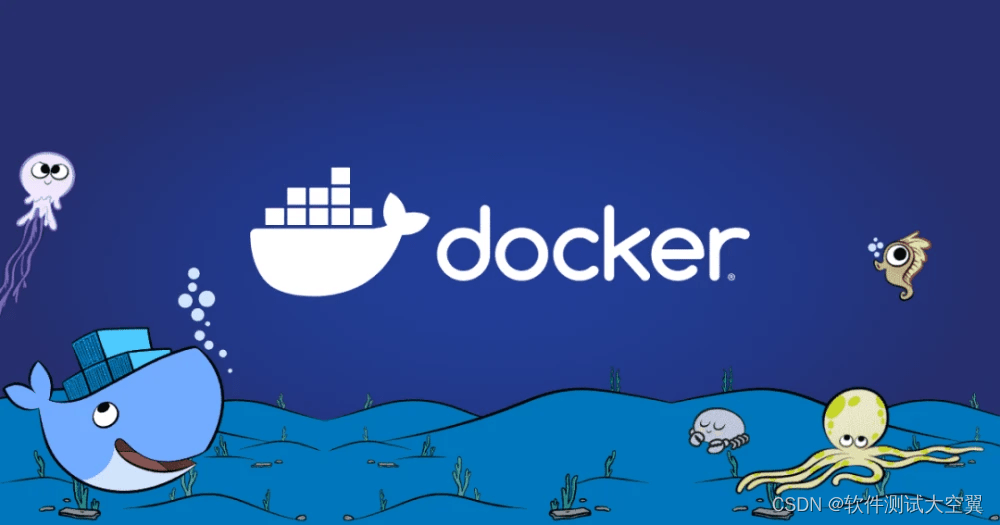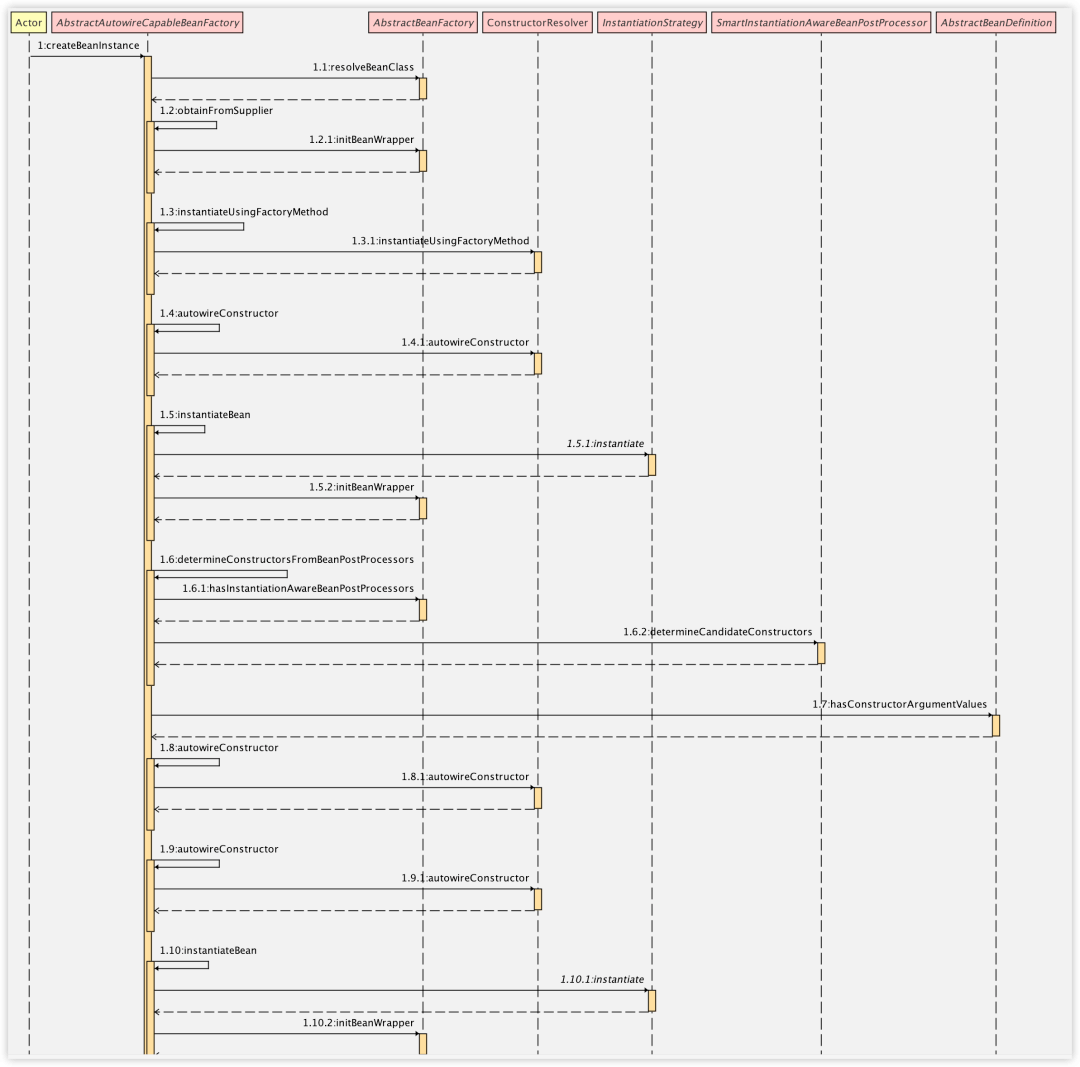Kubernetes 容器运行时接口 CRI
写这篇文章是来填 很久之前挖下的坑[1]。
本文涉及组件的源码版本如下:
容器运行时(Container Runtime)是负责管理和执行容器的组件。它负责将容器镜像转化为在主机上运行的实际容器进程,提供镜像管理、容器的生命周期管理、资源隔离、文件系统、网络配置等功能。
 图片
图片
常见容器运行时有下面这几种,这些容器运行时都提供了不同程度的功能和性能。但他们都遵循容器运行时接口(CRI),以便能够与 Kubernetes 或其他容器编排系统集成,实现容器的调度和管理。
- containerd[2]
- CRI-O[3]
- Docker Engine[4]
- Mirantis Container Runtime[5]
有了 CRI,我们也可以“随意”地在几种容器运行时之间进行切换,而无需重新编译 Kubernetes。简单来讲,CRI 定义了所有对容器的操作,作为容器编排系统与容器运行时间的标准接口存在。
CRI 的前生今世
 图片
图片
CRI 的首次引入是在 Kubernets 1.5[6],初始版本是 v1alpha1。在这之前,Kubernetes 需要在 kubelet 源码中维护对各个容器运行时的支持。
有了 CRI 之后,在 kubelet 中仅需支持 CRI 即可,然后通过一个中间层 CRI shim(grpc 服务器)与容器运行时进行交互。因为此时各家容器运行时实现还未支持 CRI。
在去年发布的 Kubernetes 1.24 中,正式移除了 Dockershim[7],与容易运行时的交互得到了简化。
Kubernetes 目前支持 CRI 的 v1alpha2 和 v1。其中 v1 版本是在 Kubernetes 1.23 版本中引入的。
每次 kubelet 启动时,首先会尝试使用 v1 的 API 与容器运行时进行连接。如果失败,才会尝试使用 v1alpha2。
kubelet 与 CRI
在之前做过的 kubelet 源码分析[8] 会持续监控来自 文件、apiserver、http 的变更,来更新 pod 的状态。写那篇文章的时候,分析到这里就结束了。因为这之后的工作就交给 容器运行时[9] 来完成 sandbox 和各种容器的创建和运行,见 `kubeGenericRuntimeManager#SyncPod()`[10]。
kubelet 启动时便会 初始化 CRI 客户端[11],与容器运行时建立连接并确认 CRI 的版本。
创建 pod 的过程中,都会通过 CRI 与容器运行时进行交互:
- 创建 sandbox
- 创建容器
- 拉取镜像
参考源码
- pkg/kubelet/kuberuntime/kuberuntime_sandbox.go#L39[12]
- pkg/kubelet/kuberuntime/kuberuntime_container.go#L176[13]
- pkg/kubelet/images/image_manager.go#L89[14]
接下来我们以 Containerd 为例,看下如何处理 kubelet 的请求。
Containerd 与 CRI
Containerd 的 `criService`[15] 实现了 CRI 接口 `RuntimeService`[16] 和 `ImageService `[17] 的 RuntimeServiceServer 和 ImageServiceServer。
cirService 会进一步包装成 `instrumentedService`[18],保证所有的操作都是在 k8s.io命名空间下执行的
RuntimeServiceServer
ImageServiceServer
ImageServiceServer[20]
type ImageServiceServer interface {
// ListImages lists existing images. ListImages(context.Context, *ListImagesRequest) (*ListImagesResponse, error)
// ImageStatus returns the status of the image. If the image is not // present, returns a response with ImageStatusResponse.Image set to // nil. ImageStatus(context.Context, *ImageStatusRequest) (*ImageStatusResponse, error)
// PullImage pulls an image with authentication config. PullImage(context.Context, *PullImageRequest) (*PullImageResponse, error)
// RemoveImage removes the image. // This call is idempotent, and must not return an error if the image has // already been removed. RemoveImage(context.Context, *RemoveImageRequest) (*RemoveImageResponse, error)
// ImageFSInfo returns information of the filesystem that is used to store images.
ImageFsInfo(context.Context, *ImageFsInfoRequest) (*ImageFsInfoResponse, error)
}
下面以创建 sandbox 为例看一下 Containerd 的源码。
Containerd 源码分析
创建 sandbox 容器的请求通过 CRI 的 UDS(Unix domain socket)[21] 接口 /runtime.v1.RuntimeService/RunPodSandbox,进入到 criService 的处理流程中。在 criService#RunPodSandbox(),负责创建和运行 sandbox 容器,并保证容器状态正常。
- 下载 sandobx 容器镜像
- 初始化容器元数据
- 初始化 pod 网络命名空间,详细内容可参考之前的文章 源码解析:从 kubelet、容器运行时看 CNI 的使用[22]
- 更新容器元数据
- 写入文件系统
参考源码
- pkg/cri/server/sandbox_run.go#L61[23]
- services/tasks/local.go#L156[24]
总结
CRI 提供了一种标准化的接口,用于与底层容器运行时进行交互。这对与发展和状大 Kubernetes 生态系统非常重要:
- Kubernetes 控制平面与容器管理的具体实现解耦,可以独立升级或者切换容器运行时,方便扩展和优化。
- Kubernetes 作为一个跨云、跨平台和多环境的容器编排系统,在不同的环境和场景下使用不同的容器平台。CRI 的出现,保证平台的多样性和灵活性。
参考资料
[1] 很久之前挖下的坑: https://atbug.com/how-kubelete-container-runtime-work-with-cni/#创建-pod
[2] containerd: https://kubernetes.io/docs/setup/production-environment/container-runtimes/#containerd
[3] CRI-O: https://kubernetes.io/docs/setup/production-environment/container-runtimes/#cri-o
[4] Docker Engine: https://kubernetes.io/docs/setup/production-environment/container-runtimes/#docker
[5] Mirantis Container Runtime: https://kubernetes.io/docs/setup/production-environment/container-runtimes/#mcr
[6] Kubernets 1.5: https://kubernetes.io/blog/2016/12/container-runtime-interface-cri-in-kubernetes/
[7] 正式移除了 Dockershim: https://kubernetes.io/blog/2022/05/03/dockershim-historical-context/
[8] kubelet 源码分析: https://mp.weixin.qq.com/s/O7k3MlgyonNtOUxNPrN8lg
[9] 容器运行时: https://kubernetes.io/docs/setup/production-environment/container-runtimes/
[10] kubeGenericRuntimeManager#SyncPod(): https://Github.com/kubernetes/kubernetes/blob/023d6fb8f4a7d130bf5c8e725ca310df9e663cd0/pkg/kubelet/kuberuntime/kuberuntime_manager.go#L711
[11] 初始化 CRI 客户端: https://github.com/kubernetes/kubernetes/blob/14fcab83adf319b8ef8e82e1054412309c46f535/pkg/kubelet/kubelet.go#L285
[12] pkg/kubelet/kuberuntime/kuberuntime_sandbox.go#L39: https://github.com/kubernetes/kubernetes/blob/ea929715339da4553589df61c8638bac3bcae618/pkg/kubelet/kuberuntime/kuberuntime_sandbox.go#L39
[13] pkg/kubelet/kuberuntime/kuberuntime_container.go#L176: https://github.com/kubernetes/kubernetes/blob/3946d99904fe37ea04b231a8d101085b9b80b221/pkg/kubelet/kuberuntime/kuberuntime_container.go#L176
[14] pkg/kubelet/images/image_manager.go#L89: https://github.com/kubernetes/kubernetes/blob/de37b9d293613aac194cf522561d19ee1829e87b/pkg/kubelet/images/image_manager.go#L89
[15] criService: https://github.com/containerd/containerd/blob/1764ea9a2815ddbd0cde777b557f97171b84cd02/pkg/cri/server/service.go#L77
[16] RuntimeService: https://github.com/kubernetes/cri-api/blob/master/pkg/apis/runtime/v1/api.proto#L34
[17] ImageService : https://github.com/kubernetes/cri-api/blob/master/pkg/apis/runtime/v1/api.proto#L128
[18] instrumentedService: https://github.com/containerd/containerd/blob/d3c7e31c8a8f7dc3f0ef0d189fda5a7caca42ce2/pkg/cri/server/instrumented_service.go#L32
[19] RuntimeServiceServer: https://github.com/kubernetes/cri-api/blob/v0.25.0/pkg/apis/runtime/v1/api.pb.go#L9301
[20] ImageServiceServer: https://github.com/kubernetes/cri-api/blob/v0.25.0/pkg/apis/runtime/v1/api.pb.go#L10131C9-L10131C9
[21] UDS(Unix domain socket): https://en.wikipedia.org/wiki/Unix_domain_socket
[22] 源码解析:从 kubelet、容器运行时看 CNI 的使用: https://atbug.com/how-kubelete-container-runtime-work-with-cni/#创建-sandbox-容器
[23] pkg/cri/server/sandbox_run.go#L61: https://github.com/containerd/containerd/blob/f2376e659ffa55e4ff2578baf4e4c7aab54042e4/pkg/cri/server/sandbox_run.go#L61
[24] services/tasks/local.go#L156: https://github.com/containerd/containerd/blob/bbe46b8c43fc2febe316775bc2d4b9d697bbf05c/services/tasks/local.go#L156