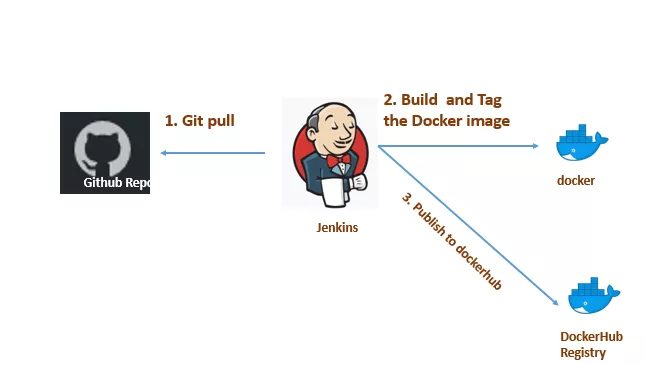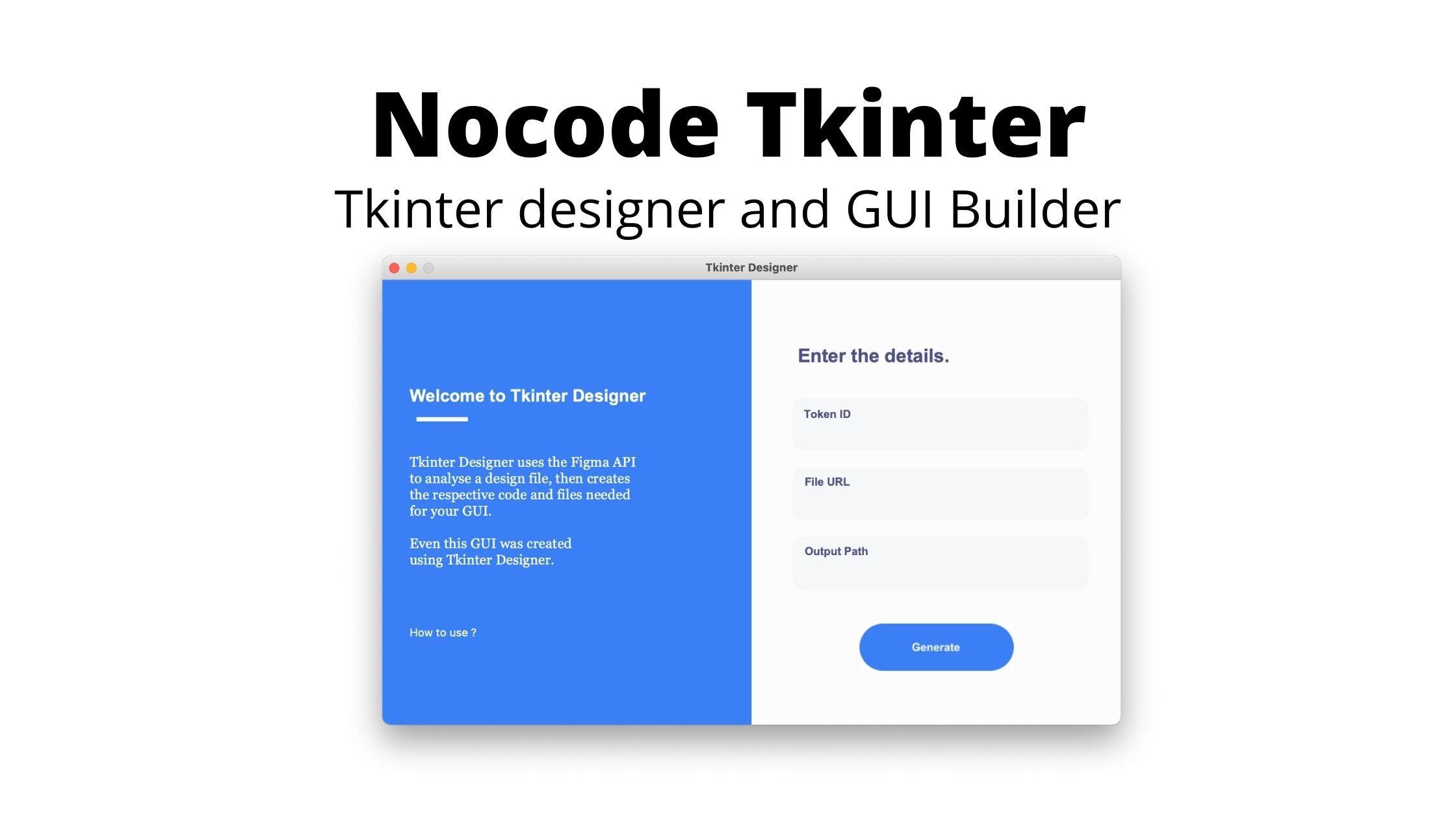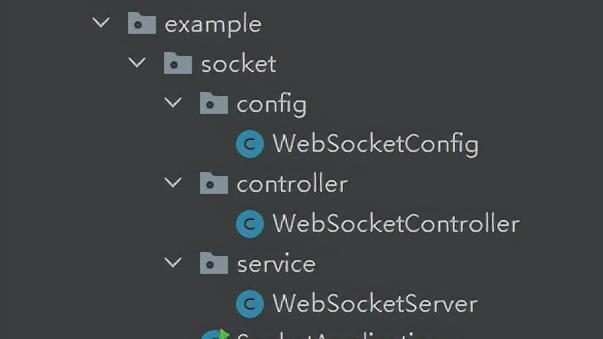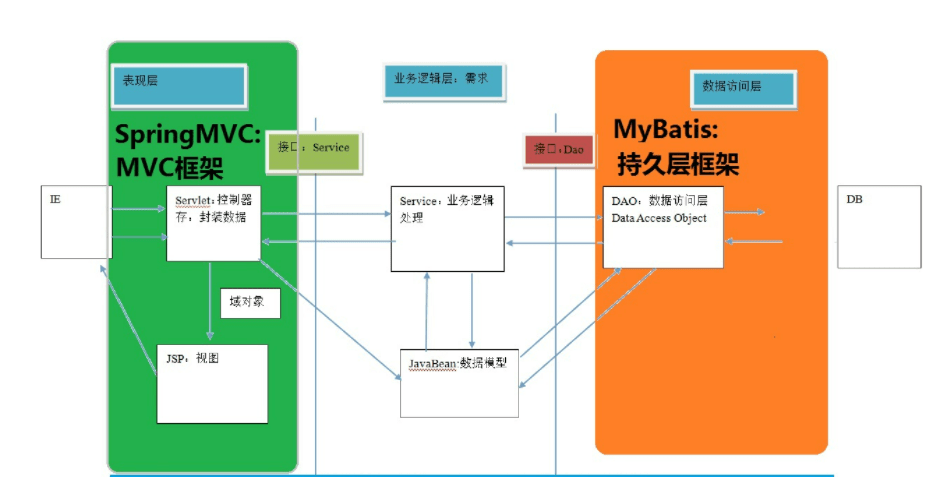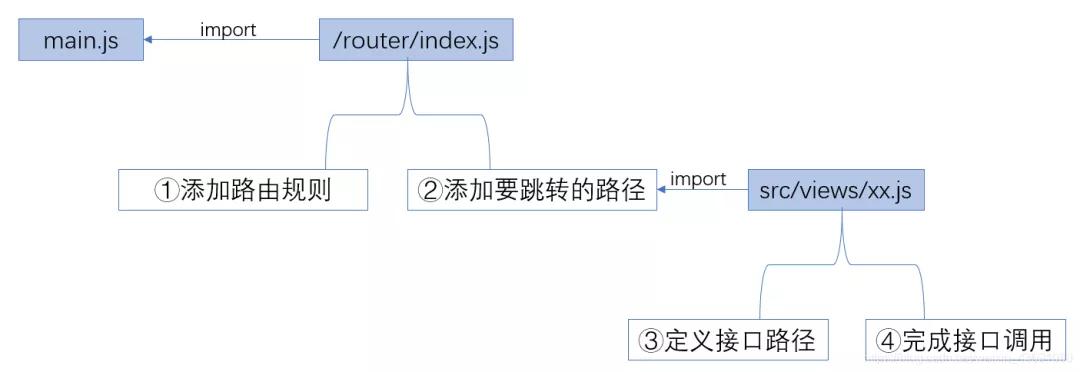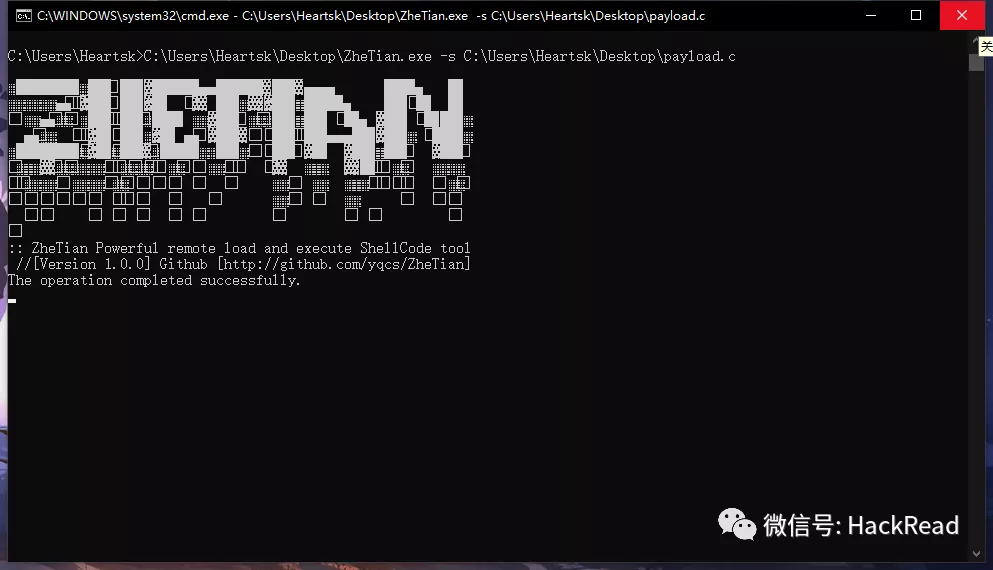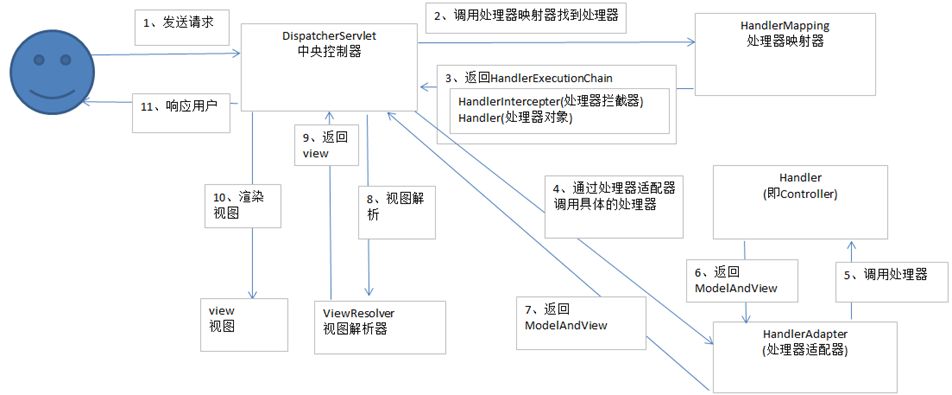聊一聊 SpringBoot 中配置加载优先级?
本文主要针对 spring.profiles.active、spring.config.location 以及
spring.config.additional-location 的作用机制及优先级问题进行实践对比。
本文案例工程已上传 github 仓库:
https://github.com/glmApper/springboot-series-guides/tree/master/guides-properties
spring.profiles.active
除了 application.properties 文件之外,profile-specific 配置也可以通过以下命名方式来定义:application-{profile}.properties。在没有使用 active 指定 profiles 的情况下,Environment 会指定一组默认的 profiles(默认情况下是[default]),换句话说就是,如果没有显示的激活 profiles 配置文件,则默认加载的是
application-default.properties 配置文件。
profile-specific 配置文件的属性与标准 application.properties 从相同的位置加载(一般是 classpath 下);profile-specific 指定的 properties 配置文件始终覆盖默认配置。
在案例工程中(guides-properties),resources 下面包括 application.properties 和
application-dev.properties 两份配置文件
application.properties 文件配置
spring.application.name=appNameInnertestKey=key-default
application-dev.properties 文件配置
testKey=key-dev
通过以下代码在启动时将配置值输出:
@Value("${testKey}")private String testKey;@PostConstructprivate void init(){ System.out.println("-------------------------------"); System.out.println(testKey); System.out.println("-------------------------------");}复制代码
不指定 spring.profiles.active 时
通过 JAVA -jar
guides-properties/target/guides-properties-0.0.1-SNAPSHOT.jar 启动工程,console 输出如下:
2020-01-04 00:08:47.279 INFO 11050 --- [ main] com.glmapper.bridge.boot.BootStrap : No active profile set, falling back to default profiles: default-------------------------------key-default-------------------------------复制代码
结论是,如果不显示指定 profiles,则使用默认的。
指定 spring.profiles.active 时
通过 java -jar -Dspring.profiles.active=dev
guides-properties/target/guides-properties-0.0.1-SNAPSHOT.jar 启动工程,console 输出如下:
2020-01-04 00:08:14.426 INFO 11040 --- [ main] com.glmapper.bridge.boot.BootStrap : The following profiles are active: dev-------------------------------key-dev-------------------------------复制代码
结论是,在显示指定 profiles 的情况下,会覆盖默认 application.properties 中的配置值。
spring.config.location
在 SpringBoot 2.x 中 spring.config.location 的语义发生了变更(此项配置会导致 classpath 中的 application.properties 不再生效)。原因如下:
private Set<String> getSearchLocations() { // spring.config.location 直接使用此份文件,不会再处理其他配置文件 if (this.environment.containsProperty(CONFIG_LOCATION_PROPERTY)) { return getSearchLocations(CONFIG_LOCATION_PROPERTY); } Set<String> locations = getSearchLocations(CONFIG_ADDITIONAL_LOCATION_PROPERTY); locations.addAll( asResolvedSet(ConfigFileApplicationListener.this.searchLocations, DEFAULT_SEARCH_LOCATIONS)); return locations;}复制代码
在工程的根目录的 conf 目录下新建一个
application-conf.properties 配置文件,内容如下:
testKey=key-spring.config.location复制代码
通过 java -jar -Dspring.config.location=
conf/application-conf.properties guides-properties/target/guides-properties-0.0.1-SNAPSHOT.jar 启动工程,发现启动报错,原因是因为 application-conf.properties 中没有 配置 spring.application.name,而 spring.application.name 是在 resources 目录下的 application.properties 中的,所以也间接说明前面提到的,会使 classpath 下的配置失效。新增 spring.application.name 之后,重新启动工程,
spring.application.name=guides-propertiestestKey=key-spring.config.location复制代码
输出结果如下:
2020-01-04 00:19:12.225 INFO 11147 --- [ main] com.glmapper.bridge.boot.BootStrap : No active profile set, falling back to default profiles: default-------------------------------key-spring.config.location-------------------------------复制代码
所以在使用 spring.config.location 指定外部配置文件时,需要此份配置文件需全量满足当前工程运行时所需,因为它不会去与 resources 目录下的配置文件去做 merge 操作。
spring.config.additional-location
在使用
spring.config.additional-location 这种方式自定义 locations 时,除了默认 locations 之外,还会使用 spring.config.additional-location 指定的。
additional-location:言外之意就是增量的配置
在工程的根目录的 conf 目录下新建一个
application-addition.properties 配置文件,内容如下:
testKey=key-addition复制代码
通过 java -jar
-Dspring.config.additional-location=conf/application-addition.properties guides-properties/target/guides-properties-0.0.1-SNAPSHOT.jar 启动工程,输出结果如下:
2020-01-04 00:28:30.048 INFO 11384 --- [ main] com.glmapper.bridge.boot.BootStrap : No active profile set, falling back to default profiles: default-------------------------------key-addition-------------------------------复制代码
结论是,会覆盖默认 application.properties 中的配置值。
spring.config.additional-location 与 spring.profiles.active 配置加载关系
spring.config.location 不用多数,它就是独立的一份,使用它就不能使用其它的。所以这里只分析
spring.config.additional-location 与 spring.profiles.active 配置加载关系。
同时指定两个配置
通过 java -jar -Dspring.profiles.active=dev
-Dspring.config.additional-location=conf/application-addition.properties guides-properties/target/guides-properties-0.0.1-SNAPSHOT.jar 启动工程,输出如下:
2020-01-04 00:32:59.044 INFO 11451 --- [ main] com.glmapper.bridge.boot.BootStrap : The following profiles are active: dev-------------------------------key-dev-------------------------------复制代码
为了排除与 -D 参数顺序有关,也使用如下方式再执行一次:java -jar
-Dspring.config.additional-location=conf/application-addition.properties -Dspring.profiles.active=dev guides-properties/target/guides-properties-0.0.1-SNAPSHOT.jar,输出结果与前面相同,所以可以得出,spring.profiles.active 的优先级比 spring.config.additional-location 要高。
`spring.config.additional-location` 指定差异增量配置
在
spring.config.additional-location 中增加 additionKey
testKey=key-additionadditionKey=testAddition
使用 java -jar
-Dspring.config.additional-location=conf/application-addition.properties -Dspring.profiles.active=dev guides-properties/target/guides-properties-0.0.1-SNAPSHOT.jar 启动工程,输出如下:
2020-01-04 11:44:42.227 INFO 12821 --- [ main] com.glmapper.bridge.boot.BootStrap : The following profiles are active: dev-------------------------------key-devtestAddition-------------------------------复制代码
结论是
spring.config.additional-location 可以用于提供出 profiles 机制或者默认方式之外的增量配置。
小结
在使用外部化配置文件时,执行顺序为:
spring.config.location > spring.profiles.active >
spring.config.additional-location > 默认的 application.proerties。
其中通过 spring.profiles.active 和
spring.config.additional-location指定的配置文件会与 默认的application.proerties merge 作为最终的配置,spring.config.location 则不会。
作者:glmapper
链接:
https://juejin.im/post/5e10136d5188253aae7d828c