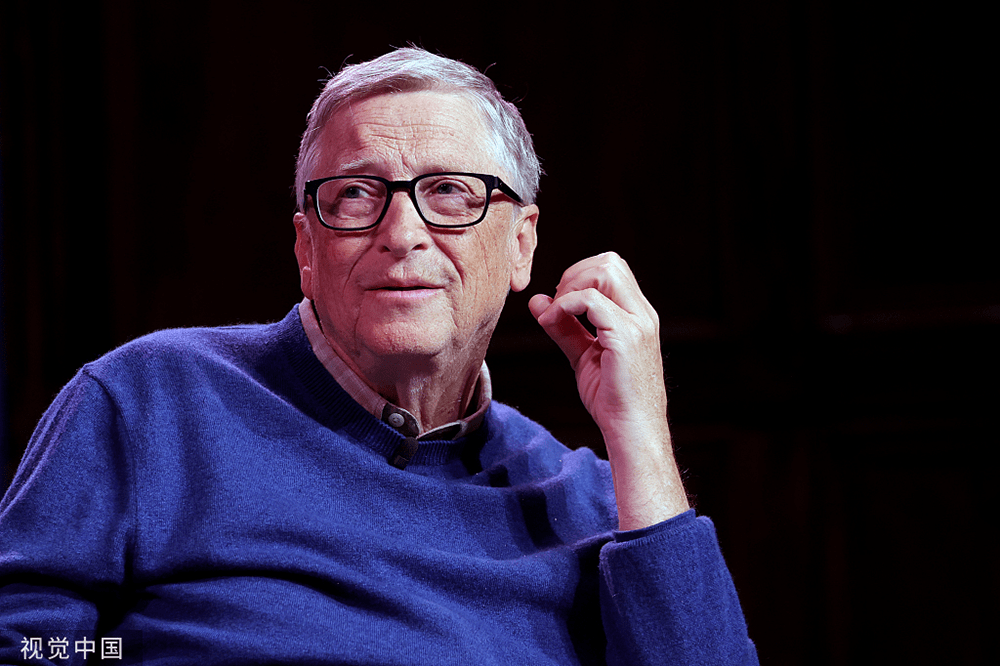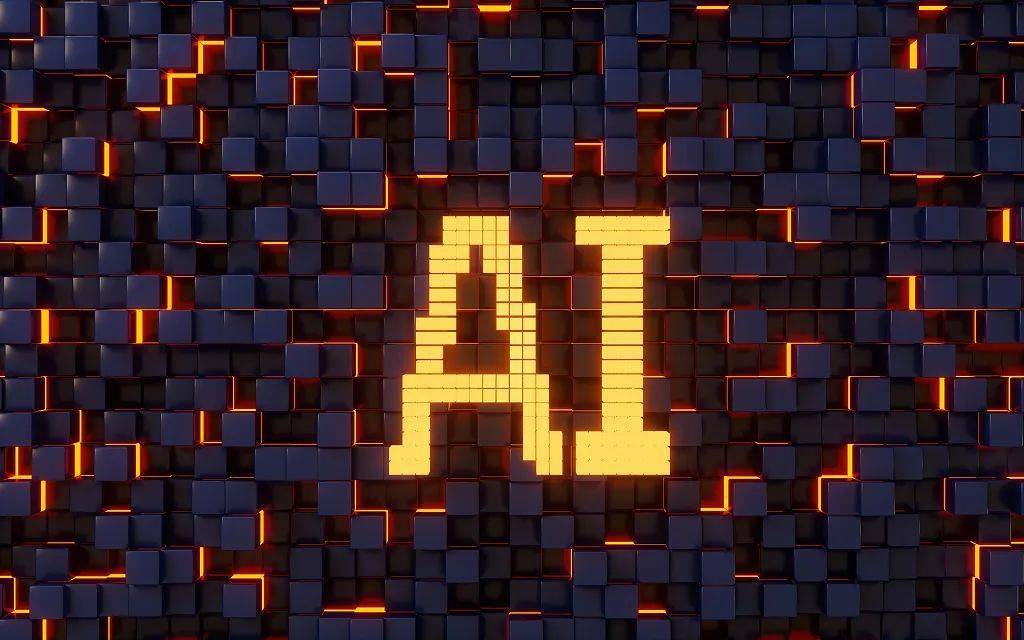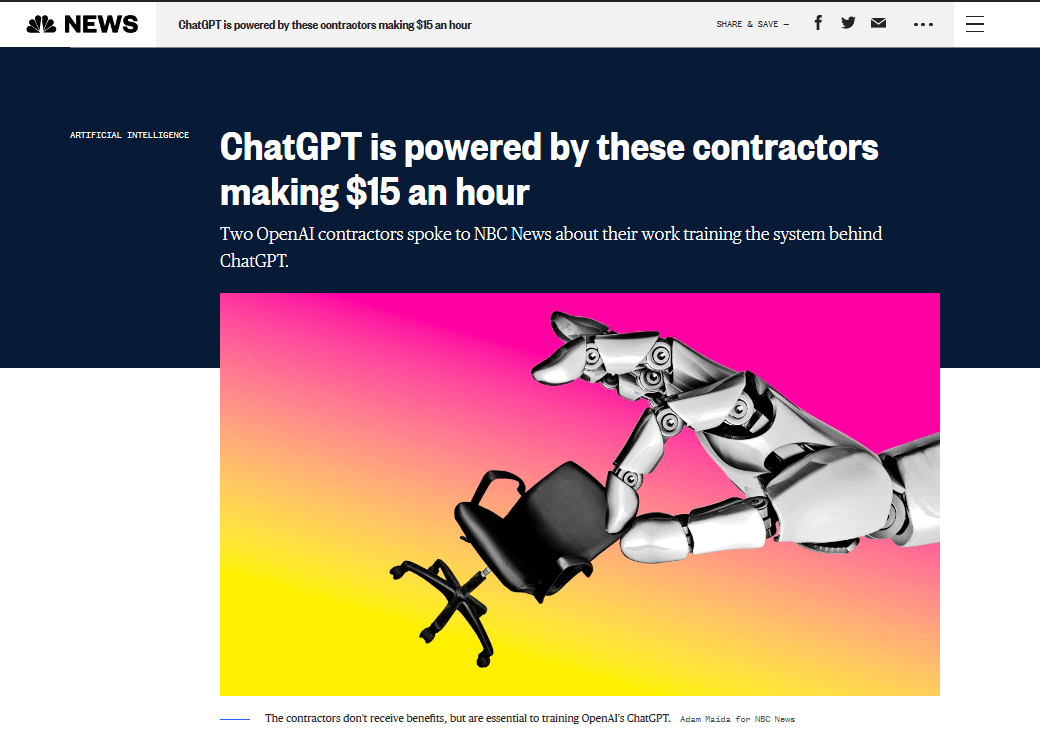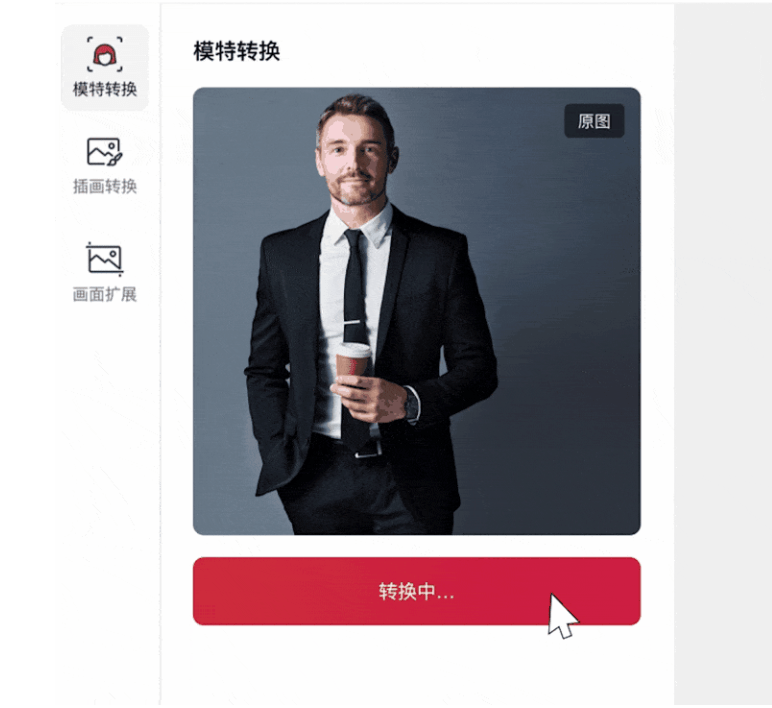使用 ChatGPT AI 从英文文本生成 Linux 命令

即使是专家级的 linux 用户也不记得所有的 Linux 命令和它们的选项。这对我们人类来说是不可能的。
但是机器呢?尤其是人工智能驱动的机器?
想象一下,如果你可以“命令”你的终端“显示过去 12 小时内修改过的所有小于 100 MB 的文件”。当然,你可以使用 Linux 命令“命令”它,但是用普通的英语进行交互呢?
由于人工智能的进步,这实际上是可能的。下面是自动生成 Linux 命令以显示当前目录中所有小于 10 KB 的文件的示例。

Shell Genie AI assistent in Linux terminal
我使用的工具叫做 Shell Genie。它是一个命令行工具,可让你以普通的英语与终端进行交互。
它可以生成命令、运行命令(如果需要),还可以向你解释生成的命令。

Shell Genie explain commands
Shell-Genie 的特点
- 将普通英语转换为 Linux 命令。
- 提供了一个需要 openAI 的 API 密钥的 openAI gpt3 后端,和一个可以免费使用的 free-genie 后端。
- 提示一个选项以运行你要求的命令。
- 解释生成的命令。
安装 Shell Genie
Shell-genie 在任何发行版的默认仓库中都不可用。你可以使用 pipx 安装它。
要安装它,你需要安装 Python/ target=_blank class=infotextkey>Python 3.10+ 和 Pip。你可以参考我们关于 如何在 Ubuntu 和其他 Linux 发行版中安装 pip 的文章。
安装 pip 后,使用以下命令安装 pipx:
python3 -m pip install --user pipx
python3 -m pipx ensurepath

An SVG animation showing pipx Installation steps
现在,重启终端并运行以下命令安装 shell-genie:
pipx install shell-genie
这可能显示错误或需要依赖项。

A dependency installation to install the shell-geie properly
运行提示的命令来安装所需的依赖。在我的例子中:
sudo apt install python3.10-venv
之后,再次运行 shell-genie 安装命令,就可以安装了。

The steps showing the installation of shell-genie
安装完成后,运行以下命令:
shell-genie init
这将要求你选择后端,openAI 或 free-genie。如果你有 openAI API,你可以选择它或继续使用 free-genie。