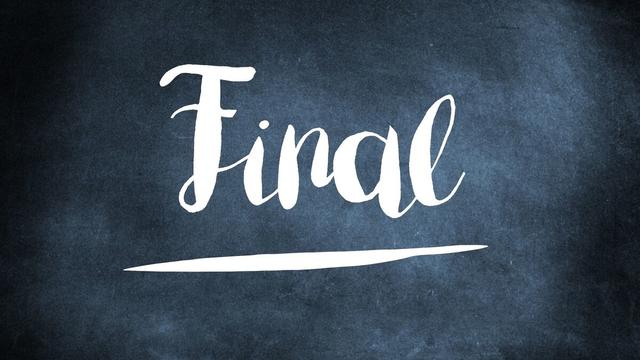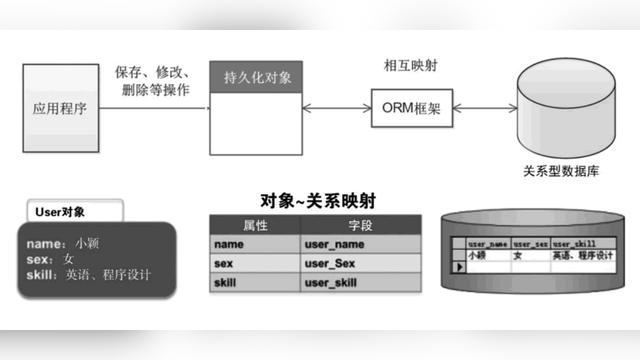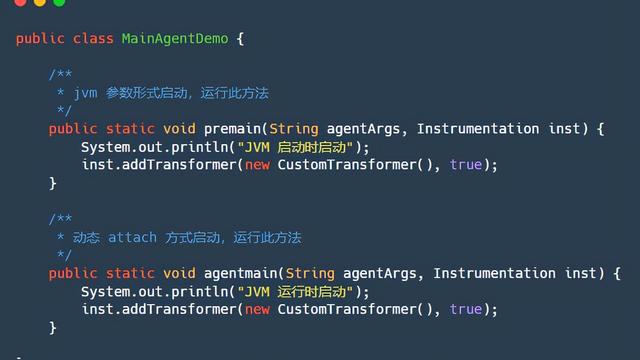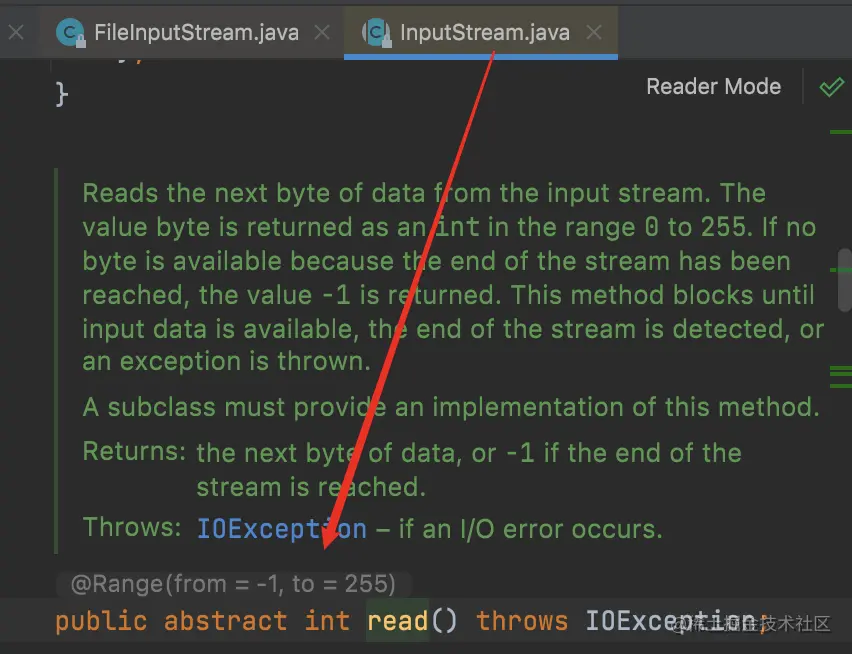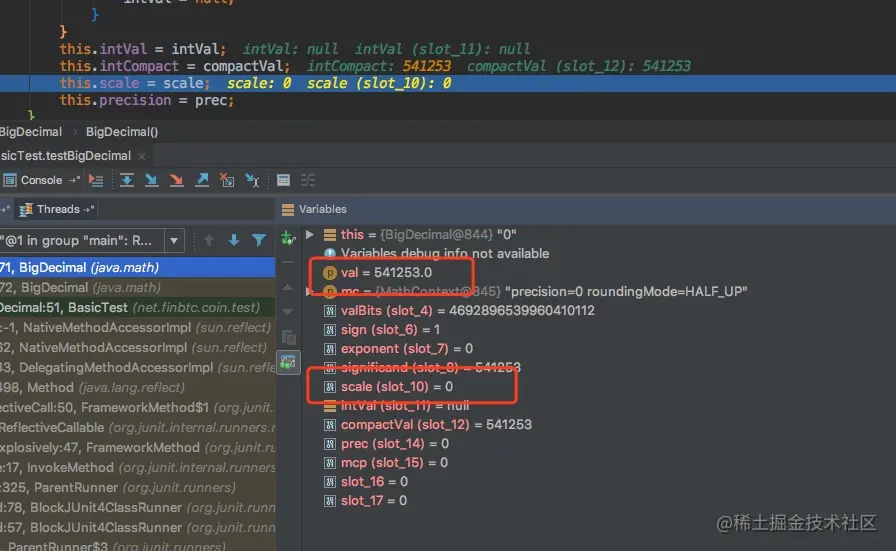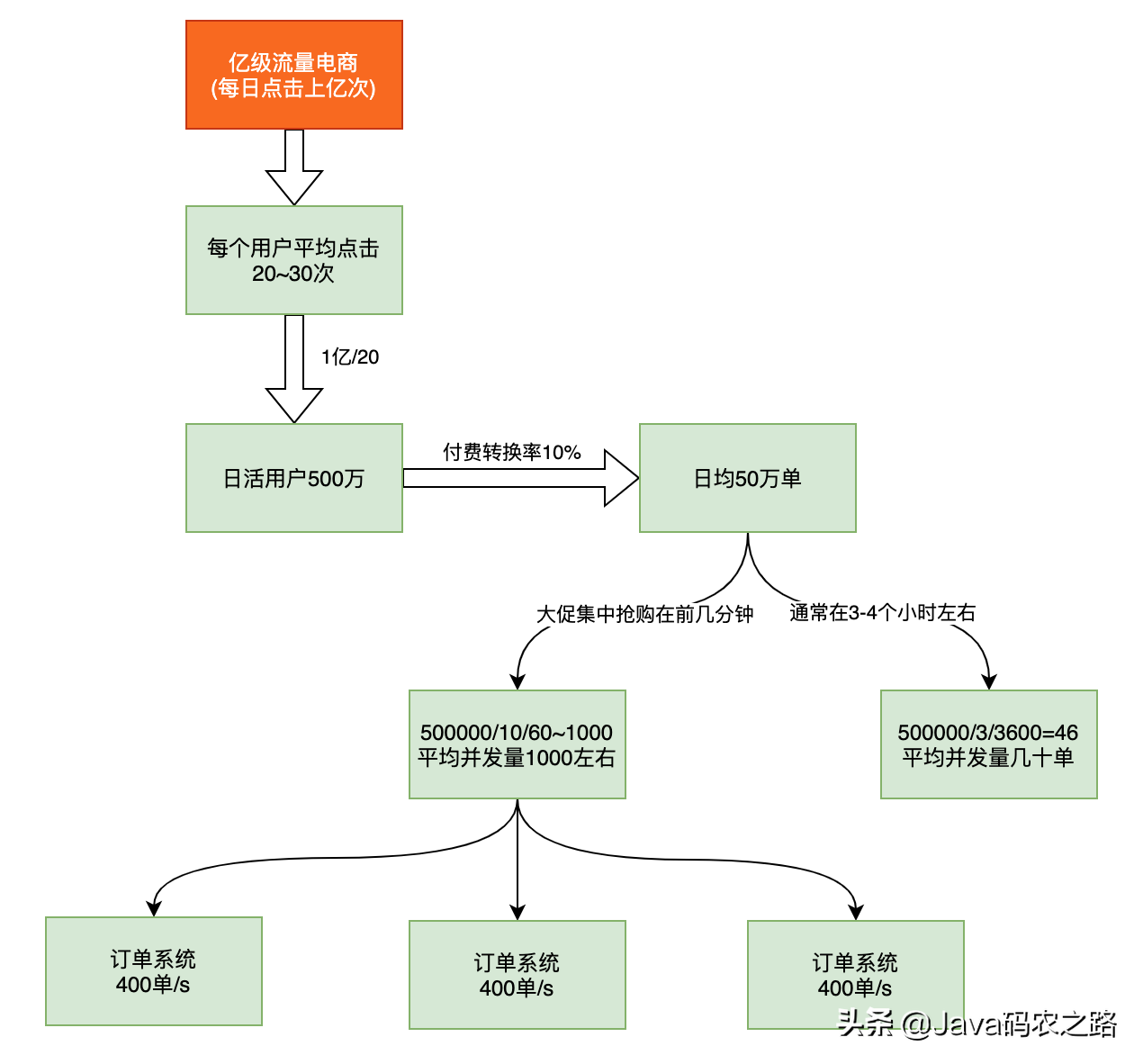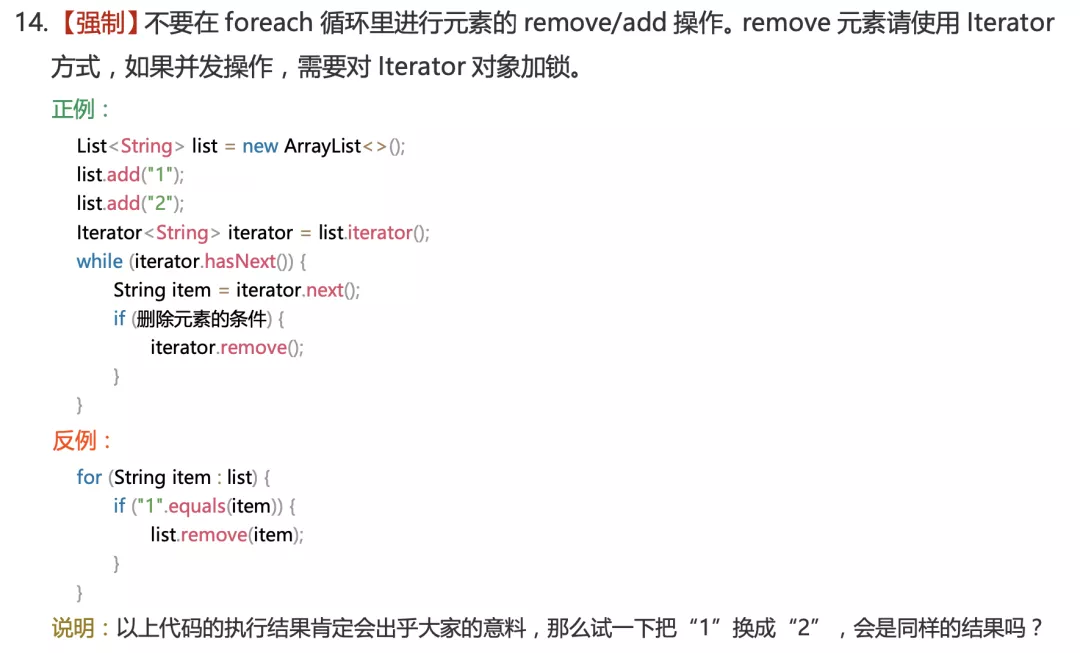懂了Java逆向工程,你还害怕一个人接项目?
2020-05-24
加入收藏

场景:开发中为了节约资源,提高效率,往往采用敏捷开发,因此,在搭建一个项目的时候,逆向工程的必不可少的。
知识点: 使用逆向工程,首先得安装maven,否则无法实现(maven不会安装的,请私信),初次之外,还需要mybatis和MySQL的jar包。逆向工程有两种方式,一种是命令行执行,一种是通过idea的操作(其实也是命令行操作)
方式一
1、目录结构

需要的mybatis和mysql包
2、逆向工程配置文件generatorConfig.xml内容
<?xml version="1.0" encoding="UTF-8"?>
<!DOCTYPE generatorConfiguration
PUBLIC "-//mybatis.org//DTD MyBatis Generator Configuration 1.0//EN"
"http://mybatis.org/dtd/mybatis-generator-config_1_0.dtd">
<generatorConfiguration>
<!-- 数据库驱动-->
<classPathEntry location="mysql-connector-JAVA-5.1.30.jar"/>
<context id="DB2Tables" targetRuntime="MyBatis3">
<commentGenerator>
<property name="suppressDate" value="true"/>
<!-- 是否去除自动生成的注释 true:是 : false:否 -->
<property name="suppressAllComments" value="true"/>
</commentGenerator>
<!--数据库链接URL,用户名、密码 -->
<jdbcConnection driverClass="com.mysql.jdbc.Driver" connectionURL="jdbc:mysql://127.0.0.1/test1" userId="root" password="yang156122">
</jdbcConnection>
<javaTypeResolver>
<property name="forceBigDecimals" value="false"/>
</javaTypeResolver>
<!-- 生成模型的包名和位置-->
<javaModelGenerator targetPackage="test.model" targetProject="src">
<property name="enableSubPackages" value="true"/>
<property name="trimStrings" value="true"/>
</javaModelGenerator>
<!-- 生成映射文件的包名和位置-->
<sqlMapGenerator targetPackage="test.mApping" targetProject="src">
<property name="enableSubPackages" value="true"/>
</sqlMapGenerator>
<!-- 生成DAO的包名和位置-->
<javaClientGenerator type="XMLMAPPER" targetPackage="test.dao" targetProject="src">
<property name="enableSubPackages" value="true"/>
</javaClientGenerator>
<!-- 要生成的表 tableName是数据库中的表名或视图名 domainObjectName是实体类名-->
<table tableName="syspermission" domainObjectName="Syspermission" enableCountByExample="false" enableUpdateByExample="false" enableDeleteByExample="false" enableSelectByExample="false" selectByExampleQueryId="false"></table>
<table tableName="sysrole" domainObjectName="Sysrole" enableCountByExample="false" enableUpdateByExample="false" enableDeleteByExample="false" enableSelectByExample="false" selectByExampleQueryId="false"></table>
<table tableName="user_t" domainObjectName="User_t" enableCountByExample="false" enableUpdateByExample="false" enableDeleteByExample="false" enableSelectByExample="false" selectByExampleQueryId="false"></table>
</context>
</generatorConfiguration>
3、进入到步骤1中的目录中,执行下面命令
java -jar mybatis-generator-core-1.3.2.jar -configfile generatorConfig.xml -overwrite
方式二
1、重申:maven需要先配置。首先建立一个springboot工程,在pom.xml中添加以下配置
<plugin>
<groupId>org.mybatis.generator</groupId>
<artifactId>mybatis-generator-maven-plugin</artifactId>
<version>1.3.2</version>
<configuration>
<verbose>true</verbose>
<overwrite>true</overwrite>
</configuration>
</plugin>
2、generatorConfig.xml内容,注意,targetPackage是包名,targetProject是路径名,数据库驱动是本地的mysql数据连接驱动。(这部分和方式一的配置文件一致)
3、idea中使用maven命令执行

maven命令
如果需要mybatis和mysql的jar包,请转发+关注,然后私信我。