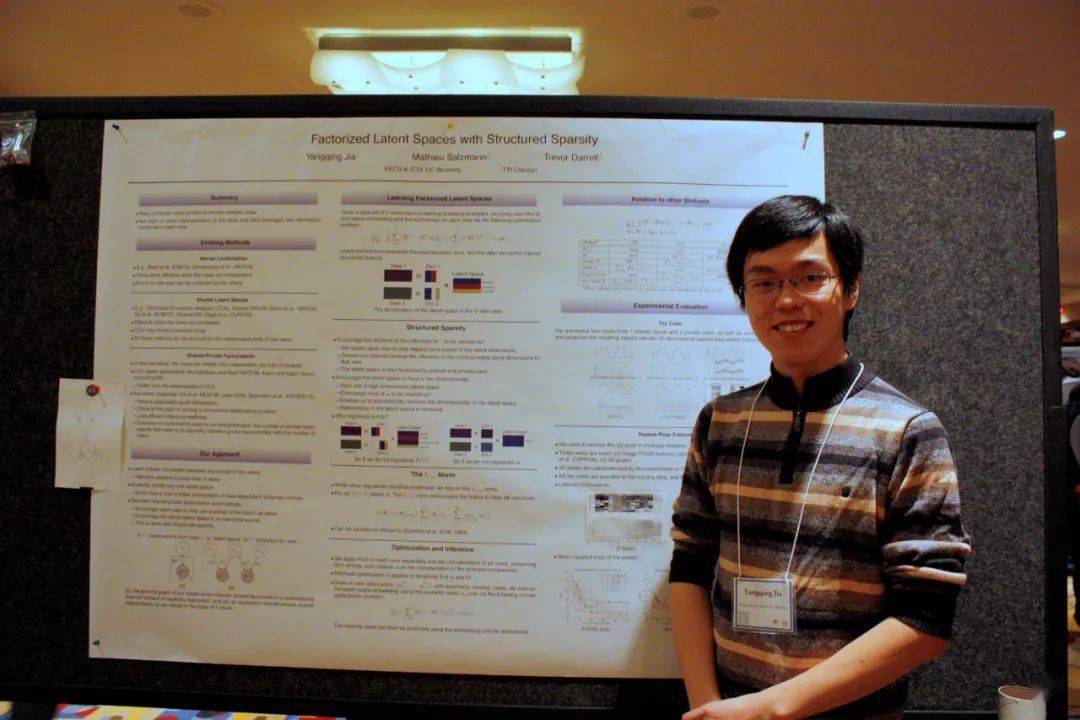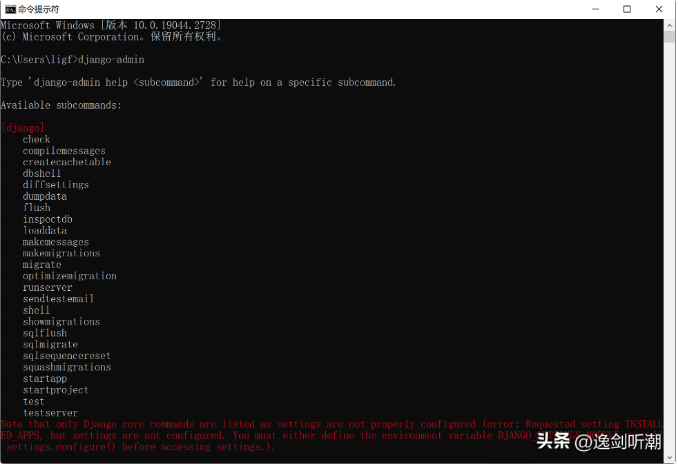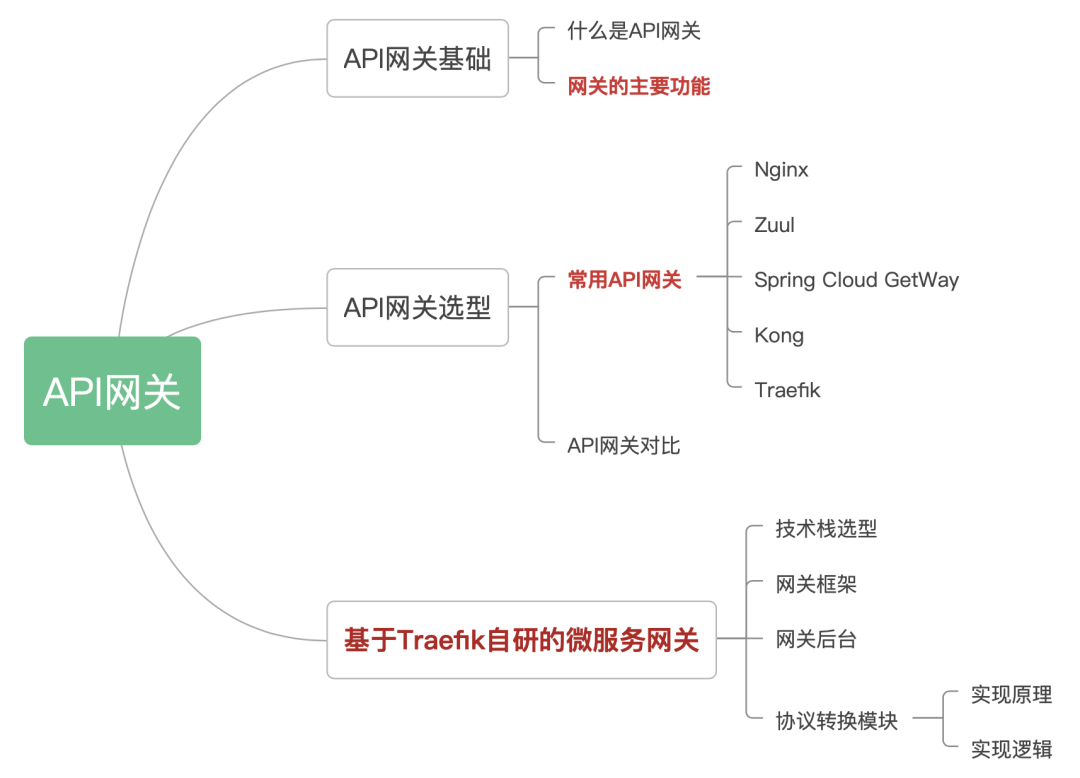手把手教你写spring boot starter
之前写过关于 Apache Pulsar 的简单示例,用来了解如何使用 Pulsar 这个新生代的消息队列中间件,但是如果想要在项目中使用,还会欠缺很多,最明显的就是 集成复杂,如果你用过其他消息中间件,比如 Kafka、RabbitMq,只需要简单的引入 jar,就可以通过注解+配置快速集成到项目中。
开始一个 Pulsar Starter
既然已经了解了 Apache Pulsar,又认识了 spring-boot-starter,今天不妨来看下如何写一个 pulsar-spring-boot-starter 模块。
目标
写一个完整的类似 kafka-spring-boot-starter(springboot 项目已经集成到 spring-boot-starter 中),需要考虑到很多 kafka 的特性, 今天我们主要实现下面几个模板
- 在项目中够通过引入 jar 依赖快速集成
- 提供统一的配置入口
- 能够快速发送消息
- 能够基于注解实现消息的消费
定义结构
└── pulsar-starter
├── pulsar-spring-boot-starter
├── pulsar-spring-boot-autoconfigure
├── spring-pulsar
├── spring-pulsar-xx
├── spring-pulsar-sample
└── README.md
整个模块的结构如上其中pulsar-starter作为一个根模块,主要控制子模块依赖的其他 jar 的版本以及使用到的插件版本。类似于 Spring-Bom,这样我们在后续升级 时,就可以解决各个第三方 jar 的可能存在版本冲突导致的问题。
- pulsar-spring-boot-starter
该模块作为外部项目集成的直接引用 jar,可以认为是 pulsar-spring-boot-starter 组件的入口,里面不需要写任何代码,只需要引入需要的依赖(也就是下面的子模块)即可
- pulsar-spring-boot-autoconfigure
该模块主要定义了 spring.factories 以及 AutoConfigure、Properties。也就是自动配置的核心(配置项+Bean 配置)
- spring-pulsar
该模块是核心模块,主要的实现都在这里
- spring-pulsar-xx
扩展模块,可以对 spring-pulsar 做更细化的划分
- spring-pulsar-sample
starter 的使用示例项目
实现
上面我们说到实现目标,现在看下各个模块应该包含什么内容,以及怎么实现我们的目标
- 入口 pulsar-spring-boot-starter
上面说到 starter 主要是引入整个模块基础的依赖即可,里面不用写代码。
<dependencies>
<dependency>
<groupId>com.sucl</groupId>
<artifactId>spring-pulsar</artifactId>
<version>${project.version}</version>
</dependency>
<dependency>
<groupId>com.sucl</groupId>
<artifactId>pulsar-spring-boot-autoconfigure</artifactId>
<version>${project.version}</version>
</dependency>
</dependencies>
- pulsar-spring-boot-autoconfigure
- 添加 spring-boot 基础的配置
<dependencies>
<dependency>
<groupId>org.springframework.boot</groupId>
<artifactId>spring-boot</artifactId>
</dependency>
<dependency>
<groupId>org.springframework.boot</groupId>
<artifactId>spring-boot-starter-logging</artifactId>
</dependency>
<dependency>
<groupId>org.springframework.boot</groupId>
<artifactId>spring-boot-configuration-processor</artifactId>
<optional>true</optional>
</dependency>
</dependencies>
- 定义自动配置类PulsarAutoConfiguration:
- 引入Properties,基于EnableConfigurationProperties与spring-boot-configuration-processor解析 Properties 生成对应spring-configuration-metadata.json文件,这样编写 Application.yml 配置时就可以自动提示配置项的属性和值了。
- 构建一些必须的 Bean,如 PulsarClient、ConsumerFactory、ConsumerFactory 等
- Import 配置 PulsarAnnotationDrivenConfiguration,这个主要是一些额外的配置,用来支持后面的功能
@Configuration
@EnableConfigurationProperties({PulsarProperties.class})
@Import({PulsarAnnotationDrivenConfiguration.class})
public class PulsarAutoConfiguration {
private final PulsarProperties properties;
public PulsarAutoConfiguration(PulsarProperties properties) {
this.properties = properties;
}
@Bean(destroyMethod = "close")
public PulsarClient pulsarClient() {
ClientBuilder clientBuilder = new ClientBuilderImpl(properties);
return clientBuilder.build();
}
@Bean
@ConditionalOnMissingBean(ConsumerFactory.class)
public ConsumerFactory pulsarConsumerFactory() {
return new DefaultPulsarConsumerFactory(pulsarClient(), properties.getConsumer().buildProperties());
}
@Bean
@ConditionalOnMissingBean(ProducerFactory.class)
public ProducerFactory pulsarProducerFactory() {
return new DefaultPulsarProducerFactory(pulsarClient(), properties.getProducer().buildProperties());
}
}
- 配置 spring.factory
在目录src/main/resources/META-INF下创建spring.factories,内容如下:
org.springframework.boot.autoconfigure.EnableAutoConfiguration=
com.sucl.pulsar.autoconfigure.PulsarAutoConfiguration
- spring-pulsar
- 添加 pulsar-client 相关的依赖
<dependencies>
<dependency>
<groupId>org.apache.pulsar</groupId>
<artifactId>pulsar-client</artifactId>
</dependency>
<dependency>
<groupId>org.springframework.boot</groupId>
<artifactId>spring-boot-autoconfigure</artifactId>
</dependency>
<dependency>
<groupId>org.springframework</groupId>
<artifactId>spring-messaging</artifactId>
</dependency>
</dependencies>
- 定义 EnablePulsar,之前说到过,@Enable 注解主要是配合 AutoConfigure 来做功能加强,没有了自动配置,我们依然可以使用这些模块的功能。这里做了一件事,向 Spring 容器注册了两个 Bean
- PulsarListenerAnnotationBeanProcessor 在 Spring Bean 生命周期中解析注解自定义注解 PulsarListener、PulsarHandler,
- PulsarListenerEndpointRegistry 用来构建 Consumer 执行环境以及对 TOPIC 的监听、触发消费回调等等,可以说是最核心的 Bean
@Target({ElementType.TYPE})
@Retention(RetentionPolicy.RUNTIME)
@Import({PulsarListenerConfigurationSelector.class})
public @interface EnablePulsar {
}
- 定义注解,参考 RabbitMq,主要针对需要关注的类与方法,分别对应注解@PulsarListener、@PulsarHandler,通过这两个注解配合可以让我们监听到关注的 TOPIC, 当有消息产生时,触发对应的方法进行消费。
@Target({ElementType.TYPE})
@Retention(RetentionPolicy.RUNTIME)
public @interface PulsarListener {
/**
*
* @return TOPIC 支持SPEL
*/
String[] topics() default {};
/**
*
* @return TAGS 支持SPEL
*/
String[] tags() default {};
}
@Target({ElementType.METHOD})
@Retention(RetentionPolicy.RUNTIME)
public @interface PulsarHandler {
}
- 注解@PulsarListener 的处理流程比较复杂,这里用一张图描述,或者可以通过下面 Github 的源代码查看具体实现

flow
- spring-pulsar-sample
按照下面的流程,你会发现通过简单的几行代码就能够实现消息的生产与消费,并集成到项目中去。
- 简单写一个 SpringBoot 项目,并添加 pulsar-spring-boot-starter
<dependencies>
<dependency>
<groupId>com.sucl</groupId>
<artifactId>pulsar-spring-boot-starter</artifactId>
<version>${project.version}</version>
</dependency>
<dependency>
<groupId>org.springframework.boot</groupId>
<artifactId>spring-boot-starter-web</artifactId>
</dependency>
</dependencies>
- 添加配置
cycads:
pulsar:
service-url: pulsar://localhost:6650
listener-topics: TOPIC_TEST
- 编写对应消费代码
@Slf4j
@Component
@PulsarListener(topics = "#{'${cycads.listener-topics}'.split(',')}")
public class PulsarDemoListener {
@PulsarHandler
public void onConsumer(Message message){
log.info(">>> 接收到消息:{}", message.getPayload());
}
}
- 向 Pulsar Broker 发送消息进行测试
@Slf4j
@RunWith(SpringRunner.class)
@ContextConfiguration(classes = {ContextConfig.class})
@Import({PulsarAutoConfiguration.class})
public class ProducerTests {
@Autowired
private ProducerFactory producerFactory;
@Test
public void sendMessage() {
Producer producer = producerFactory.createProducer("TOPIC_TEST");
MessageId messageId = producer.send("this is a test message");
log.info(">>>>>>> 消息发送完成:{}", messageId);
}
@Configuration
@PropertySource(value = "classpath:application-test.properties")
static class ContextConfig {
//
}
}
- 控制台可以看到这样的结果
2023-02-26 19:57:15.572 INFO 26520 --- [pulsar-01] c.s.p.s.listener.PulsarDemoListener : >>> 接收到消息:GenericMessage [payload=this is a test message, headers={id=f861488c-2afb-b2e7-21a1-f15e9759eec5, timestamp=1677412635571}]
知识点
- Pulsar Client
基于 pulsar-client 提供的 ConfigurationData 扩展 Properties;了解 Pulsar Client 如何连接 Broker 并进行消息消费,包括同步消费、异步消费等等
- spring.factories
实现 starter 自动配置的关键,基于 SPI 完成配置的自动加载
- Spring Bean 生命周期
通过 Bean 生命周期相关扩展实现注解的解析与容器的启动,比如 BeanPostProcessor, BeanFactoryAware, SmartInitializingSingleton, InitializingBean, DisposableBean 等
- Spring Messaging
基于回调与 MethodHandler 实现消息体的封装、参数解析以及方法调用;
源码示例
https://github.com/sucls/pulsar-starter.git
结束语
如果你看过 spring-kafka 的源代码,那么你会发现所有代码基本都是仿造其实现。一方面能够阅读 kafka client 在 spring 具体如何实现;同时通过编写自己的 spring starter 模块,学习 整个 starter 的实现过程。
原文链接;
https://mp.weixin.qq.com/s/i7osvAb3AeFtZuz-HZaSxw