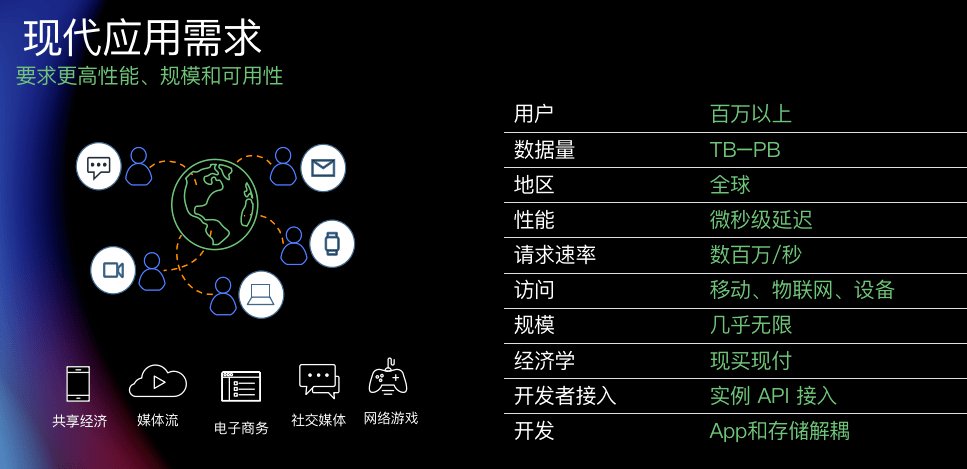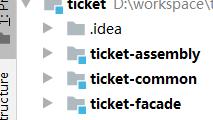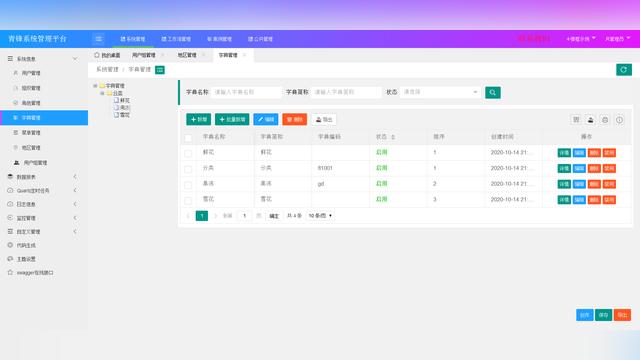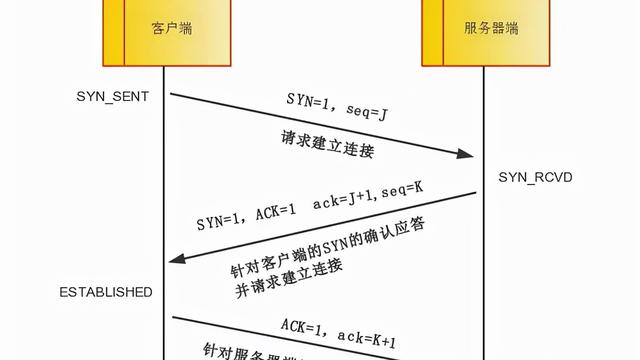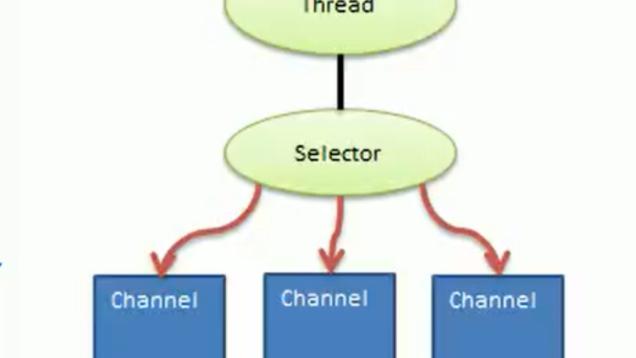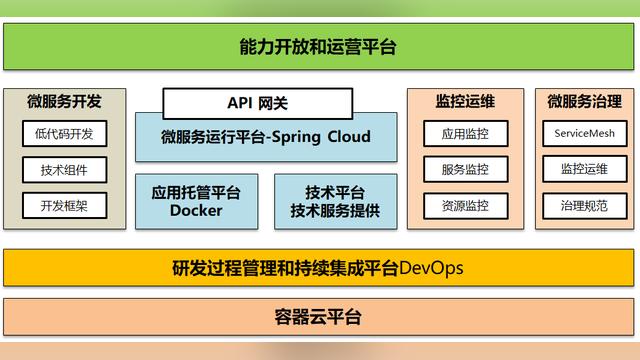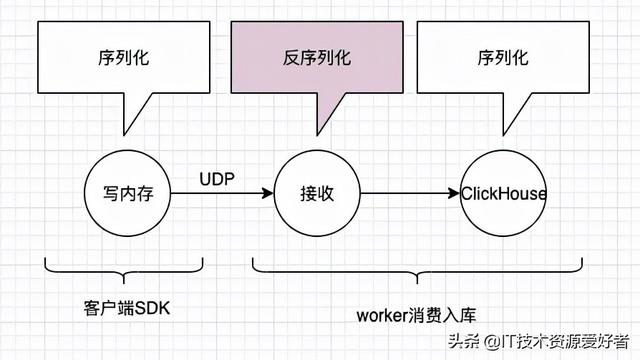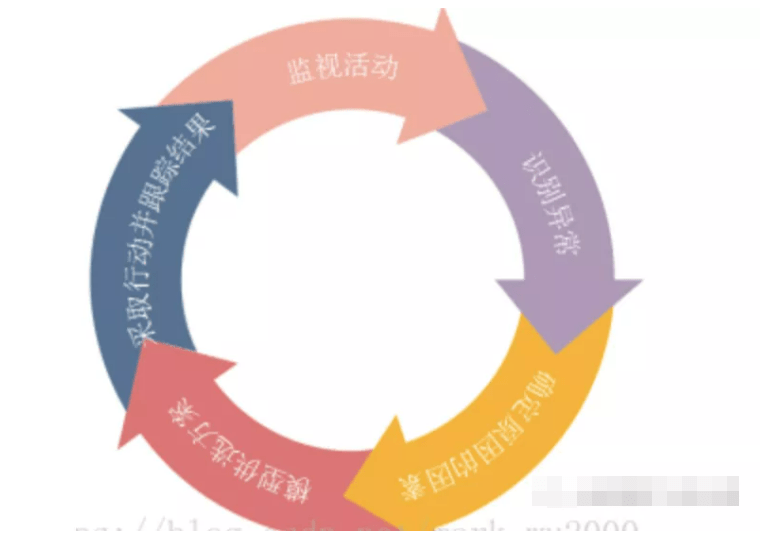Mybatis增强工具extm
2021-03-30
加入收藏

项目介绍
Extm 是一个 MyBatis 的增强工具,在 MyBatis 的基础上只做增强不做改变,为简化开发、提高效率而生。使用Extm针对单表操作将不再手写SQL,从而提高开发效率。
安装教程
- [安装extm] 在Web项目的pop.xml添加extm引用 <dependency> <groupId>com.github.meryl</groupId> <artifactId>extm</artifactId> <version>1.0.2</version> </dependency>
- 修改SpringMVC项目配置文件<bean id="sqlSessionFactory" class="com.extm.SqlSessionFactoryBeanEx"> <property name="dataSource" ref="dataSource"></property> <property name="configLocation" value="classpath:mybatis.cfg.xml"/> <property name="mApperLocations" value="classpath*:com/*/*/sql/*.xml"/> </bean> 将 sqlSessionFactory的class修改为:“com.extm.SqlSessionFactoryBeanEx”
使用说明
extm 单表操作
- 获取数据库表对象 Db.table("表名"); 注:下文的针对表的增删改查都基于此方法返回的对象
- Select语法(返回列表)1.查询全表: Db.table("user").select(); 2.指定返回字段: Db.table("user").fields("id","name","password").select(); 3.Where条件: (1) 不带参数的where条件: List data = Db.table("user").fields("id","name","password").where("id=1 AND name='meryl'").select(); (2) 带参数的where条件: 方式一、 Map map = new HashMap(); map.put("id","1"); map.put("name","meryl"); List data = Db.table("user").fields("id","name","password").where("id=#{id} And name=#{name}",map).select(); 方式二、 List data = Db.table("user").fields("id","name","password").where("id=#{id} And name=#{name}",1,"meryl").select(); (3) where in : 方式一、 Map map = new HashMap(); map.put("id",new ArrayList(){{add(1);add(2);}}); map.put("name","meryl"); List data = Db.table("user").fields("id","name","password").where("id in #{id} And name=#{name}",map).select(); 方式二、 List data = Db.table("user").fields("id","name","password").where("id in #{id} And name=#{name}",new ArrayList(){{add(1);add(2);}},"meryl").select();
- Find语法(返回一条数据)返回第一条: Db.table("user").find(); 指定返回字段: Db.table("user").fields("id","name","password").find(); 指定查询条件: 3.1 用过参数限定(find参数与以下3.2 where参数一致): Map data = Db.table("user").fields("id","name","password").find("id=1 AND name='meryl'"); 3.2 Where条件: (1) 不带参数的where条件: Map data = Db.table("user").fields("id","name","password").where("id=1 AND name='meryl'").find(); (2) 带参数的where条件: 方式一、Map map = new HashMap(); map.put("id","1"); map.put("name","meryl"); Map data = Db.table("user").fields("id","name","password").where("id=#{id} And name=#{name}",map).find(); 方式二、Map data = Db.table("user").fields("id","name","password").where("id=#{id} And name=#{name}",1,"meryl").find();
- Count语法(返回记录的条数)与Find语法一致
- Insert语法(插入数据)返回执行成功的记录条数: Map map = new HashMap(); map.put("name","meryl"); map.put("password","1"); Integer successCount= db("user").insert(map); 返回当前插入的数据的键值2.1 针对支持自增长的数据库(MySQL,SqlServer,Sqlite): Map map = new HashMap(); map.put("name","meryl"); map.put("password","1"); Long id= db("user").insert(map,"id"); //第二个参数为主键名称,如果返回插入的主键值,这里必传 2.2 针对不支持自增长的数据库(Oracle): Map map = new HashMap(); map.put("name","meryl"); map.put("password","1"); Long id= db("user").insert(map,"id","seq_id"); //第二个参数为主键名称,第三参数为序列名称,如果返回插入的主键值,这里必传 注:insert 第一个参数为:要插入的数据,类型可以为自定义实体类型或Map;第二个参数为:主键名称;第三个参数为:序列名称【针对Oracle等不支持自增主键的数据库】)
- Update语法(更新数据)更新全表 Map map = new HashMap(); map.put("name","meryl"); map.put("password","1"); Boolean isSuccess = Db.table("user").update(map); 更新指定的记录 Map map = new HashMap(); map.put("name","meryl"); map.put("password","1"); Boolean isSuccess = Db.table("user").where("id=1").update(map);
- Delete语法(删除数据)删除全表 Boolean isSuccess = Db.table("user").delete(); 删除指定的记录 2.1 用过参数限定(delete参数与以下2.2 where参数一致): Boolean isSuccess = Db.table("user").delete("id=1 AND name='meryl'"); 2.2 Where条件: (1) 不带参数的where条件: Boolean isSuccess = Db.table("user").where("id=1").delete(); (2) 带参数的where条件: 方式一、 Map map = new HashMap(); map.put("id","1"); Boolean isSuccess = Db.table("user").where("id=#{id} And name=#{name}",map).delete(); 方式二、 Boolean isSuccess = Db.table("user").where("id=#{id} And name=#{name}",1,"meryl").delete();
- Fields语法(指定要返回的字段)
- Where语法(指定查询条件)
1. 不带参数的where: Db.table("user").where("id=1");或Db.table("user").where("id=#{id}",1); 2. 带参数的where Map map = new HashMap(); map.put("id","1"); Db.table("user").where("id=#{id}",map);