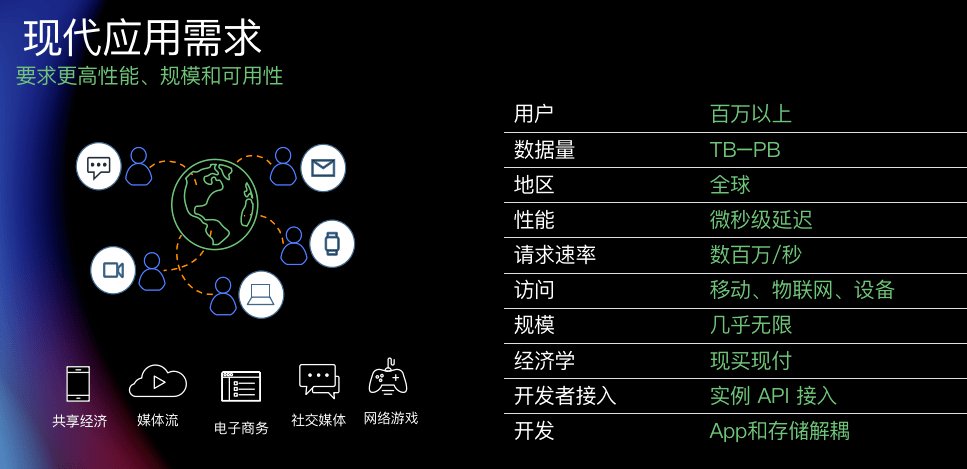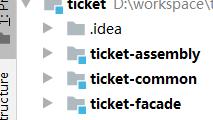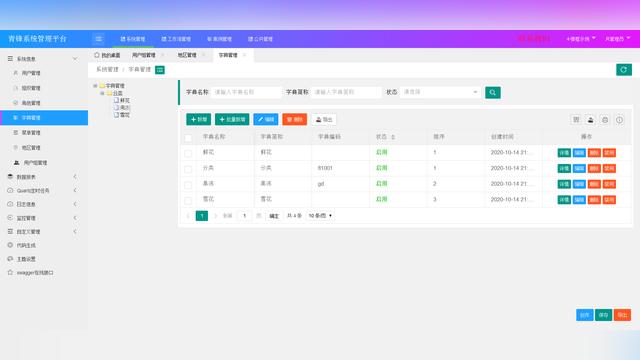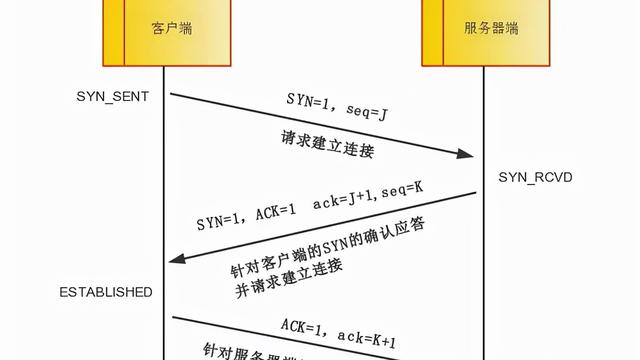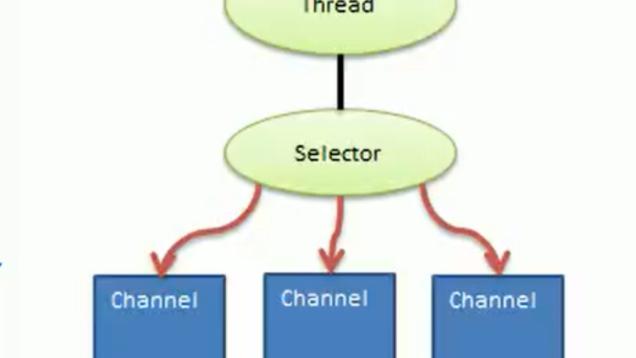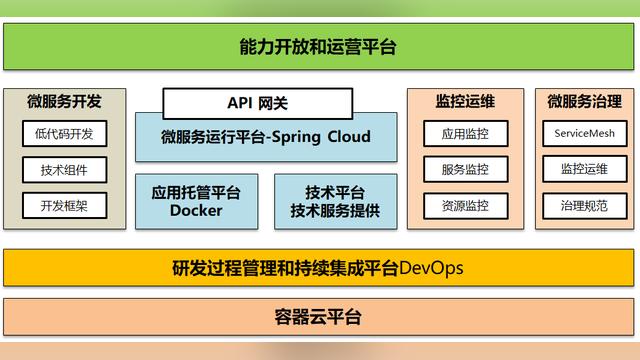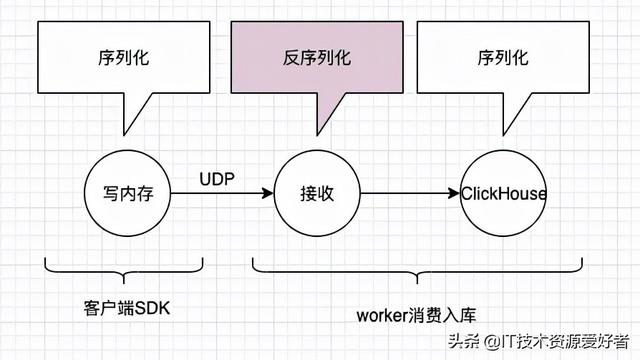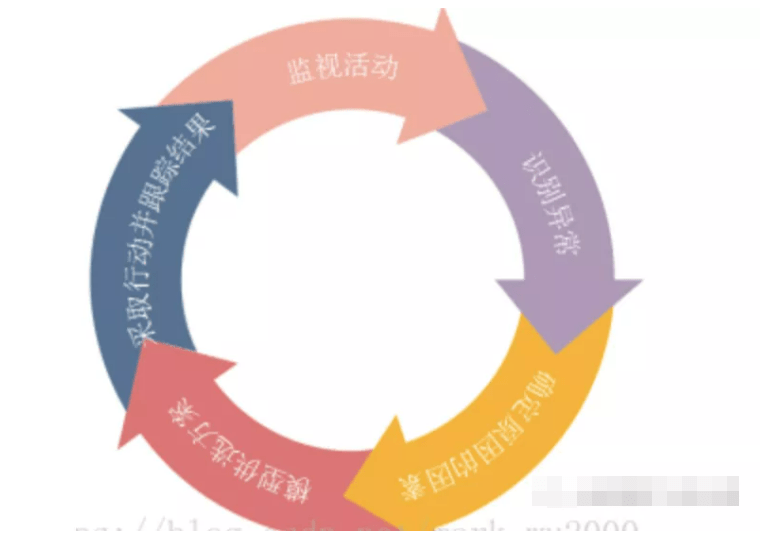分布式系统架构之构建你的任务调度中心
分布式系统架构之构建你的任务调度中心
分布式系统中,我们经常会遇到定时执行任务,而这些定时任务中,多数情况都是需要执行一些http请求。比如:
- 轮训支付结果(虽然第三方支付中心有支付回调,但有时候并不能有效保证你的业务系统能收到正确的结果)
- 未支付订单超时取消,电商系统订单,用户未支付订单,超时后取消订单
- 已支付已签收订单,超时后自动完成订单
- 同步微信公众号用户数据做分析
- 同步企业微信通讯录及客户信息
- 等等
很多业务场景都需要用到定时执行http请求的任务
本次,我们在netcore 环境,使用 Jango.JobCenter来快速构建我们的任务调度中心
Jango.JobCenter目前是基于Hangfire的 .NETStandard 2.0版本Demo源码,请移步https://github.com/jangocheng/Jango.JobCenter.demo
dotnet new webapi 创建一个webapi项目

dotnet add package Jango.JobCenter --version 1.0.0.1

编辑StartUp文件
- 引用 Jango.JobCenter
using Jango.JobCenter;
- 修改ConfigureServices(IServiceCollection services)
services.AddJangoJobCenter();
- 修改Configure(IApplicationBuilder app, IWebHostEnvironment env)
app.UseJangoJobCenter();

还原依赖包后,dotnet run 运行

可以看到,我们的任务调度中心已经运行起来了。
https://localhost:5001/hangfire 查看任务中心仪表盘

https://localhost:5001/swagger/index.html 查看Jango.JobCenter 的文档

Jango.JobCenter第一个接口为测试接口,仅仅Console输出
curl -X POST "https://localhost:5001/console" -H "accept: */*" -d ""
或者postman post 调用https://localhost:5001/console

可以看到结果输出 job name console is working now.
第二个接口为http 创建定时任务接口参数如下:
{
"name": "",//job name
"desc": "",//job 描述
"url": "",//定时调用url
"method": "", //http method :get/post/put/delete
"header": "",//http header 以kv形式,多个以,分割 比如: k1:v1,k2:v2
"requestBody": "",//http 请求体
"isRetry": true,//遇到错误是否重试
"retryTimes": 0,//重试次数
"isCircle": true,//是否周期性任务
"cron": "*/5 * * * * ?"//cron 表达式 此项移除,则系统默认5s执行一次http请求
}
我们来测试下:参数输入:
{
"name": "demo", //demo
"desc": "定时调用百度",//
"url": "https://www.baidu.com",
"method": "get",//get方式
"header": "",
"requestBody": "",
"isRetry": false,// 错误后不重试
"retryTimes": 0,
"isCircle": true//周期性任务
//无Cron参数,系统默认每隔5s执行一次任务
}
postman执行:返回结果:

来看下console输出:

黄色背景的内容,即为定时执行的结果。我们来看下任务中心面板

我们来看下任务中心仪表盘

可以看到已经开始执行任务了
至此,你的任务调度中心,已经构建完成。可以任意创建相关任务了